QUOTE(jerry123939 @ Mar 12 2021, 10:14 AM)
Hi all sifu, I installed fiber This Tuesday, is it safe to power off the ONU now or I need to let it run for few more days? TQ
Network equipment work best when powered on (24 x 7). Let it be. It's just a few watts of electricity. Not even a dent in your electricity bill.

 Mar 12 2021, 12:01 PM
Mar 12 2021, 12:01 PM
 Quote
Quote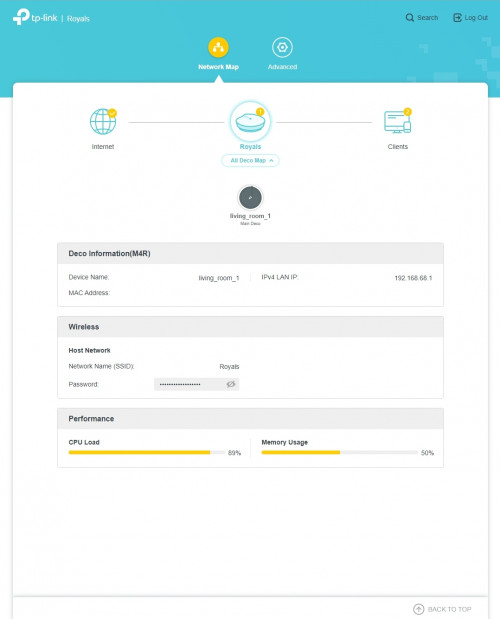
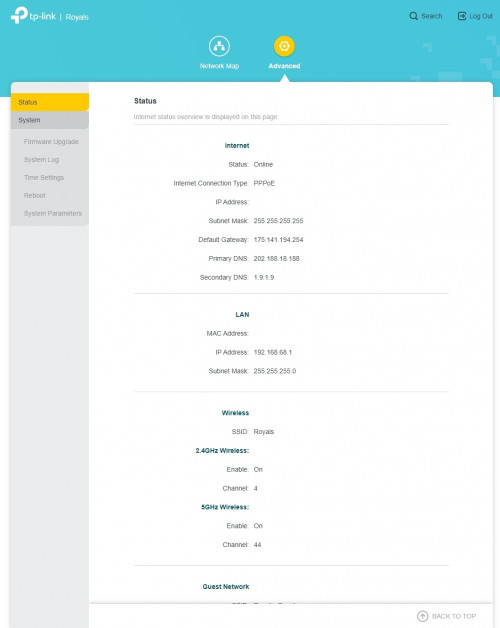
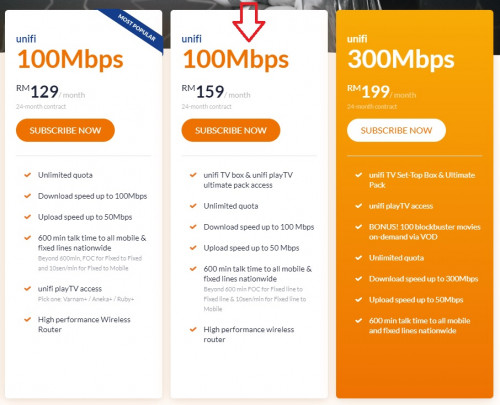
 0.1124sec
0.1124sec
 0.67
0.67
 7 queries
7 queries
 GZIP Disabled
GZIP Disabled