QUOTE(ygchan @ Dec 3 2021, 09:48 PM)
[2020] Mac Mini with M1 Discussion Thread
[2020] Mac Mini with M1 Discussion Thread
|
|
 Dec 3 2021, 10:00 PM Dec 3 2021, 10:00 PM
|
  
Junior Member
499 posts Joined: Dec 2007 |
|
|
|
|
|
|
 Dec 4 2021, 10:02 PM Dec 4 2021, 10:02 PM
|
 
Junior Member
296 posts Joined: Apr 2017 |
|
|
|
 Dec 4 2021, 10:23 PM Dec 4 2021, 10:23 PM
|
     
Senior Member
1,588 posts Joined: Oct 2010 |
Hi everyone,
A bit late to the game, but I just bought an M1 Mac Mini today. Got a question regarding docks, can anyone share recommendations here please? Tried searching this topic but didn't find anything recent. For context, I'm going for a 2 monitor setup: - 1 via HDMI(v1.4) - 1 via DisplayPort™ 1.2 (with HDCP support) I do have a ThinkPad USB-C Dock Gen 2, and wondering if I can actually make it work using a USB-C cable to the Mac Mini. https://support.lenovo.com/ro/en/solutions/...d-service-parts Any thoughts/suggestions please? |
|
|
 Dec 5 2021, 08:59 PM Dec 5 2021, 08:59 PM
Show posts by this member only | IPv6 | Post
#484
|

Probation
12 posts Joined: Oct 2019 |
|
|
|
 Dec 6 2021, 12:41 PM Dec 6 2021, 12:41 PM
Show posts by this member only | IPv6 | Post
#485
|
  
Junior Member
499 posts Joined: Dec 2007 |
QUOTE(lemonnoob @ Dec 5 2021, 08:59 PM) found out that the original plug don't have ground contact which causing this issues, if I ignore this zap will this issues cause damage to Mac mini after long term usage?? Probably nothing. Its just unpleasant to be shocked every time you touch it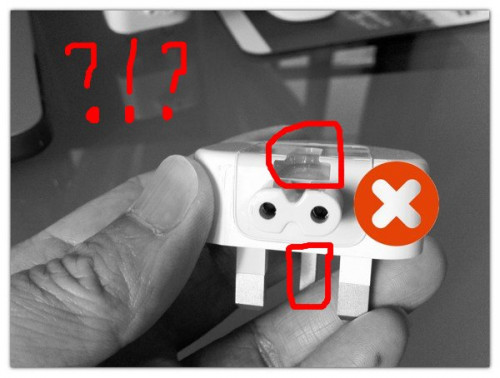 Maybe might damage some plug and play stuff Just attach a copper cable on the mac mini body and attach the other end to the earth pin of a 3-pin plug |
|
|
 Dec 8 2021, 12:27 AM Dec 8 2021, 12:27 AM
Show posts by this member only | IPv6 | Post
#486
|
      
Senior Member
6,425 posts Joined: Mar 2006 From: Besut, Terengganu |
if i reset/format my mac, will it remain at big sur or will it be updated to monterey?
|
|
|
|
|
|
 Dec 8 2021, 01:11 AM Dec 8 2021, 01:11 AM
Show posts by this member only | IPv6 | Post
#487
|
|
Staff
9,184 posts Joined: Aug 2010 |
|
|
|
 Dec 8 2021, 01:39 AM Dec 8 2021, 01:39 AM
Show posts by this member only | IPv6 | Post
#488
|
      
Senior Member
6,425 posts Joined: Mar 2006 From: Besut, Terengganu |
QUOTE(dikae @ Dec 8 2021, 01:11 AM) Thanks, previous owner mentioned he can't reset as the os will auto update once reset and cracked app will no longer working on monterey (he left few cracked app).I wish to reset this machine without having to update, there's so much I want to learn before jump into latest and greatest update available, also tend to have bugs unsolved yet. Glad I ask here. |
|
|
 Dec 8 2021, 07:55 AM Dec 8 2021, 07:55 AM
Show posts by this member only | IPv6 | Post
#489
|
|
Staff
9,184 posts Joined: Aug 2010 |
QUOTE(kamikraze @ Dec 8 2021, 01:39 AM) Thanks, previous owner mentioned he can't reset as the os will auto update once reset and cracked app will no longer working on monterey (he left few cracked app). yw I wish to reset this machine without having to update, there's so much I want to learn before jump into latest and greatest update available, also tend to have bugs unsolved yet. Glad I ask here. https://osxdaily.com/howto-reset-mac-to-factory-settings/ https://smallbusiness.chron.com/wipe-everyt...t-os-56796.html |
|
|
 Dec 8 2021, 02:22 PM Dec 8 2021, 02:22 PM
|
      
Senior Member
6,425 posts Joined: Mar 2006 From: Besut, Terengganu |
QUOTE(dikae @ Dec 8 2021, 07:55 AM) yw thanks. I'm doing it now.https://osxdaily.com/howto-reset-mac-to-factory-settings/ https://smallbusiness.chron.com/wipe-everyt...t-os-56796.html Attached thumbnail(s) 
|
|
|
 Dec 8 2021, 02:50 PM Dec 8 2021, 02:50 PM
Show posts by this member only | IPv6 | Post
#491
|
|
Staff
9,184 posts Joined: Aug 2010 |
|
|
|
 Dec 9 2021, 01:03 AM Dec 9 2021, 01:03 AM
|
      
Senior Member
6,425 posts Joined: Mar 2006 From: Besut, Terengganu |
|
|
|
 Dec 9 2021, 10:53 AM Dec 9 2021, 10:53 AM
Show posts by this member only | IPv6 | Post
#493
|
|
Staff
9,184 posts Joined: Aug 2010 |
|
|
|
|
|
|
 Dec 9 2021, 05:18 PM Dec 9 2021, 05:18 PM
|
      
Senior Member
6,425 posts Joined: Mar 2006 From: Besut, Terengganu |
|
|
|
 Dec 9 2021, 05:50 PM Dec 9 2021, 05:50 PM
Show posts by this member only | IPv6 | Post
#495
|
|
Staff
9,184 posts Joined: Aug 2010 |
|
|
|
 Dec 9 2021, 08:39 PM Dec 9 2021, 08:39 PM
|
      
Senior Member
6,425 posts Joined: Mar 2006 From: Besut, Terengganu |
QUOTE(dikae @ Dec 9 2021, 05:50 PM) The issue was after full wipe clean the storage, upon setup, I can't create computer account, said I can't use the name. Trying to change here and there, but to no avail.Found out that it happen after full reset of the system for many other user. The solution is as per link below. I was having trouble to understand the instruction as I'm not familiar with Mac to begin with. fix macOS stuck at "Create a Computer Account" |
|
|
 Dec 9 2021, 10:55 PM Dec 9 2021, 10:55 PM
Show posts by this member only | IPv6 | Post
#497
|
|
Staff
9,184 posts Joined: Aug 2010 |
QUOTE(kamikraze @ Dec 9 2021, 08:39 PM) The issue was after full wipe clean the storage, upon setup, I can't create computer account, said I can't use the name. Trying to change here and there, but to no avail. Ahh ok, thanks for sharing..hope it helps someone with similar issue in the near future Found out that it happen after full reset of the system for many other user. The solution is as per link below. I was having trouble to understand the instruction as I'm not familiar with Mac to begin with. fix macOS stuck at "Create a Computer Account" |
|
|
 Dec 11 2021, 04:03 PM Dec 11 2021, 04:03 PM
Show posts by this member only | IPv6 | Post
#498
|
      
Senior Member
6,425 posts Joined: Mar 2006 From: Besut, Terengganu |
|
|
|
 Dec 11 2021, 04:41 PM Dec 11 2021, 04:41 PM
Show posts by this member only | IPv6 | Post
#499
|
|
Staff
9,184 posts Joined: Aug 2010 |
|
|
|
 Dec 12 2021, 05:52 PM Dec 12 2021, 05:52 PM
|
      
Senior Member
6,425 posts Joined: Mar 2006 From: Besut, Terengganu |
|
| Change to: |  0.0286sec 0.0286sec
 0.44 0.44
 6 queries 6 queries
 GZIP Disabled GZIP Disabled
Time is now: 26th November 2025 - 12:14 PM |