QUOTE(Convael @ Sep 15 2021, 08:08 AM)
Yes which is stupid because a lot of games are still not HDR-compatible .
If you forced HDR on these games they are only making the game brighter as a whole , it does not improve Picture quality because dynamic range is still the same .
Go to setting - screen and video - video output , tick the " On when supported " option for HDR.
PS4 pro did this just fine , I have no idea why Sony has to make them so complicated on PS5 .
Got it..I believe this is on on my PS4 pro with my Sony TV, need to check on this for the PS5 setup.If you forced HDR on these games they are only making the game brighter as a whole , it does not improve Picture quality because dynamic range is still the same .
Go to setting - screen and video - video output , tick the " On when supported " option for HDR.
PS4 pro did this just fine , I have no idea why Sony has to make them so complicated on PS5 .


 Sep 15 2021, 08:24 AM
Sep 15 2021, 08:24 AM

 Quote
Quote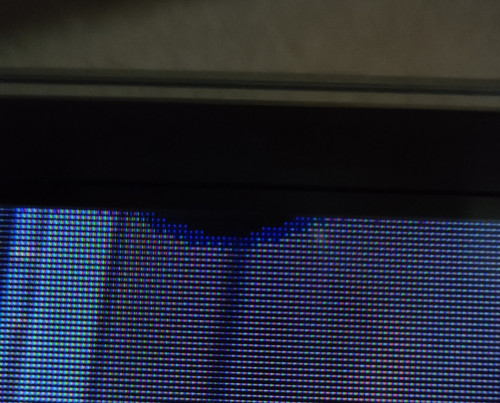
 0.0281sec
0.0281sec
 0.65
0.65
 5 queries
5 queries
 GZIP Disabled
GZIP Disabled