QUOTE(Convael @ Sep 14 2021, 06:34 PM)
As with all other OLED TV , you want to switch to the right mode and tune down the brightness at first .
This is crucial because a large majority of the content you will be watching are SDR .
Therefore they don't require you to blast the brightness all the way up to 300 - 400 cd/m2 .
Expert - dark room is the more accurate mode .
OLED light of 20-35 is recommended for dark room , with gamma to BT.1886 OR 2.4 .
40+ for bright living room and gamma to 2.2 .
This is good info. Cant wait to tinker with my CX.This is crucial because a large majority of the content you will be watching are SDR .
Therefore they don't require you to blast the brightness all the way up to 300 - 400 cd/m2 .
Expert - dark room is the more accurate mode .
OLED light of 20-35 is recommended for dark room , with gamma to BT.1886 OR 2.4 .
40+ for bright living room and gamma to 2.2 .


 Sep 15 2021, 04:34 PM
Sep 15 2021, 04:34 PM
 Quote
Quote
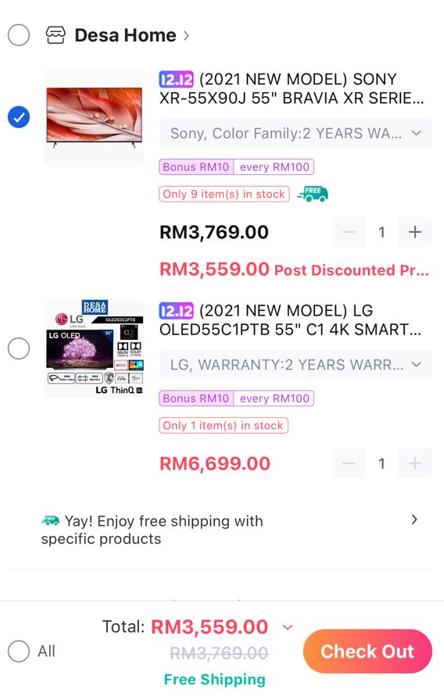
 0.0212sec
0.0212sec
 0.39
0.39
 6 queries
6 queries
 GZIP Disabled
GZIP Disabled