out of juice ler..need to summon more sifus. but if the bios shows that it can run 7700K at ur defined frequency means the BIOS definitely applied the OC values..
Overclock values didn't apply, I7-7700k
Overclock values didn't apply, I7-7700k
|
|
 Jul 18 2020, 12:54 AM Jul 18 2020, 12:54 AM
Show posts by this member only | IPv6 | Post
#21
|
     
Senior Member
1,585 posts Joined: Mar 2014 From: 75°26'11.6"S, 136°16'16.0"E |
out of juice ler..need to summon more sifus. but if the bios shows that it can run 7700K at ur defined frequency means the BIOS definitely applied the OC values..
|
|
|
|
|
|
 Jul 18 2020, 01:06 AM Jul 18 2020, 01:06 AM
|
 
Junior Member
62 posts Joined: Oct 2014 |
|
|
|
 Jul 18 2020, 08:42 AM Jul 18 2020, 08:42 AM
|
|
Elite
8,711 posts Joined: Nov 2007 From: Butterworth, PG / Machang, Kelantan |
QUOTE(seanwms @ Jul 17 2020, 01:04 AM) [SIZE=10] The settings I have applied in bios -overclock values (4.7ghz) -turbo boots enable -vcore 1.35V -Xmp profile enable Your board should have this CPU OC profile: 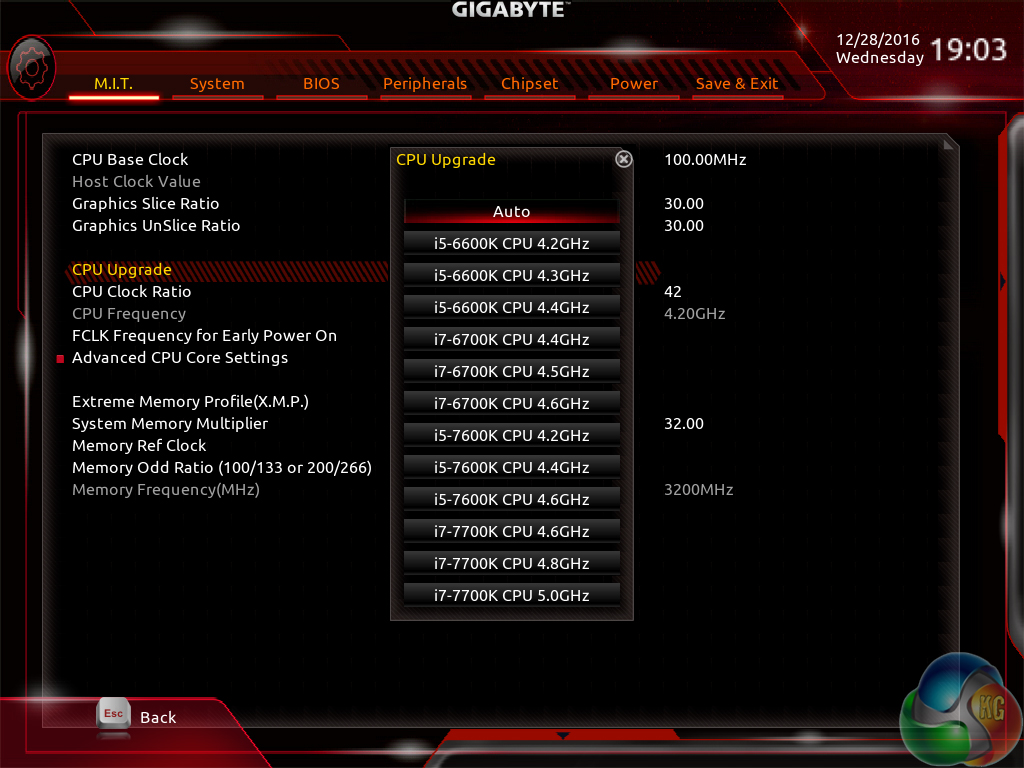 Set CPU Upgrade 7700K 4.6GHz profile, you may try it with enabled/disabled XMP profile, reboot into windows and check CPU-Z at load. Not sure if you're facing cooling limit when OCing to higher clock, perhaps you could try 4.6GHz instead of 4.7GHz. Set CPU Upgrade 7700K 4.6GHz profile, you may try it with enabled/disabled XMP profile, reboot into windows and check CPU-Z at load. Not sure if you're facing cooling limit when OCing to higher clock, perhaps you could try 4.6GHz instead of 4.7GHz. Try higher CPU vCore LLC such as Turbo/Extreme etc, default (Auto) should be "Standard". Higher LLC means less vdroop (vCore drops at load). Alternatively, you may OC your CPU in OS via GBT's EasyTune software, but you will need to install APP Center first before installing this utility. 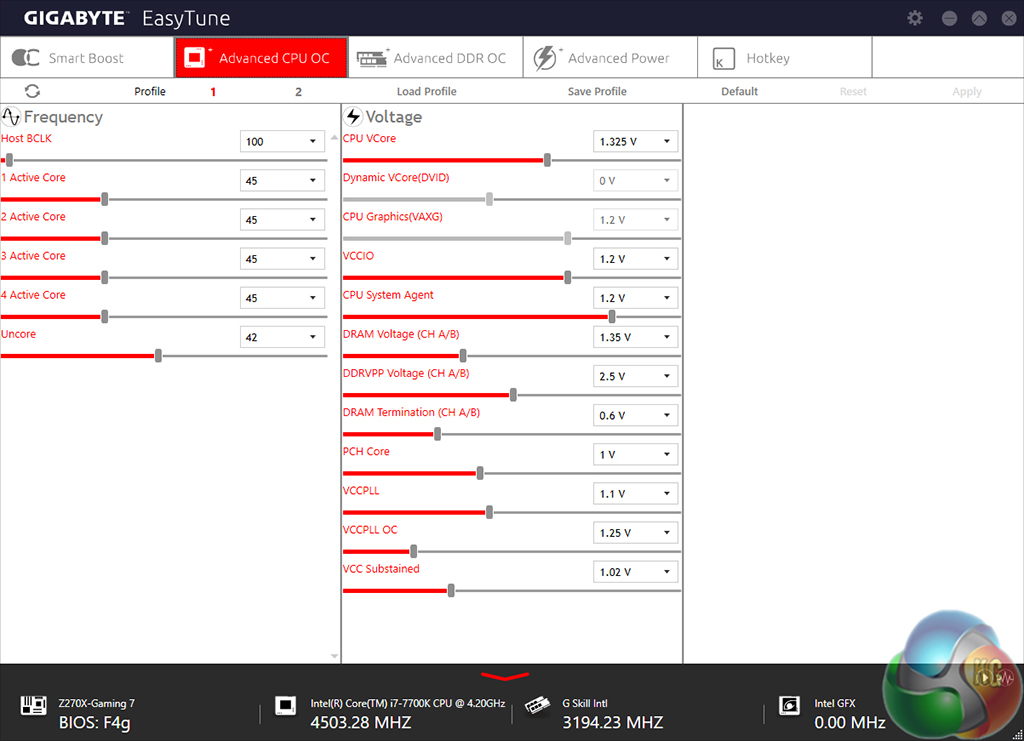 EZ Tune: https://download.gigabyte.com/FileList/Util...e_200series.zip APP Center: https://download.gigabyte.com/FileList/Util..._B20.0506.1.zip This post has been edited by owikh84: Jul 18 2020, 08:50 AM |
|
|
 Jul 18 2020, 01:40 PM Jul 18 2020, 01:40 PM
|
 
Junior Member
62 posts Joined: Oct 2014 |
QUOTE(owikh84 @ Jul 18 2020, 08:42 AM) Your board should have this CPU OC profile: I have done all of the following, regarding the Easy Tune app in app center, it did apply the overclock values. However, once I reboot my PC it all went to stock value. Any other solutions? 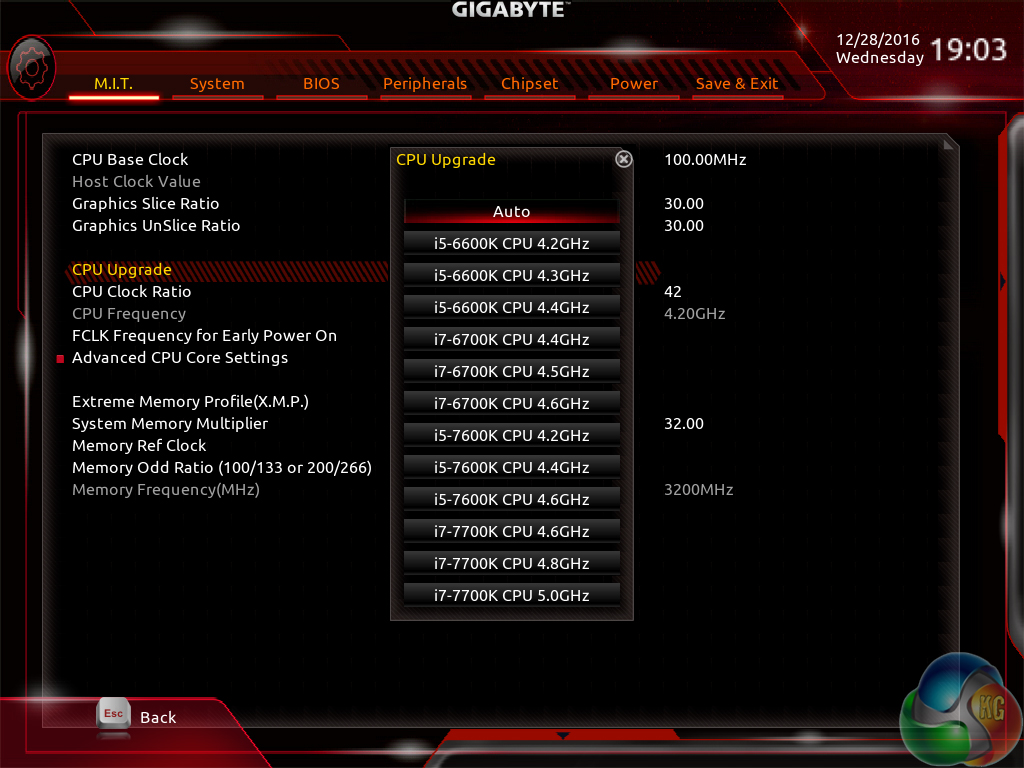 Set CPU Upgrade 7700K 4.6GHz profile, you may try it with enabled/disabled XMP profile, reboot into windows and check CPU-Z at load. Not sure if you're facing cooling limit when OCing to higher clock, perhaps you could try 4.6GHz instead of 4.7GHz. Set CPU Upgrade 7700K 4.6GHz profile, you may try it with enabled/disabled XMP profile, reboot into windows and check CPU-Z at load. Not sure if you're facing cooling limit when OCing to higher clock, perhaps you could try 4.6GHz instead of 4.7GHz. Try higher CPU vCore LLC such as Turbo/Extreme etc, default (Auto) should be "Standard". Higher LLC means less vdroop (vCore drops at load). Alternatively, you may OC your CPU in OS via GBT's EasyTune software, but you will need to install APP Center first before installing this utility. 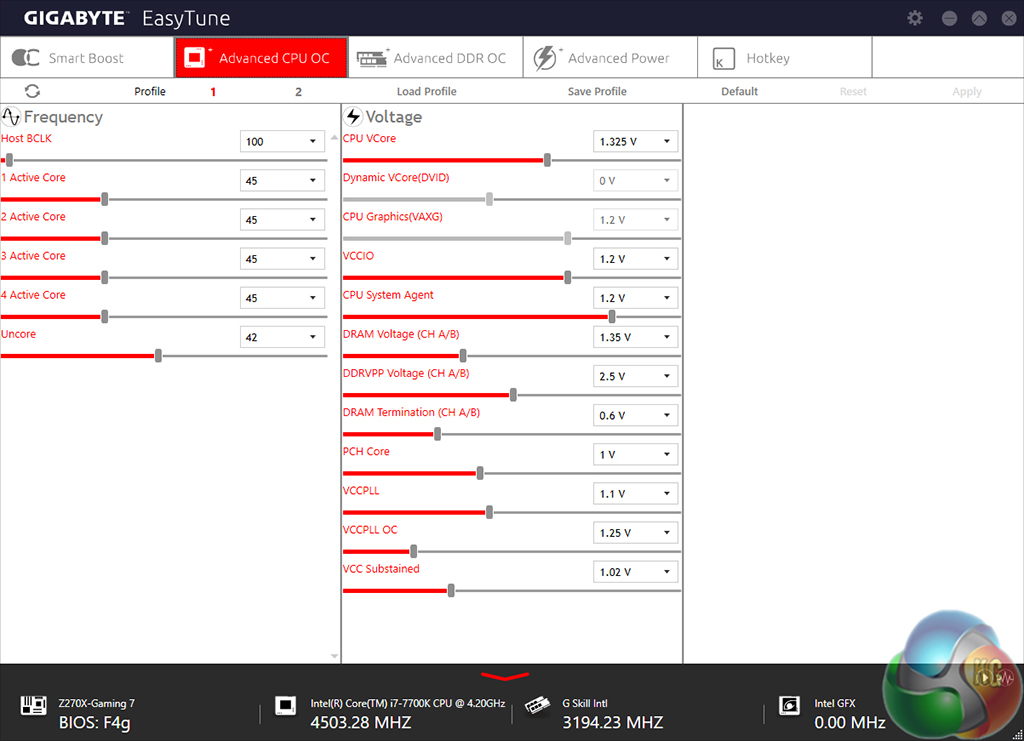 EZ Tune: https://download.gigabyte.com/FileList/Util...e_200series.zip APP Center: https://download.gigabyte.com/FileList/Util..._B20.0506.1.zip This post has been edited by seanwms: Jul 18 2020, 01:41 PM |
|
|
 Jul 18 2020, 02:53 PM Jul 18 2020, 02:53 PM
|
  
Junior Member
398 posts Joined: Jul 2014 |
if it doesn't stick after reboot something is interfering.
just uninstall all monitoring/tuning software including those of your aio, ... and start off fresh with an updated bios on default settings. tune in bios first and see where this gets you. |
|
|
 Jul 18 2020, 02:54 PM Jul 18 2020, 02:54 PM
|
|
Elite
8,711 posts Joined: Nov 2007 From: Butterworth, PG / Machang, Kelantan |
QUOTE(seanwms @ Jul 18 2020, 01:40 PM) I have done all of the following, regarding the Easy Tune app in app center, it did apply the overclock values. However, once I reboot my PC it all went to stock value. Any other solutions? Easy Tune is an OS-based OC utility, of course it won't save your OC settings after a reboot, unless if it offers an option to auto-load that OC settings on each Windows start. Hmm, no idea what's happening during your BIOS set-up. Perhaps you could snap a video during that BIOS settings and share with us over here or whatsapp me. Your descriptions of problem sound like a failed OC after pressing that F10 (save) key and your OC settings lost. Then it auto reverted to the default settings due to that failed OC. If CPU is not OCed and XMP is enabled, did your RAM run at the specified speed/timings? |
|
|
 Jul 18 2020, 05:46 PM Jul 18 2020, 05:46 PM
Show posts by this member only | IPv6 | Post
#27
|
 
Junior Member
62 posts Joined: Oct 2014 |
QUOTE(nrw @ Jul 18 2020, 02:53 PM) if it doesn't stick after reboot something is interfering. ok bro I will try it tonight. thanks yajust uninstall all monitoring/tuning software including those of your aio, ... and start off fresh with an updated bios on default settings. tune in bios first and see where this gets you. |
|
Topic ClosedOptions
|
| Change to: |  0.0150sec 0.0150sec
 0.34 0.34
 5 queries 5 queries
 GZIP Disabled GZIP Disabled
Time is now: 27th November 2025 - 05:26 PM |