QUOTE(seanwms @ Jul 17 2020, 01:04 AM)
[SIZE=10]
The settings I have applied in bios
-overclock values (4.7ghz)
-turbo boots enable
-vcore 1.35V
-Xmp profile enable
The settings I have applied in bios
-overclock values (4.7ghz)
-turbo boots enable
-vcore 1.35V
-Xmp profile enable
Your board should have this CPU OC profile:
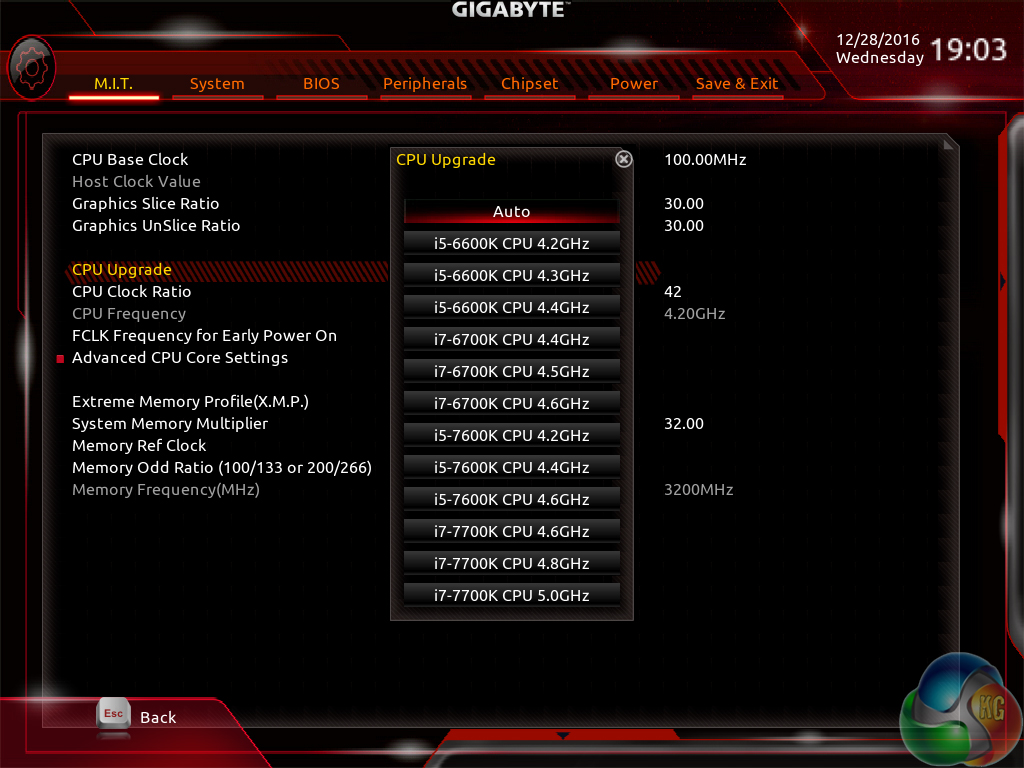 Set CPU Upgrade 7700K 4.6GHz profile, you may try it with enabled/disabled XMP profile, reboot into windows and check CPU-Z at load. Not sure if you're facing cooling limit when OCing to higher clock, perhaps you could try 4.6GHz instead of 4.7GHz.
Set CPU Upgrade 7700K 4.6GHz profile, you may try it with enabled/disabled XMP profile, reboot into windows and check CPU-Z at load. Not sure if you're facing cooling limit when OCing to higher clock, perhaps you could try 4.6GHz instead of 4.7GHz.
Try higher CPU vCore LLC such as Turbo/Extreme etc, default (Auto) should be "Standard".
Higher LLC means less vdroop (vCore drops at load).
Alternatively, you may OC your CPU in OS via GBT's EasyTune software, but you will need to install APP Center first before installing this utility.
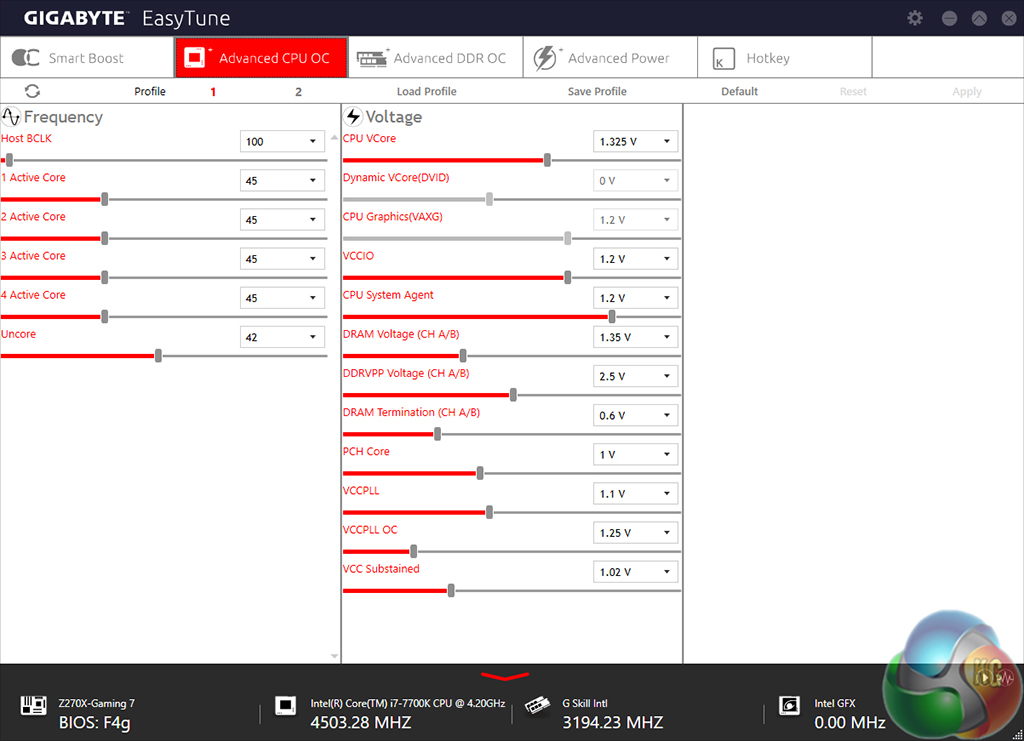
EZ Tune: https://download.gigabyte.com/FileList/Util...e_200series.zip
APP Center: https://download.gigabyte.com/FileList/Util..._B20.0506.1.zip
This post has been edited by owikh84: Jul 18 2020, 08:50 AM


 Jul 18 2020, 08:42 AM
Jul 18 2020, 08:42 AM
 Quote
Quote 0.0432sec
0.0432sec
 0.45
0.45
 6 queries
6 queries
 GZIP Disabled
GZIP Disabled