QUOTE(seanwms @ Jul 17 2020, 03:59 PM)
hi,
thanks for the info. I do know that the latest version bios of my motherboard is F9. and i tried to update using appcenter bios but unsuccessful. Hopefully ,that is not essential for overclocking
Belows are my screenshot of my settings
» Click to show Spoiler - click again to hide... «
alamak old gigabyte bios..pain in the ass UEFI


u don't usually update bios from within windows, even if u can, u shouldn't.
if u have a usb drive, gonna format the drive and iirc gigabyte will provide you efiflash.exe when u download the bios from its site
which is used to format the thumbdrive into bootable fat32 drive, it will also store all the required bios files in it (or not)then u can update the bios through gigabyte Q-Flash after pluggin in the thumbdrive and cold boot ur pc.
edit: oops correction, no efiflash is not used to format ur thumbdrive

use other tools to format ur usb into fat32 (e.g. windows disk management). then copy the bios into ur usb drive. i mixed up because i once used imageUSB to write memtest86 into my thumbdrive that also formatted it into fat32.
This post has been edited by lolzcalvin: Jul 17 2020, 05:33 PM 

 Jul 17 2020, 01:27 AM
Jul 17 2020, 01:27 AM
 Quote
Quote
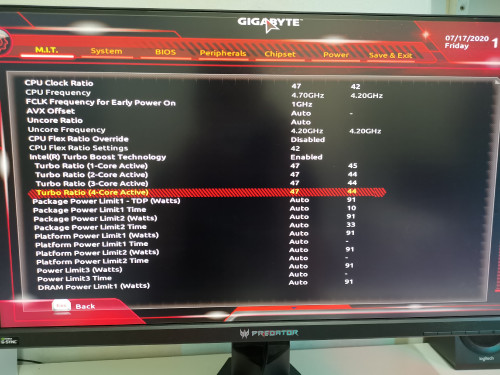

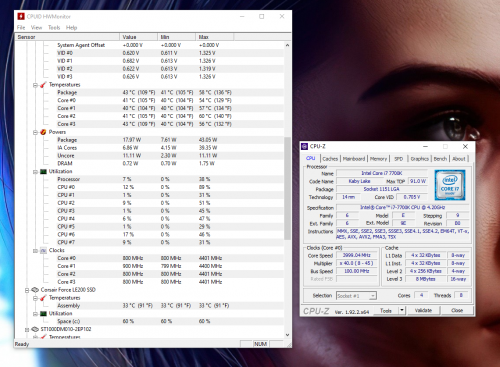
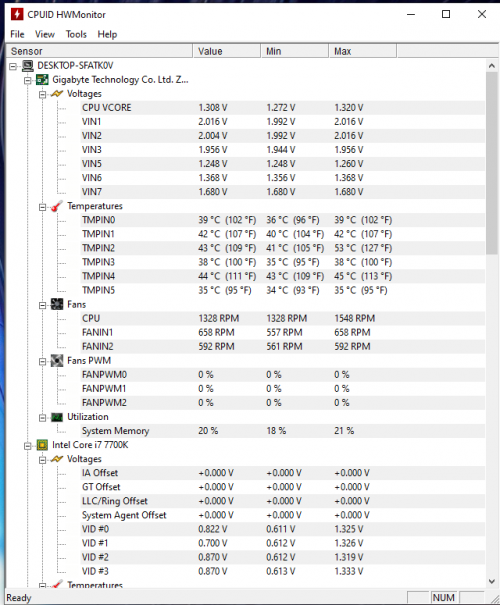
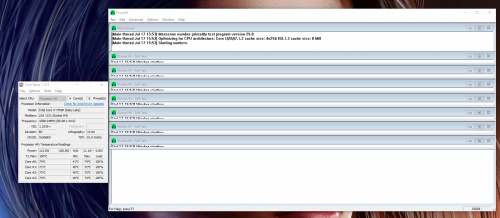
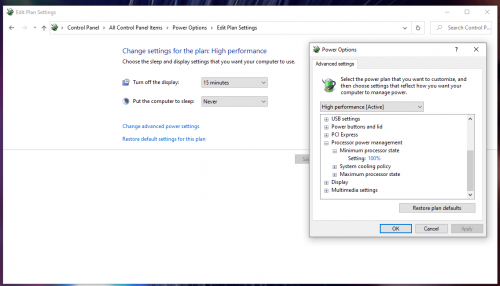
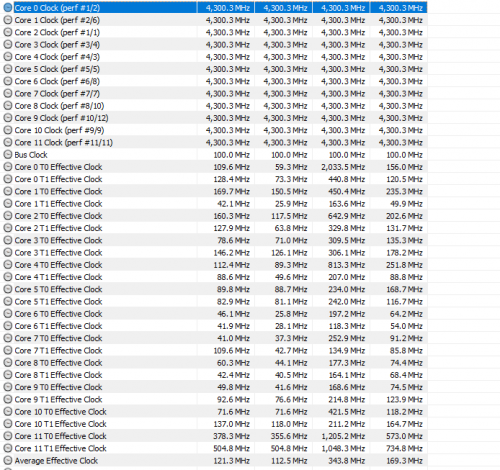

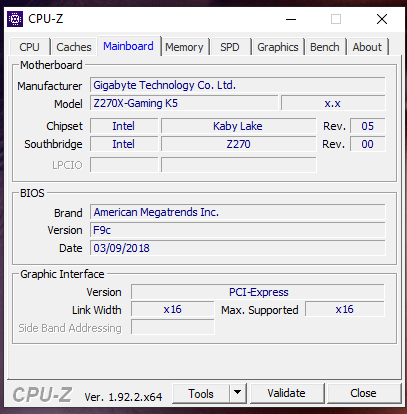
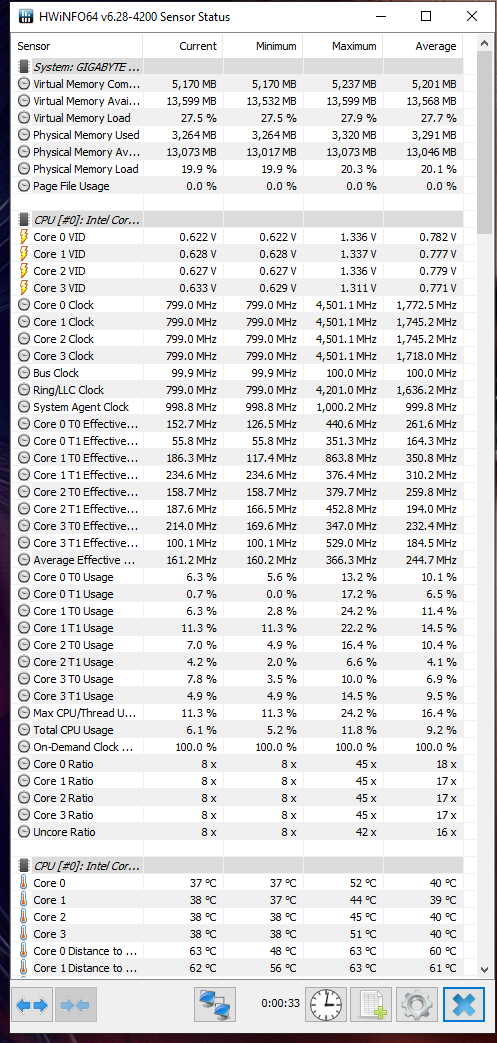
 0.0141sec
0.0141sec
 1.67
1.67
 6 queries
6 queries
 GZIP Disabled
GZIP Disabled