TNB Allo Open Fibre Network Has Now Expanded to Certain Ipoh SuburbsAllo Technology Sdn. Bhd (AS45410)Main Routes
Upstream providers/transit partners:NTT Communications Asia & Hurricane Electric(HE)
IPv4 Peers
Fibre modem(ONU) that is currently used by Allo Technology S/B for installations in Ipoh:
Huawei Echolife HG8010H
The router being supplied alongside the ONU is a
TP-Link Archer A6 Pricing by Allo partner ISPs (subjected to removed/added from time to time):City Broadband Home Fibre Plans For TNB's Allo
Pricing by Allo partner ISPs (subjected to removed/added from time to time):City Broadband Home Fibre Plans For TNB's Allo *No end date mentioned for this promotion so it might be new price adjustments.
*No end date mentioned for this promotion so it might be new price adjustments.Source:
https://www.citybroadband.my/residential/Suggested ping and speedtest sites to measure your speed/latency:
» Click to show Spoiler - click again to hide... «
TNB's Allo Technology Speedtest Page:http://speed.allo.technology/Meter.net:https://www.meter.net/ping-test/Filter out SG, HK, Tokyo, Los Angeles, Frankfurt or Switzerland
Google Fiber Speedtest Page:http://speed.googlefiber.net/Wait for site to load. Only press start(play) button if the auto detected test server is
Los Angeles/Stanford CalifornianPerf Speed Test:https://www.nperf.com/en/Manual select Kuala Lumpur - Umobile 10G, Putrajaya - TM 1G, SG servers.
Cloudflare Speedtest:https://www.speed.cloudflare.com/SpeedOf.Me:https://speedof.me/ How to determine the best 3rd party public DNS server to use for your internet connection?
You can use a DNS Speed Test app to benchmark different public DNS servers. You would want to use one which has the
LOWEST latency attained for faster loading time.
» Click to show Spoiler - click again to hide... «
Depending on different OS platforms these are the recommended tools for you:
 Android: DNS SPEED TESThttps://play.google.com/store/apps/details?...edtest&hl=en_US
Android: DNS SPEED TESThttps://play.google.com/store/apps/details?...edtest&hl=en_US Windows: DNSJumperhttps://www.sordum.org/7952/dns-jumper-v2-2/
Windows: DNSJumperhttps://www.sordum.org/7952/dns-jumper-v2-2/-You don't need to install the app, just unzip it to a folder(with your desired name) and run the .exe file.
-Click on
Fastest DNS button on the left.
-SELECT only
Google Public DNS, OPENDNS, Quad9, Cloudflare, Verisign Public DNS, Comodo Secure, Hurricane Electric & Freenom World.-Then Click Start DNS Test
When your installation completes, before the installer plugs the connector into the fibre modem(ONT), requests that he uses a OPM(Optical power meter) to verify your line's optical return loss when transmitting light signals over a source.
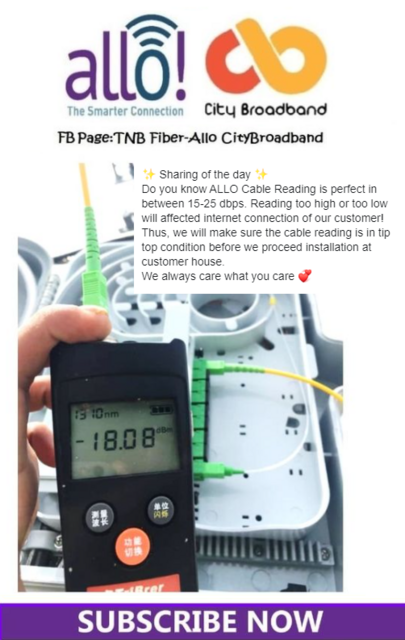
Anything between the range of
-18.0dBm to -22.0dBm should be optimum enough(for new installs) to support symmetrical 1Gbps speeds on your GPON line.
The maximum optical return loss allowable according to
Rec. ITU-T G.984.2 (08/2019) Table A.2 – Class B+ loss budgets for the GPON system is 28dB (1310nm)https://www.itu.int/rec/dologin_pub.asp?lan...DF-E&type=itemsRevision Table :» Click to show Spoiler - click again to hide... «
EDIT(06 Aug 2020):
-Removed old DiGi Home Fibre plan flyer.
-Updated City Broadband's official dealer contact and latest plan flyer/banner.
-Cleanup excess FB links
EDIT(08 Aug 2020):
-Added ASN for Allo Technology S/B
-Upstream/Peering info for IPv4 networks
-Added latest ONU/router used for home installations by Allo
EDIT(09 Aug 2020):
-Added suggested speed test and ping sites
EDIT(17 Aug 2020):
-Guide on how to determine the fastest public DNS server for your internet connection
EDIT(27 Aug 2020):
-Added Hotlink Postpaid and Fibre 99 Bundle promotion flyer.
EDIT(20 Sept 2020):
-Added new promo rates for City Broadband in conjunction with Merdeka 2020 celebration.
EDIT(13 Jan 2021):
-Updated promo rates for City Broadband, added new tutorial information about fibre insertion losses, & fast connectors installation. Also some cleanups.
-Removed the Hotlink Postpaid and Fibre 99 Bundle promotion flyer.
EDIT(29 Jan 2021):
-Revised topic title to include expansion plans to Penang, Johor, & Kedah
This post has been edited by Candy12: Jan 29 2021, 02:34 PM 




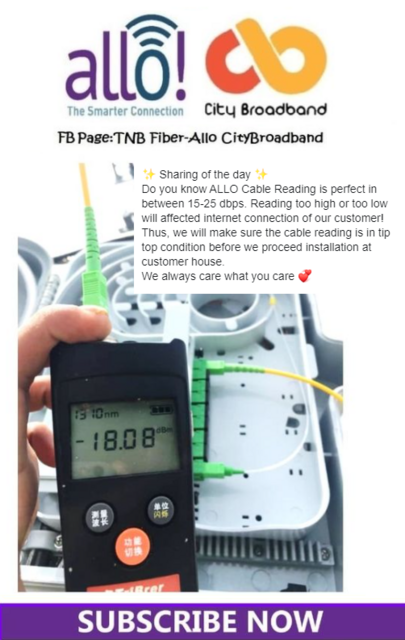


 Jun 19 2020, 10:46 PM, updated 5y ago
Jun 19 2020, 10:46 PM, updated 5y ago


 Quote
Quote



 0.0192sec
0.0192sec
 0.49
0.49
 7 queries
7 queries
 GZIP Disabled
GZIP Disabled