QUOTE(kwss @ Nov 5 2025, 07:18 PM)
Finally it's done. Their latency to LAX is actually very low.
Allo don't have any connection to IX in Singapore, which sucks.
Can you login to the ONU if you follow this guide?
https://hack-gpon.org/ont-nokia-g-010g-t/Maybe test if they have evening congestion.
I'm not going to touch the ONU because I'm not familiar with commandline stuff
Their trace route result to MYIX is bad lol
1 <1 ms <1 ms <1 ms unifi.localdomain [192.168.1.1]
2 6 ms 6 ms 5 ms xxxxxxx
3 6 ms 6 ms 6 ms 172.16.37.85
4 7 ms 7 ms 6 ms 172.16.38.2
5 31 ms 33 ms 22 ms myix-route-server.myix.my [218.100.44.98]
6 6 ms 6 ms 6 ms 218.100.75.88
Cloudflare however, no issue at all
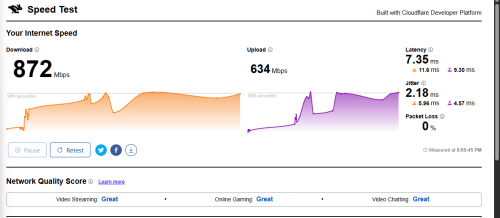
Tracing route to one.one.one.one [1.1.1.1]
over a maximum of 30 hops:
1 <1 ms <1 ms <1 ms unifi.localdomain [192.168.1.1]
2 6 ms 5 ms 5 ms xxxxxxxx
3 10 ms 6 ms 6 ms 172.16.37.85
4 7 ms 6 ms 6 ms 172.16.38.2
5 * 8 ms 7 ms 103.119.234.13
6 7 ms 7 ms 7 ms one.one.one.one [1.1.1.1]
Alibaba China DNS
Tracing route to public1.alidns.com [223.5.5.5]
over a maximum of 30 hops:
1 <1 ms <1 ms <1 ms unifi.localdomain [192.168.1.1]
2 6 ms 6 ms 5 ms xxxxxxxx
3 6 ms 6 ms 6 ms 172.16.37.85
4 7 ms 6 ms 6 ms 172.16.38.2
5 * * * Request timed out.
6 * 8 ms * ae-6.r23.kslrml02.my.bb.gin.ntt.net [129.250.2.32]
7 12 ms 12 ms 12 ms ae-8.r25.sngpsi07.sg.bb.gin.ntt.net [129.250.2.168]
8 * * * Request timed out.
9 * * * Request timed out.
10 * * * Request timed out.
11 83 ms 83 ms 82 ms public1.alidns.com [223.5.5.5]
AIMS
Tracing route to 110.74.147.67 over a maximum of 30 hops
1 <1 ms <1 ms <1 ms unifi.localdomain [192.168.1.1]
2 7 ms 20 ms 6 ms xxxxxxxx
3 6 ms 6 ms 6 ms 172.16.37.85
4 7 ms 6 ms 6 ms 172.16.38.2
5 7 ms 7 ms 7 ms 218.100.44.69
6 7 ms 7 ms 7 ms 110.74.188.42
7 7 ms 7 ms 7 ms 110.74.188.53
8 8 ms 6 ms 6 ms 110.74.188.70
9 7 ms 6 ms 6 ms 110.74.162.2
10 7 ms 6 ms 6 ms 10.255.224.1
11 7 ms 7 ms 8 ms 10.255.224.2
12 7 ms 6 ms 6 ms 110.74.147.67
This post has been edited by QuantumEdge: Nov 5 2025, 08:10 PM 

 Nov 3 2025, 09:29 AM
Nov 3 2025, 09:29 AM


 Quote
Quote
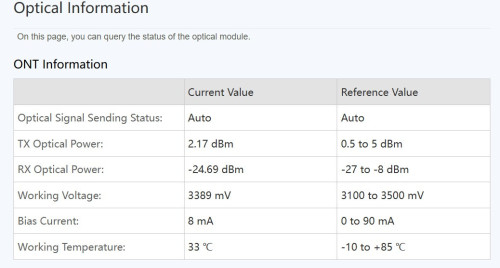




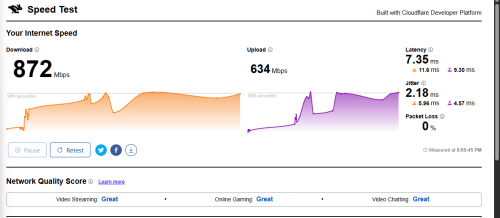
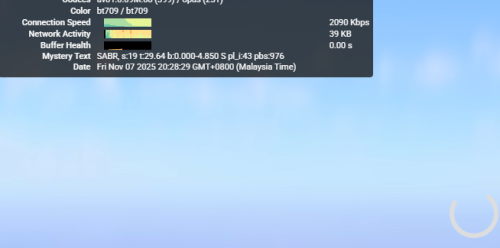
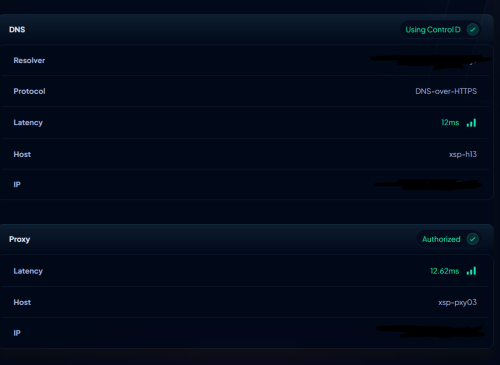
 0.0179sec
0.0179sec
 0.49
0.49
 7 queries
7 queries
 GZIP Disabled
GZIP Disabled