Aztech unifi router
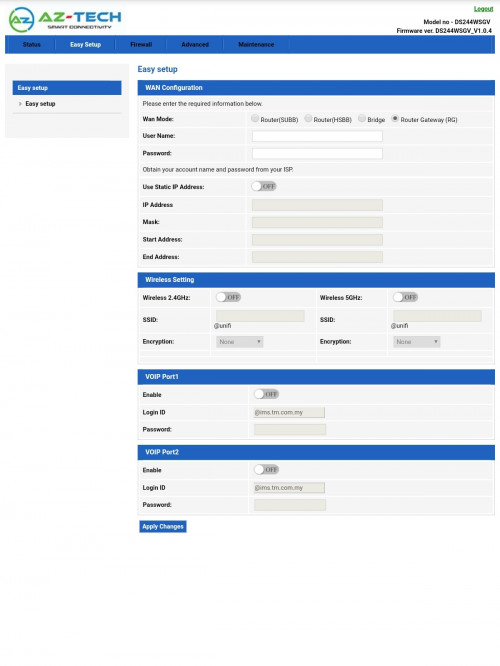
This post has been edited by s00nkit: May 25 2020, 10:36 AM
Tech Support Unifi Router DS244WSGV, Advance setting mode
|
|
 May 25 2020, 10:35 AM, updated 6y ago May 25 2020, 10:35 AM, updated 6y ago
Show posts by this member only | Post
#1
|

Newbie
14 posts Joined: Nov 2011 |
|
|
|
|
|
|
 May 25 2020, 10:40 AM May 25 2020, 10:40 AM
Show posts by this member only | Post
#2
|
        
All Stars
21,962 posts Joined: Dec 2004 From: KL |
What do you mean by "advanced mode" ?
I see ADVANCED tab there. |
|
|
 May 25 2020, 10:48 AM May 25 2020, 10:48 AM
Show posts by this member only | Post
#3
|

Junior Member
33 posts Joined: Sep 2013 From: Selangor |
mybe he mean operator mode like other unifi router ??
|
|
|
 May 25 2020, 11:09 AM May 25 2020, 11:09 AM
Show posts by this member only | IPv6 | Post
#4
|

Newbie
14 posts Joined: Nov 2011 |
|
|
|
 May 25 2020, 11:10 AM May 25 2020, 11:10 AM
Show posts by this member only | IPv6 | Post
#5
|

Newbie
14 posts Joined: Nov 2011 |
|
|
|
 May 25 2020, 11:17 AM May 25 2020, 11:17 AM
Show posts by this member only | IPv6 | Post
#6
|
      
Senior Member
4,167 posts Joined: Mar 2012 From: Kuala Lumpur |
QUOTE(s00nkit @ May 25 2020, 10:35 AM) Woo~ Seems like they don't give crapped router brand Netis, or TPLink and DLink (Firmware by TM).May I know how it's look like for the router physical? Perhaps can share in here so that we have a big picture there. This post has been edited by JuneResources: May 25 2020, 11:18 AM |
|
|
|
|
|
 May 25 2020, 11:42 AM May 25 2020, 11:42 AM
Show posts by this member only | Post
#7
|
        
All Stars
21,962 posts Joined: Dec 2004 From: KL |
QUOTE(s00nkit @ May 25 2020, 11:09 AM) QUOTE(s00nkit @ May 25 2020, 11:10 AM) Cannot modify wifi RTS , CDM setting . And so simple for setting. What ID u used to login the router? Most routers have 2 levels of ID ie normal user and Admin user.I think maybe got advance mode, but i dont have the access code. |
|
|
 May 25 2020, 12:46 PM May 25 2020, 12:46 PM
Show posts by this member only | Post
#8
|
     
Senior Member
1,418 posts Joined: Jul 2015 |
QUOTE(s00nkit @ May 25 2020, 10:35 AM) the oem aztech routers in sg usually hv a special hidden url to enter advanced mode. it is not dependent on the user account used to login. try asking the unifi tech?Edit: this looks like a rebranded taiwan router not using aztech usual broadcom fw. it might not need a special url This post has been edited by miloaisdino: May 25 2020, 12:52 PM |
|
|
 May 25 2020, 01:33 PM May 25 2020, 01:33 PM
Show posts by this member only | IPv6 | Post
#9
|

Newbie
14 posts Joined: Nov 2011 |
|
|
|
 May 25 2020, 01:37 PM May 25 2020, 01:37 PM
|

Newbie
14 posts Joined: Nov 2011 |
QUOTE(WaCKy-Angel @ May 25 2020, 12:42 PM) I think is it got 2 different ID to login the setting also. I don't have ask the technical support how to login to advance mode. So I hope can get this info at lowyat forum. |
|
|
 May 25 2020, 02:20 PM May 25 2020, 02:20 PM
Show posts by this member only | IPv6 | Post
#11
|
  
Junior Member
315 posts Joined: Mar 2014 |
Anyone knows how to port forward this router
|
|
|
 May 25 2020, 05:32 PM May 25 2020, 05:32 PM
|
        
All Stars
21,962 posts Joined: Dec 2004 From: KL |
QUOTE(s00nkit @ May 25 2020, 01:37 PM) I think is it got 2 different ID to login the setting also. I don't have ask the technical support how to login to advance mode. So I hope can get this info at lowyat forum. That is definitely not the admin passwordTry this but i suspect not correct. Id: admin Pwd: admin Id: admin Pwd: "leave it blank" I google this model no result at all. Must be new model i guess. Perhaps wait for someone else that knows the default password to come. Bananz liked this post
|
|
|
 May 25 2020, 08:12 PM May 25 2020, 08:12 PM
|
  
Junior Member
397 posts Joined: Aug 2009 From: Yong Peng |
Username tmadmin
Password Adm@(last 4 mac digit) I received this router too. It suck. |
|
|
|
|
|
 May 25 2020, 08:50 PM May 25 2020, 08:50 PM
Show posts by this member only | IPv6 | Post
#14
|

Newbie
14 posts Joined: Nov 2011 |
QUOTE(MuhammadFird @ May 25 2020, 09:12 PM) It's working. Thank you WaNaWe900 liked this post
|
|
|
 May 26 2020, 12:28 PM May 26 2020, 12:28 PM
Show posts by this member only | IPv6 | Post
#15
|
     
Senior Member
1,878 posts Joined: Apr 2019 |
QUOTE(JuneResources @ May 25 2020, 11:17 AM) Woo~ Seems like they don't give crapped router brand Netis, or TPLink and DLink (Firmware by TM). This router is definitely not from the official Aztech Singapore which is now into home consumer electrical products more than networking today. Their routers suck too anyway back in the DSL days when their WebGUI firmwares would often get stucked and bricked easily when tinkering with their settings and commit ROM writes.May I know how it's look like for the router physical? Perhaps can share in here so that we have a big picture there. This DS244WSGV is a cheap unbranded OEM model sourced from China which goes under many different brands around the world. China has been known to hide behind different country source when pushing their products to markets as recently Japan has found out that their face masks supply was not as claimed to be Taiwanese but was actually made in China sold to them under a Taiwanese proxy. Same goes for this router, besides A-Z Technology, it is also sold under some other Taiwanese company proxy known as ATW Technology, Inc. (Loopcomm) with a Taiwanese address. http://www.atw.com.tw/product/product-detail.php The very same model of the router is also sold under another China brand named Comnect with the same model number DS244WSGV on Alibaba. TM is probably getting this router below RM50 in bulk as I've also sources that Huawei GPON fibre modems(ONT) can be acquired below RM40 in small bulk sizes of 40-50units today. |
|
|
 May 27 2020, 07:30 AM May 27 2020, 07:30 AM
|
      
Senior Member
4,167 posts Joined: Mar 2012 From: Kuala Lumpur |
QUOTE(s00nkit @ May 25 2020, 01:33 PM) Shit, I saw the wifi got suffix @unifi. Is it possible to remove @unifi? Lolzz.. QUOTE(Candy12 @ May 26 2020, 12:28 PM) This router is definitely not from the official Aztech Singapore which is now into home consumer electrical products more than networking today. Their routers suck too anyway back in the DSL days when their WebGUI firmwares would often get stucked and bricked easily when tinkering with their settings and commit ROM writes. Then can we say it is imitation product of Aztech?This DS244WSGV is a cheap unbranded OEM model sourced from China which goes under many different brands around the world. China has been known to hide behind different country source when pushing their products to markets as recently Japan has found out that their face masks supply was not as claimed to be Taiwanese but was actually made in China sold to them under a Taiwanese proxy. Same goes for this router, besides A-Z Technology, it is also sold under some other Taiwanese company proxy known as ATW Technology, Inc. (Loopcomm) with a Taiwanese address. http://www.atw.com.tw/product/product-detail.php The very same model of the router is also sold under another China brand named Comnect with the same model number DS244WSGV on Alibaba. TM is probably getting this router below RM50 in bulk as I've also sources that Huawei GPON fibre modems(ONT) can be acquired below RM40 in small bulk sizes of 40-50units today. Crapped sometimes this China rebrand causing they don't have proper firmware to update/upgrade the stable version. |
|
|
 May 27 2020, 02:19 PM May 27 2020, 02:19 PM
Show posts by this member only | IPv6 | Post
#17
|

Probation
2 posts Joined: May 2020 |
QUOTE(JuneResources @ May 27 2020, 07:30 AM) Shit, I saw the wifi got suffix @unifi. Is it possible to remove @unifi? Lolzz.. Can remove use SSH into the router with tmadmin and Adm@xxxx (last four digit of Mac address). Then do command "config wlan interface ssid wlan0 <Your 2.4Ghz SSID>"Then can we say it is imitation product of Aztech? Crapped sometimes this China rebrand causing they don't have proper firmware to update/upgrade the stable version. And "config wlan interface ssid wlan1 <Your 5Ghz SSID>" Remove the bracket <> You can use terminus for Android as SSH client. Remember to enable SSH under remote access in GUI webpage. DeadGoat666 liked this post
|
|
|
 May 28 2020, 09:43 AM May 28 2020, 09:43 AM
Show posts by this member only | IPv6 | Post
#18
|
      
Senior Member
4,167 posts Joined: Mar 2012 From: Kuala Lumpur |
QUOTE(ndzri @ May 27 2020, 02:19 PM) Can remove use SSH into the router with tmadmin and Adm@xxxx (last four digit of Mac address). Then do command "config wlan interface ssid wlan0 <Your 2.4Ghz SSID>" It's seems like a bit same method remove by using command (just like tplink unifi). And "config wlan interface ssid wlan1 <Your 5Ghz SSID>" Remove the bracket <> You can use terminus for Android as SSH client. Remember to enable SSH under remote access in GUI webpage. But if I'm not wrong once you restart the router, then again @unifi will pop out again. Am I right? |
|
|
 May 29 2020, 12:49 AM May 29 2020, 12:49 AM
Show posts by this member only | IPv6 | Post
#19
|

Probation
2 posts Joined: May 2020 |
QUOTE(JuneResources @ May 28 2020, 09:43 AM) It's seems like a bit same method remove by using command (just like tplink unifi). It will show up if you use the web GUI to change any config regarding wlan like channel or password. You need override the ssid using ssh again.But if I'm not wrong once you restart the router, then again @unifi will pop out again. Am I right? As far as I'm using, It will not show up @unifi with reboot. It will retain the same ssid as configured using ssh. |
|
|
 May 29 2020, 05:35 AM May 29 2020, 05:35 AM
|
     
Senior Member
1,341 posts Joined: Dec 2016 |
QUOTE(JuneResources @ May 25 2020, 11:17 AM) Woo~ Seems like they don't give crapped router brand Netis, or TPLink and DLink (Firmware by TM). Google is your friend. May I know how it's look like for the router physical? Perhaps can share in here so that we have a big picture there. 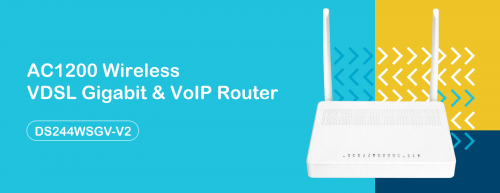 Source: Datasheet Nevertheless, I would advise TS to buy a newer router that gives you a better control of your home network. I don't really have a good experience with their ADSL router during streamyx era. This post has been edited by Jjuggler: May 29 2020, 05:41 AM |
| Change to: |  0.0271sec 0.0271sec
 0.41 0.41
 6 queries 6 queries
 GZIP Disabled GZIP Disabled
Time is now: 5th December 2025 - 10:04 AM |