QUOTE(sHawTY @ Jan 9 2020, 11:37 PM)
Once again people, re-enable your IPv6
Reddit & Wikipedia loads perfectly and very fast on my end here. No issue whatsoever
And make sure you are using Google DNS, not Cloudflare DNS
Google DNS and Cloudflare DNS return the same results over here for those sites mentioned
» Click to show Spoiler - click again to hide... «
CODE
>nslookup pbs.twimg.com 1.1.1.1
Server: one.one.one.one
Address: 1.1.1.1
Non-authoritative answer:
Name: cs672.wac.edgecastcdn.net
Addresses: 2606:2800:248:1707:10d3:19d0:1ba2:1a23
192.229.237.96
Aliases: pbs.twimg.com
cs196.wac.edgecastcdn.net
cs2-wac.apr-8315.edgecastdns.net
cs2-wac-as.8315.ecdns.net
>nslookup pbs.twimg.com 8.8.8.8
Server: dns.google
Address: 8.8.8.8
Non-authoritative answer:
Name: cs672.wac.edgecastcdn.net
Addresses: 2606:2800:248:1707:10d3:19d0:1ba2:1a23
192.229.237.96
Aliases: pbs.twimg.com
cs196.wac.edgecastcdn.net
cs2-wac.apr-8315.edgecastdns.net
cs2-wac-as.8315.ecdns.net
>nslookup en.wikipedia.org 1.1.1.1
Server: one.one.one.one
Address: 1.1.1.1
Non-authoritative answer:
Name: dyna.wikimedia.org
Addresses: 2001:df2:e500:ed1a::1
103.102.166.224
Aliases: en.wikipedia.org
>nslookup en.wikipedia.org 8.8.8.8
Server: dns.google
Address: 8.8.8.8
Non-authoritative answer:
Name: dyna.wikimedia.org
Addresses: 2001:df2:e500:ed1a::1
103.102.166.224
Aliases: en.wikipedia.org
>nslookup reddit.com 1.1.1.1
Server: one.one.one.one
Address: 1.1.1.1
Non-authoritative answer:
Name: reddit.com
Addresses: 151.101.1.140
151.101.65.140
151.101.129.140
151.101.193.140
>nslookup reddit.com 8.8.8.8
Server: dns.google
Address: 8.8.8.8
Non-authoritative answer:
Name: reddit.com
Addresses: 151.101.1.140
151.101.193.140
151.101.129.140
151.101.65.140
IPv6 vs IPv4 however does make a difference for some of those sites mentioned
» Click to show Spoiler - click again to hide... «
CODE
>ping 192.229.237.96
Pinging 192.229.237.96 with 32 bytes of data:
Reply from 192.229.237.96: bytes=32 time=58ms TTL=56
Reply from 192.229.237.96: bytes=32 time=57ms TTL=56
Reply from 192.229.237.96: bytes=32 time=58ms TTL=56
Reply from 192.229.237.96: bytes=32 time=57ms TTL=56
Ping statistics for 192.229.237.96:
Packets: Sent = 4, Received = 4, Lost = 0 (0% loss),
Approximate round trip times in milli-seconds:
Minimum = 57ms, Maximum = 58ms, Average = 57ms
>ping [2606:2800:248:1707:10d3:19d0:1ba2:1a23]
Pinging 2606:2800:248:1707:10d3:19d0:1ba2:1a23 with 32 bytes of data:
Reply from 2606:2800:248:1707:10d3:19d0:1ba2:1a23: time=23ms
Reply from 2606:2800:248:1707:10d3:19d0:1ba2:1a23: time=24ms
Reply from 2606:2800:248:1707:10d3:19d0:1ba2:1a23: time=23ms
Reply from 2606:2800:248:1707:10d3:19d0:1ba2:1a23: time=25ms
Ping statistics for 2606:2800:248:1707:10d3:19d0:1ba2:1a23:
Packets: Sent = 4, Received = 4, Lost = 0 (0% loss),
Approximate round trip times in milli-seconds:
Minimum = 23ms, Maximum = 25ms, Average = 23ms
>ping 103.102.166.224
Pinging 103.102.166.224 with 32 bytes of data:
Reply from 103.102.166.224: bytes=32 time=199ms TTL=58
Reply from 103.102.166.224: bytes=32 time=195ms TTL=58
Request timed out.
Request timed out.
Ping statistics for 103.102.166.224:
Packets: Sent = 4, Received = 2, Lost = 2 (50% loss),
Approximate round trip times in milli-seconds:
Minimum = 195ms, Maximum = 199ms, Average = 197ms
>ping [2001:df2:e500:ed1a::1]
Pinging 2001:df2:e500:ed1a::1 with 32 bytes of data:
Reply from 2001:df2:e500:ed1a::1: time=25ms
Reply from 2001:df2:e500:ed1a::1: time=25ms
Reply from 2001:df2:e500:ed1a::1: time=25ms
Reply from 2001:df2:e500:ed1a::1: time=25ms
Ping statistics for 2001:df2:e500:ed1a::1:
Packets: Sent = 4, Received = 4, Lost = 0 (0% loss),
Approximate round trip times in milli-seconds:
Minimum = 25ms, Maximum = 25ms, Average = 25ms
QUOTE(christina1 @ Jan 10 2020, 12:09 PM)
Hi guys,
Is this temperature below OK for ASUS router..
Legend: 2.4 GHz - 5 GHz - CPU
Current Temperatures: 49 °C - 55 °C - 78 °C
You may try ask here:
https://forum.lowyat.net/topic/2651405/+10840But for me in general, any CPU or GPU is okay if maintain below 80*C


 Dec 1 2019, 11:58 AM
Dec 1 2019, 11:58 AM

 Quote
Quote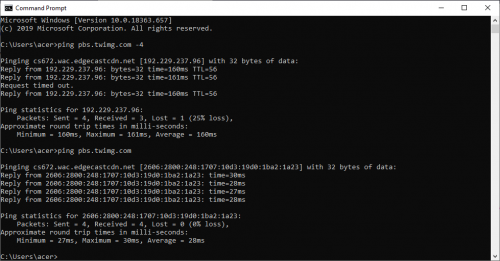

 0.1448sec
0.1448sec
 0.57
0.57
 7 queries
7 queries
 GZIP Disabled
GZIP Disabled