QUOTE(joshhd @ Nov 3 2019, 02:58 PM)
It is for super super old TVs and devices that does not have AV (composite) inputs.
You connect that RF OUT port to an analogue TV's ANT IN port, and then you perform auto scan, you will see there's one analogue TV channel is showing the video output of the digital TV box.
Basically, it works like you're watching it on RCA (AV composite) output from the digital TV box, but it's this, is watching it via 1 analogue TV channel.
You switch channels on the digital TV box, the picture on that analogue TV channel changes too. It's just a video output.
Old TVs that doesn't have AV composite input are very rare la seriously. For those who still using that, ugh, just get a new TV...
It’s useful for people who aren’t tech savvy and still press the ch + and ch - on their TV remoteYou connect that RF OUT port to an analogue TV's ANT IN port, and then you perform auto scan, you will see there's one analogue TV channel is showing the video output of the digital TV box.
Basically, it works like you're watching it on RCA (AV composite) output from the digital TV box, but it's this, is watching it via 1 analogue TV channel.
You switch channels on the digital TV box, the picture on that analogue TV channel changes too. It's just a video output.
Old TVs that doesn't have AV composite input are very rare la seriously. For those who still using that, ugh, just get a new TV...


 Nov 4 2019, 08:59 AM
Nov 4 2019, 08:59 AM

 Quote
Quote
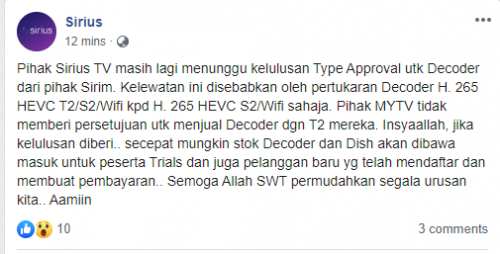
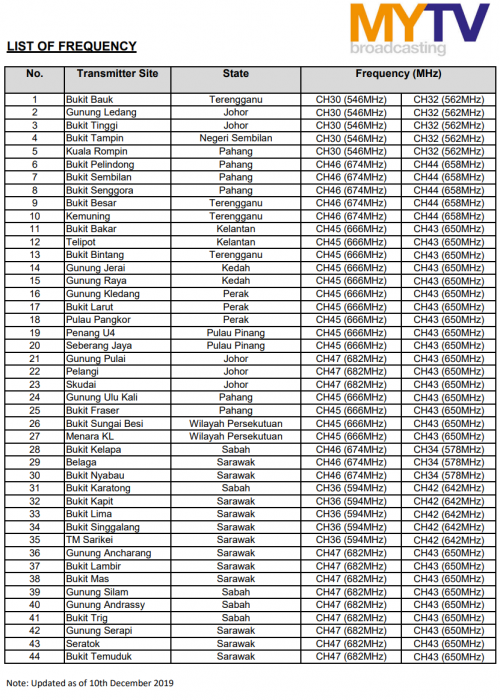

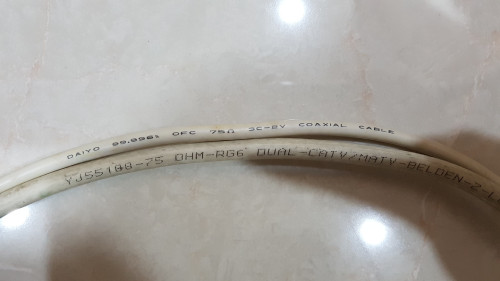
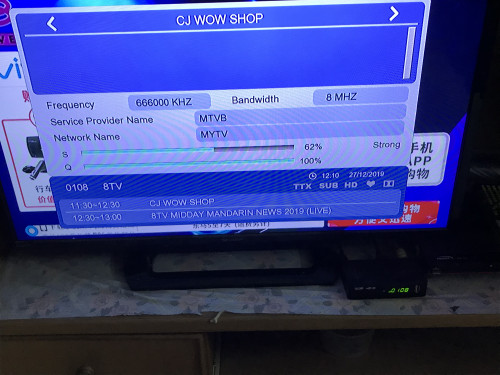
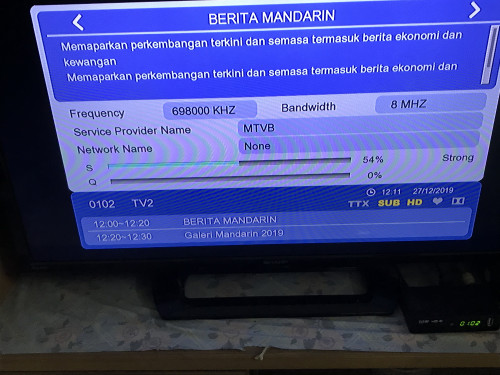
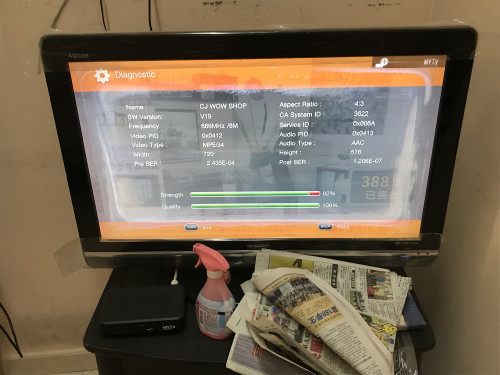
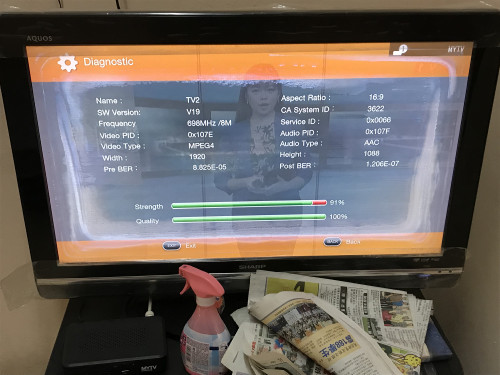
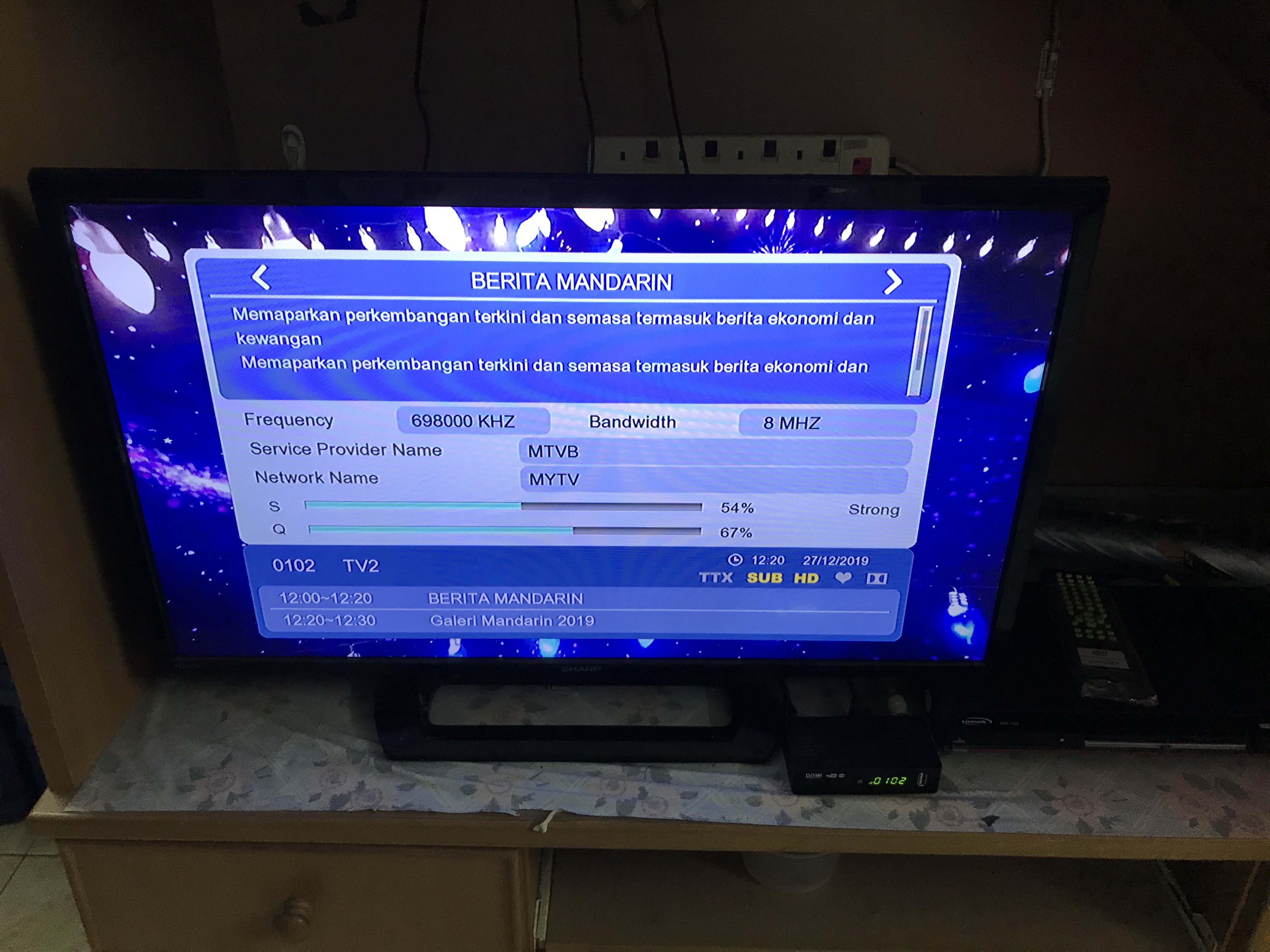
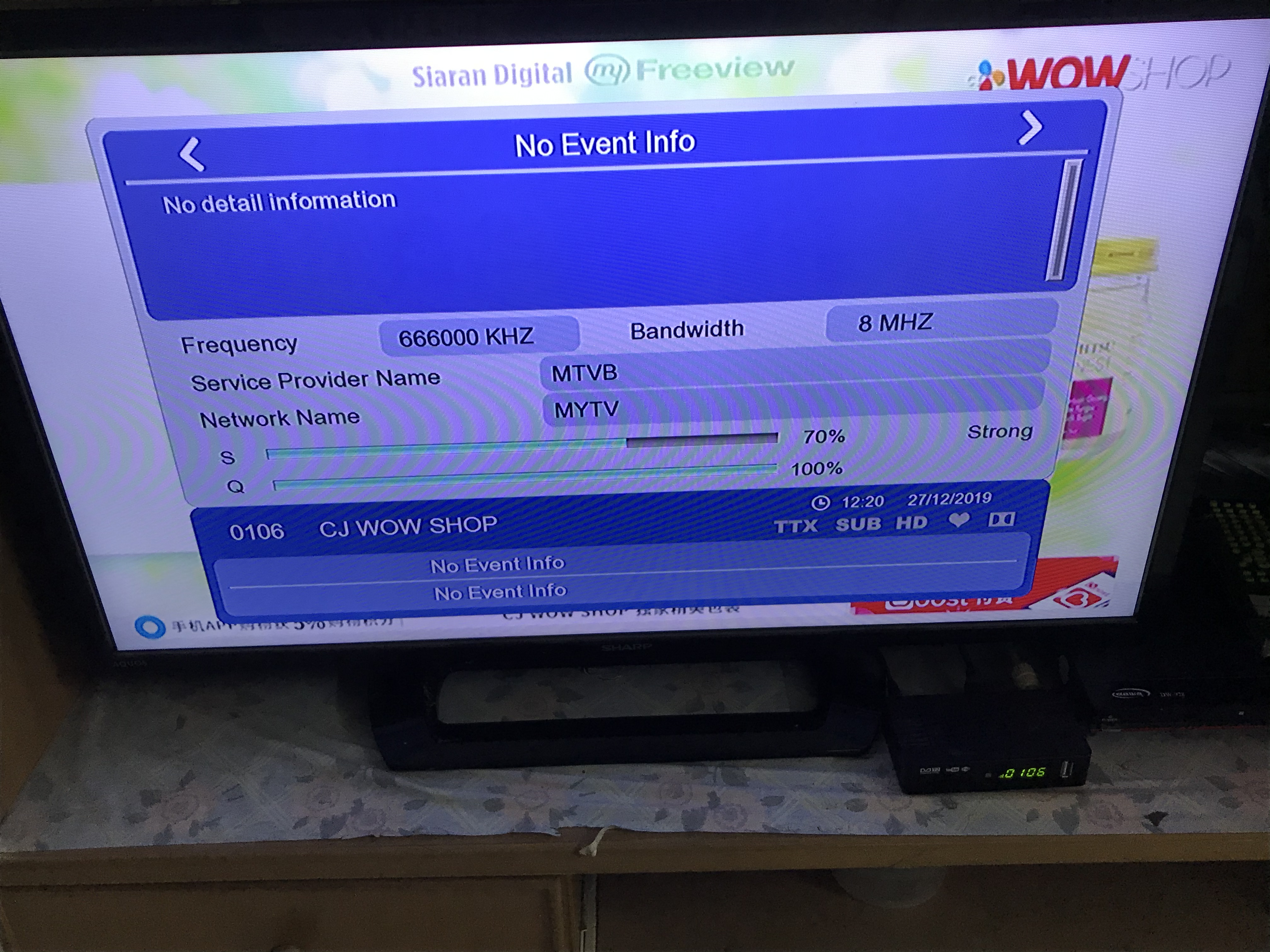


 0.1057sec
0.1057sec
 0.88
0.88
 7 queries
7 queries
 GZIP Disabled
GZIP Disabled