Outline ·
[ Standard ] ·
Linear+
Problem with Tp-link Deco M5
|
uputra81
|
 Apr 16 2020, 08:47 AM Apr 16 2020, 08:47 AM
|
Getting Started
 

|
QUOTE(uputra81 @ Apr 16 2020, 07:47 AM) Hi, i just bought deco M5.. i have problem connecting directly to unifi. i just follow current unifi id n password from old modem and choose PPOE but it says no internet connection. If i connect my deco m5 to old router using dynamic ip then it is ok. do i need to call tm for password reset?? I even tried both units.. is it because my unifi speed is 100mbps n not 500mbps?? wtf.. |
|
|
|
|
|
blacktubi
|
 Apr 16 2020, 09:17 AM Apr 16 2020, 09:17 AM
|
-


|
QUOTE(uputra81 @ Apr 16 2020, 08:47 AM) I even tried both units.. is it because my unifi speed is 100mbps n not 500mbps?? wtf.. Do you select Unifi VLAN profile during setup? |
|
|
|
|
|
uputra81
|
 Apr 16 2020, 09:34 AM Apr 16 2020, 09:34 AM
|
Getting Started
 

|
QUOTE(blacktubi @ Apr 16 2020, 09:17 AM) Do you select Unifi VLAN profile during setup? Nope.. now VLAN/IPTV disabled and I connect as DynamicIP to my old router.. then can.. if not all red color..  |
|
|
|
|
|
blacktubi
|
 Apr 16 2020, 09:37 AM Apr 16 2020, 09:37 AM
|
-


|
QUOTE(uputra81 @ Apr 16 2020, 09:34 AM) Nope.. now VLAN/IPTV disabled and I connect as DynamicIP to my old router.. then can.. if not all red color..  If you want to connect to modem and use PPPOE mode, you must turn on VLAN and select Unifi profile. |
|
|
|
|
|
uputra81
|
 Apr 16 2020, 09:46 AM Apr 16 2020, 09:46 AM
|
Getting Started
 

|
QUOTE(blacktubi @ Apr 16 2020, 09:37 AM) If you want to connect to modem and use PPPOE mode, you must turn on VLAN and select Unifi profile. I think tried already and is same.. will try again now. |
|
|
|
|
|
blacktubi
|
 Apr 16 2020, 09:57 AM Apr 16 2020, 09:57 AM
|
-


|
QUOTE(uputra81 @ Apr 16 2020, 09:46 AM) I think tried already and is same.. will try again now. Make sure it is LAN 1 from Unifi modem to any port of main Deco. |
|
|
|
|
|
uputra81
|
 Apr 16 2020, 10:05 AM Apr 16 2020, 10:05 AM
|
Getting Started
 

|
QUOTE(uputra81 @ Apr 16 2020, 09:46 AM) I think tried already and is same.. will try again now. Ok can! thanks!!!  do i need to enable IPv6? |
|
|
|
|
|
uputra81
|
 Apr 16 2020, 10:27 AM Apr 16 2020, 10:27 AM
|
Getting Started
 

|
QUOTE(blacktubi @ Apr 16 2020, 09:57 AM) Make sure it is LAN 1 from Unifi modem to any port of main Deco. I added MAC address too.. I copy as in old router.. currently working.. PPPoE ID and Password, VLAN/IPTV enabled with unifi profile and MAC address.. IPv6 disabled. |
|
|
|
|
|
blacktubi
|
 Apr 16 2020, 10:38 AM Apr 16 2020, 10:38 AM
|
-


|
QUOTE(uputra81 @ Apr 16 2020, 10:27 AM) I added MAC address too.. I copy as in old router.. currently working.. PPPoE ID and Password, VLAN/IPTV enabled with unifi profile and MAC address.. IPv6 disabled. Yup, must enable the VLAN profile else it will not connect to TM network. |
|
|
|
|
|
alexleow81
|
 Apr 16 2020, 11:00 AM Apr 16 2020, 11:00 AM
|

|
Wondering i am using Deco M5, but when i do the speedtest via deco app, i get full speed, while i use speedtest or fast.com, i am getting lesser speed. Anyone facing this issue?
|
|
|
|
|
|
blacktubi
|
 Apr 16 2020, 11:01 AM Apr 16 2020, 11:01 AM
|
-


|
QUOTE(alexleow81 @ Apr 16 2020, 11:00 AM) Wondering i am using Deco M5, but when i do the speedtest via deco app, i get full speed, while i use speedtest or fast.com, i am getting lesser speed. Anyone facing this issue? The Deco app will use the closest speedtest server based on the ping. Besides, because the speedtest is done directly on the router, there will be no loss on transmission. |
|
|
|
|
|
cnks
|
 Apr 16 2020, 11:04 AM Apr 16 2020, 11:04 AM
|
Getting Started
 

|
Just got myself a dual pack last week. Everything works well except 2 things.
1. My HyppTV Set Top Box won't work. It shows DMP Connection successful, but when I click into HyppTV, it is stuck at the Splash Screen forever.
2. My MiBox 3S China Edition could not connect to the WiFi.
Any sifu can help?
|
|
|
|
|
|
alexleow81
|
 Apr 16 2020, 11:05 AM Apr 16 2020, 11:05 AM
|

|
QUOTE(blacktubi @ Apr 16 2020, 11:01 AM) The Deco app will use the closest speedtest server based on the ping. Besides, because the speedtest is done directly on the router, there will be no loss on transmission. So meaning even if i do the speedtest externally, this is the speed is get when i connected to that node? |
|
|
|
|
|
elmodistortion
|
 Apr 18 2020, 12:02 AM Apr 18 2020, 12:02 AM
|

|
QUOTE(blacktubi @ Apr 16 2020, 11:01 AM) The Deco app will use the closest speedtest server based on the ping. Besides, because the speedtest is done directly on the router, there will be no loss on transmission. Help 😣 Hi bro, any idea why my deco ethernet backhaul not working ? My setup is unifi btu - main deco (setup as router) - slave deco. The slave seem connected thru wifi instead of ethernet. Any idea? So far Network port for both deco is ok. This post has been edited by elmodistortion: Apr 18 2020, 09:59 AM |
|
|
|
|
|
blacktubi
|
 Apr 18 2020, 12:14 PM Apr 18 2020, 12:14 PM
|
-


|
QUOTE(elmodistortion @ Apr 18 2020, 12:02 AM) Help 😣 Hi bro, any idea why my deco ethernet backhaul not working ? My setup is unifi btu - main deco (setup as router) - slave deco. The slave seem connected thru wifi instead of ethernet. Any idea? So far Network port for both deco is ok. Can you take a screenshot of the VLAN/IPTV setup screen on your Deco app? |
|
|
|
|
|
elmodistortion
|
 Apr 18 2020, 12:38 PM Apr 18 2020, 12:38 PM
|

|
QUOTE(blacktubi @ Apr 18 2020, 12:14 PM) Can you take a screenshot of the VLAN/IPTV setup screen on your Deco app? 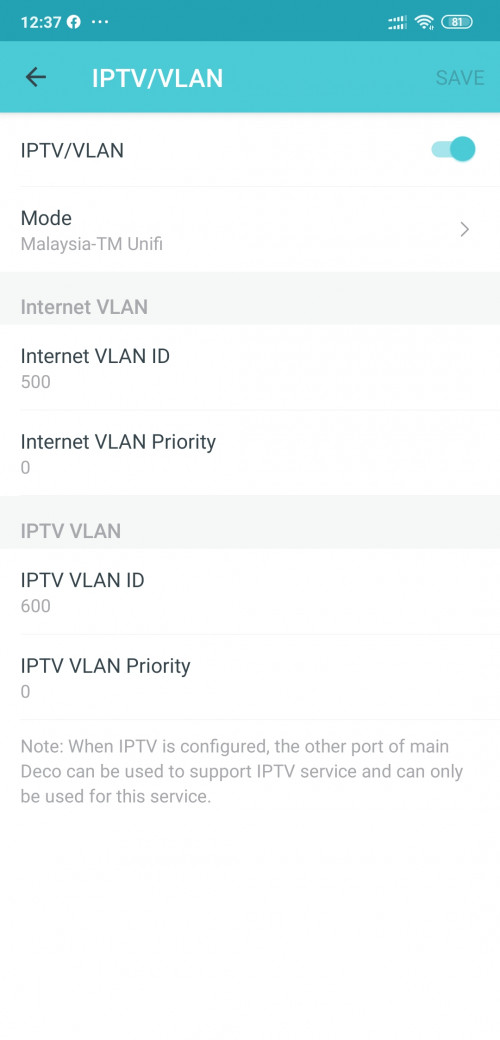 As attached. Use preset unifi vlan settings. |
|
|
|
|
|
blacktubi
|
 Apr 18 2020, 12:40 PM Apr 18 2020, 12:40 PM
|
-


|
QUOTE(elmodistortion @ Apr 18 2020, 12:38 PM) 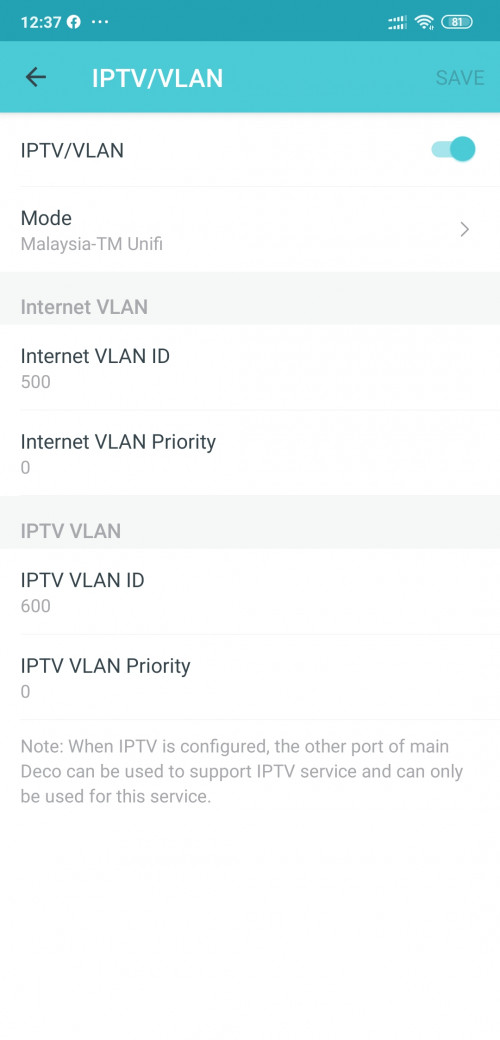 As attached. Use preset unifi vlan settings. Oh crap, you are running the latest firmware where they reserved the second LAN port for HyppTV and there's no way to disable it now.  One possible way to solve this is to downgrade to an older firmware using the web interface. This post has been edited by blacktubi: Apr 18 2020, 12:40 PM |
|
|
|
|
|
elmodistortion
|
 Apr 18 2020, 01:00 PM Apr 18 2020, 01:00 PM
|

|
QUOTE(blacktubi @ Apr 18 2020, 12:40 PM) Oh crap, you are running the latest firmware where they reserved the second LAN port for HyppTV and there's no way to disable it now.  One possible way to solve this is to downgrade to an older firmware using the web interface. I saw there is custom in existing preset unifi. Can u have a look bro?  |
|
|
|
|
|
elmodistortion
|
 Apr 18 2020, 01:02 PM Apr 18 2020, 01:02 PM
|

|
Anyway I'm also need unifi playtv as now unifi tv channel quite ok.
|
|
|
|
|
|
blacktubi
|
 Apr 18 2020, 01:16 PM Apr 18 2020, 01:16 PM
|
-


|
QUOTE(elmodistortion @ Apr 18 2020, 01:02 PM) Anyway I'm also need unifi playtv as now unifi tv channel quite ok. You can only choose one. Either Ethernet backhaul or Unifi TV.  |
|
|
|
|


 Apr 16 2020, 08:47 AM
Apr 16 2020, 08:47 AM

 Quote
Quote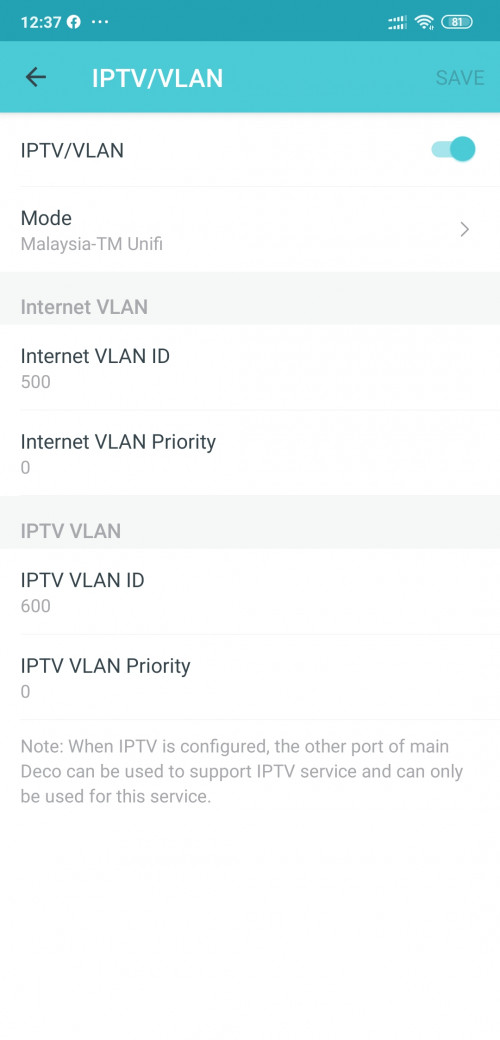

 0.0208sec
0.0208sec
 1.15
1.15
 5 queries
5 queries
 GZIP Disabled
GZIP Disabled