Maxis' representative came this morning to help me install their Maxis 4G USB Dongle to Maxis' router because I just convert to Maxis One Prime last week.
He insert the dongle to the USB port, tell me it's done, then I sign the form.
Later I only realized the dongle always showing red led (see attached picture), it never seems to be connected to the internet at all.
I unplug LAN cable that connect within TM's modem and Maxis' router (to make it no internet access) and the USB dongle also never connect to the network by showing red led.
I also tried plug in this USB dongle directly to my PC, it installed the driver, also never seems to get any internet access.
How to tell if this USB dongle (or the SIM card) is working?
Thank you in advanced!



 Apr 13 2019, 11:51 PM, updated 7y ago
Apr 13 2019, 11:51 PM, updated 7y ago
 Quote
Quote


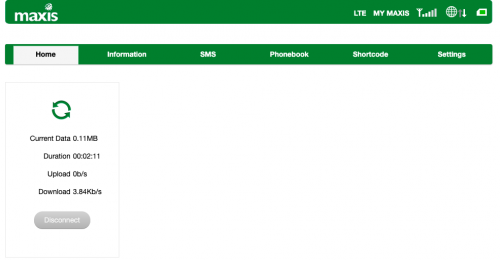
 0.0230sec
0.0230sec
 0.52
0.52
 6 queries
6 queries
 GZIP Disabled
GZIP Disabled