QUOTE(Connexiionz @ Oct 24 2019, 01:52 AM)
Pls note that there is a mac address lock in place... The dongle will only work properly with c5v with firmware 190304 because of dhcp addressing issue... BTW 190304 is the latest version of the routers firmware.
With the mac address lock... U will not be able to use the dongle anywhere else besides ur router.
Latest news.
The sim will not work on anything other than maxis routers or dongle. You maybe the lucky few whose sim is not locked to the maxis devices...
My 4g sim card can work independently outside off their stock routerWith the mac address lock... U will not be able to use the dongle anywhere else besides ur router.
Latest news.
The sim will not work on anything other than maxis routers or dongle. You maybe the lucky few whose sim is not locked to the maxis devices...


 Oct 24 2019, 11:44 AM
Oct 24 2019, 11:44 AM

 Quote
Quote
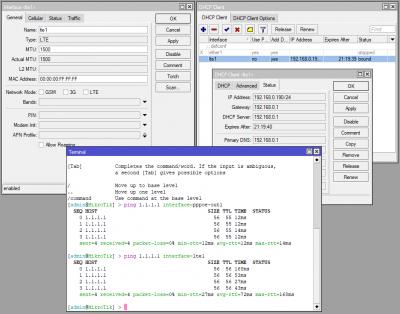
 0.0602sec
0.0602sec
 0.53
0.53
 6 queries
6 queries
 GZIP Disabled
GZIP Disabled