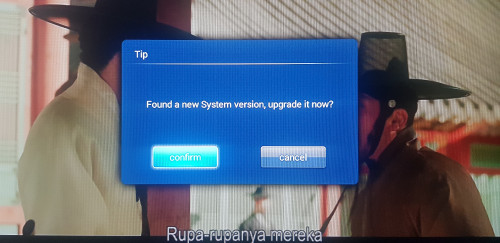
Unifi TV Ver 2, Formerly known as HyppTV
Unifi TV Ver 2, Formerly known as HyppTV
|
|
 Oct 10 2019, 01:27 AM Oct 10 2019, 01:27 AM
Show posts by this member only | IPv6 | Post
#441
|
 
Junior Member
61 posts Joined: Jan 2003 From: Earth |
|
|
|
|
|
|
 Oct 10 2019, 01:37 AM Oct 10 2019, 01:37 AM
Show posts by this member only | IPv6 | Post
#442
|
 
Junior Member
61 posts Joined: Jan 2003 From: Earth |
|
|
|
 Oct 10 2019, 01:43 AM Oct 10 2019, 01:43 AM
Show posts by this member only | IPv6 | Post
#443
|
 
Junior Member
61 posts Joined: Jan 2003 From: Earth |
|
|
|
 Oct 10 2019, 09:02 AM Oct 10 2019, 09:02 AM
Show posts by this member only | IPv6 | Post
#444
|
   
Junior Member
542 posts Joined: Jul 2009 |
QUOTE(YiQi @ Oct 9 2019, 11:15 AM) If you are not able to switch to any app, try download launcher apk into USB drive, plug into the TVBox, if lucky, you may prompt to open the USB and install the apk, good luck! It will not work using USB, it only detect media files in USB. Advice for those who hasn't upgraded yet, install Market & Launcher ASAP. Now what we can do is find a keyboard with browser button to launch browser, then download the launcher APK. 
This post has been edited by caesarx: Oct 10 2019, 09:05 AM |
|
|
 Oct 10 2019, 09:29 AM Oct 10 2019, 09:29 AM
|
 
Junior Member
221 posts Joined: Feb 2010 |
QUOTE(caesarx @ Oct 10 2019, 09:02 AM) It will not work using USB, it only detect media files in USB. I don't have keyboard with browser button, just press windows key + b to open browser. For my case, I disabled stock browser as I have chrome installed prior the update. Press winkey + b buttons brings up chrome then download a launcher, no need ctrl+j as chrome can download and install.Now what we can do is find a keyboard with browser button to launch browser, then download the launcher APK. |
|
|
 Oct 10 2019, 11:01 AM Oct 10 2019, 11:01 AM
|

Junior Member
34 posts Joined: Nov 2009 |
Can you recommend any launcher that available? want to try this after work.
QUOTE(ckpv5 @ Oct 10 2019, 01:06 AM) If you have only 2 launchers installed and the stock launcher is already set as default, you can't choose when press home on remote. Try install another 3rd party launcher. This will reset the default settings. Press home you should be able to choose which to run and choose only run once not always. Later you can uninstall the 3rd launcher and leave 2, the stock and your preferred launcher. Always remember not to set either launcher as "always". |
|
|
|
|
|
 Oct 10 2019, 11:22 AM Oct 10 2019, 11:22 AM
|
 
Junior Member
221 posts Joined: Feb 2010 |
QUOTE(Mr.HaZaRD @ Oct 10 2019, 11:01 AM) Read post #430 on previous page .. too many of them.Personally I like ATV launcher. Simple TV launcher is good if lazy to choose which launcher to run every time. Just set it as default launcher. Press back on remote twice to get to unifi tv stock launcher and home button to get back on simple tv launcher. |
|
|
 Oct 10 2019, 11:31 AM Oct 10 2019, 11:31 AM
Show posts by this member only | IPv6 | Post
#448
|

Junior Member
46 posts Joined: Jun 2007 |
|
|
|
 Oct 10 2019, 11:33 AM Oct 10 2019, 11:33 AM
Show posts by this member only | IPv6 | Post
#449
|
   
Junior Member
542 posts Joined: Jul 2009 |
|
|
|
 Oct 10 2019, 11:33 AM Oct 10 2019, 11:33 AM
Show posts by this member only | IPv6 | Post
#450
|

Junior Member
46 posts Joined: Jun 2007 |
|
|
|
 Oct 10 2019, 12:06 PM Oct 10 2019, 12:06 PM
Show posts by this member only | IPv6 | Post
#451
|

Junior Member
46 posts Joined: Jun 2007 |
|
|
|
 Oct 10 2019, 12:28 PM Oct 10 2019, 12:28 PM
|

Junior Member
35 posts Joined: Mar 2008 |
|
|
|
 Oct 10 2019, 12:36 PM Oct 10 2019, 12:36 PM
|
 
Junior Member
221 posts Joined: Feb 2010 |
QUOTE(YabaDaba @ Oct 10 2019, 12:28 PM) Mine was also updated last night. Can TM tell what is new in the latest version? If only to watch iflix, just press menu while on unifi tv, select interactive, tv apps then iflix.Any workaround to continue watching iflix from the box? Don't test if press 'i' on remote can or cannot. |
|
|
|
|
|
 Oct 10 2019, 02:21 PM Oct 10 2019, 02:21 PM
Show posts by this member only | IPv6 | Post
#454
|
  
Junior Member
451 posts Joined: Apr 2018 |
QUOTE(YabaDaba @ Oct 10 2019, 12:28 PM) Mine was also updated last night. Can TM tell what is new in the latest version? All built-in features such as Iflix can be accessed in Unifi TV. It's under Interactive > TV apps > Iflix.Any workaround to continue watching iflix from the box? Netflix might be coming soon too. It's already pre installed in the box and the box has a Netflix ESN assigned. This post has been edited by AV_2018: Oct 10 2019, 02:21 PM |
|
|
 Oct 10 2019, 03:13 PM Oct 10 2019, 03:13 PM
|

Junior Member
35 posts Joined: Mar 2008 |
QUOTE(ckpv5 @ Oct 10 2019, 12:36 PM) If only to watch iflix, just press menu while on unifi tv, select interactive, tv apps then iflix. Don't test if press 'i' on remote can or cannot. QUOTE(AV_2018 @ Oct 10 2019, 02:21 PM) All built-in features such as Iflix can be accessed in Unifi TV. It's under Interactive > TV apps > Iflix. Thanks for the tip dudesNetflix might be coming soon too. It's already pre installed in the box and the box has a Netflix ESN assigned. This post has been edited by YabaDaba: Oct 10 2019, 03:15 PM |
|
|
 Oct 10 2019, 09:49 PM Oct 10 2019, 09:49 PM
|
 
Junior Member
164 posts Joined: Jan 2017 From: KL |
for those that still using unifi box with old firmware with custom app, if it ask you to update, press cancel and do the below. For those that still waiting for automatic update, quickly do as below if not you will forever stuck with the new firmware without any app or custom installation app.
you need to quickly install any tv launcher app example ATV launcher, chrome and go to android setting and enable and tick the install unknown sources permanently and dont disable it so that you can use custom tv launcher and use back your custom app and install any custom app in the future. Latest unifi firmware update, they not only disable the android setting menu, they delete the whole huawei app setting as well. I have this problem, who can help? Before this i already have all the custom app i need and sideload into the unifi box. I have custom tv launcher as well. But i disable the install unknown sources in the android setting menu. So now after automatic update, the android setting menu is delete and not accessible anymore. I try to install new custom app and it prompt up the blocked installation of app and i unable to go to setting and there isnt any setting at all. So any solution? |
|
|
 Oct 11 2019, 07:13 AM Oct 11 2019, 07:13 AM
Show posts by this member only | IPv6 | Post
#457
|
  
Junior Member
369 posts Joined: Sep 2018 |
QUOTE(PointOfSale @ Oct 10 2019, 09:49 PM) for those that still using unifi box with old firmware with custom app, if it ask you to update, press cancel and do the below. For those that still waiting for automatic update, quickly do as below if not you will forever stuck with the new firmware without any app or custom installation app. u need go setting, and find apps are running. find launcher and u need tick force closed. before u have install android tv launcher, u need choose launcher. click launcher u need them.😁😁😁you need to quickly install any tv launcher app example ATV launcher, chrome and go to android setting and enable and tick the install unknown sources permanently and dont disable it so that you can use custom tv launcher and use back your custom app and install any custom app in the future. Latest unifi firmware update, they not only disable the android setting menu, they delete the whole huawei app setting as well. I have this problem, who can help? Before this i already have all the custom app i need and sideload into the unifi box. I have custom tv launcher as well. But i disable the install unknown sources in the android setting menu. So now after automatic update, the android setting menu is delete and not accessible anymore. I try to install new custom app and it prompt up the blocked installation of app and i unable to go to setting and there isnt any setting at all. So any solution? |
|
|
 Oct 11 2019, 08:36 AM Oct 11 2019, 08:36 AM
|

Newbie
0 posts Joined: Sep 2009 From: KL-Ampang-Semenyih |
|
|
|
 Oct 11 2019, 10:05 AM Oct 11 2019, 10:05 AM
|
   
Junior Member
503 posts Joined: Aug 2006 From: CatCity |
anyone know how to access USB drive thru the browser ?
if we can access the USB, we can install launcher |
|
|
 Oct 11 2019, 10:49 AM Oct 11 2019, 10:49 AM
|
    
Senior Member
844 posts Joined: Sep 2005 From: Mars, where else? |
I found a non-brainer temp solution. If you have a keyboard attached, you can actually alt+tab to other recently accessed apps without a TV launcher. Of course, with a TV launcher, it will be easier to manage things
|
| Change to: |  0.0203sec 0.0203sec
 1.15 1.15
 6 queries 6 queries
 GZIP Disabled GZIP Disabled
Time is now: 23rd December 2025 - 07:16 AM |