QUOTE(YiQi @ Oct 9 2019, 11:15 AM)
I got my update few days ago, luckily I have installed some Market app before. Able to switch to the Market app after system upgrade and install additional launcher.
Now when press the Home button, it will prompt to select launcher.
FYI, I have installed:
1. Shafa Market & Shafa Launcher
http://www.shafa.com/2. DangBei Market & DangBei Launcher
http://www.dangbei.com/Both are Chinese, for those who cannot read chinese, maybe you can try others:
The 7 Best Android TV Launcher AppsBest Android TV Launchers for your TV Box for 2019Top 10 launchers for your Android TV BoxIf you have installed some app before, chances are it may already run in the background. If you see the icon at the left bottom corner, try to press menu button, and you may switch to the app.
If you are not able to switch to any app, try download launcher apk into USB drive, plug into the TVBox, if lucky, you may prompt to open the USB and install the apk, good luck!
Advice for those who hasn't upgraded yet, install Market & Launcher ASAP.
As expected previously installed launcher and apps (i.e es explorer) all can't be access after the update.
Using the shafa launcher apk on an ext USB and managed to access the previously installed apps in the background.
but question is now, i can't access the launcher to trigger the apps haha~

i tried installing the launcher again but not appearing on the NEW main page of the Unifi PlayTV page.


 Oct 8 2019, 09:36 PM
Oct 8 2019, 09:36 PM

 Quote
Quote

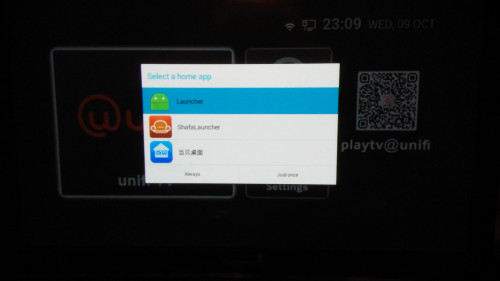

 0.0190sec
0.0190sec
 1.40
1.40
 6 queries
6 queries
 GZIP Disabled
GZIP Disabled