for those that still using unifi box with old firmware with custom app, if it ask you to update, press cancel and do the below. For those that still waiting for automatic update, quickly do as below if not you will forever stuck with the new firmware without any app or custom installation app.
you need to quickly install any tv launcher app example ATV launcher, chrome and go to android setting and enable and tick the install unknown sources permanently and dont disable it so that you can use custom tv launcher and use back your custom app and install any custom app in the future.
Latest unifi firmware update, they not only disable the android setting menu, they delete the whole huawei app setting as well.
I have this problem, who can help?
Before this i already have all the custom app i need and sideload into the unifi box. I have custom tv launcher as well. But i disable the install unknown sources in the android setting menu.
So now after automatic update, the android setting menu is delete and not accessible anymore. I try to install new custom app and it prompt up the blocked installation of app and i unable to go to setting and there isnt any setting at all.
So any solution?
Unifi TV Ver 2, Formerly known as HyppTV


 Oct 10 2019, 09:49 PM
Oct 10 2019, 09:49 PM
 Quote
Quote
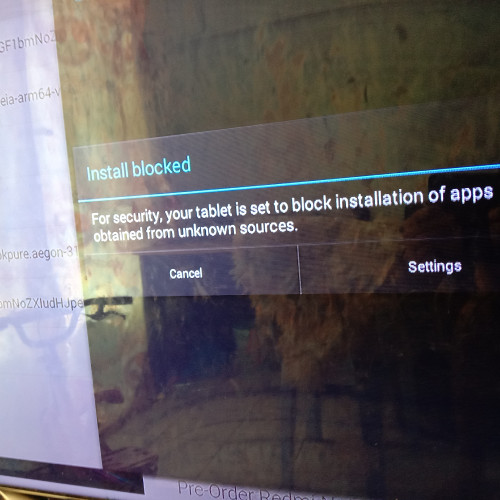
 0.0222sec
0.0222sec
 0.38
0.38
 7 queries
7 queries
 GZIP Disabled
GZIP Disabled