QUOTE(taqu @ Jan 15 2020, 09:53 AM)
From the FAQ, looks like the new STB no longer needs VLAN 600 to run. That's good news 👍
OTOH I guess the new STB is actually a pretty powerful Android 9 TV box running PlayTV app. If it's the same app, some channels are still missing subtitles.
I'll wait and see first 🤗
QUOTE(Feliex @ Jan 15 2020, 12:24 PM)
I no think so this is a good news. Since VLAN 600 is dedicated bandwidth for unifi channel & did not mix with our main bandwidth.
To some extent, if it's true that the new Unifi Plus Box no longer uses VLAN 600, then it's a good news.
I know VLAN can have dedicated bandwidth just for Unifi IPTV service, but at the same time, it causes lots of complicated configuration on the router and their side just to be able to use Unifi TV service.
After all, now Unifi has 100Mbps, 300Mbps.... up to 800Mbps speeds, so in my opinion, don't have that VLAN also never mind.
Talking about "mixing" your main Internet speed package, theoretically in my opinion, TM's side can put an exception on bandwidth utilisation on Unifi TV service, so that it won't slow down your main Internet bandwidth whenever you watch Unifi TV.
After all, the fibre cable that enters to your home can actually support more than 1Gbps. It only up to the ISP like TM, whether they wanna provide you that kind of speeds or not.
Let say you subscribed to 100Mbps, and now while you download/upload stuff and it fully utilises 100Mbps, you also watch a UHD channel on Unifi TV (e.g. Love Nature 4K),
Even if you combine both, it's still a lot more unutilised bandwidth remaining that the fibre cable can handle.
If Unifi TV are confident that its Unifi TV streaming service can be very stable even without VLAN (you could say, as stable as similar like Netflix), then it's fine actually...
This is kinda similar like what Astro Go is doing. OTT platform seem less complicated than IPTV platform, don't you think?
So if it's true that if Unifi TV don't uses VLAN, hmm, does it mean Unifi TV service:
-can easily access to Unifi TV service even on WiFi connection, similar like what Streamyx customer enjoy previously?
-can be accessed through other ISPs such as Maxis Fibre, TIME Fibre, and even 4G, 5G cellular, since it can work even without VLAN?
-
Unifi TV is in transition to OTT platform, and slowly moving away from IPTV platform?
-sooner or later, no more having that "LAN 4 port" restriction, hence user can connect to any LAN ports on the router?
-will work just fine either on WiFi or LAN connection. So if customer worry it'll slow down the overall WiFi speed, customer can always go for LAN cable connection just like now...?
If you pay close attention enough, nowadays Astro don't advertise much on their Astro IPTV service, but more focused on "Astro & Broadband" offerings.
Hmm, IPTV is slowly becoming a dying trend/sunset technology in Malaysia, and moving towards OTT platform?



 Jan 11 2020, 04:33 PM
Jan 11 2020, 04:33 PM

 Quote
Quote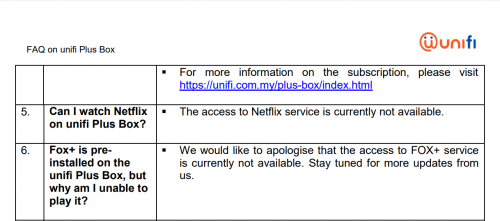
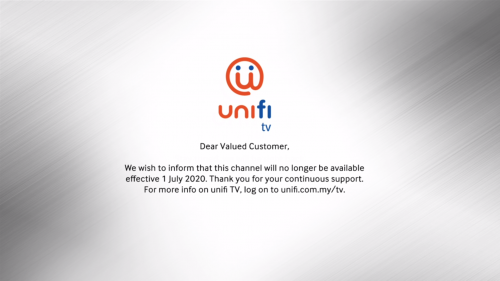

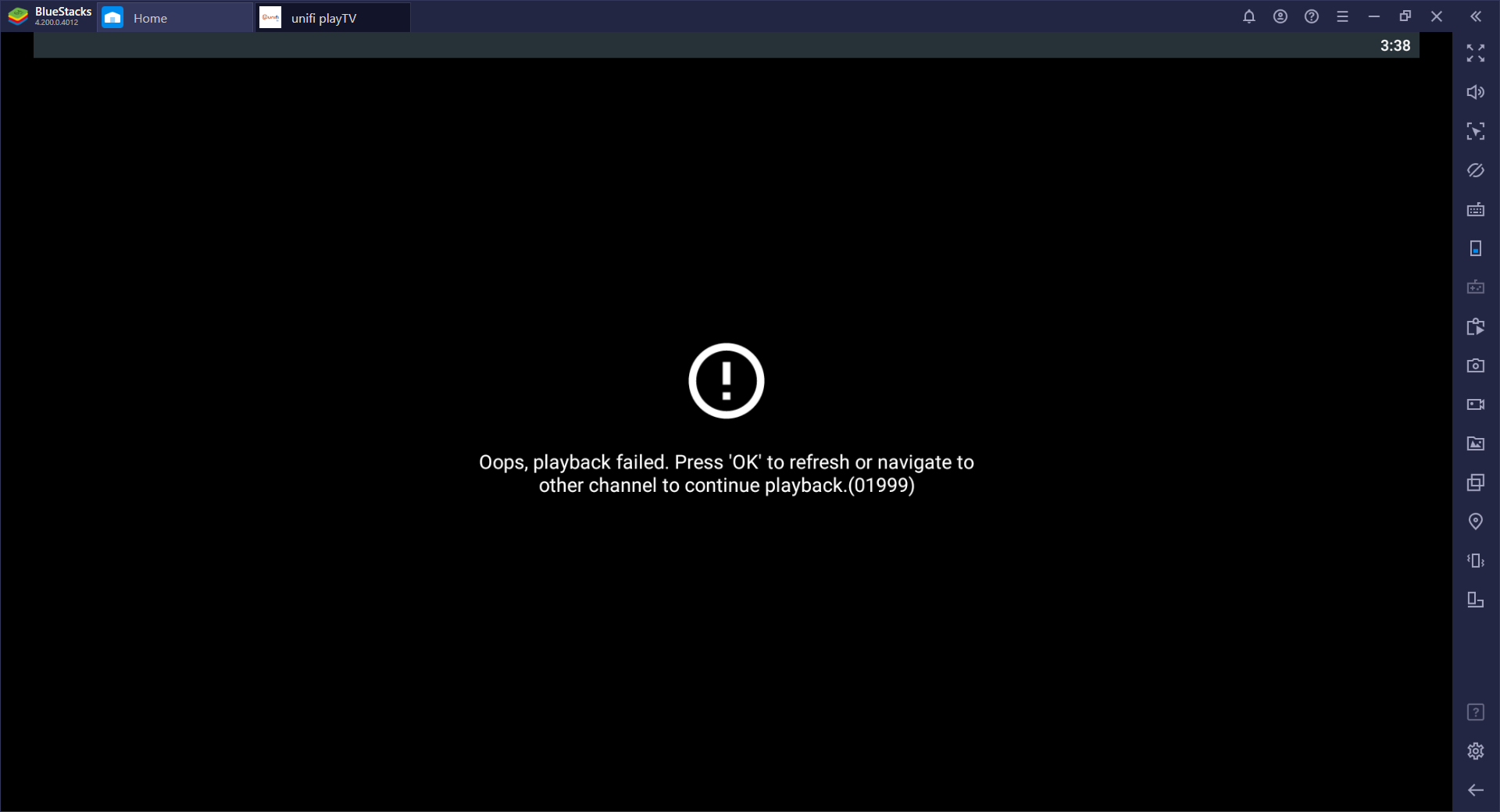
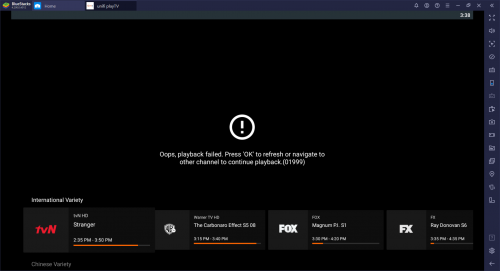
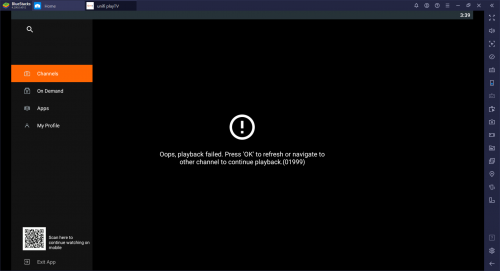

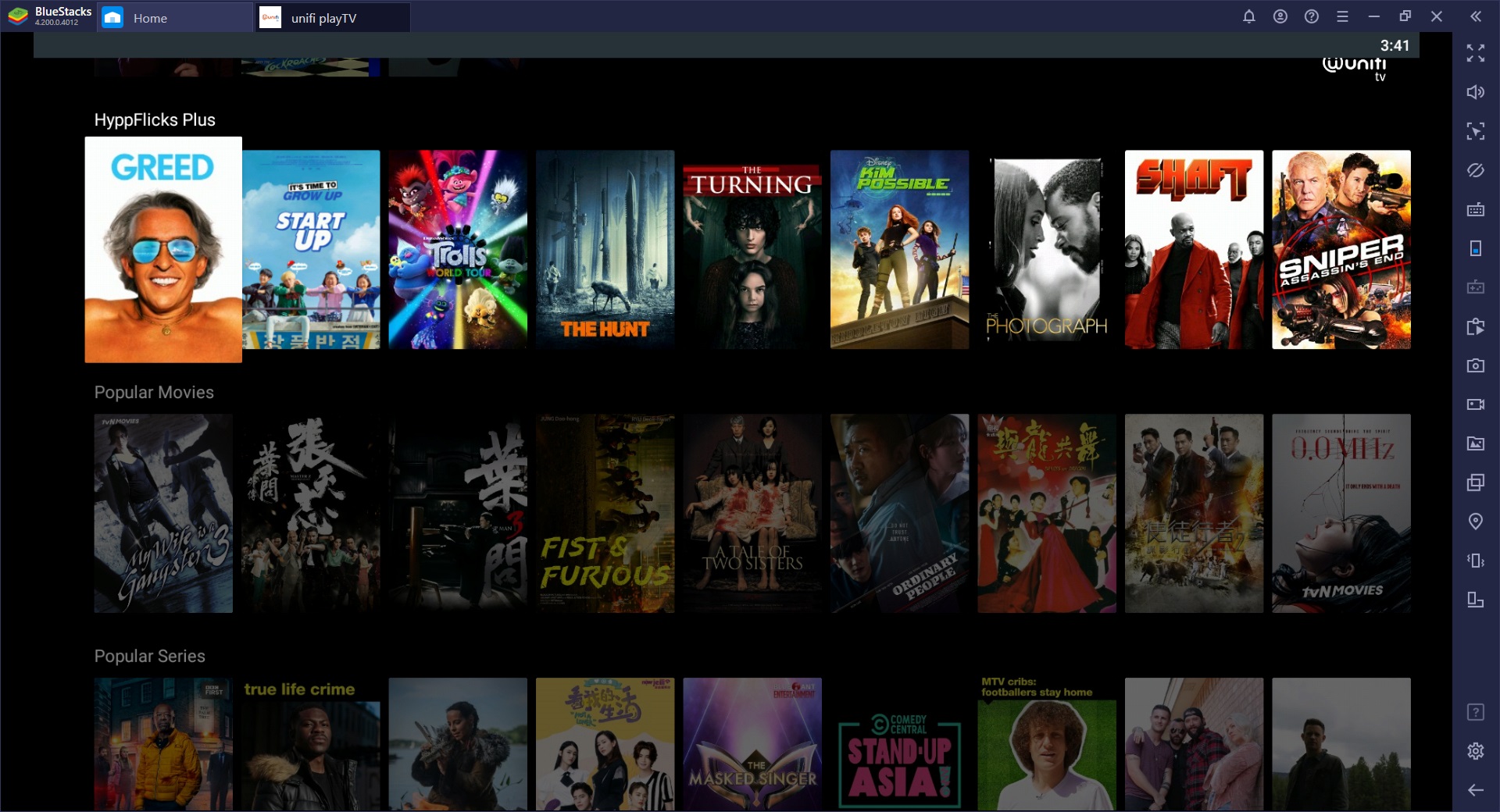


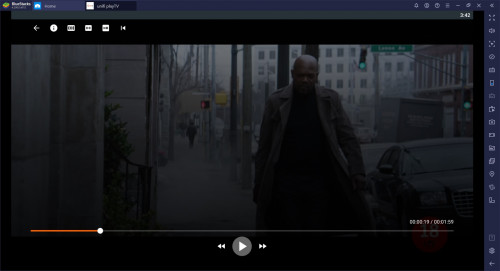

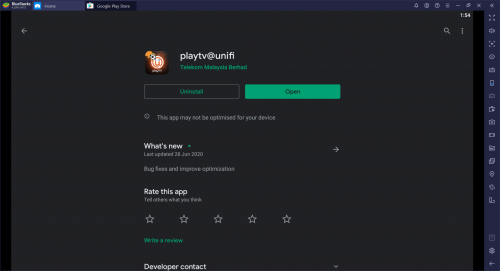
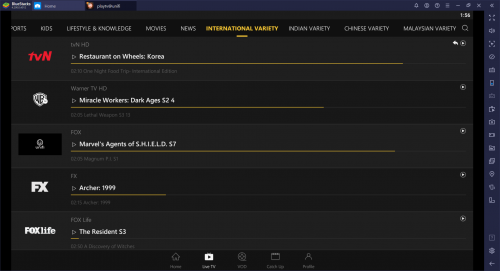
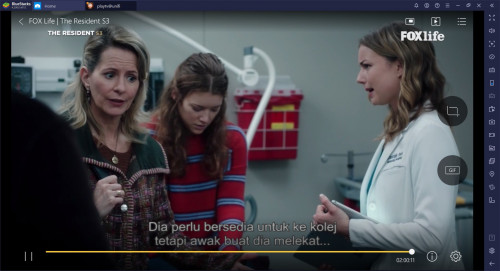
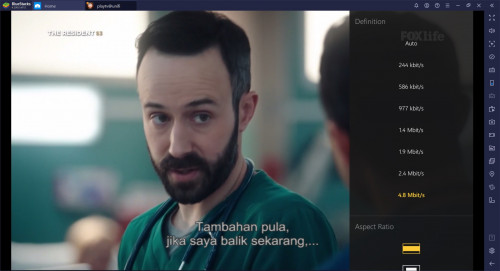
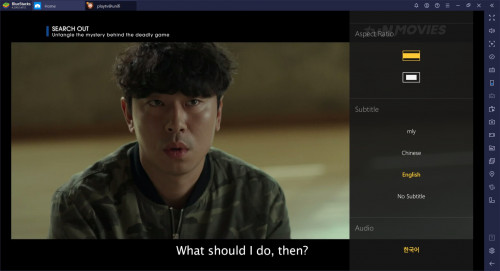

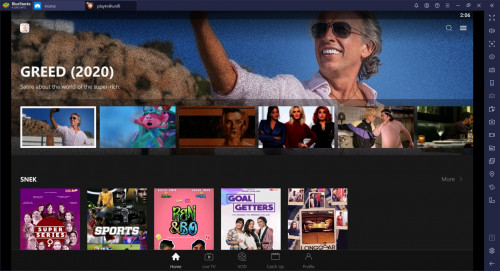
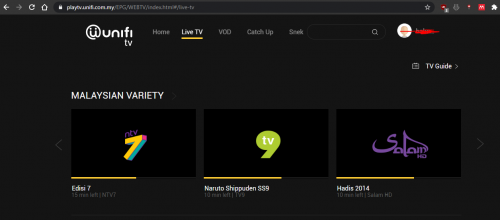
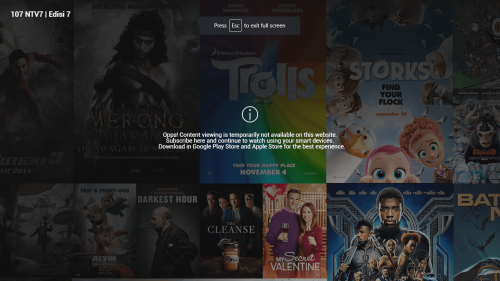

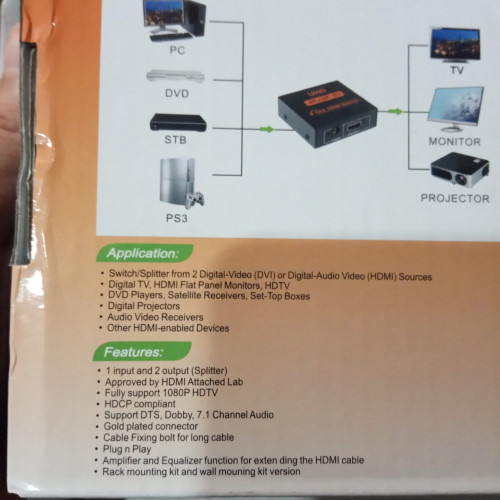
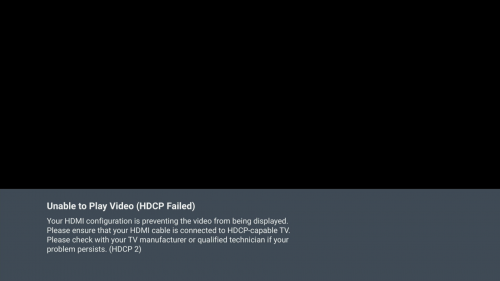
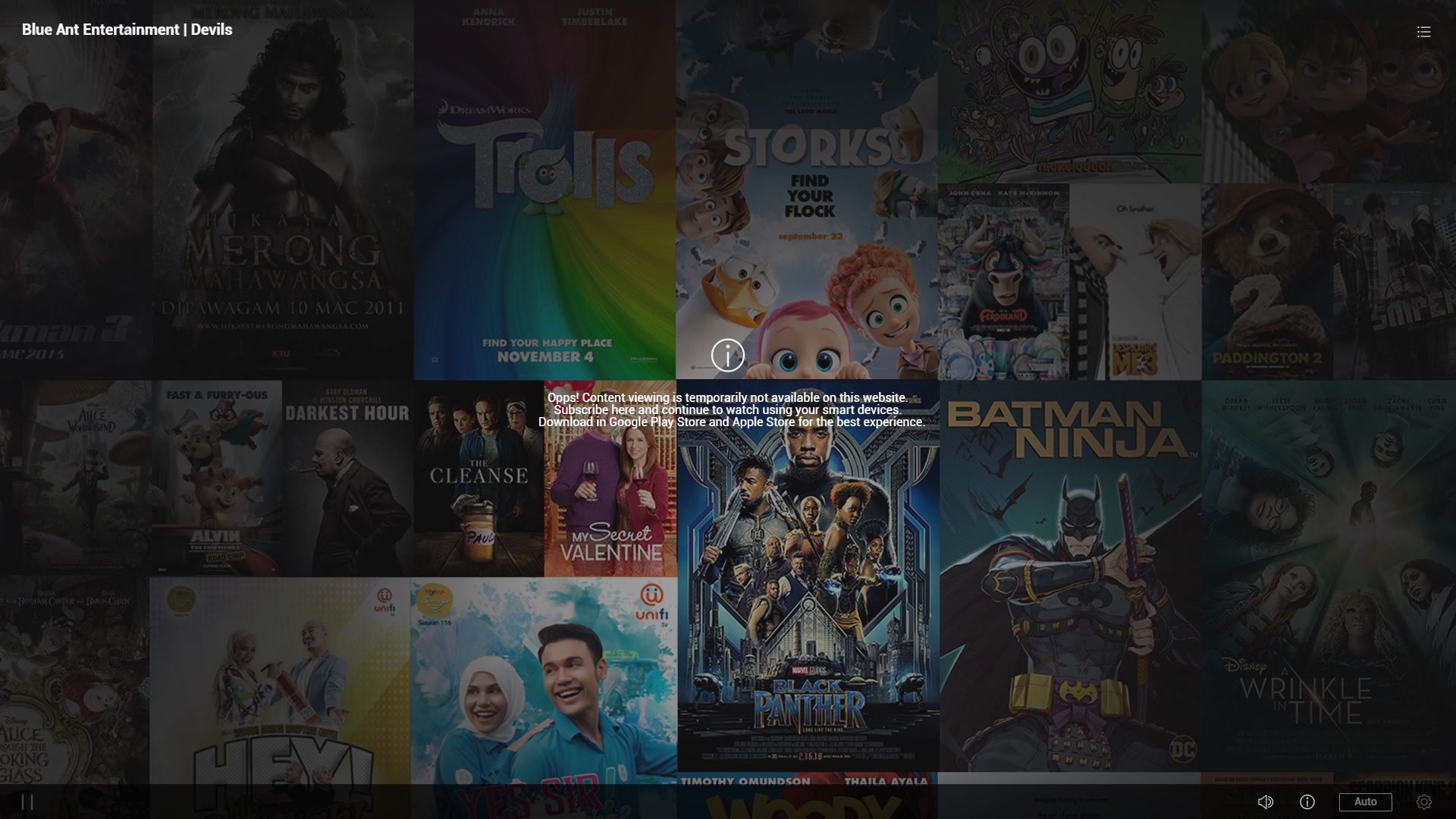
 0.0259sec
0.0259sec
 0.55
0.55
 7 queries
7 queries
 GZIP Disabled
GZIP Disabled