QUOTE(Martha_Fokker @ Sep 25 2018, 12:01 PM)
Was helping my friend over the phone to help improve his unifi speed after he was turbo-ed to 500mbps
and he was getting only 100 mbps speedtest max on a dlink dir-850l so I suggested he buy a couple of cat6 cables which he did.
After replacing the cables he got even worse speeds like less than 10 mbps. Swapping in his old cables he got
about 100 mbps. After some troubleshooting including a teamviewer session or 2 i noticed that he was sometimes
getting 10mbps and 100mbps link speed between his PC and router.
So after much cajoling and wheedling plus a promise of free beer, I trekked over to his house to see what was up.
Turns out that he was running his brand new cat6 alongside the cable of his power strip so the electromagnetic
interference was causing his link to be inconsistently detected as 100 or even 10 mbps. Re-routing his
cables solved the low link speed (1Gbps) though it got us only 350-400 mbps which I took as a win.
So if you are inexplicably getting lower than expected link speeds between network devices and you
know your cables are good and both devices are correctly configured for 1Gbps you might want to
check if you cables are being run near and parallel(along side) to mains voltage power lines. If your network cable
has to cross a power line make sure it does it at as oblique an angle as possible preferably 90 degrees
to minimize interference. If circumstances require you to route your power and data lines along the same path
try to maintain at least 6" of separation.
Good to know.... and he was getting only 100 mbps speedtest max on a dlink dir-850l so I suggested he buy a couple of cat6 cables which he did.
After replacing the cables he got even worse speeds like less than 10 mbps. Swapping in his old cables he got
about 100 mbps. After some troubleshooting including a teamviewer session or 2 i noticed that he was sometimes
getting 10mbps and 100mbps link speed between his PC and router.
So after much cajoling and wheedling plus a promise of free beer, I trekked over to his house to see what was up.
Turns out that he was running his brand new cat6 alongside the cable of his power strip so the electromagnetic
interference was causing his link to be inconsistently detected as 100 or even 10 mbps. Re-routing his
cables solved the low link speed (1Gbps) though it got us only 350-400 mbps which I took as a win.
So if you are inexplicably getting lower than expected link speeds between network devices and you
know your cables are good and both devices are correctly configured for 1Gbps you might want to
check if you cables are being run near and parallel(along side) to mains voltage power lines. If your network cable
has to cross a power line make sure it does it at as oblique an angle as possible preferably 90 degrees
to minimize interference. If circumstances require you to route your power and data lines along the same path
try to maintain at least 6" of separation.
By power strip is it the block itself or the cable coming out of it?


 Sep 26 2018, 02:34 PM
Sep 26 2018, 02:34 PM

 Quote
Quote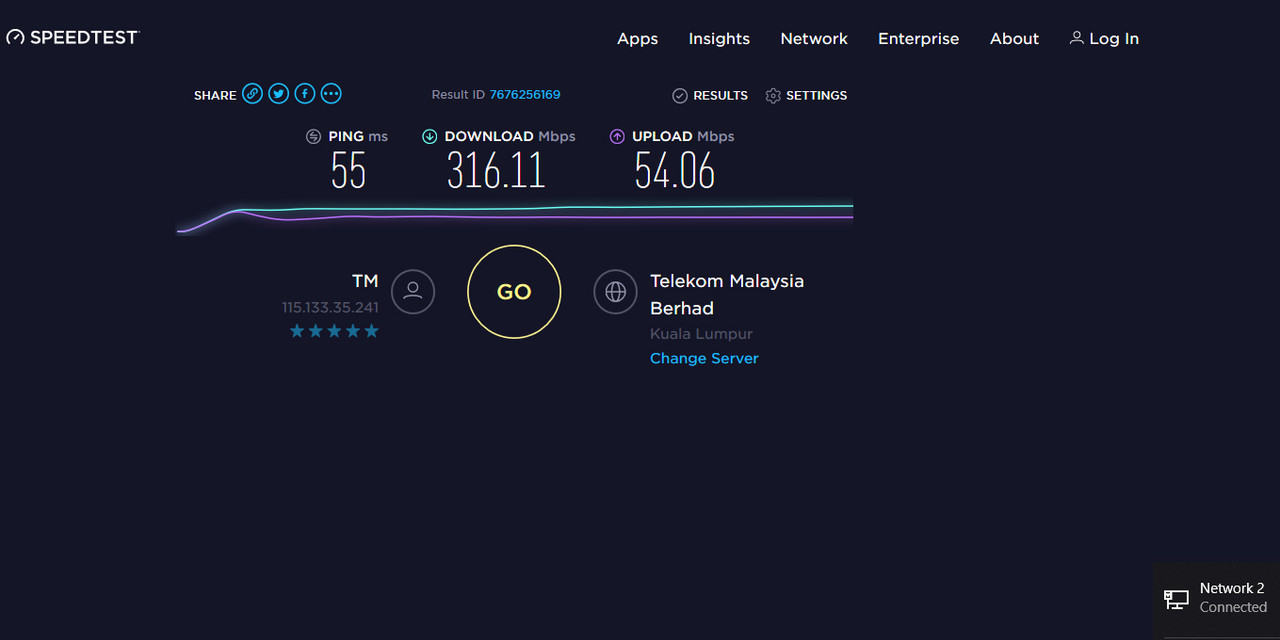
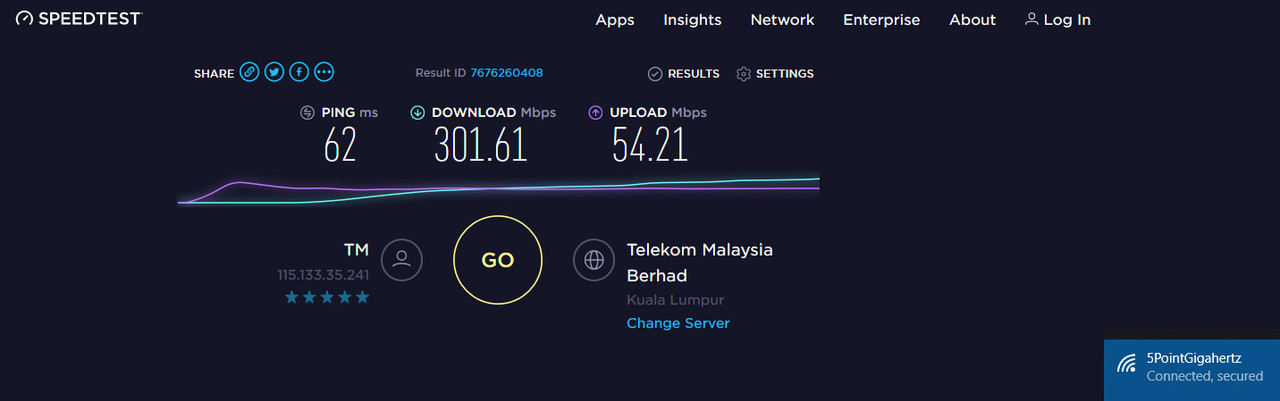
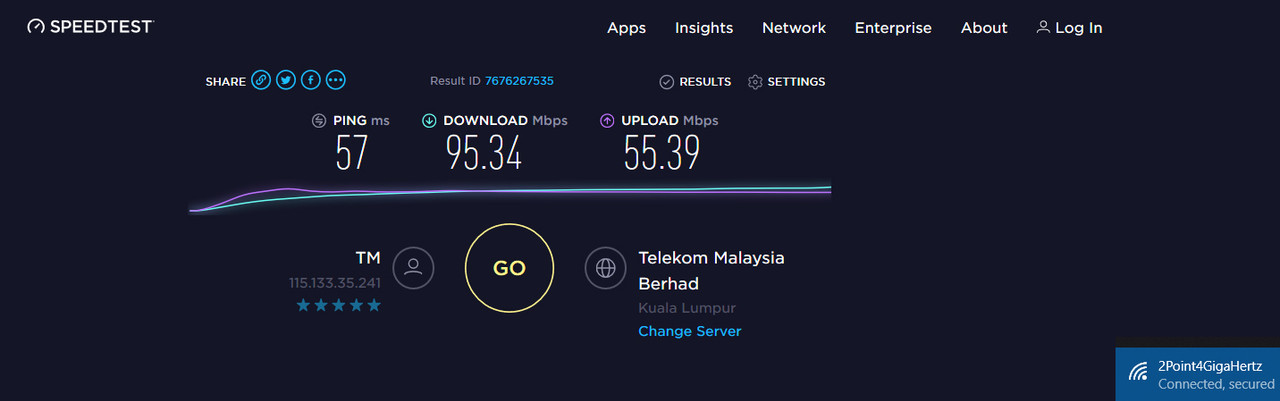


 0.1895sec
0.1895sec
 0.22
0.22
 7 queries
7 queries
 GZIP Disabled
GZIP Disabled