QUOTE(miloaisdino @ Jul 29 2018, 05:50 PM)
Only gaming update server usually.
Btw http://rhombuscake.me/tm/ i added the unifi spinner.. quite nice
I guess but also depends on their load and capacity.Btw http://rhombuscake.me/tm/ i added the unifi spinner.. quite nice
QUOTE(huze @ Jul 29 2018, 05:51 PM)
I assume one of it will be youtube
Youtube don't need more than 100Mbps to watch even 8K videos esp if they are cached by TM.Usually, when you start a video the speed will spike to generate a buffer and will not peak after that.
Only newly released videos that are not cached seem to be a problem sometimes.


 Jul 29 2018, 07:59 PM
Jul 29 2018, 07:59 PM
 Quote
Quote


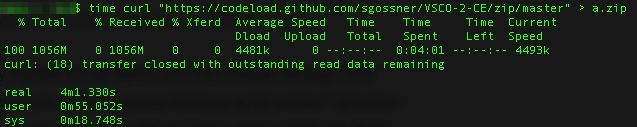
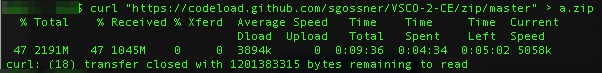




 0.2070sec
0.2070sec
 0.21
0.21
 7 queries
7 queries
 GZIP Disabled
GZIP Disabled