QUOTE(Neo8663 @ Jan 19 2020, 01:47 AM)
I accidentally press something on tv remote
Entering TV firmware, version, reset thingy, which is blue text on left screen
May i know what button again to enter this..need do reset
to reset, just go to settings, about and restart.Entering TV firmware, version, reset thingy, which is blue text on left screen
May i know what button again to enter this..need do reset
QUOTE(Hwoarang45 @ Jan 19 2020, 08:47 AM)
Can anyone get chromecast to work? I cant seems to get mine. Enter setting all i see is notes, no settings at all? Is my unit got problem?
chromecast is built in, always active, no need to do anything.to mirror any content from android device, u first install "google home" app on the device.
set it up; anytime u enable it, whatever is on the device will mirror on tv.
to cast something, say youtube from phone to tv, u just press the icon on top right on yr phone when playing.
in this case, u are just using the phone as a control, the youtube is coming from the TV.
to cast something from pc windows, u use chrome browser.
https://www.sony.com/electronics/support/articles/00135456
all of the above is possible becos of active chromecast in the tv; without it, they will not work.


 Jan 19 2020, 10:13 AM
Jan 19 2020, 10:13 AM

 Quote
Quote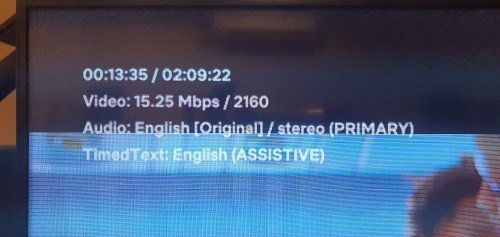
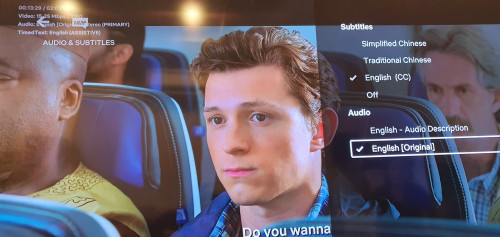
 0.0833sec
0.0833sec
 1.41
1.41
 7 queries
7 queries
 GZIP Disabled
GZIP Disabled