QUOTE(zellleonhart @ Sep 4 2024, 06:41 PM)
Hi all, I am inclined to buy Deco BE65 as my first mesh but I have some concerns coming from Archer series. Not considering Asus because of the price and BE65 with Wifi 7 sounds really good at this price. Also Asus does not support hairpin NAT / NAT looping as far as I know..
However I am used to the web interface of the Archer series and no TP-Link login needed. For Deco can I still access the router settings if internet is down or TP-Link server is down?
Do the latest Deco series like BE65 have DoH/DoT implemented too?
none of deco series having doh/dot features being planned for future update, and since deco series are developed by separate team from archer series, you will need to have some drastic change in manage deco.
deco enforced mobile app login (tp link account required) and also if internet is down/tp server is down it is more difficult to manage them other than try rebooting the main deco.
deco have some things being forced on and cannot changed such as channel width (20/40 for 2.4ghz), channel number and ssid for main network being same for 2.4/5ghz. there are workaround for latter, which is make use of guest network or iot network specially with 2.4ghz on only so with different ssid.
web interface is heavily limited to mostly status monitoring and manual firmware upgrade.
Deco for your first mesh is okay. it is more about simplicity because easier to set up and in newer products, the mesh units in box are pre-paired so you can just turn these sub nodes right after setting up main deco and these sub nodes will automatically join. however deco is not really designed for power users which need absolute control over most settings


 Oct 23 2023, 05:43 PM
Oct 23 2023, 05:43 PM

 Quote
Quote

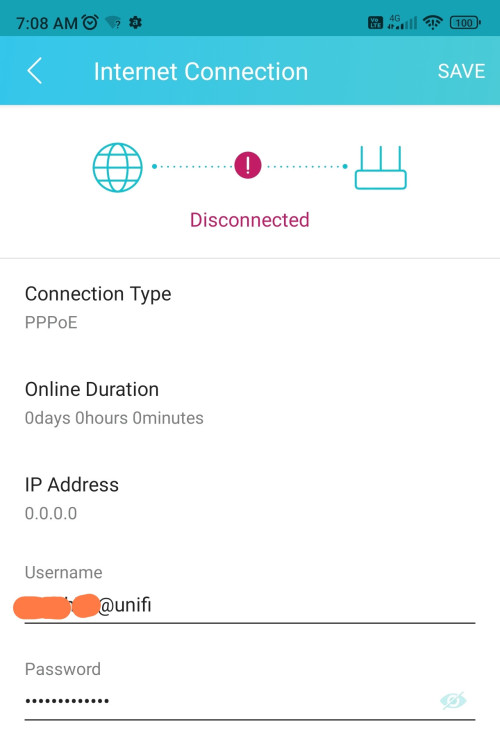



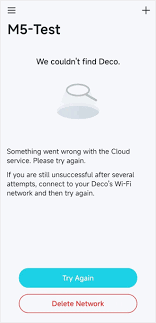
 0.1213sec
0.1213sec
 0.42
0.42
 7 queries
7 queries
 GZIP Disabled
GZIP Disabled