QUOTE(Kevio @ Jan 25 2007, 03:31 PM)
What about from Azureus to uTorrent? Err... May I know does the incomplete files kept, ie. which folder? Is it under Program Files? 
Azureus have a different method actually. You can specify folder for incomplete files and also a folder to move completed files into... This is why Azureus does not use any (!) file extensions. QUOTE(Carmen @ Jan 25 2007, 03:37 PM)
Lex, I've done all that already. But when i want to start a new torrent on uTorrent, I got this msg. "Unable to load bla,bla,bla.mp3.!ut:Invalid torrent file"
That's usual for BitComet because it has a slightly different way of storing incomplete parts in each file. Thus you may see less % finished parts when moving from BitComet to uTorrent (and vice versa). Note: uTorrent and BitSpirit is pretty much compatible in this respect, always have the same % of finished parts switching between these two.
Edit: Carmen, I noticed something... !ut is NOT the original torrent file, its the incomplete downloaded file! The torrent file starts with ".torrent" extension. Please look for the torrent file in your BitComet folder. Check this out V1.2 - How to switch between 2 Torrent clients?, Without losing your downloaded Files!
Additional: I think the trouble with this is that you started the torrent from your browser directly or thru BitComet's search function. Next time save the torrent file in a common folder location first before starting the torrent job.
This post has been edited by lex: Jan 25 2007, 04:24 PM


 Jan 25 2007, 03:59 PM
Jan 25 2007, 03:59 PM Quote
Quote

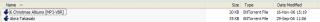
 0.0157sec
0.0157sec
 0.90
0.90
 6 queries
6 queries
 GZIP Disabled
GZIP Disabled