What about from Azureus to uTorrent? Err... May I know does the incomplete files kept, ie. which folder? Is it under Program Files?
Batch rename for uTorrent, BitSpirit & BitComet, Convert incomplete files per folder...
Batch rename for uTorrent, BitSpirit & BitComet, Convert incomplete files per folder...
|
|
 Jan 25 2007, 03:31 PM Jan 25 2007, 03:31 PM
Return to original view | Post
#1
|
 
Junior Member
88 posts Joined: Nov 2006 |
LEX
What about from Azureus to uTorrent? Err... May I know does the incomplete files kept, ie. which folder? Is it under Program Files? |
|
|
|
|
|
 Feb 1 2007, 01:03 AM Feb 1 2007, 01:03 AM
Return to original view | Post
#2
|
 
Junior Member
88 posts Joined: Nov 2006 |
lex
will this work if i want to continue the incomplete downloads with a new harddisk? what i meant is that i'm planning to upgrade to a bigger capacity hdd. so, can i copy the incomplete downloads from my old hdd to the new hdd? hope u can understand what i mean. |
|
|
 Feb 1 2007, 05:02 PM Feb 1 2007, 05:02 PM
Return to original view | Post
#3
|
 
Junior Member
88 posts Joined: Nov 2006 |
QUOTE(HeHeHunter @ Feb 1 2007, 11:07 AM) It will work... Thanks HeHeHunter. Just to double check. as long as you link your downloaded files with the torrent client. http://forum.lowyat.net/topic/402994 This is how it works. When I install uTorrent to the new hdd, do I need to create the same incomplete folder's name? Also, since some of the incomplete downloads are stored in drive E, do I need to follow back the same directory structure, i.e., create a partition E and also create the same incomplete folder's name as well? Can I just continue the incomplete folder in drive C:? |
|
|
 Feb 1 2007, 11:05 PM Feb 1 2007, 11:05 PM
Return to original view | Post
#4
|
 
Junior Member
88 posts Joined: Nov 2006 |
QUOTE(HeHeHunter @ Feb 1 2007, 06:27 PM) I think I get what you meant.Meaning: OLD 80GB HDD has drive C:, D: & E: (F: - is CDROM) Now if my incomplete torrent is located at old hdd E:\Lost. So with new 160GB HDD, I must partition exactly accordingly like my old 80GB hdd. That means I must create these drive too - C:, D: & E:, right? Then create a Lost folder in E: in order to get the torrent to continue downloading, right? Sorry if I sounds like a real dummy or made you confused. |
|
|
 Feb 5 2007, 02:11 PM Feb 5 2007, 02:11 PM
Return to original view | Post
#5
|
 
Junior Member
88 posts Joined: Nov 2006 |
QUOTE(HeHeHunter @ Feb 3 2007, 09:05 PM) Your England's not suck. Just that I'm not good with these things. One more dumb IT question: I've read your link and also downloaded lex's PACK. Err... where can I find the "!ut" files? Where are they located? I've looked in the uTorrent folder under Program Files but don't find the files. I've also looked under the Documents and Settings Folder\*USER*\Application\uTorrent but only find the BitTorrent File. Are these the "!ut" files that you mentioned? (Pls see the attachement...) Attached thumbnail(s) 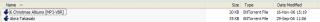
|
| Change to: |  0.0182sec 0.0182sec
 0.43 0.43
 7 queries 7 queries
 GZIP Disabled GZIP Disabled
Time is now: 26th November 2025 - 01:19 PM |