QUOTE(lkm51 @ Aug 15 2005, 01:24 PM)
hi there.. i need a favour here.. any 1 know what software can i use to convert MOV file.. which is QUICKTIME file to either AVI or MPG ?? thanks
Convert *.MOV to *.AVI or *.MPEG :1. SUPER
- Freeware
- Quality based on trial & error.Sometime cannot play, sometime play with error.
- http://fever.link.free.fr/SUPER.html
2. ImToo MPEG Encoder
- Shareware (need to pay to get registration key)
- Good quality.Playable.
- http://www.imtoo.com/mpeg-encoder.html
QUOTE(karmakid @ Aug 15 2005, 06:06 PM)
guys, i've downloaded winavi and successfully convert a rm to mpeg1 format.
however, when i play back the mpeg movie, i saw a line sentence "pls buy this winavi...." something something lah..
very irritating..anyway to disable it?
You used trial version.IMHO, the full version will not produce any nag screen.BTW, if you noticed from previous post, other tool also being able to convert from *.RM to MPEG.Just have a look on it.however, when i play back the mpeg movie, i saw a line sentence "pls buy this winavi...." something something lah..
very irritating..anyway to disable it?
This post has been edited by keyz: Aug 15 2005, 09:25 PM


 Aug 15 2005, 09:12 PM
Aug 15 2005, 09:12 PM
 Quote
Quote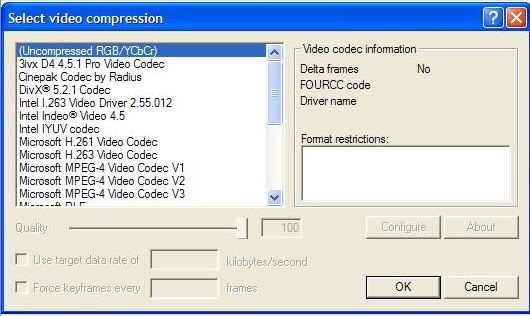
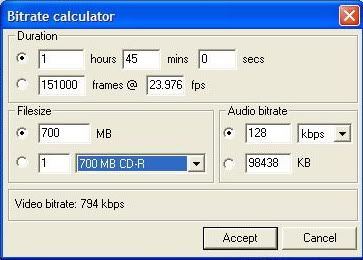

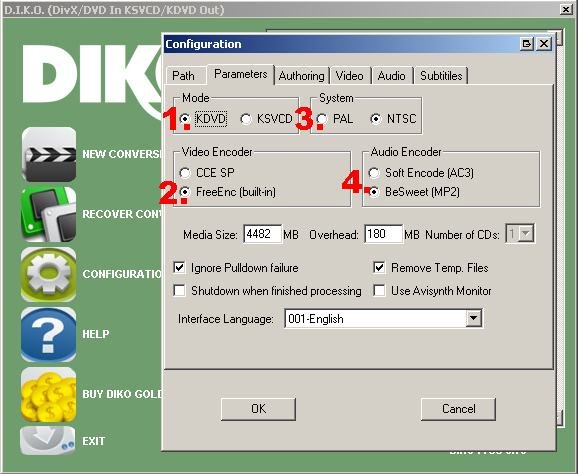
 0.0210sec
0.0210sec
 0.61
0.61
 7 queries
7 queries
 GZIP Disabled
GZIP Disabled