Conversion Audio/Video format CONVERSIONS, How to Convert/encode/rip etc
|
|
 Jun 29 2004, 06:32 PM Jun 29 2004, 06:32 PM
|
||
  
Junior Member
437 posts Joined: Jan 2003 |
there is already a thread on this subject somebody posted the same question as you are know in case you fail to find that thread ... the easiest way is using Quicktime Pro >> save as >>> *.avi cheers~ |
||
|
|
|
|
|
 Jul 11 2004, 09:59 AM Jul 11 2004, 09:59 AM
|
||
     
Senior Member
1,540 posts Joined: Jan 2003 From: Alexandria |
Our country (Malaysia) uses PAL format; 25fps. 99.9% of all our VCD players/TVs can play both NTSC/PAL (plus that weird SECAM) formats. Stick with your source video. PAL if it's PAL, NTSC if it's NTSC. Doing framerate conversion might make your video look bad. |
||
|
|
 Jul 11 2004, 07:06 PM Jul 11 2004, 07:06 PM
|
||
     
Senior Member
1,540 posts Joined: Jan 2003 From: Alexandria |
If you bought the vcam locally, it should be PAL (25 fps). Don't record straight to VCD. Record uncompressed (or whatever codec that uses very low CPU power) and then convert to VCD. I don't know if it's possible with that device you're using. |
||
|
|
 Jul 11 2004, 08:12 PM Jul 11 2004, 08:12 PM
|
||
    
Senior Member
812 posts Joined: Jan 2003 From: FantasyLand |
nope. -the size will be huge tha b4. -coz the 96kbps version is oredi in 'compressed' format, meaning some data oredi discarded, so the music/song hv smaller size. -coverting to higher bitrate will onli produce the same quality coz no way to figure out what was discarded. hope u understand |
||
|
|
 Jul 12 2004, 11:52 AM Jul 12 2004, 11:52 AM
|
||
     
Senior Member
1,540 posts Joined: Jan 2003 From: Alexandria |
If you tried "better quality" and it's already crappy, imagine how bad the "lower cpu usage" option is. You could try recording a different format first, then convert to vcd. I think the device allows mpeg-2 as well, right? Or, you could try and look for other software that can support that device that allows different codecs. |
||
|
|
 Jul 17 2004, 03:47 PM Jul 17 2004, 03:47 PM
|
||
     
Senior Member
1,540 posts Joined: Jan 2003 From: Alexandria |
The answer is in your reply itself. If you "encode slower", you take more time and shouldn't be a problem if you're only encoding, but in this case he is doing a real-time capturing/encoding. To capture with lower cpu usage, it either needs to drop frames (jerky motion) or lower the quality. That's why I told him to record uncompressed or use codecs that consume low cpu power and convert afterwards. |
||
|
|
|
|
|
 Jul 21 2004, 06:46 PM Jul 21 2004, 06:46 PM
|
||
     
Senior Member
1,540 posts Joined: Jan 2003 From: Alexandria |
You are using a demo/trial version of CCE. Go and purchase it. Other alternative is to use tmpgenc 2.xx which works with DVD2SVCD. 30-day trial for mpeg2 and doesn't leave watermarks on the encoded video. http://www.tmpgenc.net/e_main.html |
||
|
|
 Jul 23 2004, 07:15 AM Jul 23 2004, 07:15 AM
|
||
     
Senior Member
1,540 posts Joined: Jan 2003 From: Alexandria |
Quick answer: http://www.videohelp.com/vcd You can use tmpgenc (freeware) to encode to mpeg-1 vcd format. Get it at http://www.tmpgenc.net/ Also, please take note that nero's encoding engine sucks. It works, but the quality is crap most of the time. |
||
|
|
 Jul 23 2004, 10:22 AM Jul 23 2004, 10:22 AM
|
||
     
Senior Member
1,540 posts Joined: Jan 2003 From: Alexandria |
There's always a trade-off between fast encoding vs quality encoding. You just need to find the sweet spot that balances both nicely (unless you want ultimate quality or speed). If you didn't know already, play around with the Motion search precision in the video tab in the settings menu in tmpgenc (Other Settings menu if you use the wizard). I use Canopus Procoder as well, and speed-wise it's about the same as tmpgenc. However, the best setting (mastering quality) takes a lot longer but produces better results. The only other sure way to speed up encoding that I can think of is to upgrade your CPU. Or just go find something to do when you encode. |
||
|
|
 Jul 26 2004, 08:58 PM Jul 26 2004, 08:58 PM
|
||
  
Junior Member
437 posts Joined: Jan 2003 |
i've done some googling and found out that ffmpeg is the widely used software for 3gp conversion > get ffmpeg here also for those nokia users who wants a 3gp player with better quality (plays xvid files) try out Smartmovie heres 2 links for more infos > Link 1 and Link 2 cheers~ |
||
|
|
 Jul 29 2004, 12:58 AM Jul 29 2004, 12:58 AM
|
||
  
Junior Member
437 posts Joined: Jan 2003 |
you can try out WinMPG Video Convert its only for trial (can only convert a limited length of video) or you can try TMPG utilising the ffmpeg Quicktime plugin ... get more info from Doom9 (click search function type mov to mpeg converter) cheers~ |
||
|
|
 Aug 5 2004, 07:24 PM Aug 5 2004, 07:24 PM
|
||
     
Senior Member
1,540 posts Joined: Jan 2003 From: Alexandria |
1. vcd songs to cd/mp3 - Open each track in virtualdub and save as wave files. - Convert wave files to mp3 or burn as cd audio. 2. rmvb to avi - use EO Video. Read first post on where to get it. - There are possibly other solutions, just read through the posts. 3. SVCD vs VCD - http://www.videohelp.com/svcd - http://www.videohelp.com/vcd |
||
|
|
 Aug 6 2004, 09:58 AM Aug 6 2004, 09:58 AM
|
||
  
Junior Member
437 posts Joined: Jan 2003 |
i'm using Easy Real Media Tools (Easy RealMedia Editor v1.6 & Easy RealMedia Producer) i grab the torrent from suprnova.org alternatively you can get it here > Easy RealMedia Tools cheers~  This post has been edited by Gecko: Aug 6 2004, 10:00 AM |
||
|
|
|
|
|
 Aug 10 2004, 05:07 AM Aug 10 2004, 05:07 AM
|
||||
     
Senior Member
1,540 posts Joined: Jan 2003 From: Alexandria |
TMPGEnc can encode to VCD/SVCD/DVD. the downloadable version is available at http://www.tmgpenc.net There are other commercial software you can use, such as Canopus ProCoder and CinemaCraft Encoder. Usually, to convert the sound from video to mp3, you'll have to extract the audio first. Use Virtualdub to do the extraction and then use whatever mp3 encoding software you're comfortable with. Some forumers use LAME Encoder, find the link in previous posts.
[spoonfeeding time] A quick search on http://www.videohelp.com will bring out these results: http://www.google.com/search?domains=www.v...v&SUBMIT=Search Now go crazy. |
||||
|
|
 Aug 12 2004, 06:51 AM Aug 12 2004, 06:51 AM
|
||
     
Senior Member
1,540 posts Joined: Jan 2003 From: Alexandria |
|
||
|
|
 Aug 13 2004, 11:54 PM Aug 13 2004, 11:54 PM
|
||||
  
Junior Member
437 posts Joined: Jan 2003 |
Easy RealMedia Editor for mpeg/avi to rmvb conversion ... if youre a BT user you can get this software also from suprnova.org cheers~ |
||||
|
|
 Aug 24 2004, 09:06 PM Aug 24 2004, 09:06 PM
|
||
|
VIP
4,423 posts Joined: Jan 2003 |
RealProducer 10 |
||
|
|
 Aug 28 2004, 02:26 PM Aug 28 2004, 02:26 PM
|
||
|
VIP
4,423 posts Joined: Jan 2003 |
- run EO Video. - use the Explorer, drag RM file to the Playlist to the right. - click Convert. - click Profile, select DivX AVI or VCD MPEG - for DivX AVI, under Video, select DivX compression, same size as RM file - under Audio, select MPEG Layer-3 compression or DivX Audio - for VCD MPEG, under Video, select 352 x 240 and 29.97 fps - click Output, select output folder. - click Convert |
||
|
|
 Sep 2 2004, 12:07 PM Sep 2 2004, 12:07 PM
|
||
     
Senior Member
1,540 posts Joined: Jan 2003 From: Alexandria |
Most probably. Try using tmpgenc or other encoders and see if you have problems with it then. It could also be the source file, so check your decoders. |
||
|
|
 Feb 11 2005, 11:15 AM Feb 11 2005, 11:15 AM
|
     
Senior Member
1,281 posts Joined: Jan 2003 From: Private |
Another software to try out ( RM to AVI, RM to MPEG, RM to VCD, RM to DVD, all-in-one ) NOTE: It's a shareware.
Link : http://www.boilsoft.com/rmconverter.html Features Convert rm, rmvb to AVI, DivX, Xvid Convert rm, rmvb to Standard MPEG-1 Convert rm, rmvb to MPEG-1 with VCD extensions(VCD). Convert rm, rmvb to Standard MPEG-2 Convert rm, rmvb to MPEG-2 Super Video CD extensions(SVCD). Convert rm, rmvb to MPEG-2 with DVD extensions(DVD). Support Batch Convert. System Requirements: Microsoft DirectX 8.1 or later runtime Microsoft Windows 98/ME/2000/XP/2003 Screenshot 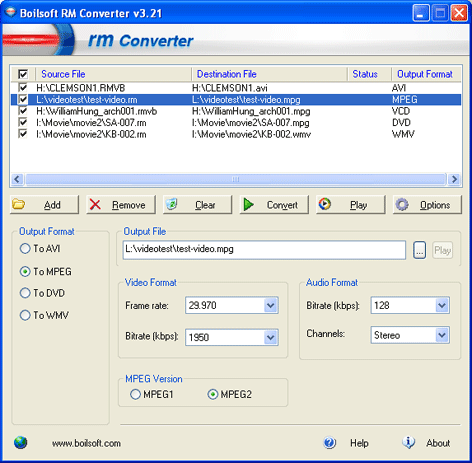 This post has been edited by nodeffect: Feb 11 2005, 11:19 AM |
| Change to: |  0.0260sec 0.0260sec
 1.33 1.33
 6 queries 6 queries
 GZIP Disabled GZIP Disabled
Time is now: 19th December 2025 - 08:17 AM |
All Rights Reserved © 2002- 2025 Vijandren Ramadass (~unite against racism~)
Powered by Invision Power Board © 2025 IPS, Inc.


 Quote
Quote