QUOTE(keyo @ Jan 10 2020, 11:54 PM)
walau pon voltage tak rendah tapi le[as avx 1 jam
QUOTE(keyo @ Jan 11 2020, 11:52 PM)
susah gila pakai gigabyte ni adoi senang asrock lagi
For GIGABYTE, that vCore shown in your CPU-Z is wrong because it's not read from a die-sense sensor like ASUS. Your actual vCore can be read from HWiNFO64 as VROUT.
Also, RealTemp can only read up to 4 cores (GT up to 6 cores).
I'd suggest using HWiNFO64 to monitor temps, voltages, CPU power package etc.
A Loadline Calibration (LLC) of High or Turbo is recommended for GIGABYTE to get better vDroop control.
You might want to go through first post of this thread for GIGABYTE OC guide.
Good luck



 Nov 29 2019, 08:12 PM
Nov 29 2019, 08:12 PM
 Quote
Quote


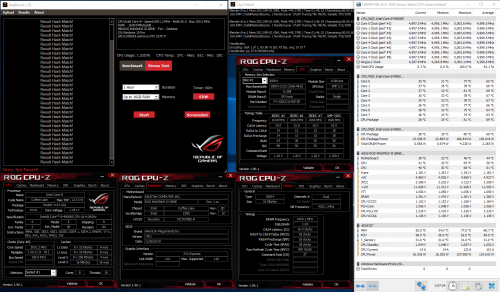


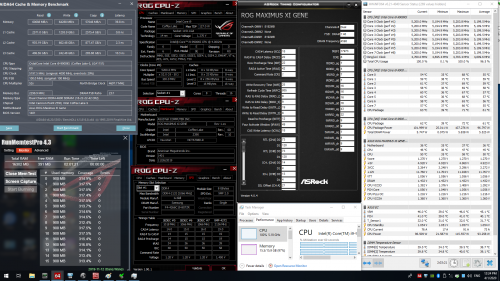

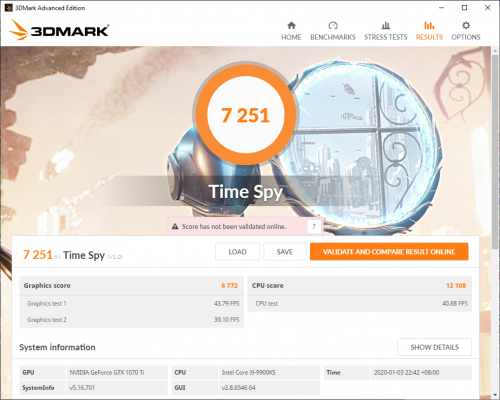
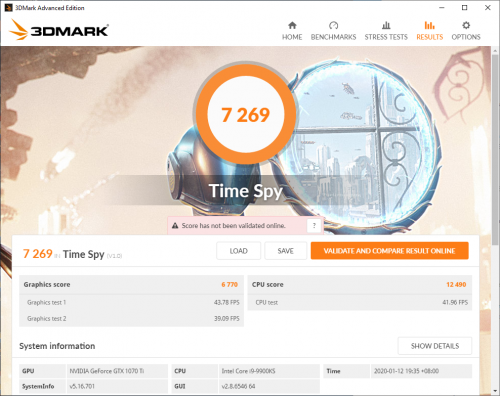
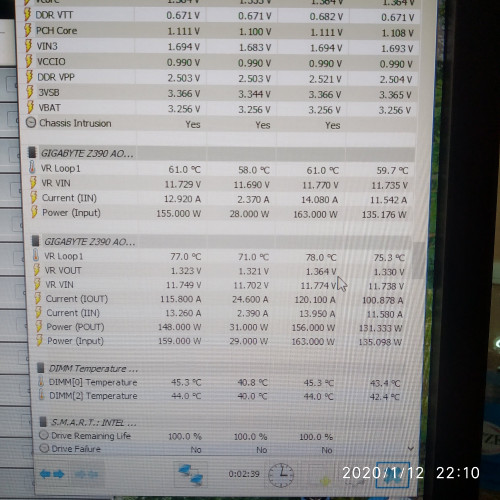


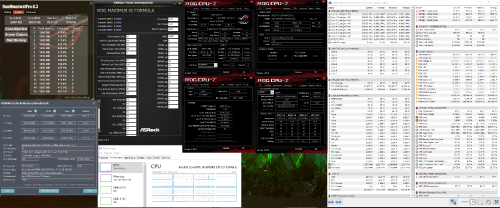


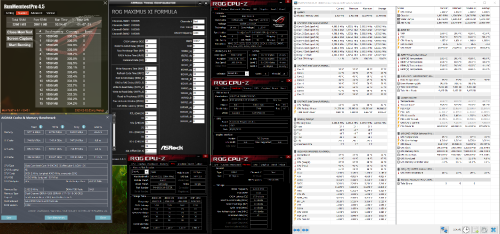
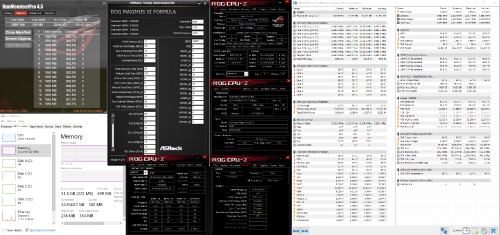
 0.0343sec
0.0343sec
 0.87
0.87
 6 queries
6 queries
 GZIP Disabled
GZIP Disabled