QUOTE(siauann @ Nov 23 2016, 10:29 AM)
it happen once before but i forget is hdd1 or hdd2. i diagnose repair and turn off beep and it last quite a while. now it beep again and it show hdd1 i dont remember is it the same or different hdd. i turn off the beep already. but few days later it beep again.
i try diagnose once. but cant remember is it the same hdd or not. this time it cant diagnose and repair. it shows need replace hdd. hdd degraded.
btw im using 2tb x 2 now running the synology hybrid. if i buy a new hdd which is bigger in size lets say a 3tb or 4tb or 5tb it shouldnt be an issue right? i can just remove degraded hdd and plug in new hdd and repair it correct? sorry im new in NAS. reading the FAQ in synology it says can. but i dont understand on how the space is being divided. does it means now i can store larger capacity?
i try diagnose once. but cant remember is it the same hdd or not. this time it cant diagnose and repair. it shows need replace hdd. hdd degraded.
btw im using 2tb x 2 now running the synology hybrid. if i buy a new hdd which is bigger in size lets say a 3tb or 4tb or 5tb it shouldnt be an issue right? i can just remove degraded hdd and plug in new hdd and repair it correct? sorry im new in NAS. reading the FAQ in synology it says can. but i dont understand on how the space is being divided. does it means now i can store larger capacity?
QUOTE(ozak @ Nov 23 2016, 02:20 PM)
You can just plug in and select something in the setting to generate back the data.
You can put larger hdd size. But you won't get the extra space. If your existing hdd is 2tb, plug in new 3tb hdd, you only get 2tb from the 3tb hdd.
Use this You can put larger hdd size. But you won't get the extra space. If your existing hdd is 2tb, plug in new 3tb hdd, you only get 2tb from the 3tb hdd.
https://www.synology.com/en-global/support/RAID_calculator


 Nov 23 2016, 03:06 PM
Nov 23 2016, 03:06 PM
 Quote
Quote
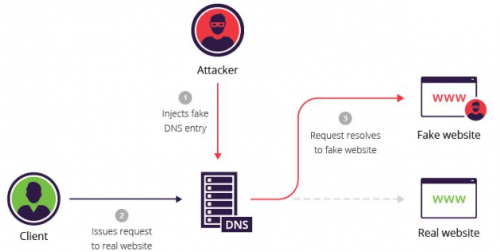
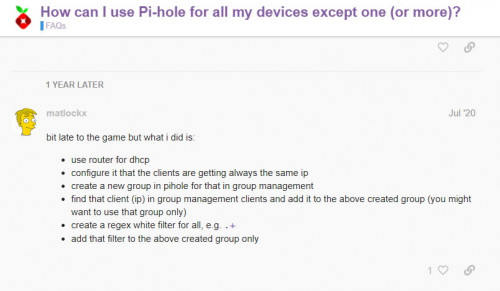
 0.0559sec
0.0559sec
 0.59
0.59
 7 queries
7 queries
 GZIP Disabled
GZIP Disabled