QUOTE(kimsim @ Dec 23 2013, 07:22 AM)
finally got this 2 for speeding test out..
» Click to show Spoiler - click again to hide... «

VS

how bout speed results?
Intel 530 SSD

VS
Samsung 840Evo non Pro
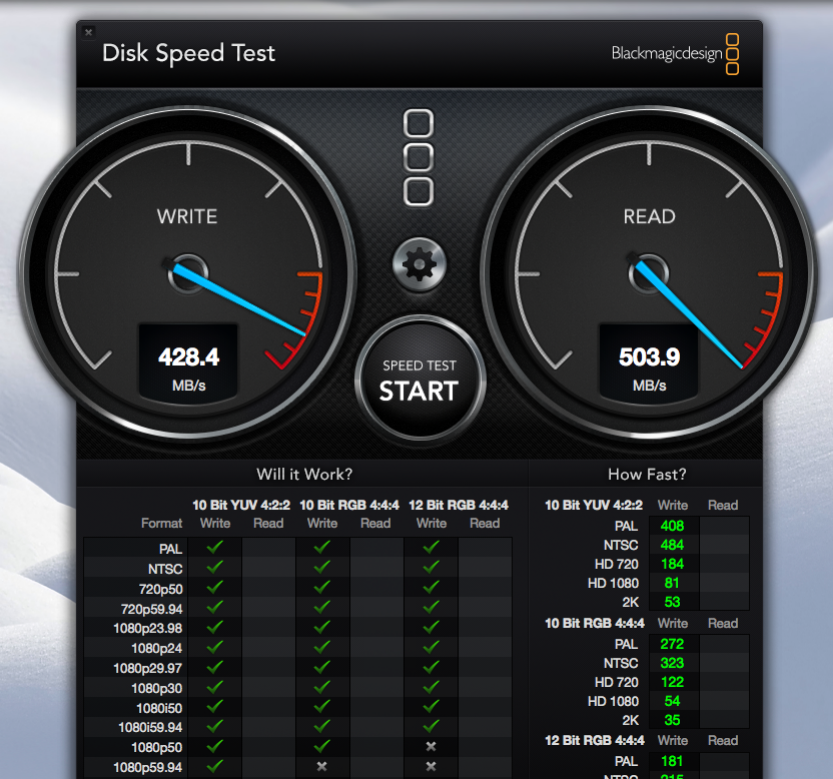
actually this both slightly feels is different on launch app only.
you haven't turned the RAPID mode on for samsung evo. right, for common usage there is not much difference.
QUOTE(wildwestgoh @ Dec 23 2013, 09:10 AM)
Erm, my next company database server storage will change course, "switch to Samsung", hehehehehe

, get the "Pro"!

samsung 840 pro is an enthusiast consumer ssd. if you need to use a ssd for enterprise server apps with high read/write's, it's better to get the enterprise grade. alternatively, plan your deployments to use ramdisk and hdd if necessary.
QUOTE(wildwestgoh @ Dec 23 2013, 09:23 AM)
Samsung Evo series is the sweet spot right now for the speed and IOPS, shocking high vs the Intel counterpart.
But if you just need a program/OS speed up, I think any SSD will do, just a tad 1~2 seconds different in real-life feels, buy with guts

.
Btw I chose Plextor and no regret!

plextor is one of the better ones (like intel and samsung). i have 2.5" and msata ssd's from them. never had an issue.
QUOTE(noobandroid @ Dec 23 2013, 09:55 AM)
does the performance of the SSD increases as total disk space increases? 128GB is faster than a 64GB SSD as example
if you refer performance to speed only, normally yes the speed increases with size but slightly, but not necessarily. for instance,
http://www.sandisk.com/products/ssd/sata/extreme-ii/for now, usually 240gb range is the sweet spot. (and sometimes in terms of speed this range has better results).


 Aug 23 2013, 04:29 PM
Aug 23 2013, 04:29 PM
 Quote
Quote



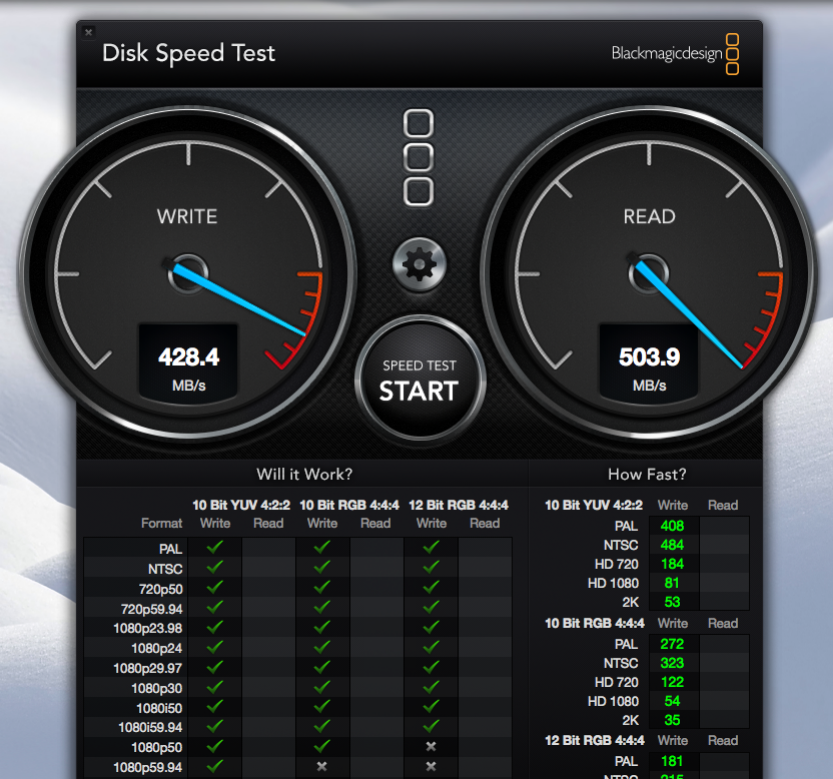
 0.0245sec
0.0245sec
 0.54
0.54
 7 queries
7 queries
 GZIP Disabled
GZIP Disabled