Outline ·
[ Standard ] ·
Linear+
Home Networking ASUS Malaysia Networking User & Technical Support, Managed by ASUS Malaysia Representative
|
yongtjunkit
|
 Mar 13 2016, 08:50 PM Mar 13 2016, 08:50 PM
|

|
QUOTE(ASUSmy @ Jan 2 2013, 11:29 AM)
ASUS Networking User and Technical Support by ASUS Malaysia
Greetings to our dear Lowyat.NET Networking User Group. As we are usher in Year 2013, ASUS Malaysia is glad to officially announce the immediate forum support thread for ASUS Networking Products. In order to provide the best support, we have position one dedicated staff to monitor as well as provide support to all existing/new ASUS Networking customer. ASUS Malaysia striving for the best. Cheers.
==========================================================================================
ASUS Networking Hightlights
http://s5.postimg.org/wbdl6845y/0_Uzt_Os0qpnwv_KOd_Tip.jpg
New Products Details
RT-AC3200
RT-AC87U
EA-AC87
RT-AC55UHP
Learn More about our ASUS router features and our user-friendly interface!  Reviews
Reviews
ASUS RT-AC3200 @ KLseet
ASUS RT-AC87U @ pokde.net, KLseet, Blacktubi
ASUS EA-AC87 @ KLseet
ASUS RT-AC68U @ pokde.net
ASUS RT-N18U @ pokde.net
ASUS RT-AC66U, EA-N66 and PCE-AC66 @ Amil Xtech
ASUS RT-N66U @ Amil Xtech
ASUS RT-AC55UHP @ Blacktubi
Links
ASUS Malaysia @ Facebook
ASUS Republic of Gamers Malaysia @ Facebook
Hi asus,
I need help with connecting my asus rtac68u to maxis fiber internet router as router mode. I need the maxis fiber internet router for astro iptv.
|
|
|
|
|
|
yongtjunkit
|
 Mar 17 2016, 08:01 AM Mar 17 2016, 08:01 AM
|

|
QUOTE(ASUSmy @ Mar 16 2016, 11:59 AM) Hi yongtjunkit, Our router now are only able to support the Maxis Fibre Internet, as for the ASTRO IPTV, we are still in development. You can click on the link on my signature on how to setup the Maxis Fibre Internet. Thank you Hi asus my, Thanks for your reply, Apparently I got astro iptv to work with the asus router with the correct vlan but then video on demand feature on astro isn't working, i've tried connecting another ethernet cable from the router to lan port 1 of the astro and it didn't work, any idea how to enable lan port 1 of astro? My current workaround is by unpluging the ethernet cable (which connects to the astro) from lan 4 to lan 2 which makes the video on demand feature work but I will need to switch back to lan 4 to use astro iptv(astro channels). |
|
|
|
|
|
yongtjunkit
|
 Jun 11 2016, 01:48 PM Jun 11 2016, 01:48 PM
|

|
Removed- double reply
This post has been edited by yongtjunkit: Jun 11 2016, 01:50 PM
|
|
|
|
|
|
yongtjunkit
|
 Jun 11 2016, 01:48 PM Jun 11 2016, 01:48 PM
|

|
QUOTE(entaro @ Jun 11 2016, 01:04 AM) What is the best Asus model to use with Astro Iptv? Is it still under testing? As far as I know it's still under testing, you will need to manually entering the correct vlan corresponding to the tm/maxis fiber backbone, if you're on maxis fiber backbone I do have the settings. This post has been edited by yongtjunkit: Jun 11 2016, 01:50 PM |
|
|
|
|
|
yongtjunkit
|
 Aug 20 2016, 06:56 AM Aug 20 2016, 06:56 AM
|

|
QUOTE(Czechmarty @ Aug 18 2016, 12:06 PM) Greetings all good people, I spent last few days trying to set up my new RT-66U with my Maxis Fiber and ASTRO IPTV. So far no luck. When I bought the router, the guys in the shop (All IT Hypermarket in Low Yat) were nice and showed me how to set it up with the classic ASTRO IPTV numbers (Internet = 621, LAN4 = 823, LAN3 = 822). Unfortunately that didn't work for me at all. Not even the internet. Later by trial and error I found out that if I select Maxis Fiber Special, I can get internet, but no IPTV. So it looks like the correct settings for my internet and VoIP is Internet = 11 and LAN3 = 14. Unfortunately the LAN4 for IPTV is blank. I tried to call ASTRO and MAXIS but no luck. They said to call the seller of the router and that they don't support other routers. Sigh... My modem is Technicolor TG784N v3. Anyone can please help with the missing value for IPTV LAN4?? Thank you all Marty Here's my settings 
This setting should work with yours since your fiber backbone is maxis fiber special (line from maxis fiber) |
|
|
|
|
|
yongtjunkit
|
 Nov 20 2016, 02:52 PM Nov 20 2016, 02:52 PM
|

|
Hi asus my,
My asus rt ac 68u wifi function isn't working pressing on the wifi on off button doesn't do anything but as far as I can tell astro(lan 4) is working
|
|
|
|
|
|
yongtjunkit
|
 Nov 21 2016, 05:36 PM Nov 21 2016, 05:36 PM
|

|
QUOTE(ASUSmy @ Nov 21 2016, 11:13 AM) Hi yongtjunkit, Maybe you can try do a factory reset, redo the setting and try again. Thank you Apparently rebooting the router works |
|
|
|
|
|
yongtjunkit
|
 Nov 23 2016, 07:16 AM Nov 23 2016, 07:16 AM
|

|
Does anyone have any idea what's wrong? Astro iptv works but internet isn't working, fiber backbone is maxis fiber 
Update : resetting and uploading an existing router settings file fixes internet connection issue but the error still present This post has been edited by yongtjunkit: Nov 23 2016, 07:51 AM |
|
|
|
|
|
yongtjunkit
|
 Nov 23 2016, 12:00 PM Nov 23 2016, 12:00 PM
|

|
QUOTE(ASUSmy @ Nov 23 2016, 11:07 AM) Hi yongtjunkit, The External IP mean your current WAN IP address is not public IP address. So some of the feature like normally if you don't have a public IP address. The most important part is creating the DDNS. In order to get public IP, do check with your ISP. Thank you As far as I know the id ends with home.maxis.com.my didn't recive the message till recently probably after firmware update This post has been edited by yongtjunkit: Nov 23 2016, 12:00 PM |
|
|
|
|
|
yongtjunkit
|
 Dec 18 2016, 09:17 AM Dec 18 2016, 09:17 AM
|

|
Hi, I was wondering if I should update my asus rt ac 68u to the latest firmware? I'm currently running Firmware Version:3.0.0.4.380_4118 and I didn't set it up for facebook wifi. I'm concerned with the latest version of the firmware creating more issue as the current one did create some issue. Update : just updated to the latest firmware for the asus rt ac 68u and it actually broke the cloudcheck integration  This post has been edited by yongtjunkit: Dec 18 2016, 11:09 AM Attached thumbnail(s)
This post has been edited by yongtjunkit: Dec 18 2016, 11:09 AM Attached thumbnail(s)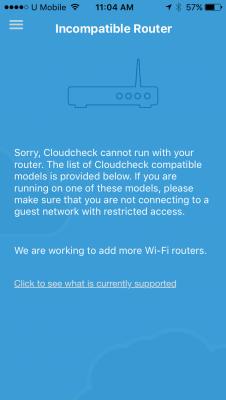
|
|
|
|
|
|
yongtjunkit
|
 Dec 21 2016, 01:21 PM Dec 21 2016, 01:21 PM
|

|
QUOTE(kmrdeva @ Dec 20 2016, 11:23 PM) Pic of fans installed on the back of my standing AC68U router. [attachmentid=8282645] [attachmentid=8282667] Hi, I was wondering how do you get to that screen where you can see its temperature, I'm using the asus ac68u This post has been edited by yongtjunkit: Dec 21 2016, 01:22 PM |
|
|
|
|
|
yongtjunkit
|
 Dec 21 2016, 01:26 PM Dec 21 2016, 01:26 PM
|

|
QUOTE(kmrdeva @ Dec 21 2016, 01:26 PM) Refer to my last post. TQ Hmm I don't get how do you get to the login screen for the router |
|
|
|
|
|
yongtjunkit
|
 Dec 21 2016, 01:35 PM Dec 21 2016, 01:35 PM
|

|
QUOTE(kmrdeva @ Dec 21 2016, 01:29 PM) By default should be using web browser to open 192.168.1.1. So basically use command prompt on a pc and just type 192.168.1.1 and it should bring me to that login screen? |
|
|
|
|
|
yongtjunkit
|
 Dec 21 2016, 02:16 PM Dec 21 2016, 02:16 PM
|

|
QUOTE(kmrdeva @ Dec 21 2016, 01:45 PM) Which login screen? The Web one or the CLI one (black screen)? Web = open web browser enter 'http://192.168.1.1' in the address box CLI = open cmd prompt in Windows, enter 'telnet 192.168.1.1' Thanks for the information, i've found out that the cpu temp is 75 degree Celsius, is it safe and normal? |
|
|
|
|
|
yongtjunkit
|
 Feb 24 2017, 09:19 PM Feb 24 2017, 09:19 PM
|

|
Hi asusmy,
I'm having an issue with the dns of the router where it seems to have issue with Google dns after a day(need to reboot / disable and enable dns settings) for the Internet to work again. I'm using an rt ac 68u
|
|
|
|
|
|
yongtjunkit
|
 Feb 26 2017, 09:30 PM Feb 26 2017, 09:30 PM
|

|
QUOTE(jacky91 @ Feb 26 2017, 08:15 PM) i am using Google's DNS as well...no issue though Router: N18U you mind to show how u set it up? I set it up using the asus router app, having issue with dns after the latest firmware update for rt ac 68u |
|
|
|
|
|
yongtjunkit
|
 Feb 27 2017, 06:40 AM Feb 27 2017, 06:40 AM
|

|
QUOTE(jacky91 @ Feb 26 2017, 09:43 PM) I've haven't used open dns yet, tried open dns, can't load forum.lowyat.net but can speedtest This post has been edited by yongtjunkit: Feb 27 2017, 06:45 AM |
|
|
|
|
|
yongtjunkit
|
 Mar 1 2017, 04:28 PM Mar 1 2017, 04:28 PM
|

|
Does anyone know what is prio under iptv vlan tagging section?
|
|
|
|
|
|
yongtjunkit
|
 Mar 1 2017, 04:30 PM Mar 1 2017, 04:30 PM
|

|
QUOTE(jacky91 @ Feb 26 2017, 09:43 PM) I'm currently trying out configuring the dns address via 192.168.1.1 as I saw that the dns address isn't google dns on 192.168.1.1 |
|
|
|
|
|
yongtjunkit
|
 Jun 11 2017, 11:32 AM Jun 11 2017, 11:32 AM
|

|
Hi, I was wondering for the website blocking feature(parental control), I was wondering if I can specify a custom website to block, is there anyway to do that on the Asus rt-ac68u?
|
|
|
|
|


 Mar 13 2016, 08:50 PM
Mar 13 2016, 08:50 PM

 Quote
Quote


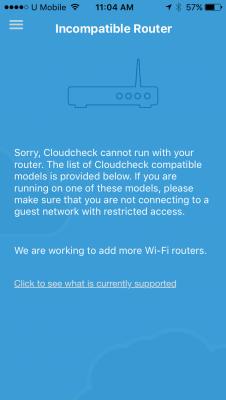
 0.0392sec
0.0392sec
 0.29
0.29
 7 queries
7 queries
 GZIP Disabled
GZIP Disabled