QUOTE(kabukiawie @ Sep 8 2006, 03:57 PM)
Looser timing can go for higher FSB on the mobo also.Try then out!INTEL OVERCLOCKING THREAD, TIPS,Q n A, Results...Great For NueBis
INTEL OVERCLOCKING THREAD, TIPS,Q n A, Results...Great For NueBis
|
|
 Sep 8 2006, 04:42 PM Sep 8 2006, 04:42 PM
Return to original view | Post
#41
|
      
Senior Member
5,341 posts Joined: Jan 2003 |
|
|
|
|
|
|
 Sep 8 2006, 05:13 PM Sep 8 2006, 05:13 PM
Return to original view | Post
#42
|
      
Senior Member
5,341 posts Joined: Jan 2003 |
|
|
|
 Sep 10 2006, 09:06 AM Sep 10 2006, 09:06 AM
Return to original view | Post
#43
|
      
Senior Member
5,341 posts Joined: Jan 2003 |
QUOTE(RokXIII @ Sep 9 2006, 07:19 PM) got 1 function like this: You can try on the PSB 533 strap setting with 4:3 divider. If you wish to use 1:1 divider...then you have to test out your mobo and RAM's maximum speed can go.DRAM Frequency (Mhz) Use this field to configure the clock frequency of the installed DRAM. Settings are: PSB 400: 266, Auto, 333, 400, 433, 466, 500. PSB 533: 266, 333, Auto, 400, 433, 450, 466, 500, 354 (3:4). PSB 800: 266, 333, 400, Auto, 433, 450, 466, 500, 532, 501 (4:5), 533 (3:4). it jus change the frequency but not the divider, i wish i can change it to 1:1。。。。 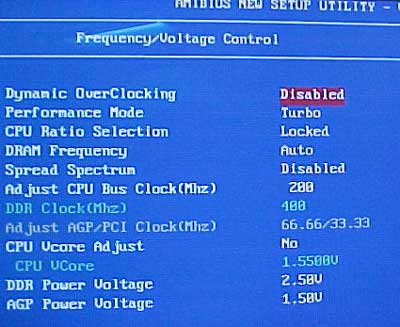 on the pic above, which 1 should I use? |
|
|
 Sep 11 2006, 01:07 PM Sep 11 2006, 01:07 PM
Return to original view | Post
#44
|
      
Senior Member
5,341 posts Joined: Jan 2003 |
QUOTE(RokXIII @ Sep 11 2006, 10:44 AM) Finally, I able to change the divider to 1:1 and push to fsb 180 but seems like the Super PI become bit slower than using 4:5 at fsb 170. I think i should manage to push it more.... The best is using the 1:1 divider since both proc and RAM will be having the same bandwidth for data transfer.But the RAM's timing though playing a very important role on performance. Going to change the PSU soon, then gona try how high my proc can go, but jus worry that my RAM not able to change it 3-3-3-8, maybe will bring limitation for me... |
|
|
 Sep 14 2006, 11:32 AM Sep 14 2006, 11:32 AM
Return to original view | Post
#45
|
      
Senior Member
5,341 posts Joined: Jan 2003 |
QUOTE(RokXIII @ Sep 12 2006, 02:32 PM) not sure coz i jus prime around 6 hours only, will try to prime longer later. 11.75 - 11.95 won't damage your hardware one,just that when doing o/c it will be fluctuate between the range.But now got another problem, the voltage seems like not stable. The +12v jus around 11.75-11.95 only, never exceed than 12. I sense by using the MSI core center(a voltage n temp sensor s/w), it show me this result. But when I c the voltage in bios, it is totally different(never less than 12v). Then, which 1 should I refer to? 11.75-11.95 volt will bring damage to my hardware? |
|
|
 Sep 14 2006, 05:49 PM Sep 14 2006, 05:49 PM
Return to original view | Post
#46
|
      
Senior Member
5,341 posts Joined: Jan 2003 |
I believe the PSU playing major role in o/cing.Fluctuating causes instablity.
|
|
|
|
|
|
 Sep 21 2006, 08:13 AM Sep 21 2006, 08:13 AM
Return to original view | Post
#47
|
      
Senior Member
5,341 posts Joined: Jan 2003 |
This can be done inside your bios mode....There are several choices for you to select there.But if not changing the value is always default.
|
|
|
 Sep 21 2006, 12:59 PM Sep 21 2006, 12:59 PM
Return to original view | Post
#48
|
      
Senior Member
5,341 posts Joined: Jan 2003 |
915 chipset ah...I think the chipset is not good is o/cing....BAck to topic,the bios mode there should have choices to let you change the settings.Can you see the PSB400,533,667 or 800 ?
|
|
|
 Sep 22 2006, 08:15 AM Sep 22 2006, 08:15 AM
Return to original view | Post
#49
|
      
Senior Member
5,341 posts Joined: Jan 2003 |
QUOTE(newbieockids @ Sep 21 2006, 09:45 PM) ok got it.. This thread is to let you all know what are the chipsets using on your RAM there.you can compare the RAM chips with the info from there then you will know the RAM chip using from the manufacturer.for the ic chips just look at the ram to identify it.. what's written there?.. http://forum.lowyat.net/index.php?showtopic=239532 QUOTE(hihihehe @ Sep 21 2006, 10:18 PM) THis can be done in bios mode there by increasing the FSB.QUOTE(frostmourne @ Sep 21 2006, 11:03 PM) hello, i'm newbie here.. Loading temp on 55 is very good already,can stay with the stock heatzink no need to change.Nice o/c on your proc there. this is my oc result of intel c2d e6600 using stock cooler.. idle temp = 45C load temp = 55C stable prime..  can it go much better with stock cooler..? |
|
|
 Sep 22 2006, 02:25 PM Sep 22 2006, 02:25 PM
Return to original view | Post
#50
|
      
Senior Member
5,341 posts Joined: Jan 2003 |
I think you can see it from the screen there right?About 1.21V like that...
|
|
|
 Sep 27 2006, 11:03 AM Sep 27 2006, 11:03 AM
Return to original view | Post
#51
|
      
Senior Member
5,341 posts Joined: Jan 2003 |
|
|
|
 Sep 28 2006, 08:27 AM Sep 28 2006, 08:27 AM
Return to original view | Post
#52
|
      
Senior Member
5,341 posts Joined: Jan 2003 |
|
|
|
 Oct 5 2006, 09:53 AM Oct 5 2006, 09:53 AM
Return to original view | Post
#53
|
      
Senior Member
5,341 posts Joined: Jan 2003 |
|
|
|
|
|
|
 Oct 6 2006, 07:12 AM Oct 6 2006, 07:12 AM
Return to original view | Post
#54
|
      
Senior Member
5,341 posts Joined: Jan 2003 |
QUOTE(Calcool77 @ Oct 5 2006, 07:29 PM) Your proc is P4 630 ..If you want to get better mobo then you can try on other chipset mobo like those 955 chipset. I got one experience to share with you,one of my fren is using Asus mobo also 915 chipset and the max FSB on the mobo is only at 240FSB. I tried on his mobo running on 240*14=3600MHz and it's stable on the 3D mark benchmarks.What's your max FSB provided on your mobo? |
|
|
 Oct 6 2006, 02:29 PM Oct 6 2006, 02:29 PM
Return to original view | Post
#55
|
      
Senior Member
5,341 posts Joined: Jan 2003 |
QUOTE(Calcool77 @ Oct 6 2006, 12:00 PM) My FSB stated is 1066/ 800 / 533 MHz from the manual,ya..btw,how do u kno my mobo chipset is 915?cos it is not 915chipset according to the manual,correct e if im wrong,anyway..here is my mobo spec:http://my.asus.com/products4.aspx?modelmen...=3&l2=11&l3=179 Aiks...i have seen woringly.That's ATI chipset one.THis type of mobo i think only for the very basic and budget use only.If want to o/c,i think better get other motherboard from it.As this mobo also come iwth build in VGA.I am not sure whether the FSB is locked or not.Sorry for saying that your board was 915chipset. THX a lot dude |
|
|
 Oct 9 2006, 11:07 AM Oct 9 2006, 11:07 AM
Return to original view | Post
#56
|
      
Senior Member
5,341 posts Joined: Jan 2003 |
QUOTE(Mr.Lonely @ Oct 7 2006, 10:09 PM) Pros please help me , i just start learn oc this week, i wan to ask tat if i having this Spec Intel 640 3.2Ghz GA-8I915G Duo mobo CM 450 RealPower PSU His Ati X550 256Mb wat is the safe range oc i can try? i scare my CPU say bb to me , please help and can tell me wat is the safe range of gc oc tat i can trY? thx |
|
|
 Oct 20 2006, 07:33 AM Oct 20 2006, 07:33 AM
Return to original view | Post
#57
|
      
Senior Member
5,341 posts Joined: Jan 2003 |
|
|
|
 Nov 2 2006, 12:51 PM Nov 2 2006, 12:51 PM
Return to original view | Post
#58
|
      
Senior Member
5,341 posts Joined: Jan 2003 |
QUOTE(seanl @ Nov 2 2006, 03:14 AM) hi guys, i manage to oc my PentiumD 945 to 4.2ghz (248x17) on stock vcore 1.275 v(orthos prime stable)....wanna ask ur opinions here, what is the furthest i can up on the vcore to run daily ? Wah got nice o/c result from the Pentium D 945. Your proc is able to go higher i think.Edit: cpu temp: 36c on load hsf: Zalman 9500LED Mobo: Abit AW8-Max |
|
|
 Nov 3 2006, 09:38 AM Nov 3 2006, 09:38 AM
Return to original view | Post
#59
|
      
Senior Member
5,341 posts Joined: Jan 2003 |
|
|
|
 Nov 4 2006, 02:38 PM Nov 4 2006, 02:38 PM
Return to original view | Post
#60
|
      
Senior Member
5,341 posts Joined: Jan 2003 |
QUOTE(fiqz4ce @ Nov 4 2006, 02:27 PM) how can if i want to oc more my proc..my proc is p4 prescott with dfault cooler.. my dfault clock is 2.4ghz..and i oc it to 2.6..ive tried to oc 2.8 but it was failed...and..if i put super cooler system on it can i oc it more??.. What is the syptom of faling?Not bootable ?Your 2.8GHz speed can boot in to Windows>? |
|
Topic ClosedOptions
|
| Change to: |  0.0222sec 0.0222sec
 0.46 0.46
 7 queries 7 queries
 GZIP Disabled GZIP Disabled
Time is now: 28th November 2025 - 06:15 PM |