CELGames-MSI LN2 Gaming at 5.0GHz
The annual Computer and Electronic Games (CELgames) tournament held in Lowyat Plaza from 22nd to 28th November 2010 has just concluded. MSI, the platinum sponsor of the event decided to showcase an "LN2 Gaming at 5.0 GHz" using the competition game, Need For Speed Hot Pursuit™. It was the first time such theme was done in Malaysia soil. Although the Need For Speed Hot Pursuit™ is not a very stressing game, it's still an experience gaming under LN2-cooled system. Once again, the regular faces in LN2 scene in Malaysia was invited to perform the showcase.
System Setup
CPU: Intel® Core™ i7-980X Processor Extreme Edition
Mainboard: MSI Big Bang Xpower
Graphic Card: MSI N460GTX Hawk
Memory: Kingston KHX1600C9D3T1K3 6GB Triple Channel Kit
SSD: Kingston SSDnow 64GB 100 V+ Raid 0
PSU: Enermax Revolution 85+ 1050W
LN2 Pot: Coolice Pot
OS: Windows 7 Ultimate
Game: Need For Speed Hot Pursuit™

Honorable Mr. verdict invited to perform the showcase
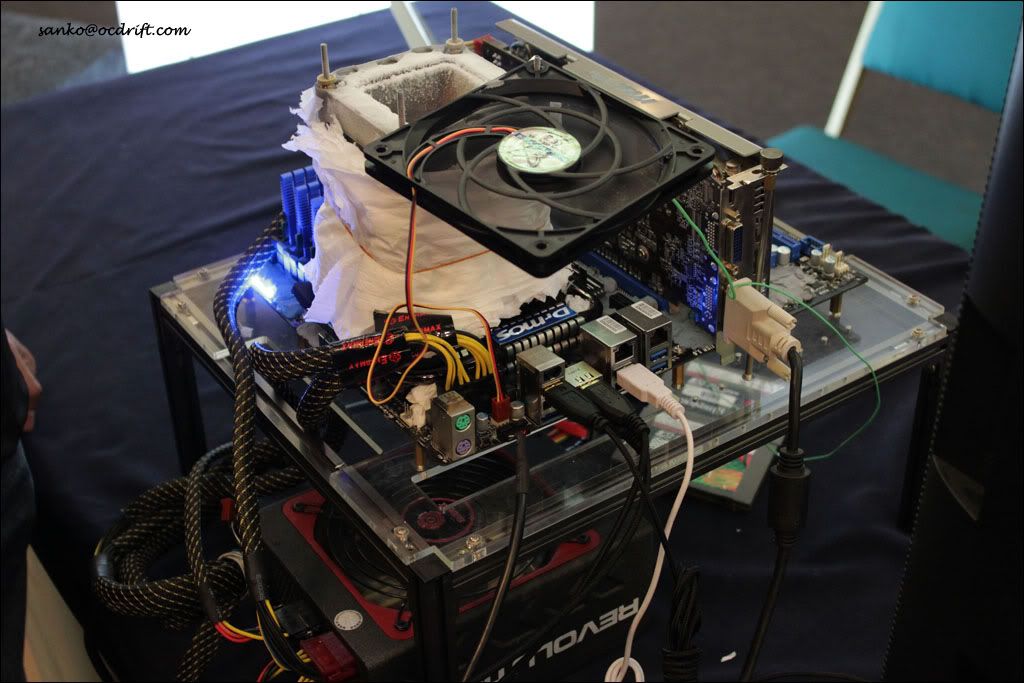
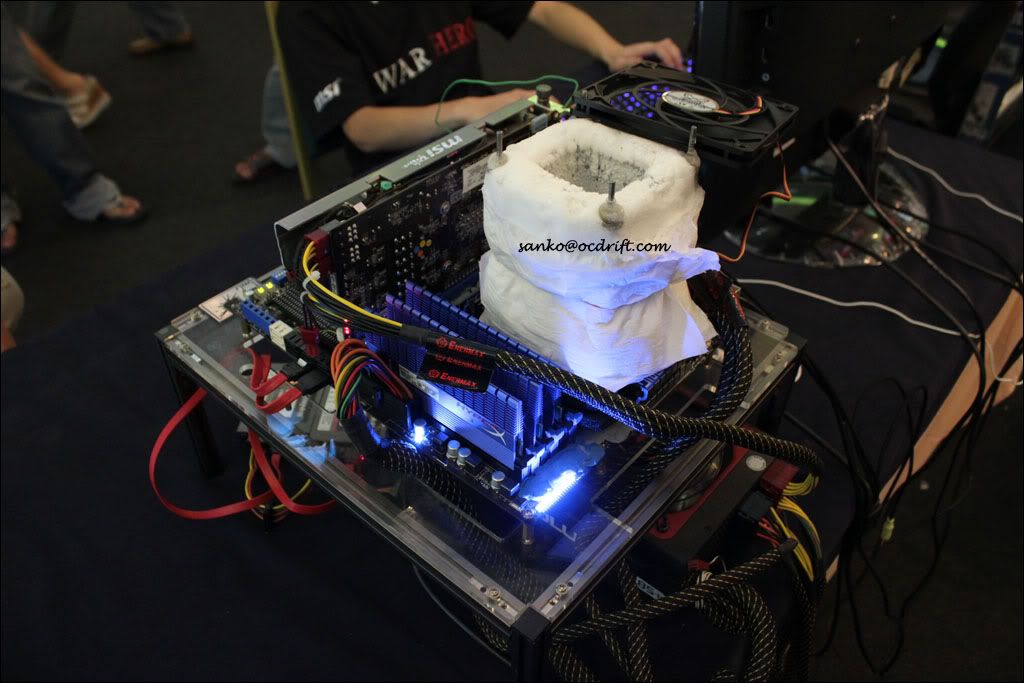

LN2 Gaming at 5.0GHz setup

Pour Pour Pour!!
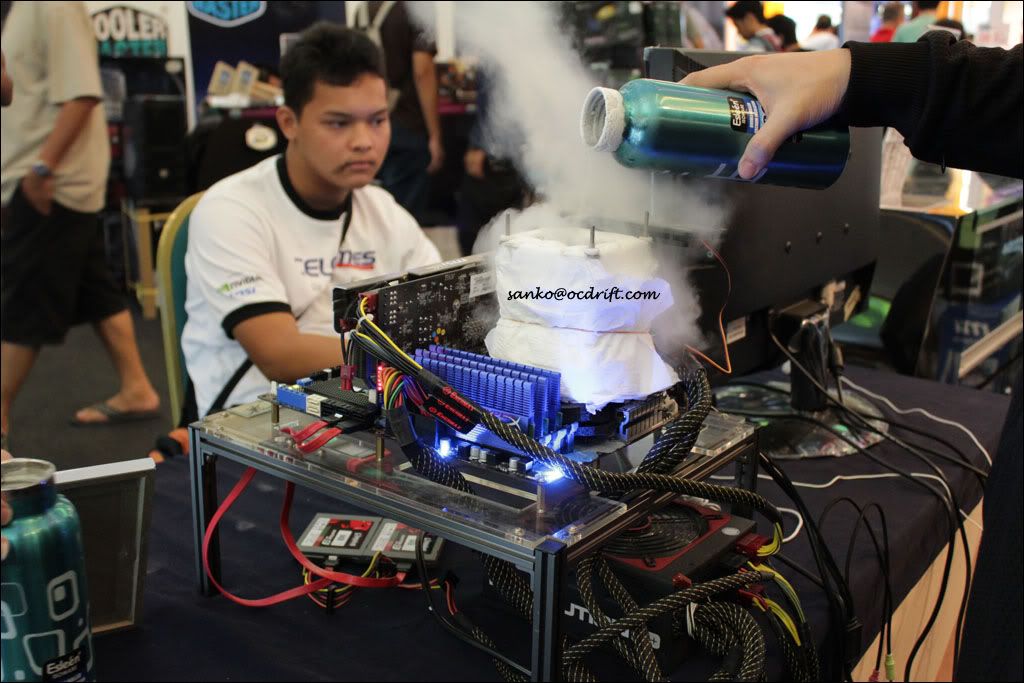
You Game, We Pour!

Professional Paint-ball Player testing.
Special Mention
MSI Malaysia, Kingston Taiwan, Cudo Technologies, HWM
MSI Malaysia, Kingston Taiwan, Cudo Technologies, HWM
This post has been edited by Sanko: Dec 1 2010, 01:49 AM


 Dec 1 2010, 01:48 AM
Dec 1 2010, 01:48 AM
 Quote
Quote


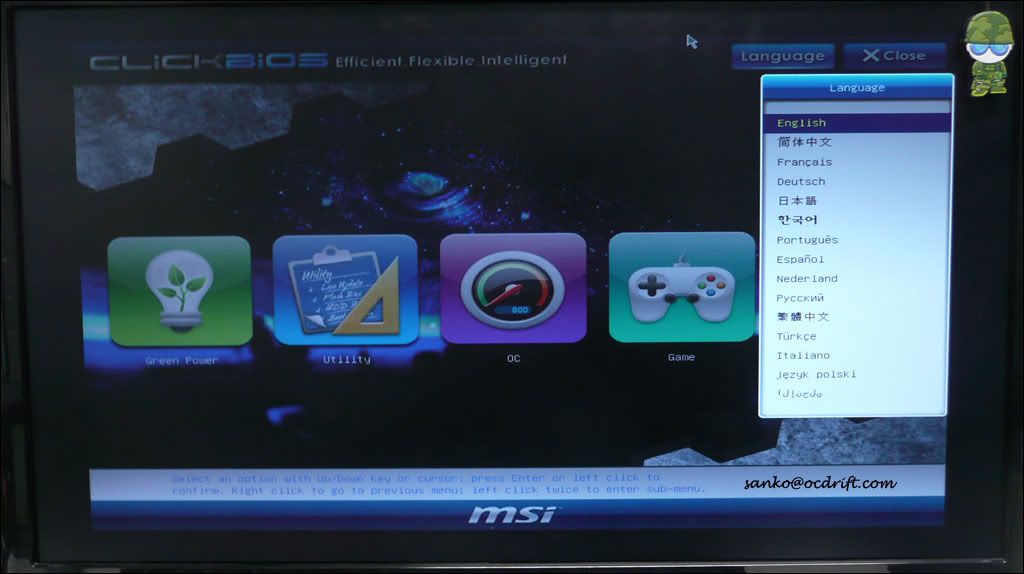



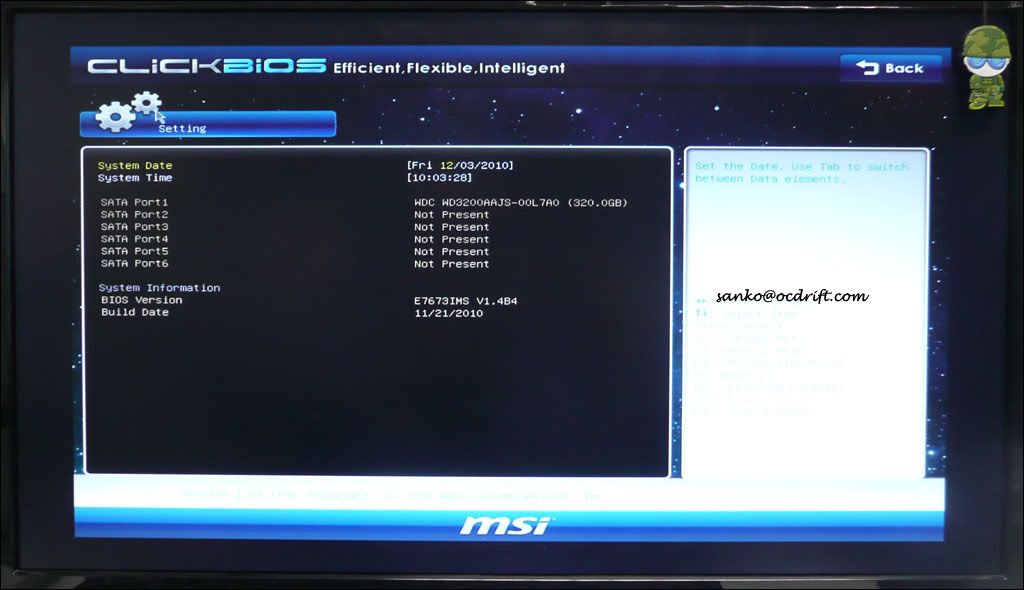

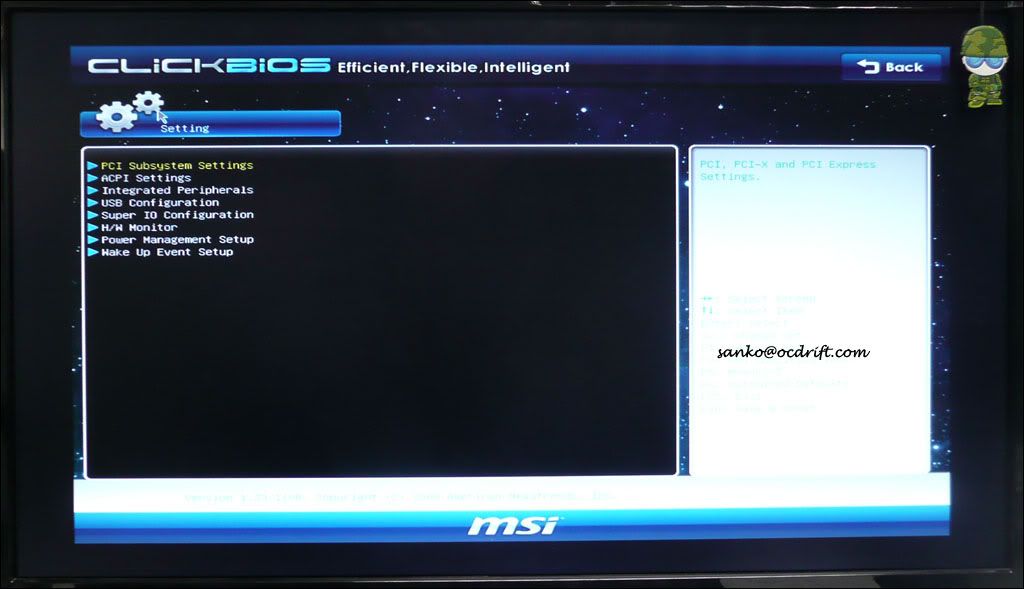
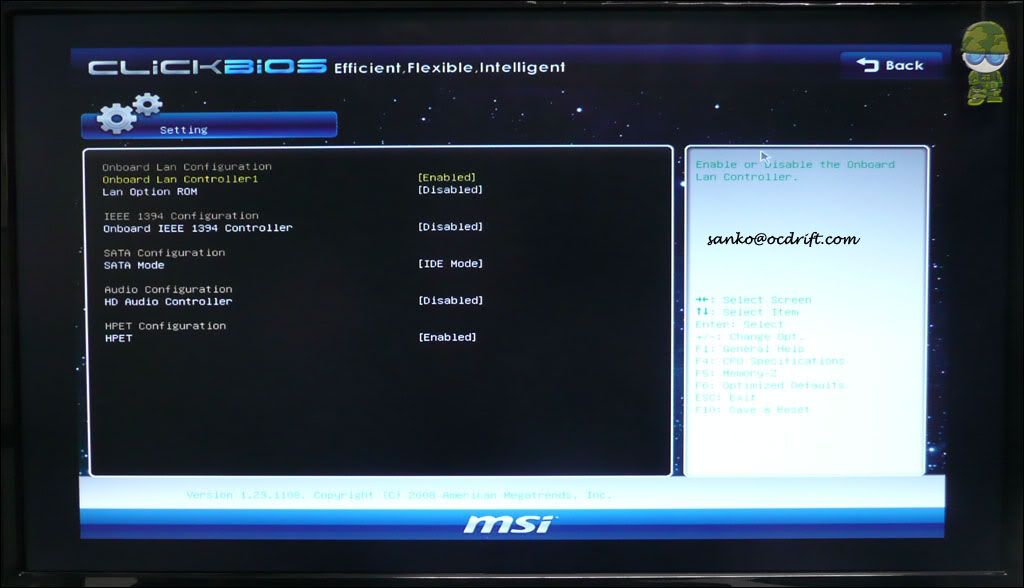
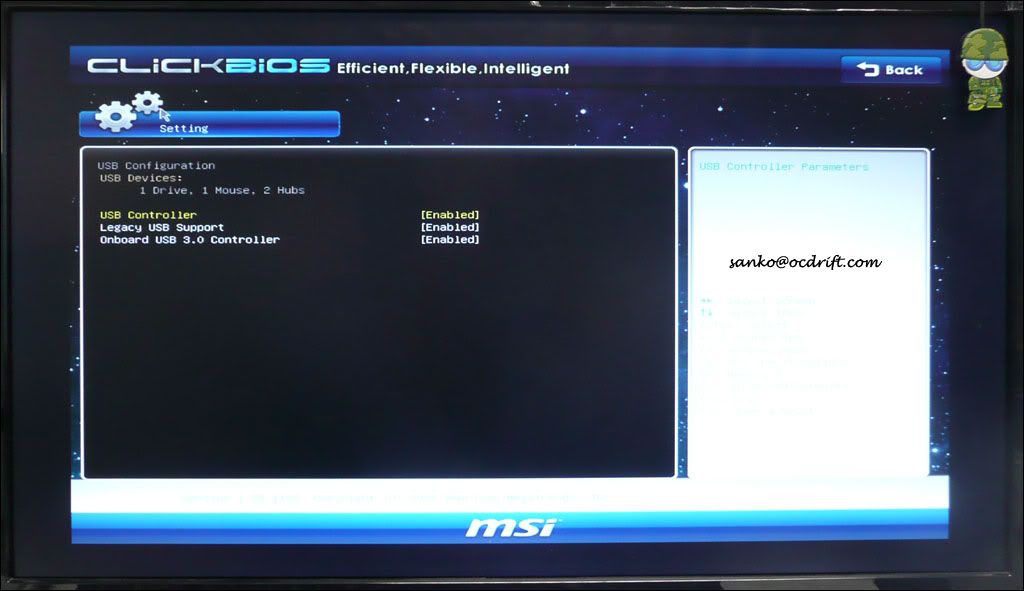
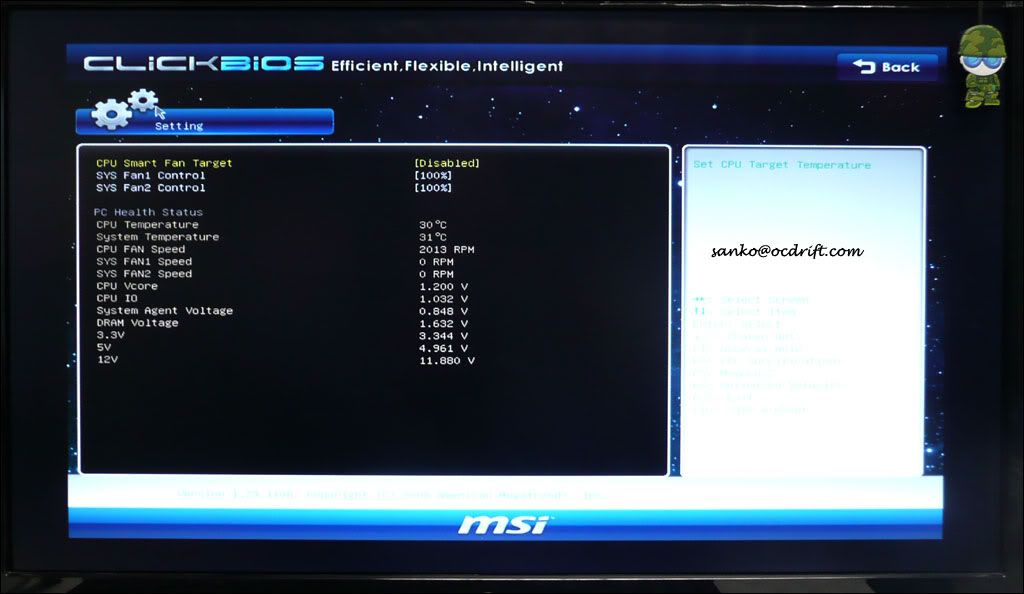

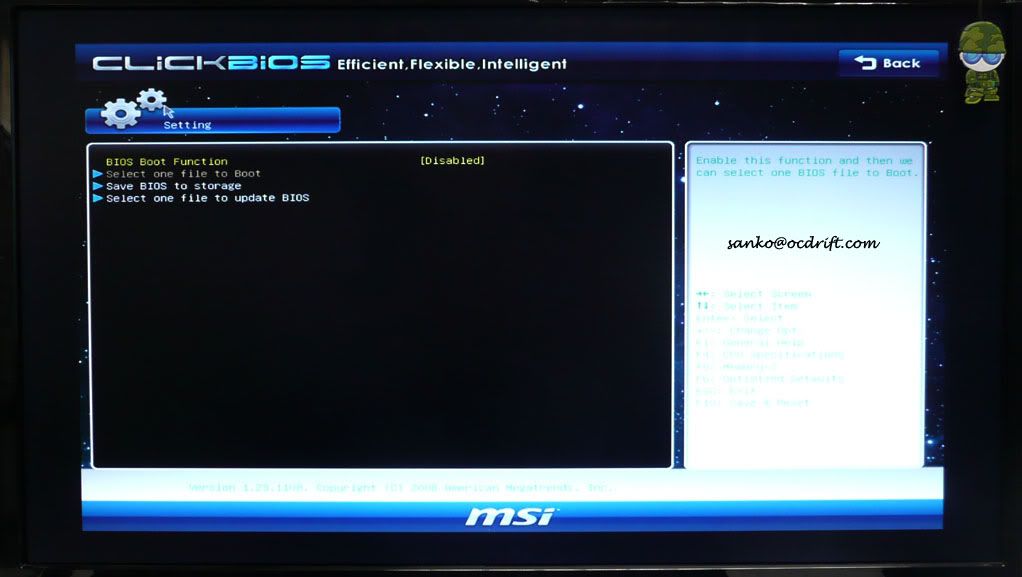

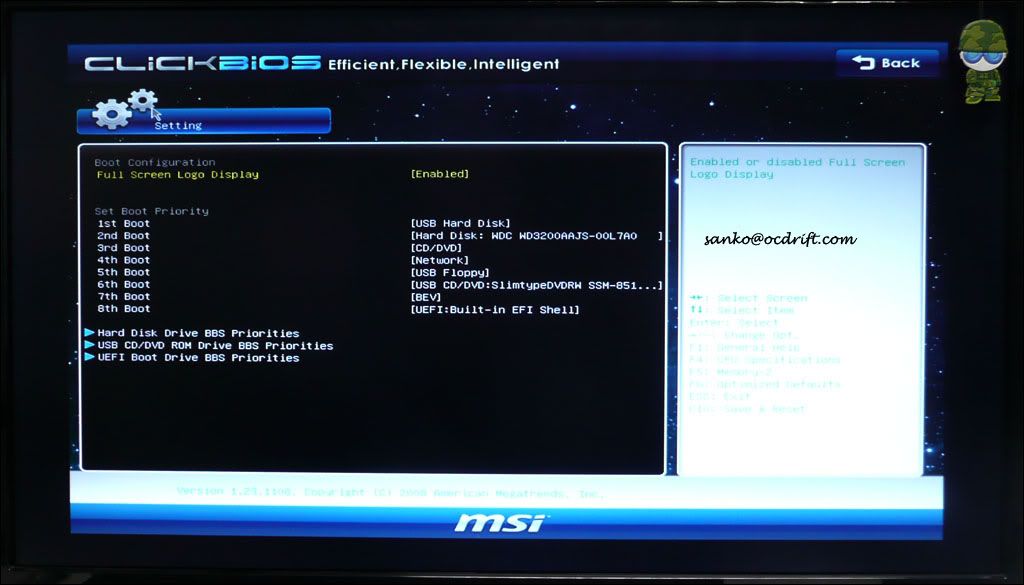

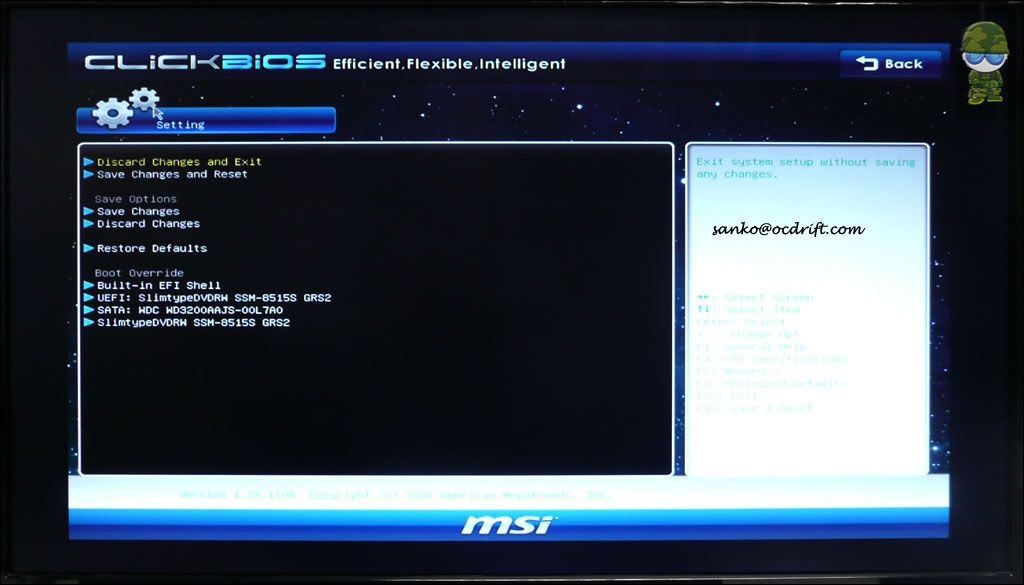

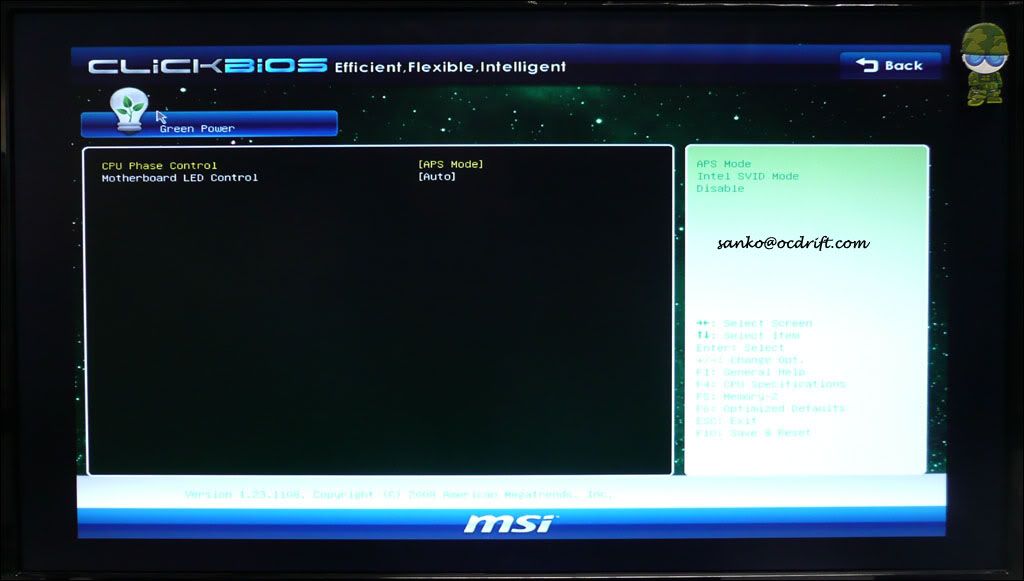




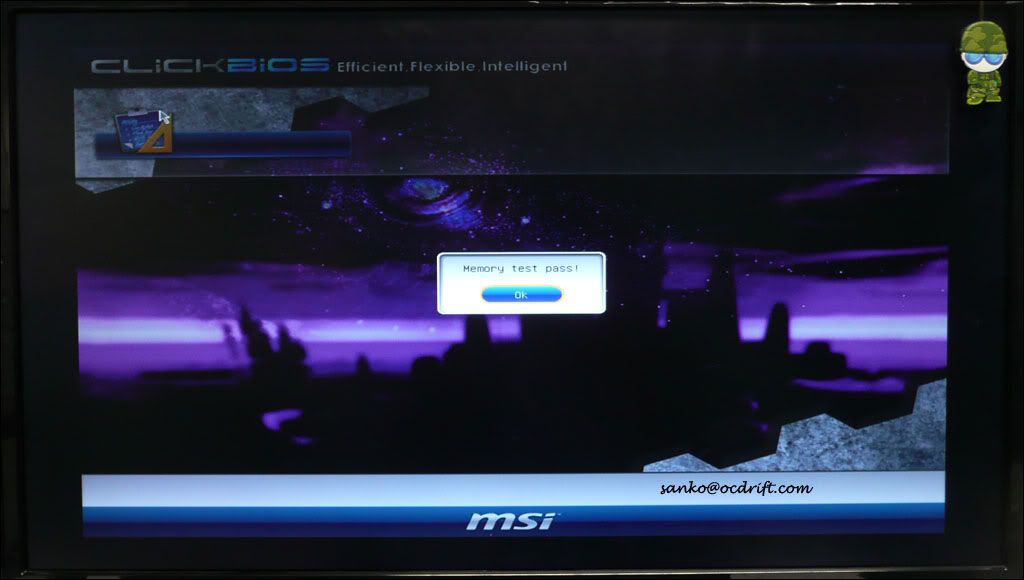

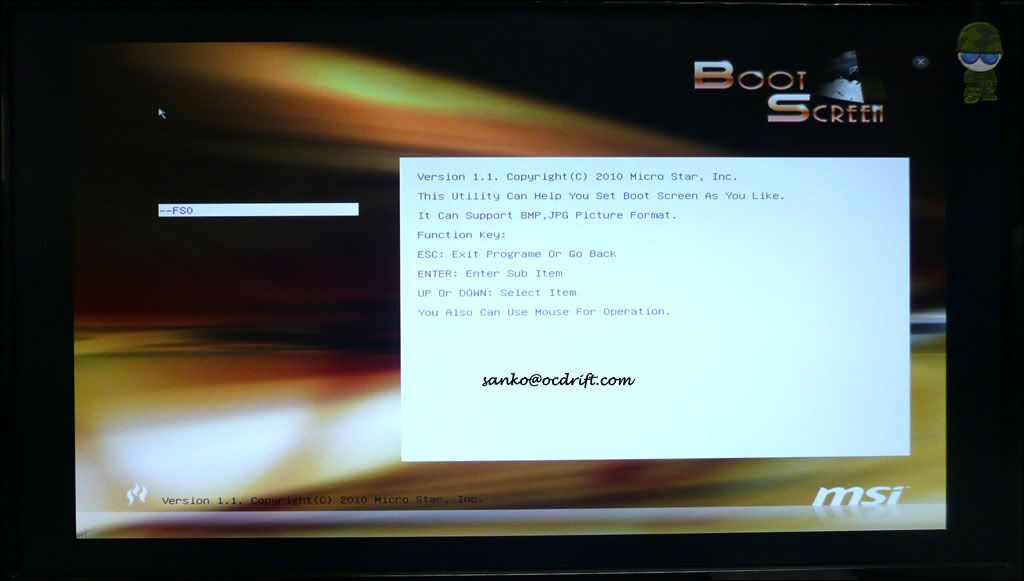





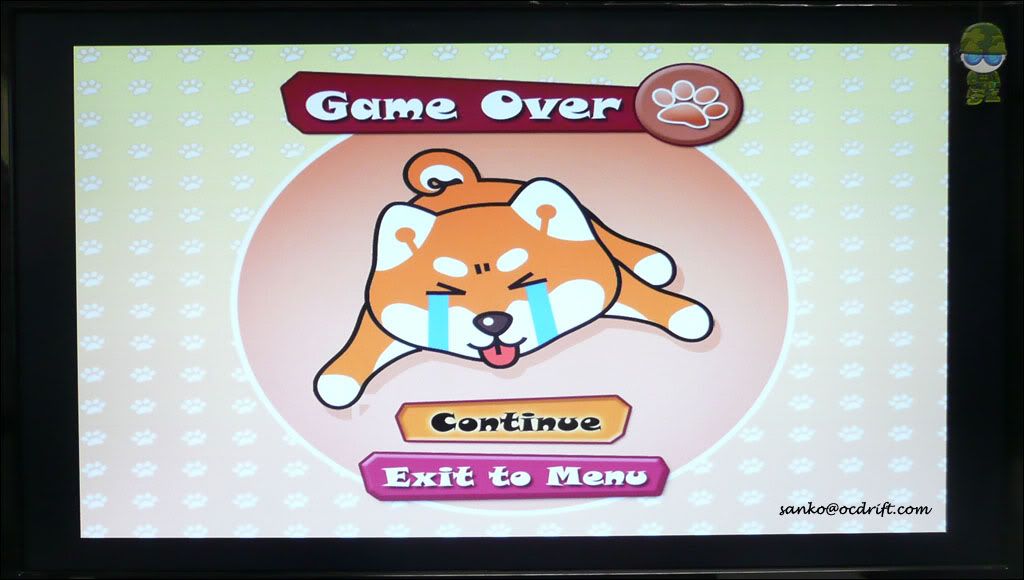

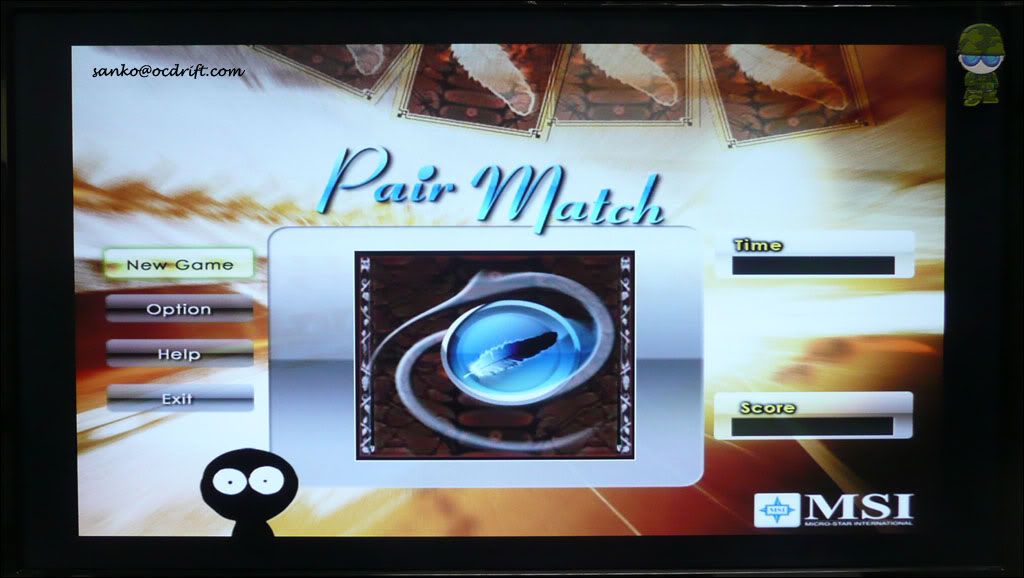



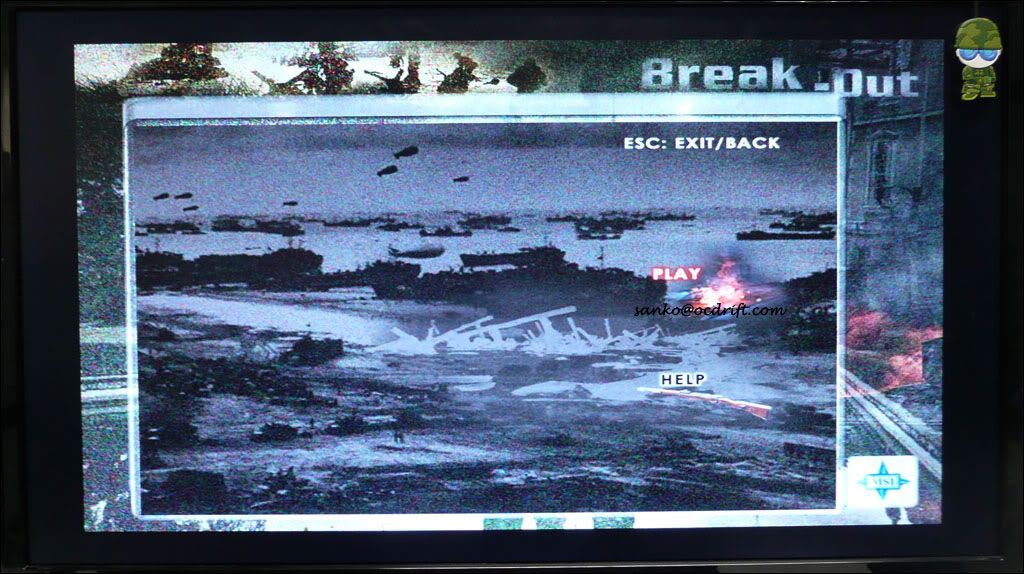
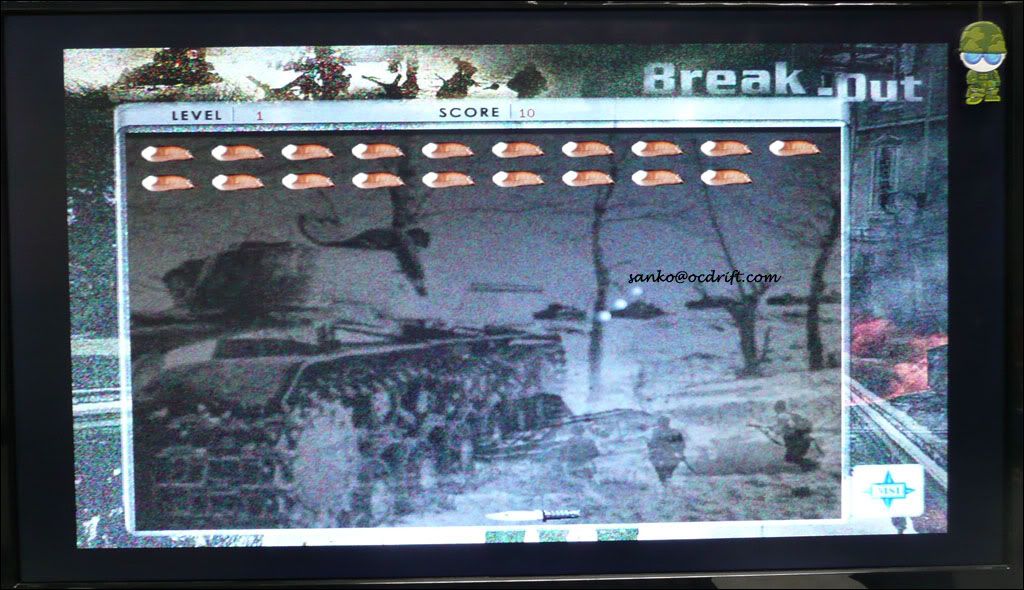
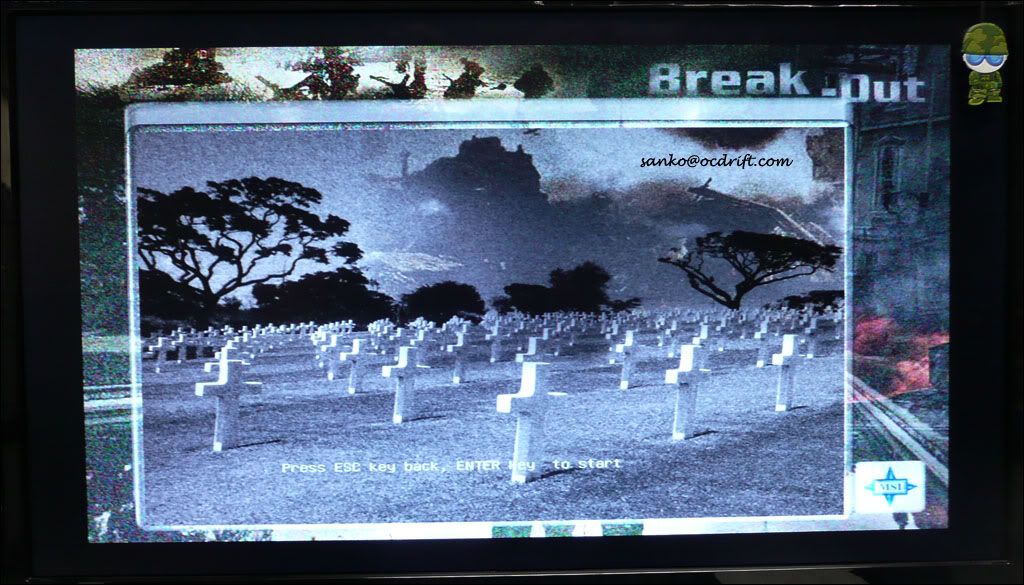
 0.0204sec
0.0204sec
 1.08
1.08
 6 queries
6 queries
 GZIP Disabled
GZIP Disabled