QUOTE(SSJBen @ Jul 8 2010, 12:56 PM)
Well... because PC Fair, technically isn't the place the suppliers are using to sell stuff cheap (okay you can score some nice deals here and there, but not everywhere of course).
Its a place they use to clear out their inventory yet selling at the price roughly the same as before the week PC fair starts, so they don't lose too much profit yet still get to clear out their intventory.
I didn't see your mobo under your sig...
Perhaps its your mobo?
U can check the cpu-z validation page got my mobo info.
I've been using GA-X48-DQ6, GA-Q35M-S2 and now using MSI P43-C51.
All three board detects my Seagate HDD 500GB SATA2 running only 1.5Gps or SATA1. I know its not the board problem since I got 1 WD 500GB Green which detected running in SATA2 3Gps mode. Maybe I will post a screenshot of HWInfo later. So far no problem using the HDD, with HWInfo and Sisoft SANDRA, I can see the true mode for my HDDs. I've tried to use AHCI mode but still detects as Sata 1.5GB.
BTW, I got 4 HDDs: (2 x 500GB Seagate, 1 x 320GB Seagate & 1 WD Green 500GB). Maybe wanna sell all Seagate then change to 2TB HDD. Casing too heavy with HDDs.


 Jul 8 2010, 09:27 AM
Jul 8 2010, 09:27 AM
 Quote
Quote
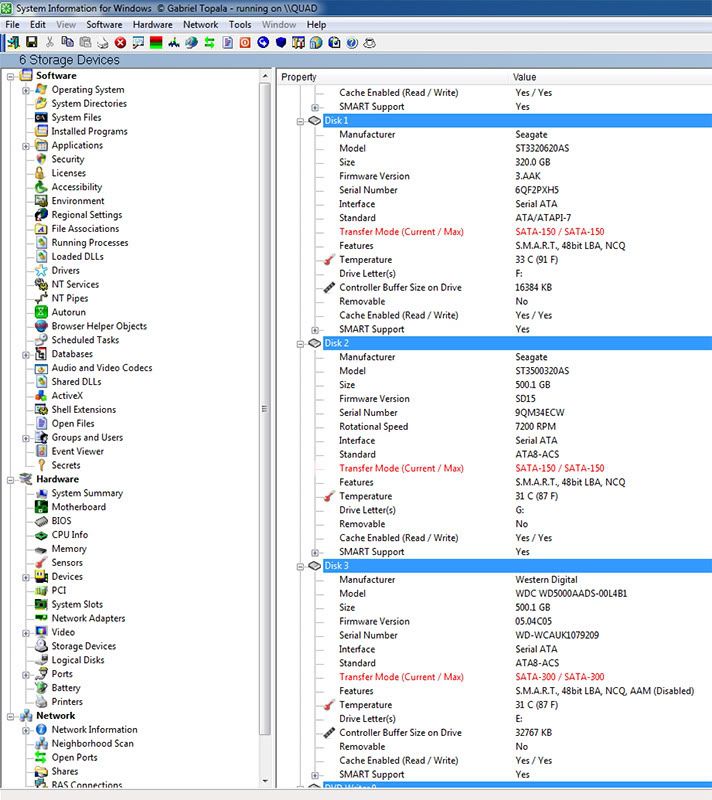
 0.0468sec
0.0468sec
 0.49
0.49
 7 queries
7 queries
 GZIP Disabled
GZIP Disabled