FAQs: PLEASE READ THIS ESPECIALLY NEWBIES!!!1. J-phone/Jphone stands for?ans: J-phone/Jphone stands for Japanese-phone/Japanese phone
 2. Where to buy these Jphones? What is the price?
2. Where to buy these Jphones? What is the price?ans: As far as i know, no shop in Malaysia selling Japanese phones. You may try your luck in forum.lowyat.net Garage Sales under
Mobile phones and related accessories (CLICK HERE) . You can refer price from there too.
3. Is these phones can be used in Malaysia?ans: Some Jphones can be used in Malaysia with the help of bypass sim. If the models are released in Hong Kong/Taiwan, like 902SH, 903SH, and the latest models like WX-T92/SX862, etc, it can be used in Malaysia as those models are official unlocked.
4. Are those J-phones' user interface in English or Japanese?ans: Mostly those latest models support both English and Japanese.
5. does Jphones support Chinese and English in/output?ans: If those Jphones released in Taiwan/Hong Kong(Taiwan/HK firmware), then can support Chinese input. Most of the Jphones support English input too. Anyway, those can't support Chinese input models(Japan firmware) can received Chinese SMSes and can be read for about 80% characters.
6. how about the warranty claim for Jphones?ans: Send back to Japan. Maybe the reseller who sell to you in Malaysia can help you to do the process but you have to bear the postage charges.
7. Are those latest Softbank and NTT DoCoMo models can use mp3 as ringtone?ans: No. You can't use mp3 as ringtone. To use custome ringtones, you have to convert your sound files to MMF/MLD/SMF format.
8. Can I download games to Japanese phones?ans: No for DoCoMo models. Unless you are in Japan and a subscriber of NTT DoCoMo, then you can download games through NTT DoCoMo services(i-mode).
ans: Yes for Softbank models, but need to download from mobile services provided by Maxis/Celcom/DiGi/Umobile/etc. As long as you can use WAP, then you can download Java applications. Just a note that if the Java apps have fixed screen resolution, then you might get weird display.
- As due to the different usage of some extra proprietary API libraries in some Java Apps (including games), some might not be able to fully functional in this case. Besides, keypad input assignment is inconsistent also in some models for different manufacturer, so if the application is made for specific models, key pressing will be incorrect.
So far all Softbank models from Japan manufacturers are Java enabled except those Smartphones like X01HT, iPhone 3G, etc.
9. Can I use DiGi/Maxis/Celcom/Umobile/Happy on these J-phones?ans: Yes, you can. But since DiGi network coverage is not as good as Maxis/Celcom, you might encounter more CPR than Maxis/Celcom users. Anyway, it all depends on the signal receptions on your area.
10. I had bought a Japanese phone but now can't be used because it is locked. Anyway to use it?ans:
Yes. If the phone is able to run GSM/GPRS with sim card slot (Softbank or DoCoMo phones). It might be able to unlock using bypass sim.
No, if the phone is CDMA phone (CDMA phone from AU KDDI)
11. What functions that can't be used in Malaysia?ans: Please read below
Important InformationImportant Information: For those new to the J-phone and after being poisoned in here or plans to get one, read here before deciding whether to get or not to get :
DoCoMo RulesBelow are the symptoms to show that you are not ready to get a J-phone (credits to panasonic88)
- i dun wan to bring 2 phones out
- i feel despair when i see my phone shows "圈外" or "USIM Is Not Recognized"
- i dun wan to lose any important calls
- i dun wan to get an expensive phone and yet cannot fully utilize all the phone features
Typical unusable features / functions : (credits to vodafone)
QUOTE
- Packet data related functions are not usable (ie: Web browsing, Mailing, ..)
- No MMS features built as Japanese already not using MMS but Emailing but cause it requires data packet services through iMode, it is not usable.
- GPS is not usable.
- 1-SEG TV is not usable.
- Maximum 160 characters in single SMS. No support for auto-link multiple SMS features.
- Docomo network specific features like 2-in-1 mode and etc.
Usage of J-phone outside of Japan requires a simhack or unlock solution. Below updates from bro vodafone on simhack usage and effects : (credits to vodafone)
QUOTE
For the current bypass development, you can make/receive calls, send/receive SMS under GSM mode while you can make voice/video calls but not receiving voice/video calls under 3G Mode. As there are reception stability problem for the use of bypass with DoCoMo, I do not recommend DiGi to use with the phone but Maxis and Celcom are better.
There might be the case you need to do CPR process in order to regain network signal. Here explains the CPR process:
- When you notice OUT or the word "圈外" appears and it doesn't automatically regain network signal, then you just passby a blindspot location which signal could not be recover.
- Now power off the phone, remove the bypass SIM and your own SIM card from the phone.
- Take your own SIM card and place on other normal phone (hereinafter called CPR phone) like Sony Ericsson, Nokia where you can get network signal when you slot in your own SIM card. If initially you can't get the network signal, go to your network search mode and choose manual, choose your network provider service there. Switch back to network search mode to automatic once you got the signal.
- After regain network signal from the CPR phone, power off the CPR phone.
- Now remove your own SIM card and insert back to the DoCoMo phone along with the bypass SIM.
The reception stability depends on locations and network providers.
Softbank RulesLatest Softbank(SB) models have some rules to obey:1. do not switch on the phone without sim card.
2. do not left the battery dead.
3. Avoid to set to 'offline mode'
*Advantage of Softbank phones over DoCoMo phones: Less CPR happened compare to DoCoMo models.Disadvantages of latest Softbank phones: Softbank phones are media-locked and you will have the risk of getting the phone media-locked back again.=====================================
So...if you can live with all the above and still or wishes to get the exotic phones...look no further than the mobile phone sales thread...there are quite a few reputable traders selling them there...TutorialsHow to UPLOAD stuffs to your DOCOMO keitai (Credit to bro vodafone)
You could try to download the English manual from the Docomo website.
By the way, not sure the structure is same for SH905i, you could try this guide written for P905i:
» Click to show Spoiler - click again to hide... «
================================
Video Part
================================
Regarding putting video and audio into P905i for playback, please try the following:
For movie, please follow the naming convention and structure below:
o:\SD_VIDEO\PRLXXX\MOLYYY.ZZZ
You can copy and paste the video file into the above structure.
You can create sub-folder for separating the movies but the name must be in PRLXXX
The file name must be in MOLYYY.ZZZ .You can't use your own naming on the file as the phone will not detect them.
Symbol Representation:
o = root location of the microSD card
XXX = number starting from 001 to 999
YYY = number starting from 001 to 999
ZZZ = the original file extension (could be MP4, 3GP, ASF)
Example:
o:\SD_VIDEO\PRL001\MOL001.MP4
o:\SD_VIDEO\PRL001\MOL002.MP4
o:\SD_VIDEO\PRL002\MOL010.ASF
o:\SD_VIDEO\PRL002\MOL011.3GP
o:\SD_VIDEO\PRL003\MOL001.ASF
================================
Music/Audio Part
================================
For music/audio, please follow the naming convention and structure below:
o:\PRIVATE\DOCOMO\MMFILE\MMFUUUU.ZZZ or sub-folders within MMFILE folder
Symbol Representation:
o = root location of the microSD card
UUUU = number starting from 0001 to 9999
YYY = number starting from 001 to 999
ZZZ = the original file extension (could be MP4, 3GP, ASF, SDV, WMA)
Example:
o:\PRIVATE\DOCOMO\MMFILE\MUD001\MMF0001.MP4
o:\PRIVATE\DOCOMO\MMFILE\MUD001\MMF0006.MP4
o:\PRIVATE\DOCOMO\MMFILE\MUD002\MMF0003.3GP
o:\PRIVATE\DOCOMO\MMFILE\MUD002\MMF0002.ASF
(Note that WMA is not tested yet but I guess you need USB cable to sync those WMA files to the phone under MTP mode via Windows Media Player)
For converting songs to listen in the phone, you can get iTunes + Quicktime from
http://www.apple.com/iTunes/ which is free to encode your songs into AAC files (which will be in .m4a extension). After that, rename the extension to .MP4 will do.
You can set the encoding option under iTunes via:
Edit -> Preferences -> Advanced Tab -> Importing Tab -> Choose AAC Encoder under Import Using dropdown list and use High Quality (128Kbps) on Settings dropdown list.
Drag some songs into iTunes. Choose one or multiple songs in the list and right click. Choose Convert Selection to AAC option and you will then start to convert those songs into AAC format.
================================
Contact Part
================================
If you want to insert contacts in .VCF (vCard file) to P905i, please do the following:
Make sure the following directory exist in your memory card:
x:\SD-PIM\
(x represents the drive letter for the memory card)
You must follow the following naming convention in order for the vCard file to be detected by the phone:
PIMXXXXX.VCF
X represents number from 00001 to 65535.
The vCard, vCalendar must store within SD-PIM folder.
If you have single vCard with multiple contacts, then this one will be best as you will only need to rename the VCF file once.
For example: Original vCard file name is My100Contacts.VCF. You need to rename it to PIM00001.VCF.
If you have multiple vCards with single contacts in each, then you will need to rename the file name one by one.
For Example:
My1stContact.VCF -> PIM00001.VCF
My2ndContact.VCF -> PIM00002.VCF
When you complete copying the VCF file into x:\SD-PIM\, insert the memory card into the phone.
Go to Menu -> LifeKit -> SD-PIM -> Phonebook
Now you will see the renamed VCF file(s) in the list. If you have a single VCF file with many contacts in it, just press the VCF file, and you can see all the individual contact in it. Press FUNC key to copy it to phone memory (one or all).
Small Tips: You can use Microsoft Outlook or Windows Live Mail to export your existing phonebook in PC into Business Card (.VCF)
Other tips: You may try the Docomo DataLink software for file transferring also.
(Credit to ryuuga)
» Click to show Spoiler - click again to hide... «
maybe this will help newcomers decide whether to get jphone or not ^^
PURPOSE:
to convert a short section of a SONG(yes the ones with voice and REAL guitar distortions, not the "crappy" MIDI sounds anymore) into MLD format to be used as ringtone in your jphone
BEFORE YOU BEGIN:
get and install
1)
wav2mld converter2)
AUDACITY (a free audio editor software)
HOW TO USE:
1) open audacity and load your song
2) cut a short section of a song(typically 20-24 secs) and export that short clip as wav format.
3) open wav2mld converter (click cancel when prompted to 'login')
4) drag your wav file into the program.
5) use these settings


This is the lowest sound quality settings but you are entitled to longer playing time.
you can set it to 32k but you will most probably get only 2 secs of the song xD
6) Click "make MLD" and you are done!!
To test the MLD, theres even an mld player together with the package you downloaded. Its called mfivoice.exe. Just launch up the file and drag your newly made MLD to the player to test what you have done. If you don't like it, you could always go back and do it again ^^
AND there you have it. It is now possible to play live recording audio files as ringtones on your jphone!! yipee!!
NOTE1: this has so far been tested on SH906i, P906i, P905i and confirmed working. Anyone else with different jphone models who got this to work please post it here.
NOTE2: I have never got to make the file more than 50kb(regardless of quality) i believe, if im able to manipulate the filesize, perhaps we will be able to get longer playing ringtones at better quality. Again, those with information kindly share it with us.
» Click to show Spoiler - click again to hide... «
✿。◕‿◕。✿
Let me introduce one of the best MMF converter. Support the MP3 and WAV file format and converted to MMF file format.
This is the link to get my software ㊣
☞ MMF Converter ☜Instruction for using this software:1→ Extract the file by using WinZip.
2→ Double click the setup.exe
3→ Install the programme to any directory as you like.
4→ Launch the programme.
5→ At the center there got a icon with MP3 and CD logo, click on it. ▼▼▼

6→ Import the music file, only support MP3 and WAV file format.
7→ Left click on the time line to start marking the sound click, right click to end the marking.
8→ Select confirm ( the maximum of output file not more than 200kb, so try to make your music file short and simple )
9→ A window will pop out, you may rename your file name, then click on "Save" button.
10→ Your MMF file has been save. Now you may enjoy to set your MMF file as your ringtone  Sample of the MMF file converted by using this programme☞ 稻香.mmf ☜
Sample of the MMF file converted by using this programme☞ 稻香.mmf ☜┈━═☆
xilisoft video converter
Super ConverterTotal Video Converter
Convert Video Tutorial (Credits to yupio)
» Click to show Spoiler - click again to hide... «
I m using xvid4psp version 5.0 too. And whether or not the output file larger or smaller than original file depends on your settings.
Manual says 640 x 480 because that's the max res the phone can support i think but you wont fill up the entire screen using that....use 640 x 352 for the best result then.
To encode / convert movie or video files to suit J-phones.
1. Download a freeware Xvid4PSP from :
HERE2. Install and follow the below steps.
Note : I've tried and tested many encoding software and found xvid4psp to be the best and easiest to use and its a pro software too for pro users. The main advantage is it can convert from almost any format (avi, mkv, etc) to quite a number of format. Originally developed for PSP device but now extended support many device. It can have the option to choose audio track (for multilingual source) as well as subtitles will be intact after conversion.
For xvid4psp v5.034 (other version may differ) :
Format : MP4
Denoise / Sharpen : Disabled
Brightness / Contrast : Disabled
Video Encoding : Custom****
Audio Encoding : AAC-LC ABR 128K
****Video Encoding Setting steps :
Open a video file u wanna encode
Video Encoding, choose : x264 Q21 Ultra
Click on 'E' to edit the detail settings
AVC Profile : Change to 'Baseline Profile'
At profile : Click '+' (add profile)
Put a new name to your saved profile like : Docomo
So you've saved yourself a video encoding profile, use this profile next time.
Now go to Top menu > Video > Resolution / Aspect
Set output resolution to 640 x 352
Click OK
Remember to do this for every new video file you open for encoding coz you cannot save this preference.
Done the resolution change settings.
Now Click Save, set the output destination. (You can now open other files and save again for queing of files to encode).
Finally Click 'Encode'.
Hope the above helps
Free wallpaper (Japanese website)QubeThis post has been edited by lkylyk: Mar 30 2009, 11:57 AM 
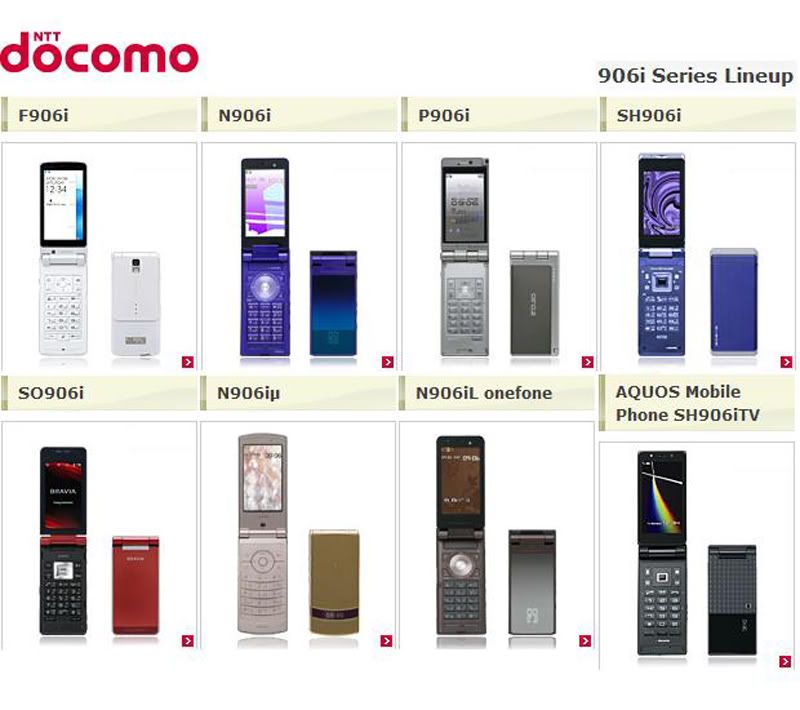
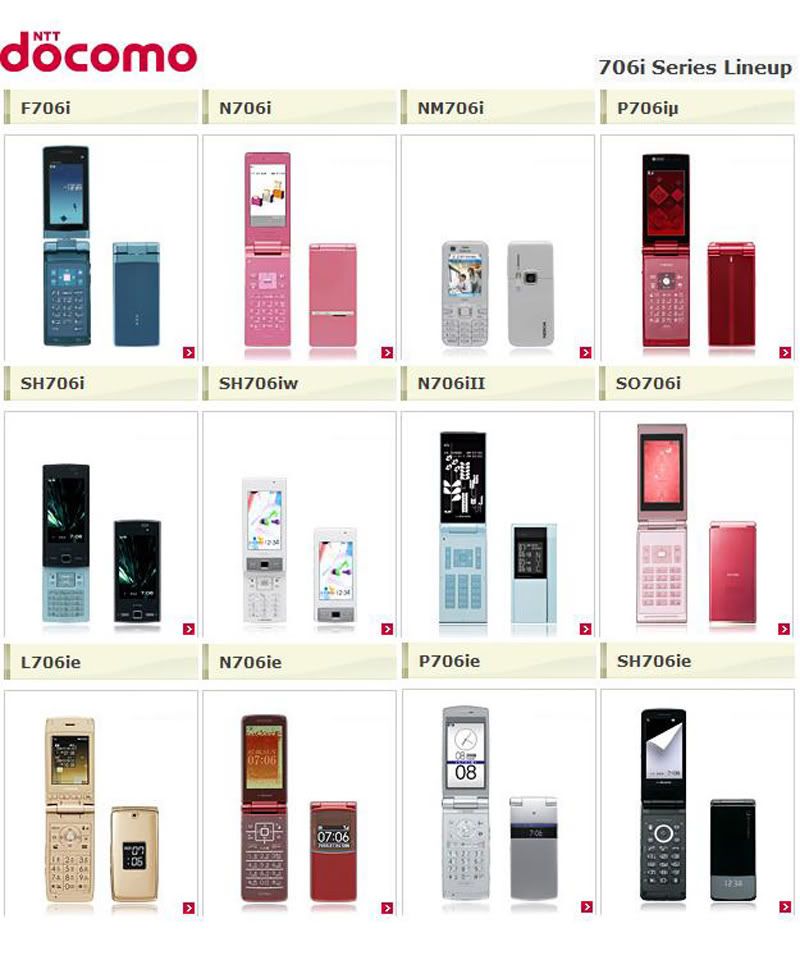


 Dec 18 2008, 01:14 AM, updated 17y ago
Dec 18 2008, 01:14 AM, updated 17y ago
 Quote
Quote



































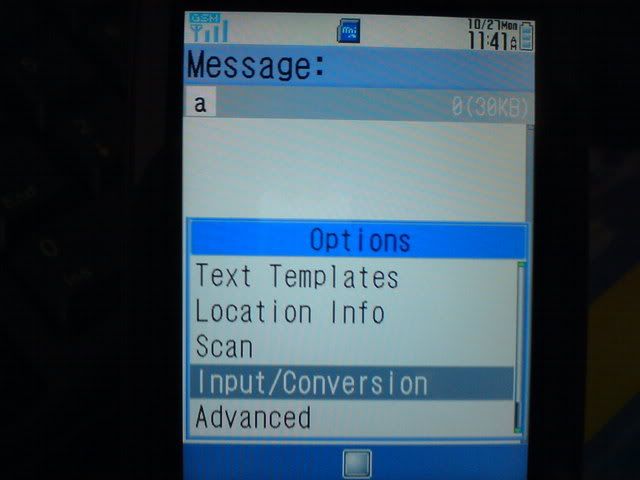
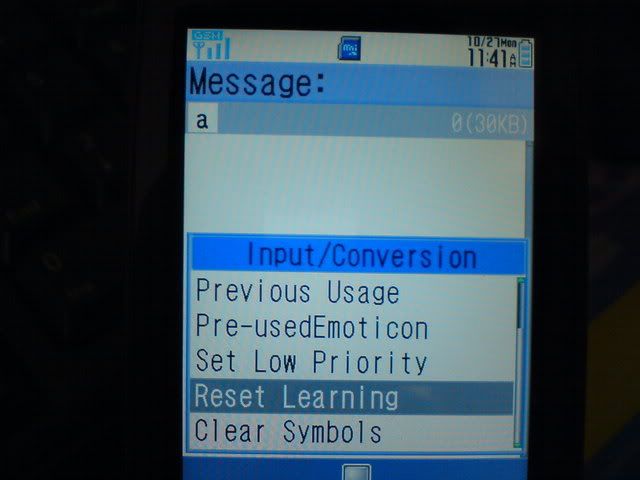
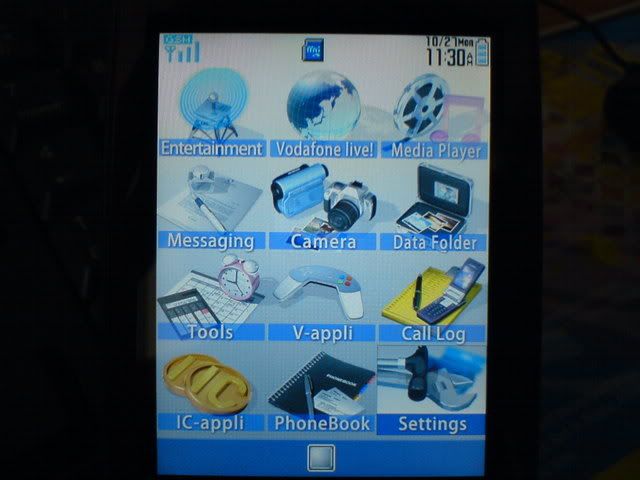
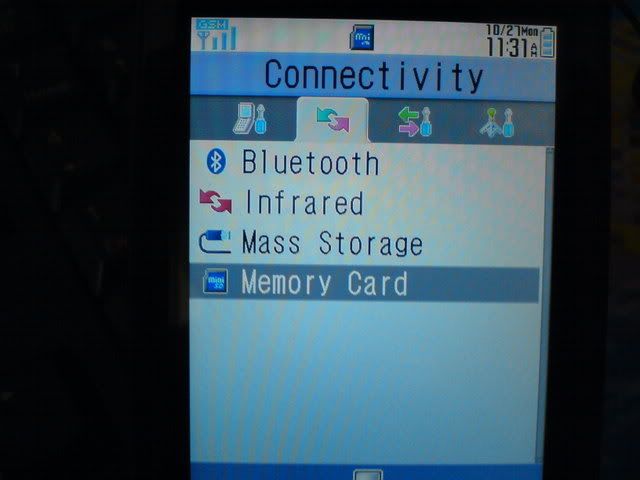
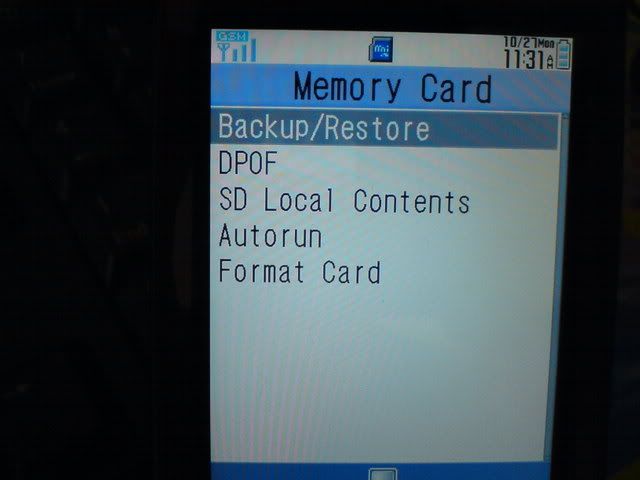
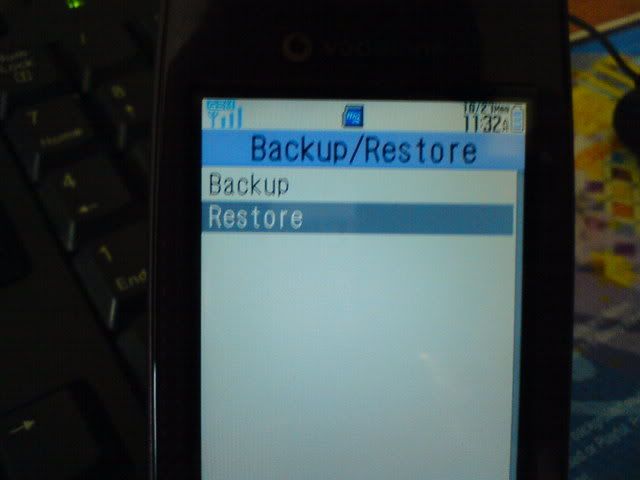
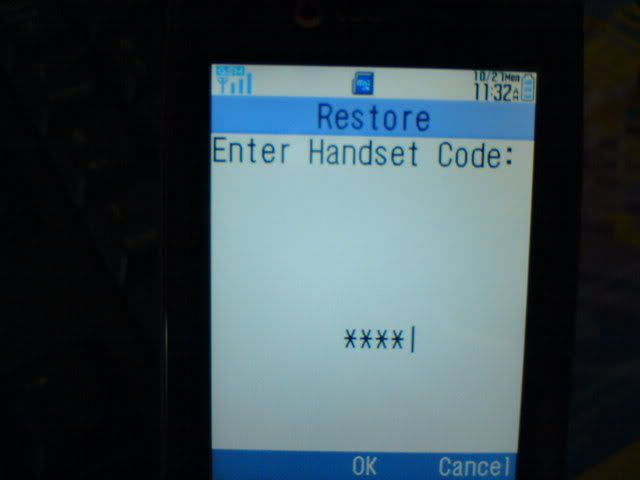
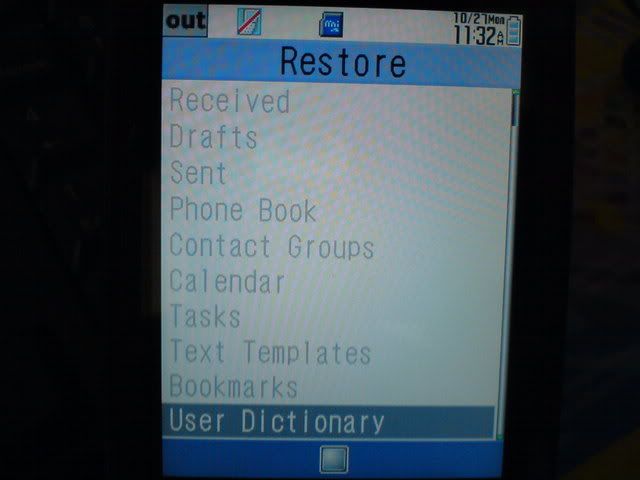
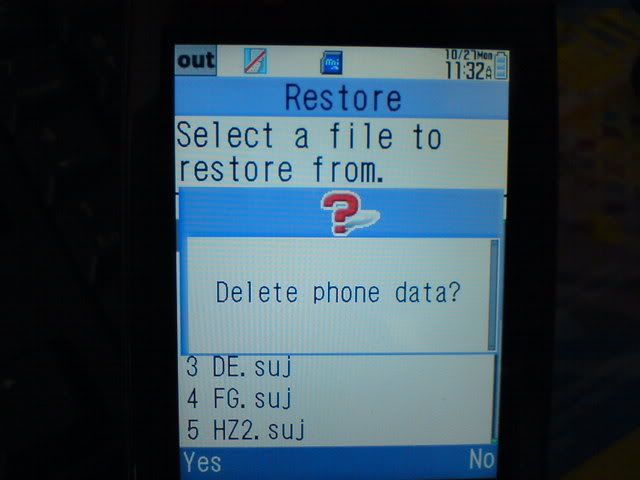
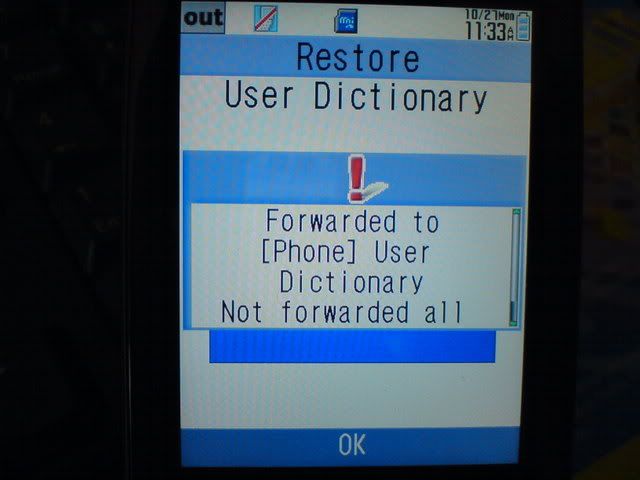
 0.0183sec
0.0183sec
 0.24
0.24
 6 queries
6 queries
 GZIP Disabled
GZIP Disabled