max, there's a software you'll have to download to insert those java games. Here's a tut on how to do it.
1. Download Driver & File Explorer.
2. Uncompress SAMSUNG_Composite_USB_Driver_4_34_WHQL.zip and execute Setup.exe.
3. Connect F480 to PC. First time you should be prompted with a 'device installed and ready' message.
4. Execute TkFileExplorer_2.2.exe
5. Go to Settings - COM.
6. Scroll down Port window: You should get just one COMxx option. Choose it and press OK.
7. Go to File - Connect. You should get the F480 File System Tree at TkFileExplorer bottom half side.
8. Go to /Exe/Java/Games
9. Create a New Folder for your game
10. At TkFileExplorer PC upper side select game JAD/JAR files and copy to F480 created folder using drag&drop or right button menu Download option.
11. Repeat steps 9 & 10 for all games you want to install at a time.
12. Disconnect USB cable
13. Dial *#6984125*#
14. Go to Internals (Master Key: *#9072641*#)
15. Go to Storage Settings and select Update Java DB
Taken from http://forum.mobiles24.com/showthread.php?p=120724
Pm me if you have any difficulties.
This post has been edited by pmmonkey: Apr 16 2009, 12:13 PM
Samsung Samsung F480


 Apr 15 2009, 04:58 PM
Apr 15 2009, 04:58 PM
 Quote
Quote
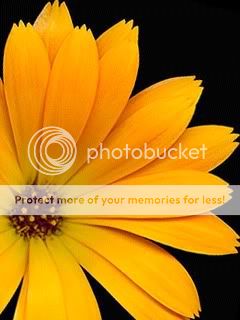


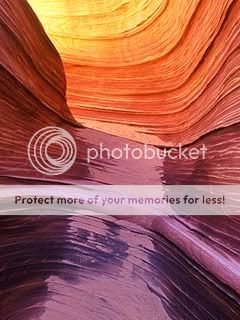
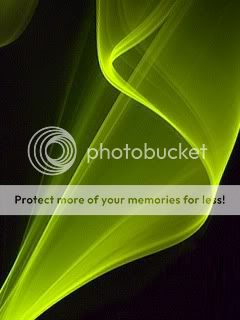
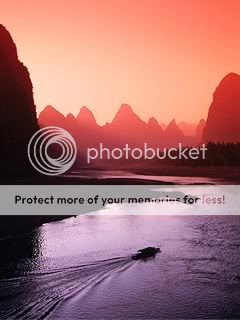
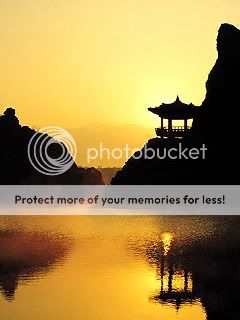



 0.0223sec
0.0223sec
 1.20
1.20
 6 queries
6 queries
 GZIP Disabled
GZIP Disabled