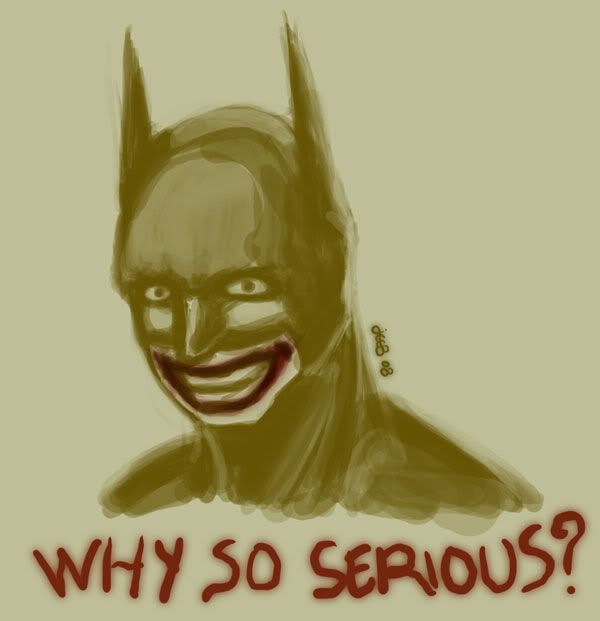
::: Art Attack ::: V2
::: Art Attack ::: V2
|
|
 Jul 22 2008, 01:57 AM Jul 22 2008, 01:57 AM
Return to original view | Post
#1
|
      
Senior Member
2,657 posts Joined: Jan 2003 From: Given Not |
Its been awhile since I posted here, here's my batman rendition. Awesome movie I must say.
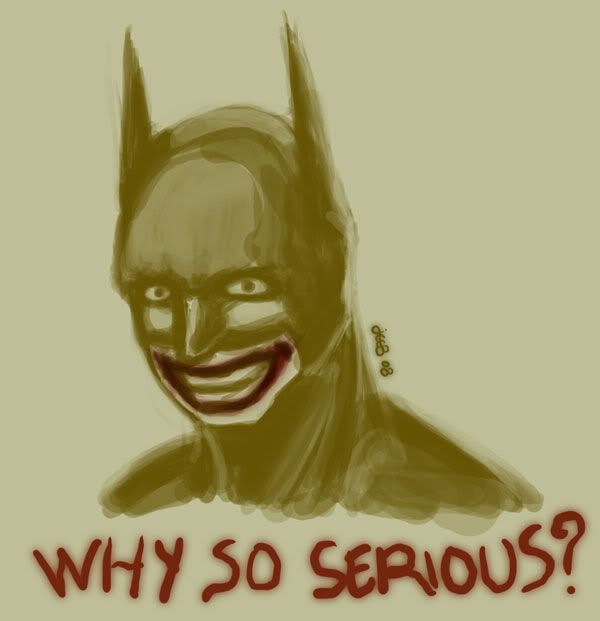 |
|
|
|
|
|
 Sep 22 2008, 02:41 PM Sep 22 2008, 02:41 PM
Return to original view | Post
#2
|
      
Senior Member
2,657 posts Joined: Jan 2003 From: Given Not |
|
|
|
 Oct 7 2008, 02:13 AM Oct 7 2008, 02:13 AM
Return to original view | Post
#3
|
      
Senior Member
2,657 posts Joined: Jan 2003 From: Given Not |
QUOTE(azarimy @ Oct 6 2008, 09:44 PM) its part of the ink effects in painter 9.5. it's a scratchy ink brush, which is then topped of with manually scratching the inks with the knife tool to enhance the... urm... scratchiness. Still lovin' your art style, any tips on how to improve with painter? Tutorials perhaps? I mean I can use painter but it doesn't have that "natural" feel to it.naah not yet. i'm coming back to msia for christmas. i'll probably shop in lowyat or something. |
|
|
 Oct 7 2008, 06:21 PM Oct 7 2008, 06:21 PM
Return to original view | Post
#4
|
      
Senior Member
2,657 posts Joined: Jan 2003 From: Given Not |
QUOTE(azarimy @ Oct 7 2008, 10:16 AM) hmmm... i'm not sure how to say this without actually showing u how. certain things are better explained by example rather than description Thanks very much for the explanation, you're right, I don't feel the difference of painter and photoshop (besides blender), but that's probably because I use it like photoshop. I think I need to just paint, paint and paint more on Painter to get to your level. But seriously, great explanation. I know I'll probably take longer since I don't do natural media, but I'll have to try. Thanks again.lets start with: painter is subtly different from photoshop in terms of brushes. basically, what painter does is to imitate natural media as close as possible. this includes how each bristle behaves, the paint mixture and texture, how the paint interacts with the paper, and the paper itself. meaning, u can control the moisture absorption of the paper to produce different results. but i never get to use that. if u're more of a photoshop user, u tend to immediately adopt photoshop style in painter. nothing wrong with that, but it might be why u cant grasp that natural feel to it. there's no real way to do this, other than to practice, familiarize, and practice again. it took me about 6 months to complete my transition to painter. what i'm trying to say is, photoshop and painter can both achieve the exact same result. but the method of achieving can be very different. there are brushes in PS that could easily imitate acrylic on knife effects. painter on the other hand attempts to mathematically recreate the acrylic on knife effects. u may need to manually mix the colours gradually in PS, but painter will mix the colours just as the it would mix in the real world. susah gila nak explain without demo |
|
|
 Oct 8 2008, 07:01 AM Oct 8 2008, 07:01 AM
Return to original view | Post
#5
|
      
Senior Member
2,657 posts Joined: Jan 2003 From: Given Not |
Thanks for the screenshot, so that's how many different brushes you use per artwork. That's crazy, I just use one brush per category most of the time. I see you got the colour mixing thing going on as well. The shortcuts are much needed (THANKS!) and the ability to rotate the canvas on the fly is great compared to photoshop's cumbersome manual angle input.
|
|
|
 Oct 20 2008, 02:43 PM Oct 20 2008, 02:43 PM
Return to original view | Post
#6
|
      
Senior Member
2,657 posts Joined: Jan 2003 From: Given Not |
i love your work mclelun, as always
|
|
|
|
|
|
 Jan 1 2009, 05:43 PM Jan 1 2009, 05:43 PM
Return to original view | Post
#7
|
      
Senior Member
2,657 posts Joined: Jan 2003 From: Given Not |
|
|
|
 Aug 31 2010, 08:24 PM Aug 31 2010, 08:24 PM
Return to original view | Post
#8
|
      
Senior Member
2,657 posts Joined: Jan 2003 From: Given Not |
QUOTE(Agito666 @ Aug 31 2010, 05:58 PM) how is the pogo feel? got pen pressure? i planning get ipad too haha...now doing research for ipad 3G, 3G plan and stylus I'm planning to get one too! I have a pogo stylus I use with my iPhone though... I tried my friend's one on a recent meetup, with Sketchbook Mobile. There's no pressure, unfortunately... but I think the pogo and the iPad is just awesome.plan to get it before october.... |
|
|
 Sep 6 2010, 01:28 PM Sep 6 2010, 01:28 PM
Return to original view | Post
#9
|
      
Senior Member
2,657 posts Joined: Jan 2003 From: Given Not |
Agito666, heard you got your iPad, post your works here la...
|
|
|
 Nov 14 2010, 10:55 PM Nov 14 2010, 10:55 PM
Return to original view | Post
#10
|
      
Senior Member
2,657 posts Joined: Jan 2003 From: Given Not |
|
|
|
 Nov 14 2010, 11:32 PM Nov 14 2010, 11:32 PM
Return to original view | Post
#11
|
      
Senior Member
2,657 posts Joined: Jan 2003 From: Given Not |
|
|
|
 Nov 14 2010, 11:57 PM Nov 14 2010, 11:57 PM
Return to original view | Post
#12
|
      
Senior Member
2,657 posts Joined: Jan 2003 From: Given Not |
QUOTE(Agito666 @ Nov 14 2010, 11:42 PM) seriuosly...the first one stylus i accidently spoil it and make a bad review on that lol...of course condamned by the people later...and the video already removed hhaha haha yeah I noticed its more simple drawing compared to your usual style.. hmm i got the pogo and dagi, i guess time to get the stylus r us too? hahahathe video you saw is the 2nd replacement stylus from the company there, since they duwan un-happy customers....although that is my fault first that "not reading instruction" properly.... anyway overall i can say the stylus is better than pogo and dagi.... the demo video that you saw i actually cannot drawing serious with recording with hand phone at the same time |
| Change to: |  0.0185sec 0.0185sec
 0.40 0.40
 7 queries 7 queries
 GZIP Disabled GZIP Disabled
Time is now: 26th November 2025 - 06:50 PM |