can search around in Lowyat Plaza, the curve, mid valley, IOI mall, PJ digital mall & sunway digital center....
LOOK AT THESE PICS... ACTUAL PICS TAKEN by another camera JUST NOW...
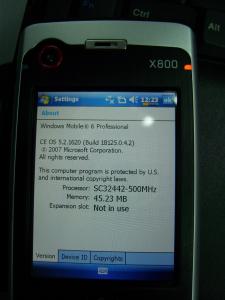

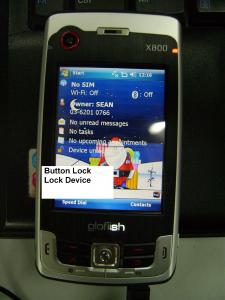



Glofiish Official Webpage
3.5G connectivity, a high-resolution VGA display, rapid positioning GPS and a new powerful mobile shell that make X800 the most advanced Glofiish device to date.
This is brand new model coming into Malaysia This December...
Recommended Selling Price is RM2,299.00 Now (Before This Is RM 2,499.00).
According to the Specs which is officially announced by E-Ten Corporation, it does come with a Sharp VGA Screen (480 X 640 Pixels), integrated Built-in GPS Navigation (Embedded SiRF Star III chipset), Samsung SC3 2442 500 MHz Processor, Windows Mobile(R) 6 Professional, WiFi, 2.0 mega pixels Auto-Focus CMOS camera, and a surprisingly size (113.5 x 60.5 x 15.8 mm) consider quite thin compare to other brands it does come with built-in GPS.
Ok, here we come with the review By John Chan, CNET Asia. LINK
QUOTE
The E-Ten glofiish X800 was first unveiled at CeBIT 2007. It created quite a stir among handheld enthusiasts because of the sheer number of features it managed to pack into its compact form factor. We managed to get our hands on a non-final unit. Here are our thoughts.
Design:
The X800 looks as good as it does in the photos. It is predominantly black in color with silver trimmings and a dash of red. It sits comfortably in our hand, thanks to the curved edges and compact form factor. We especially like the fact that it has a soft touch feel on the sides and that the silver portions are not too glossy, so there weren't problems with fingerprint smudges.
The dimensions of the X800 are 113.5 x 60.5 x 15.8mm, which is smaller than other handhelds with VGA displays like the O2 Xda Flame and Dopod U1000. Compared with the HTC P3600i, the X800 is longer but slimmer. That is an important comparison because its features are almost identical to the HTC, and we suspect many will be making a choice between the two.
Quite a few buttons sit on the front of the X800, under the screen. These include Start and OK keys found very close to the base, which are very thin, and we found we had to use our fingernails to press them. The power button on the right side of the handheld shares the same color as the side, black. It is small and not very pronounced and may be difficult to find when in a dark location. The same applies to the volume control rocker on the left side. These side buttons could all do with a little more tactile feedback for ease of use.
The X800 uses a mini-USB port for charging and syncing. It has a separate 2.5mm audio mini-jack for connecting a headset, something that is missing in the P3600i. For memory expansion, it uses the microSD format. That slot has a plastic dust cover and is found on its base beside the mini-USB port.
Features:
One of this handheld's main features is its VGA-resolution display. Though it wasn't retina-burning bright, we found its backlight sufficient for normal use. Like the E-Ten X500+ before it, having more pixels has its advantages. You see more of a Web page when surfing a site on the browser, and Excel sheets certainly get a boost.
Because the firmware is not yet final on the review unit, we cannot pass judgment on its wireless performance. We can confirm though that the X800 comes with a Samsung 500Mhz processor, similar to the HTC P3600i. According to earlier reports, the GPS module in it is the SiRF Star III, which is found in previous E-Ten products like the M700 as well.
Outlook:
Though it was originally slated for a September release, we have now been informed that the X800 will be available only in October. Though pricing has not been fixed, we suspect that it will come at a slight premium over the HTC P3600i. That would be a fair asking price considering its higher screen resolution and SiRF Star III GPS module. Check back for a full performance review once we get our hands on a final production unit.
There is another review come from TrustedReviews.com, Just click the link below for more information.Design:
The X800 looks as good as it does in the photos. It is predominantly black in color with silver trimmings and a dash of red. It sits comfortably in our hand, thanks to the curved edges and compact form factor. We especially like the fact that it has a soft touch feel on the sides and that the silver portions are not too glossy, so there weren't problems with fingerprint smudges.
The dimensions of the X800 are 113.5 x 60.5 x 15.8mm, which is smaller than other handhelds with VGA displays like the O2 Xda Flame and Dopod U1000. Compared with the HTC P3600i, the X800 is longer but slimmer. That is an important comparison because its features are almost identical to the HTC, and we suspect many will be making a choice between the two.
Quite a few buttons sit on the front of the X800, under the screen. These include Start and OK keys found very close to the base, which are very thin, and we found we had to use our fingernails to press them. The power button on the right side of the handheld shares the same color as the side, black. It is small and not very pronounced and may be difficult to find when in a dark location. The same applies to the volume control rocker on the left side. These side buttons could all do with a little more tactile feedback for ease of use.
The X800 uses a mini-USB port for charging and syncing. It has a separate 2.5mm audio mini-jack for connecting a headset, something that is missing in the P3600i. For memory expansion, it uses the microSD format. That slot has a plastic dust cover and is found on its base beside the mini-USB port.
Features:
One of this handheld's main features is its VGA-resolution display. Though it wasn't retina-burning bright, we found its backlight sufficient for normal use. Like the E-Ten X500+ before it, having more pixels has its advantages. You see more of a Web page when surfing a site on the browser, and Excel sheets certainly get a boost.
Because the firmware is not yet final on the review unit, we cannot pass judgment on its wireless performance. We can confirm though that the X800 comes with a Samsung 500Mhz processor, similar to the HTC P3600i. According to earlier reports, the GPS module in it is the SiRF Star III, which is found in previous E-Ten products like the M700 as well.
Outlook:
Though it was originally slated for a September release, we have now been informed that the X800 will be available only in October. Though pricing has not been fixed, we suspect that it will come at a slight premium over the HTC P3600i. That would be a fair asking price considering its higher screen resolution and SiRF Star III GPS module. Check back for a full performance review once we get our hands on a final production unit.
Reviews from Trusted Reviews.com
Some Important Spec for this Babe...
Operating System : Windows Mobile(R) 6 Professional
Processor : Samsung SC3 2442 500 MHz Processor
Memory : 256 MB Flash ROM, 64 MB SDRAM
Display : 2.8", 640 x 480 (VGA), 65,536 colors, TFT-LCD
Dimensions (LxWxH) : 113.5 x 60.5 x 15.8 mm
Weight : 147 g (with battery)
GPS : Embedded SiRF Star III chipset
Camera : Built-in 2.0 mega pixels Auto-Focus CMOS camera
: 0.3 mega pixels Fixed-Focus CMOS camera for conference call usage
Expansibility : MicroSD card slot
Battery : 1530mAH Li-Ion Rechargeable Battery(Standby up to 150 Hours, Talk time Up to 7 Hours)
Full Specs for This Glofiish X800
 X800_Specification_20070822_v5.0__ISD_.pdf ( 80.99k )
Number of downloads: 59
X800_Specification_20070822_v5.0__ISD_.pdf ( 80.99k )
Number of downloads: 59New Update
some pics taken by this babe...
taken by 640X480 resolutions...



some pics taken by 1600X1200 resolutions...



This post has been edited by sean133: Mar 21 2008, 10:35 AM
Attached thumbnail(s)
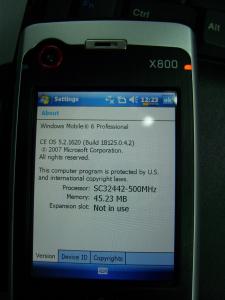



 Dec 3 2007, 11:24 AM, updated 18y ago
Dec 3 2007, 11:24 AM, updated 18y ago
 Quote
Quote









 0.0233sec
0.0233sec
 0.25
0.25
 7 queries
7 queries
 GZIP Disabled
GZIP Disabled