QUOTE(HumanExtinction @ May 4 2025, 05:07 PM)
is it worth jumping ship from unifi to time? recently time come install their fiber at my apartment. Am now paying SWU rm200 for unifi 1gbps and see time offer 600mbps first 6 month rm99 and rm139 7 month onwards.
my bro and his wife will move out soon to their new house nov this year and my contract will also finish around at the same month. or is any of the upcoming swu will be cheaper? thinking of downgrading too since am no longer have time to gaming so no need faster speed to download huge files. also would like to know if time will be more stable during the night (7pm - 1am), unifi can throttle quite heavily and even youtube become very slow during night at my area.
my bro and his wife will move out soon to their new house nov this year and my contract will also finish around at the same month. or is any of the upcoming swu will be cheaper? thinking of downgrading too since am no longer have time to gaming so no need faster speed to download huge files. also would like to know if time will be more stable during the night (7pm - 1am), unifi can throttle quite heavily and even youtube become very slow during night at my area.
Some comparison reviews here for unifi vs time.
For gaming yes dl matters for downloading game r.g. battlenet, steam because not always people buy physical discs, it's all on the dev game platform to download. Or like game patches.
But more often latency is the most often felt feature. So fiber broadband and good routing helps for this for low latency gaming.
So based on that, I went with cheapest, for me was 100 Mbps unifi. When I compare to faster download speeds, just mean have to wait longer for download to complete. But for latency this has no issue. So that's how I should look at it as a gamer.
https://forum.lowyat.net/topic/4670024/+12820#


 May 4 2025, 06:03 PM
May 4 2025, 06:03 PM

 Quote
Quote
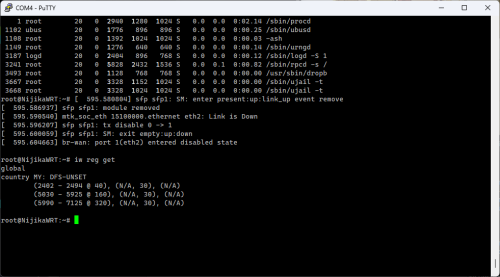






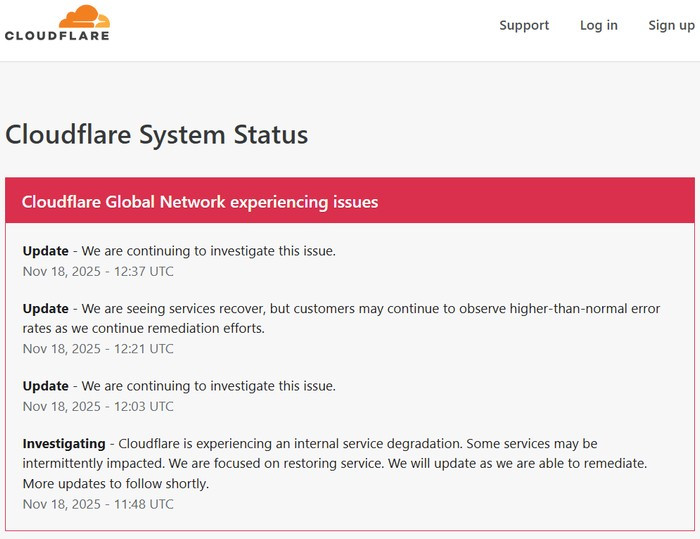

 0.0209sec
0.0209sec
 0.31
0.31
 7 queries
7 queries
 GZIP Disabled
GZIP Disabled