QUOTE(tng55 @ Nov 17 2025, 10:15 PM)
hmm i don't understand why tm give new account for 500mbps why they want remove old account number
its bad Unifi Universe app we prefer unifi app old for old account
if want terminate and make offer SWU 5.0 500MBPS RM90 will get new account

and old account remove look crazy
i don't really understand why tm want make new account and remove old account

reason ????
QUOTE(fruitie @ Nov 18 2025, 10:17 AM)
The new account number for SWU 5.0 is only happening if you have UniFi Mobile bundled I guess, I think also happening only recently? Mine doesn’t have that bundled and it’s still retaining the same account number.
Answer below. Don't ask me why they do it this way (why not just migrate the old acc num over to new system etc)
QUOTE(blacktubi @ Nov 17 2025, 04:02 PM)
A bit of backstory for those that wonder why you got a new account number.
When TM bought Packet One / Webe, they maintained 2 almost separate business support system.
They have been trying to migrate to the Webe system for a really long time and it finally happen this year.
That's why you get a totally new account number and you need to use the Universe App aka Unifi Mobile app.


 Nov 17 2025, 04:14 PM
Nov 17 2025, 04:14 PM

 Quote
Quote
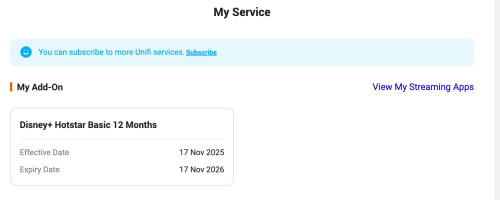
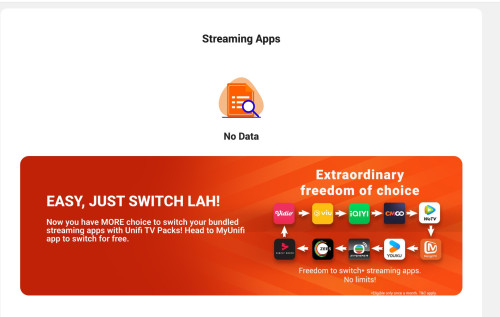
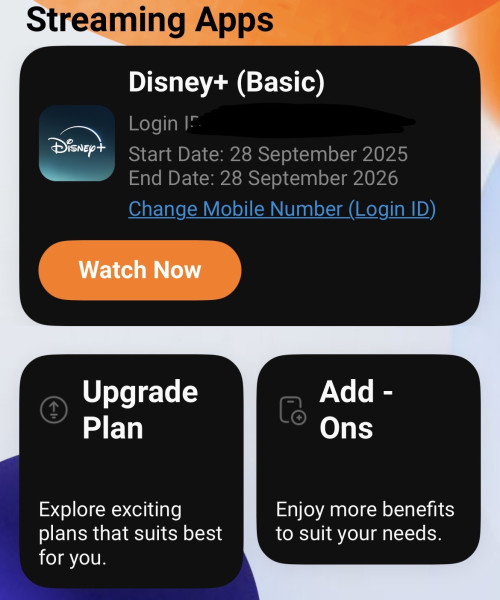
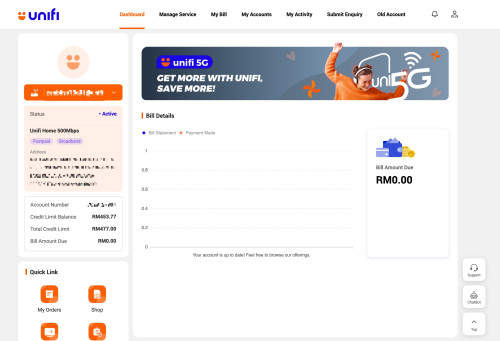
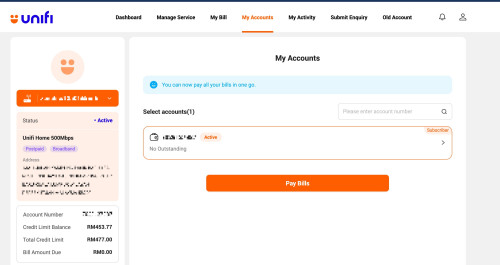
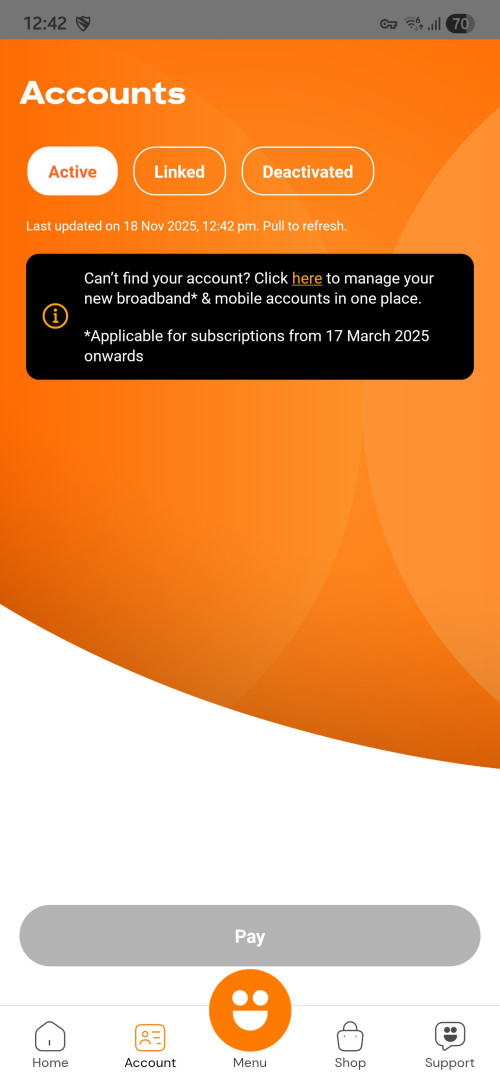
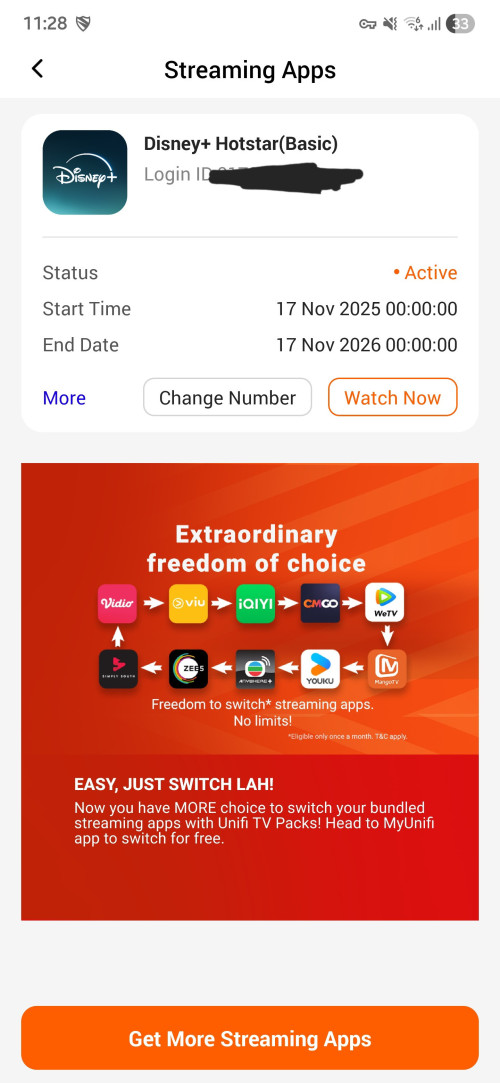
 0.0196sec
0.0196sec
 0.61
0.61
 7 queries
7 queries
 GZIP Disabled
GZIP Disabled