QUOTE(ZeneticX @ Nov 18 2025, 12:44 PM)
Ok I think i better contact CS
I use back MyUnifi but can't find my acc inside, maybe because my acc is new after transfer to SWU 5.0. It only works with the new app
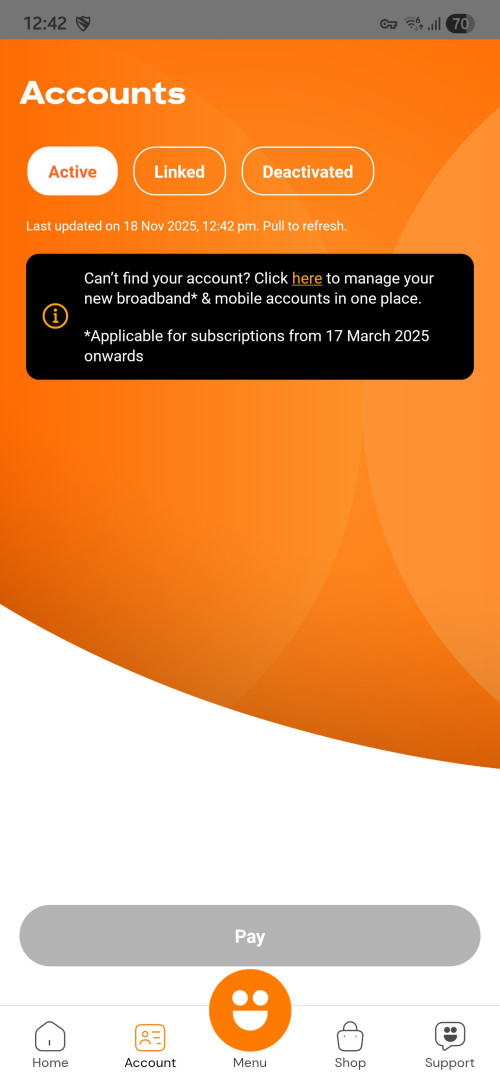
You likely have same problem with me.
The Disney+ login will never show in the app or web browser. Eventhough I received an email from Unifi informing me which phone number tied to Disney+.
I contacted the CS twice, they closed the reports without solving the issue. I got fed up, just download the Disney+ app on phone.
When asked to sign in, use the handphone number as per unifi email. If like me you failed to received the code by sms, select the call option. You will receive a call from a foreign number. The call will give you the code. Key in and your phone will be tied to the Disney+ account. Thereafter, the app will also asked you for email address to tie to. It will send another set of code to confirm. But I read somewhere tie to email address is optional.
For 2nd device/smart tv/web browser, don't try to sign in using phone number. It won't work. Instead Scan the QR code on the left using the phone you originally register the Disney+ first. This is what I did to watch Disney+ on my PC using web browser.
Hope this is helpful. Good luck. Unifi CS sucks. Waste of time.


 Oct 31 2025, 02:08 PM
Oct 31 2025, 02:08 PM
 Quote
Quote

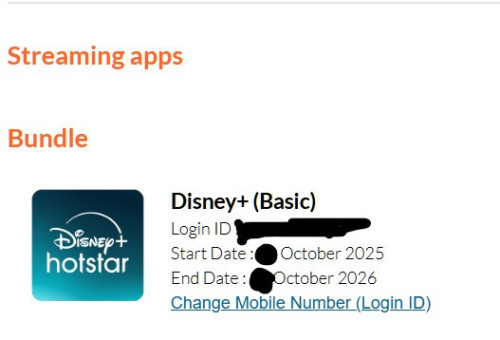
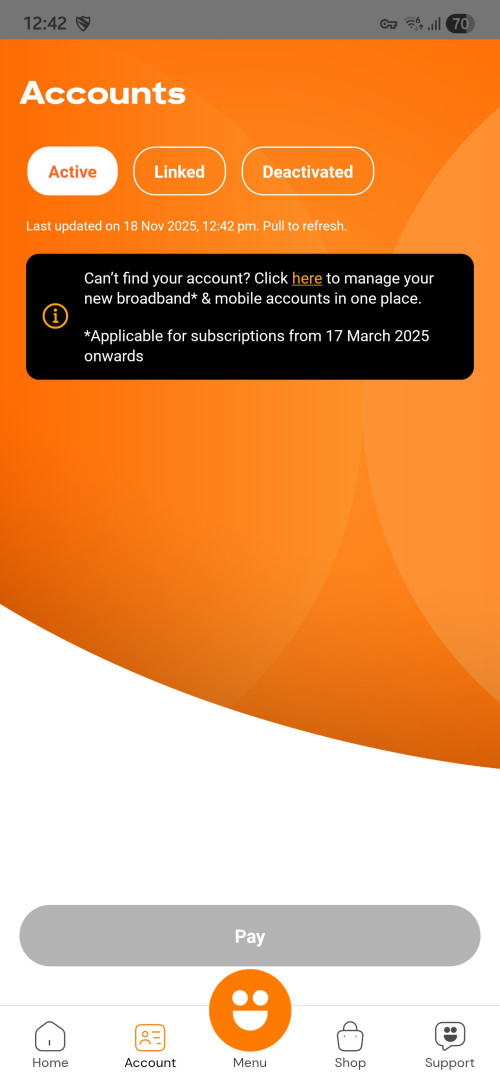
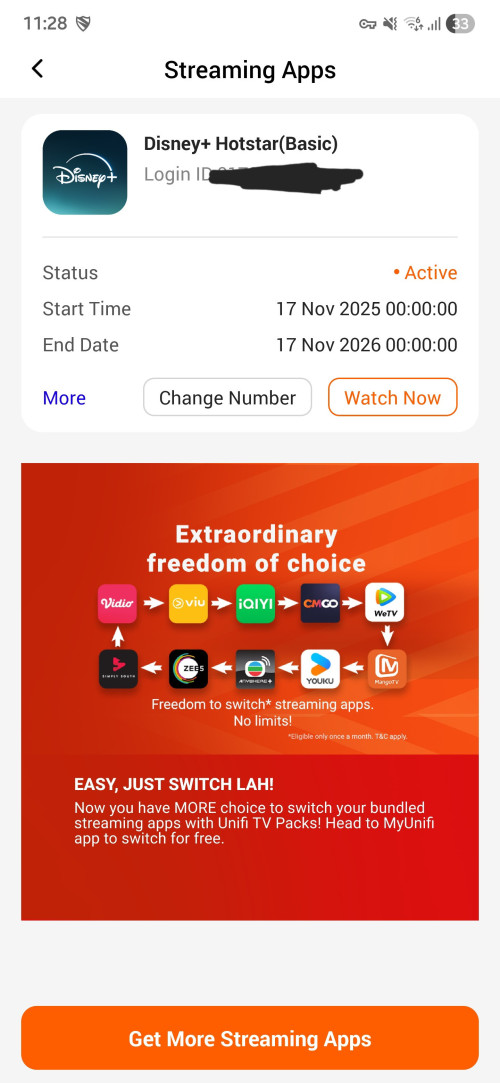
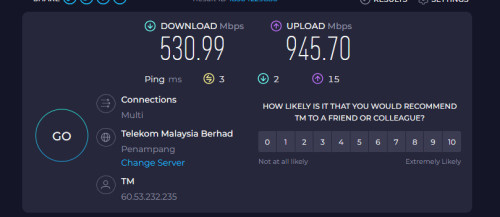
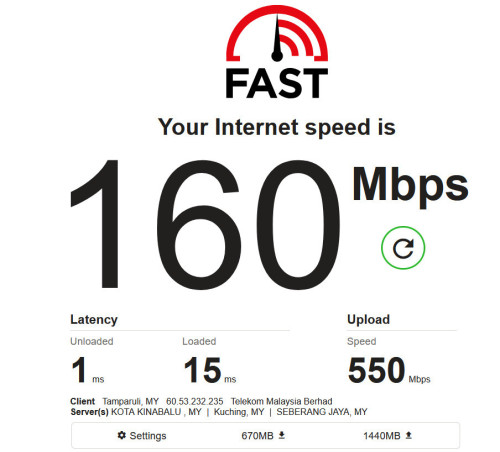
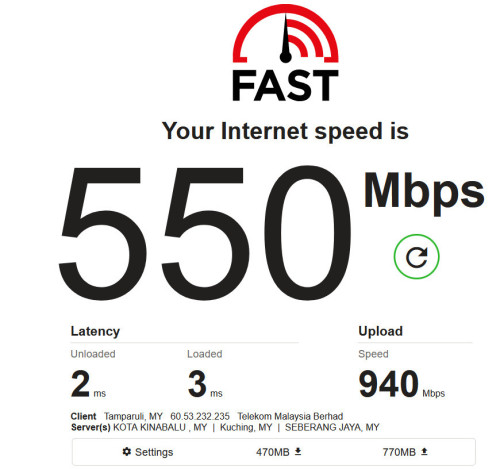
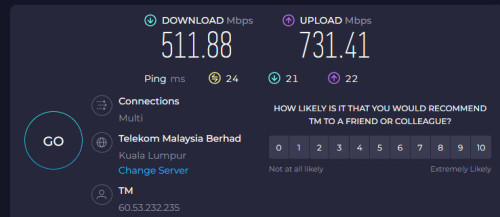
 0.0186sec
0.0186sec
 0.48
0.48
 7 queries
7 queries
 GZIP Disabled
GZIP Disabled