QUOTE(sonypshomer @ Feb 11 2025, 01:59 PM)
According to the DEV in inputstream https://github.com/xbmc/inputstream.adaptiv...Integration-DRM
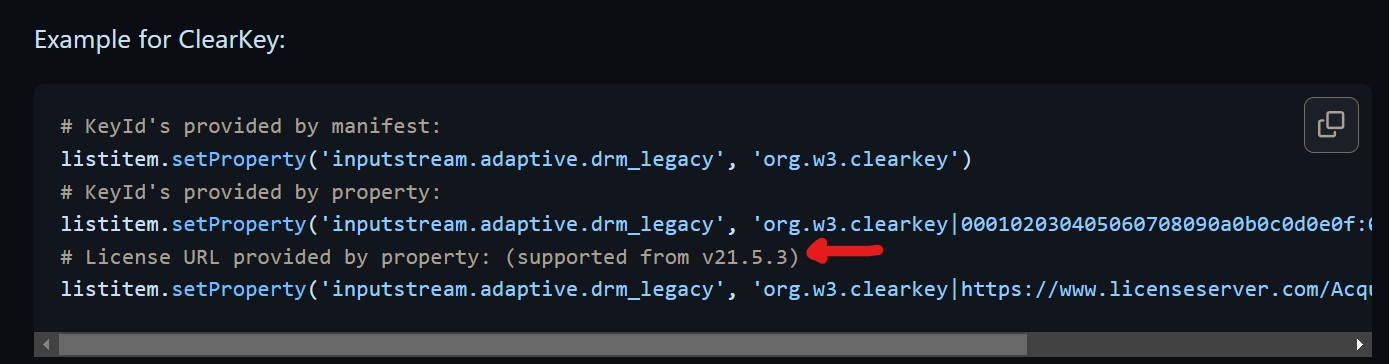
It supports Kodi v21.5, perhaps you can just install the one in play store. Kodi developers are very active on updating their app like almost every day (you can see how active they're releasing updates on their nightlies page)
Perhaps they already updated Kodi v21 to support the drm-legacy. The last time i used kodi version 21 was December, i found some of the channels didnt work until i used kodi22. Maybe you have the luck this time coz the playlist i configured is using simple drm_legacy and not the advanced drm property
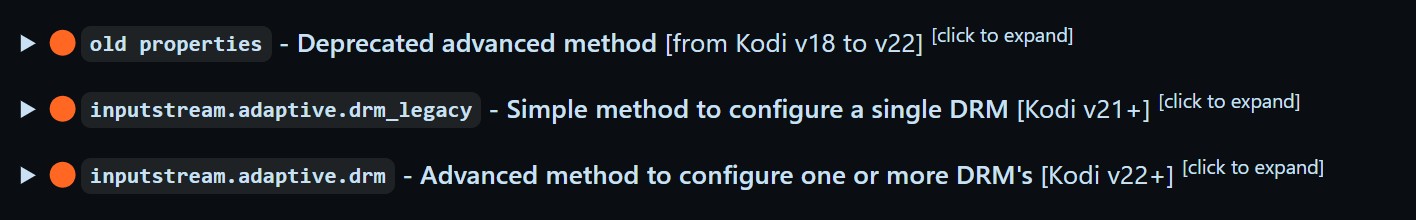
Try to use the google play store version of Kodi, stuck at this step: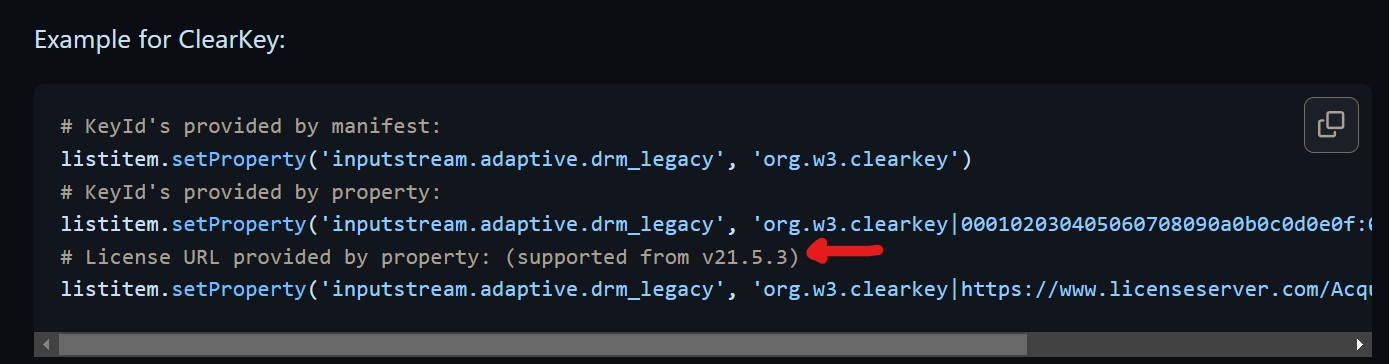
It supports Kodi v21.5, perhaps you can just install the one in play store. Kodi developers are very active on updating their app like almost every day (you can see how active they're releasing updates on their nightlies page)
Perhaps they already updated Kodi v21 to support the drm-legacy. The last time i used kodi version 21 was December, i found some of the channels didnt work until i used kodi22. Maybe you have the luck this time coz the playlist i configured is using simple drm_legacy and not the advanced drm property
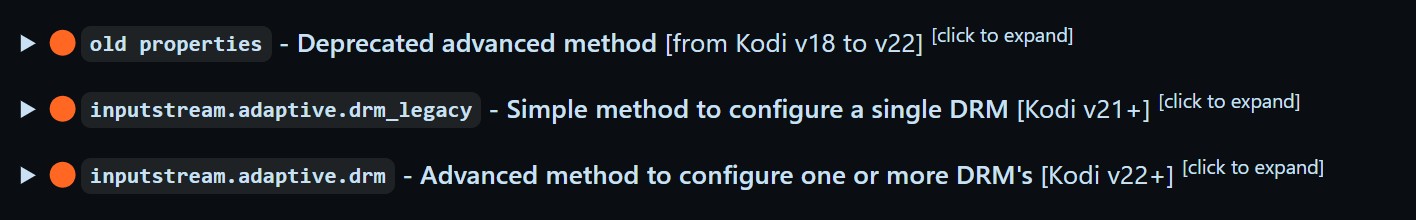
After tick the unknown source and update from “Any repositories”, I go file manager to add source and follow the input. After click ok, this pop up:
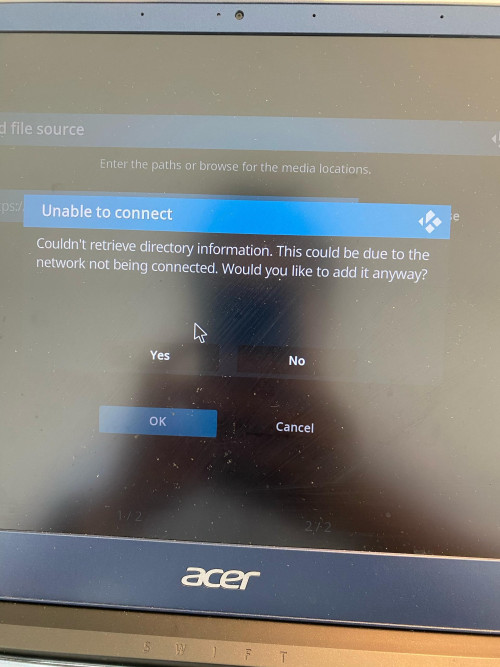
Click yes, go back to add on, try to install from zip file, nothing happen, its unclickable.
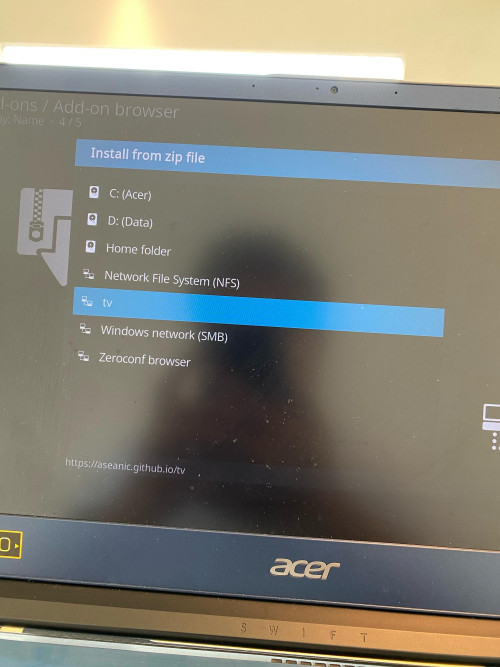
This post has been edited by boboke: Feb 11 2025, 04:06 PM


 Feb 11 2025, 04:05 PM
Feb 11 2025, 04:05 PM

 Quote
Quote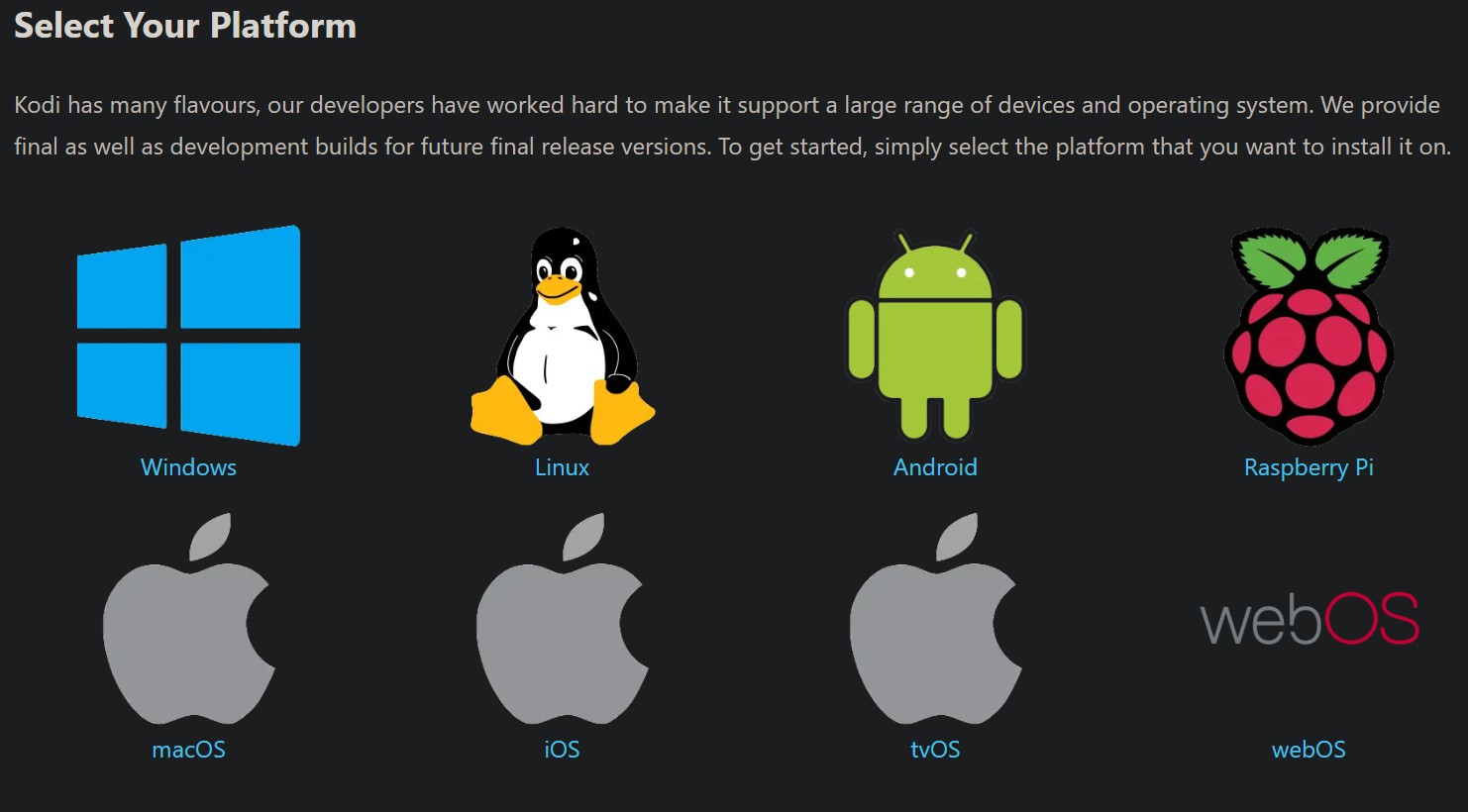
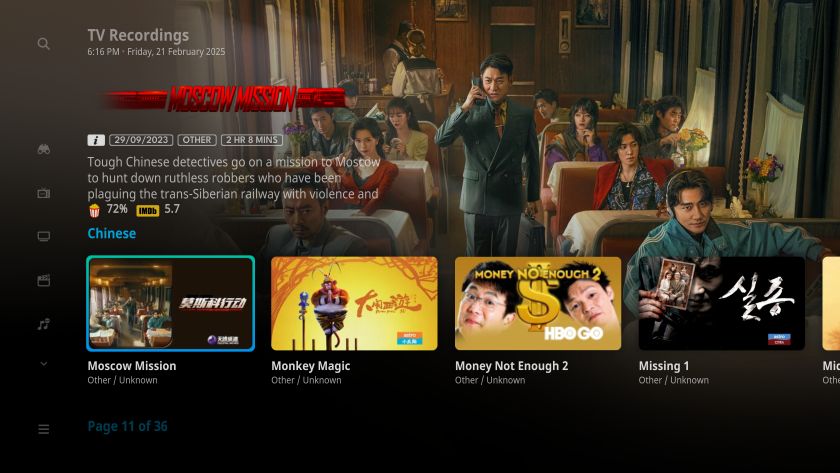
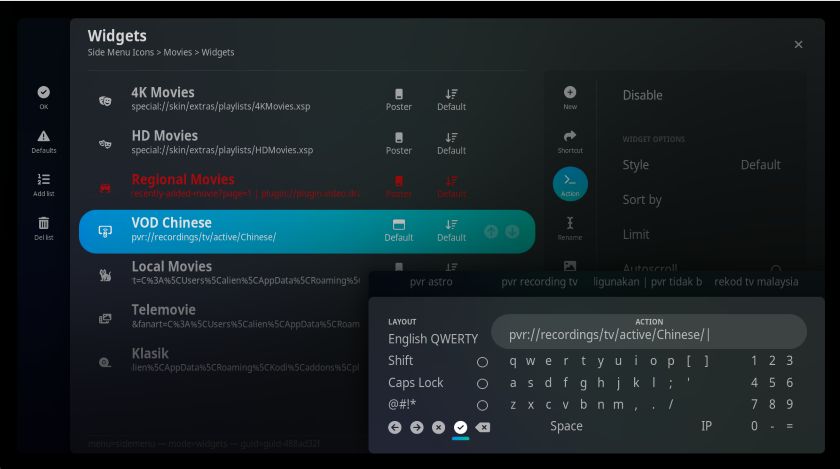
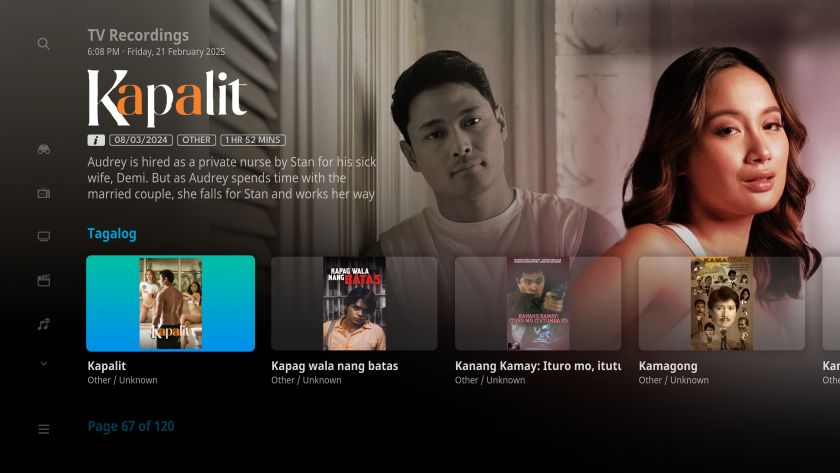
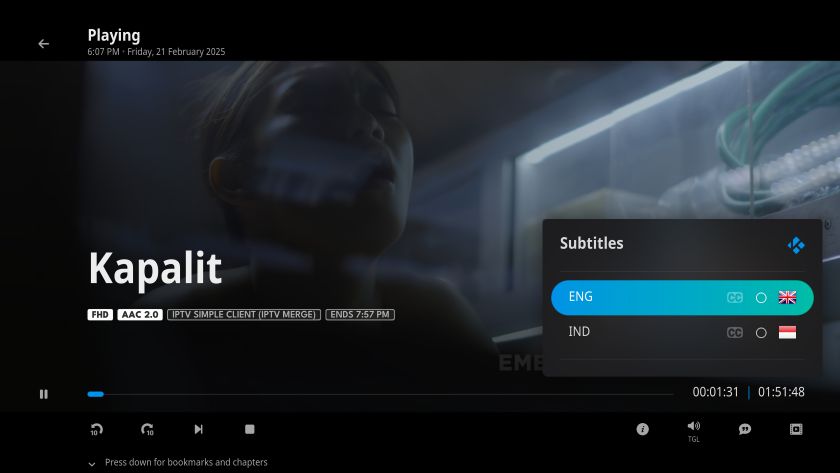
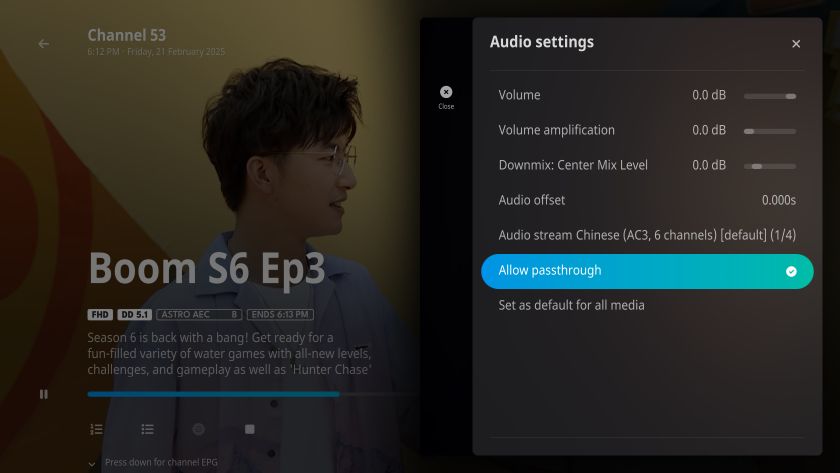
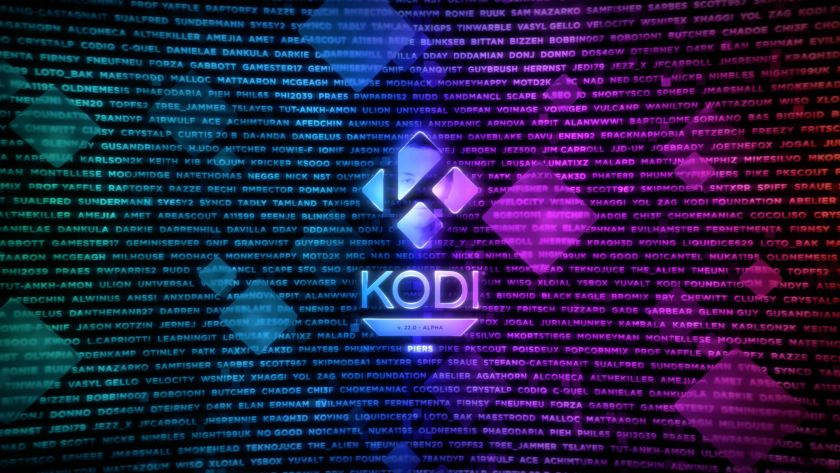
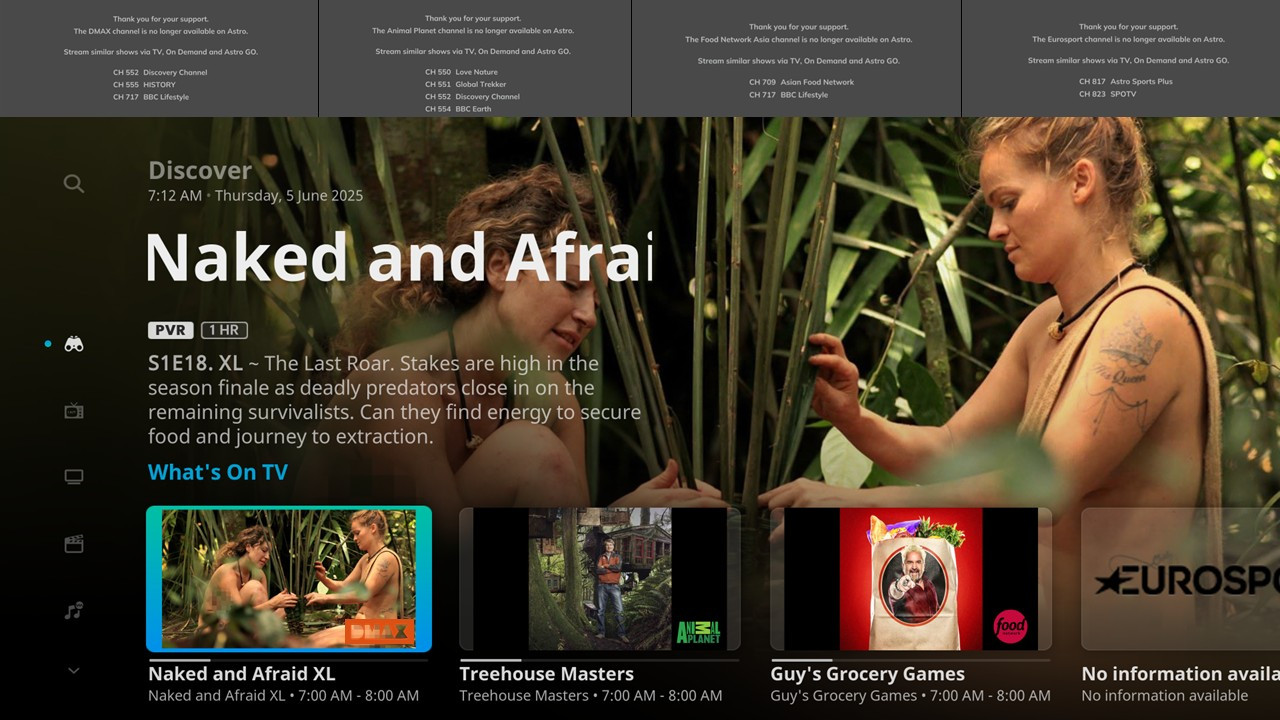

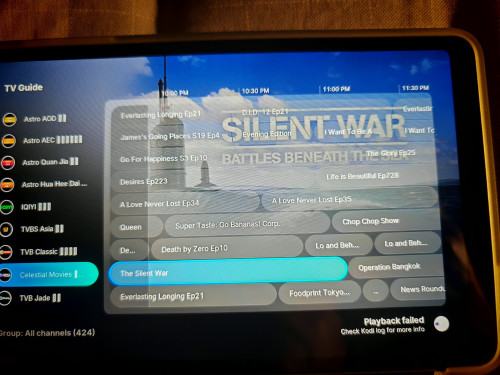
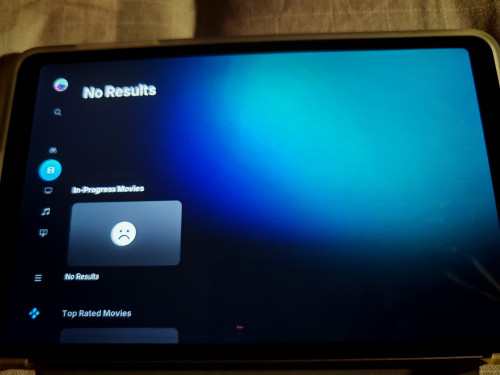
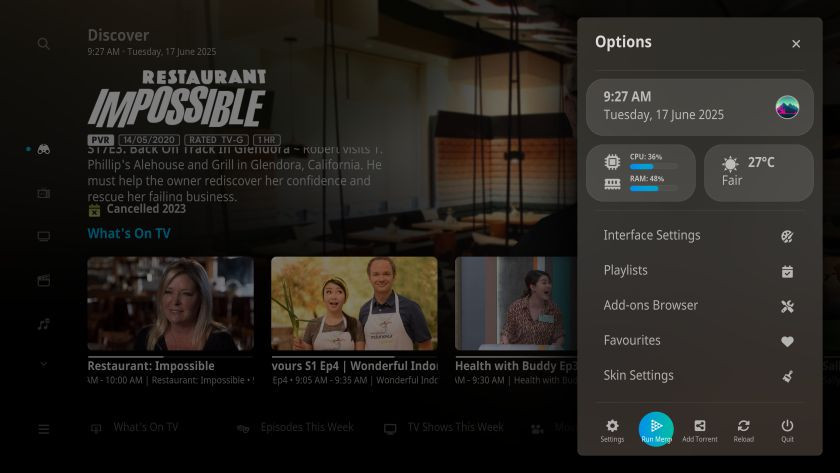
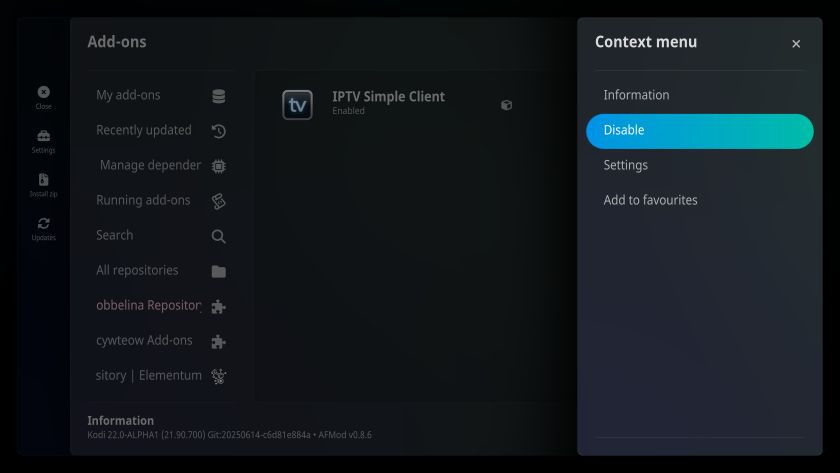
 0.0208sec
0.0208sec
 1.44
1.44
 5 queries
5 queries
 GZIP Disabled
GZIP Disabled