The
Arctic Fuse (AF) features and options kinda overwhelming ngl, but if you choose the simplest one it will make so much sense and yes the settings workflow is pretty much simpler than
Arctic Horizon 2.(AH2)
Since AF is all about "
minimalist row based skin". I chose "
combined" layout style to differentiate it from AH2
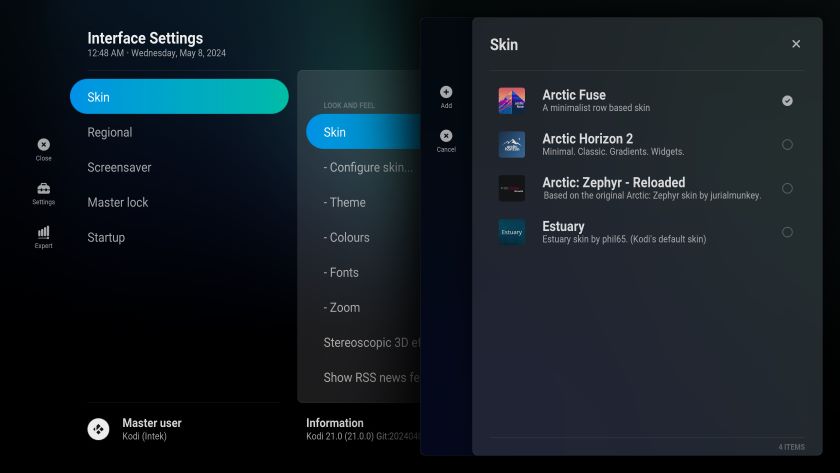
So no stacked widgets, widget groups or even spotlight. The widget will be all in horizontal row. Simple and No confusion if you setup kodi for simpletons like aging parent or children or just your guest i.e airbnb.
Of coz there are more complicated layout styles to suit your need in the Setup Wizard.
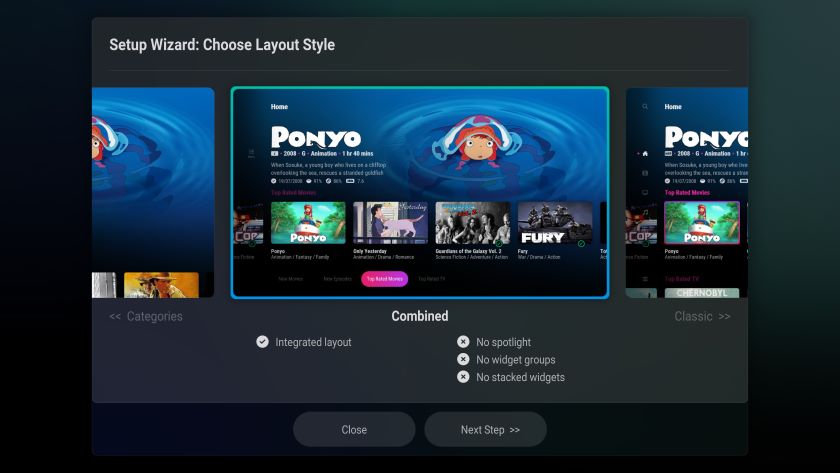
Here are some essential settings you probably want to change if your box can handle.
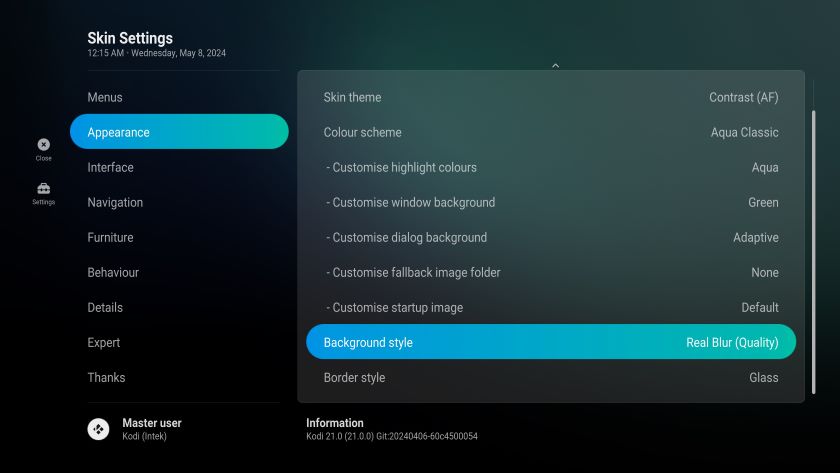
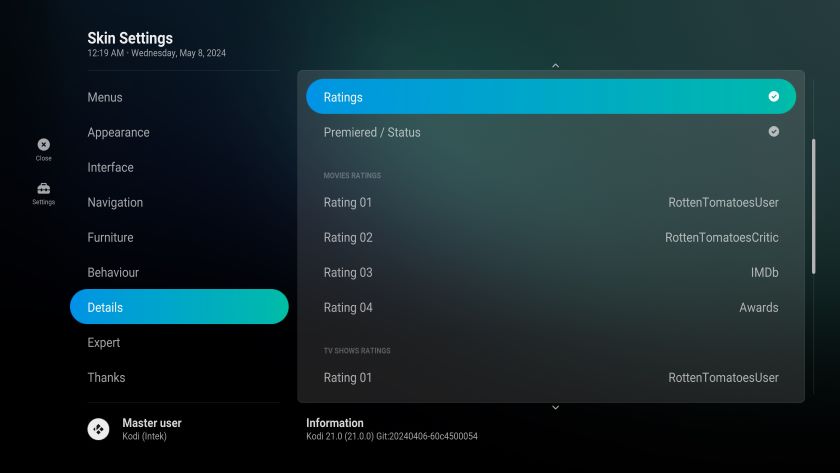
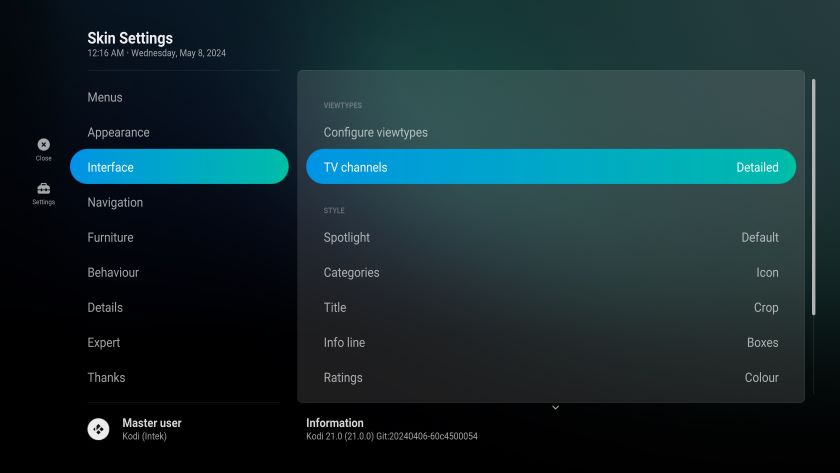
It has something similar to AH2 which is hub but i never used them before, the default menu immediately after loaded:-
Imagine you just came back from work and on your TV, Immediately you can see these in "
Discover"
1. What's on the TV now for all TV channels that you last watched
2. Your trakt episodes availabe to watch now.
3. Trending TV Show now
4. Trending Movies now
5. Or just your music last played
6. Of just listen to your favorite radio station
Here's the settings:-
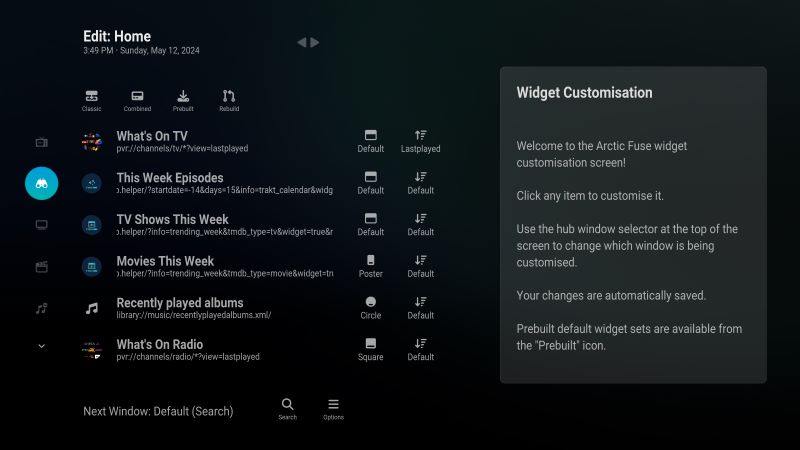
Note: The title of each menu could be custom to suit your need. My advice is get a bluetooth keyboard or connect your pc keyboard to your box when setting up if you do not want to hurt your thumb pressing the remote.
This post has been edited by sonypshomer: May 12 2024, 09:14 PM 

 May 4 2024, 04:59 PM, updated 5d ago
May 4 2024, 04:59 PM, updated 5d ago
 Quote
Quote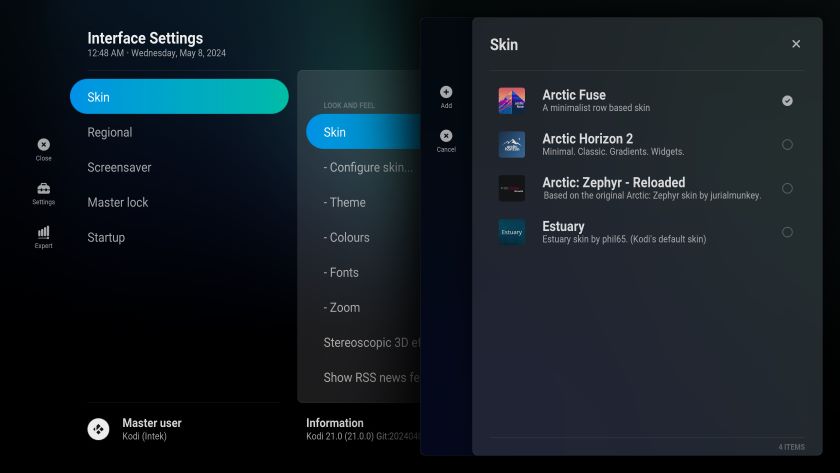
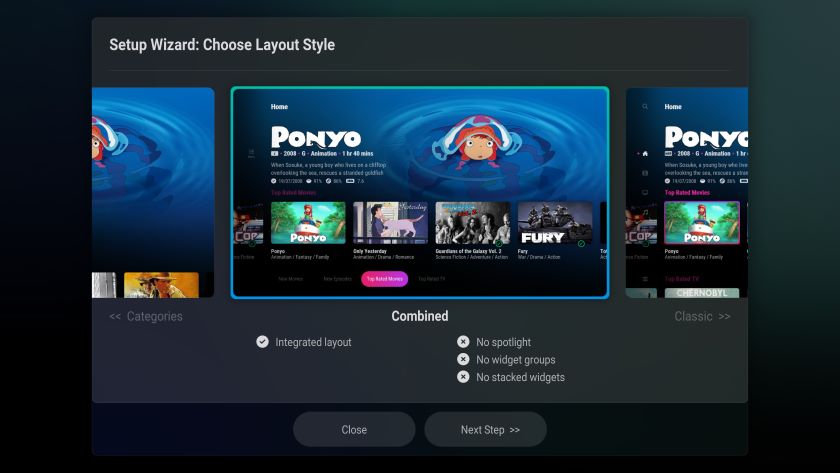
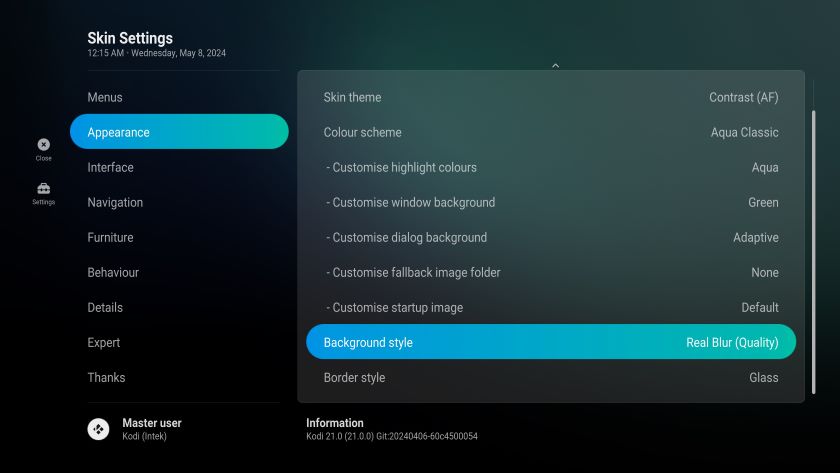
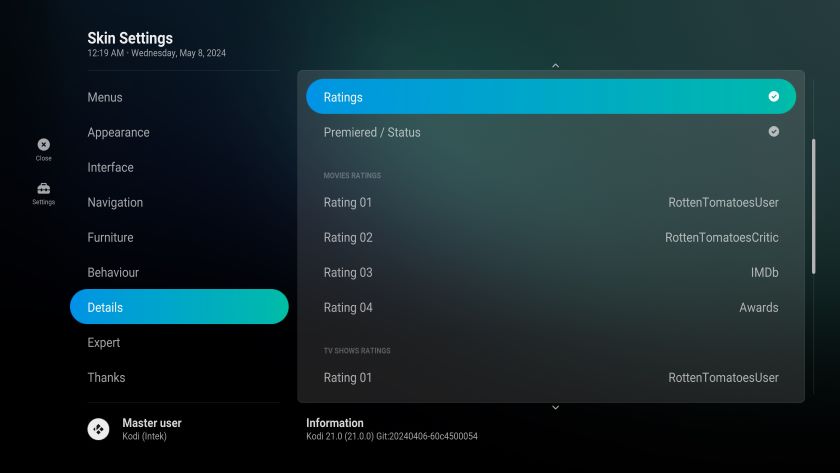
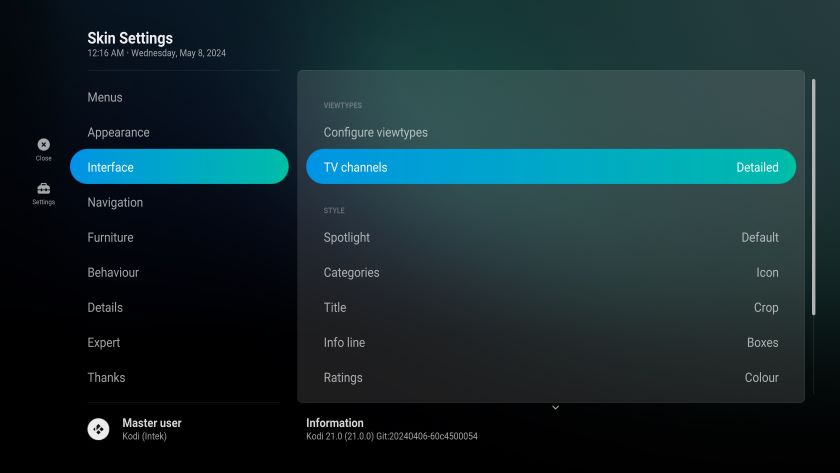
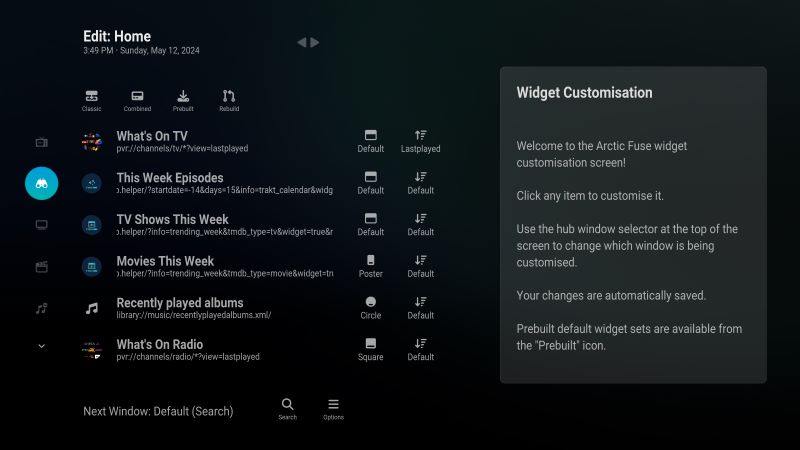
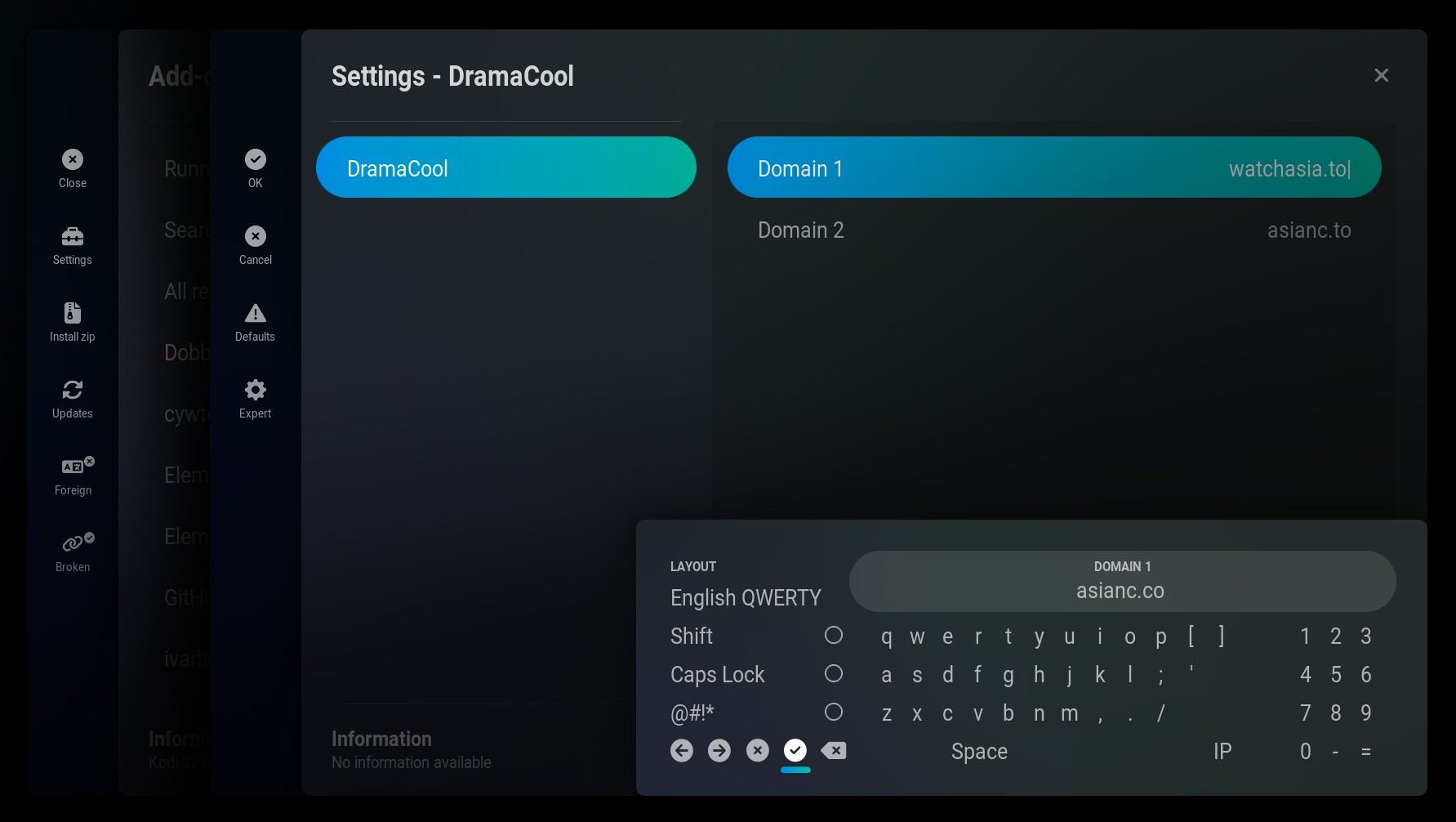
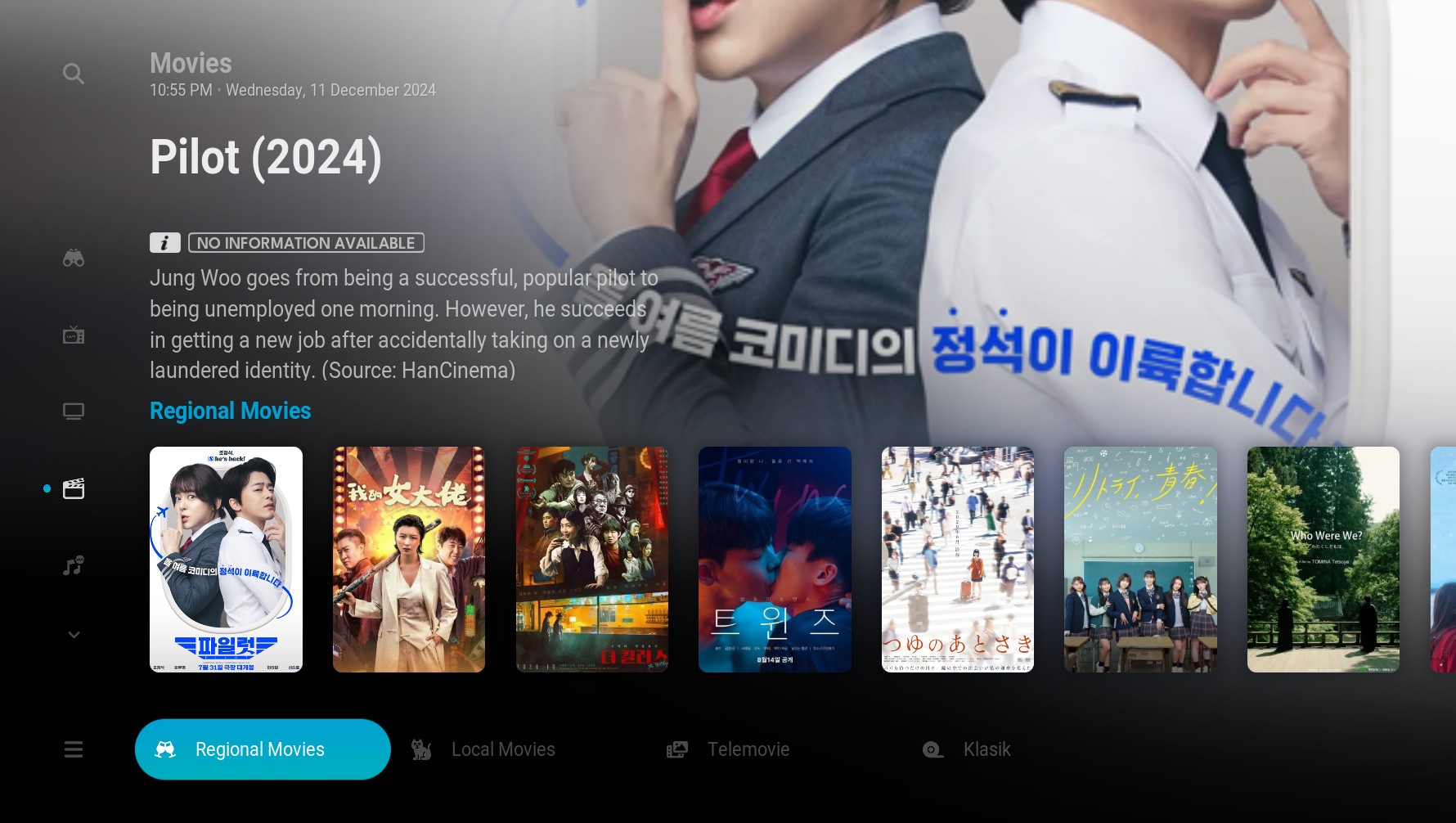
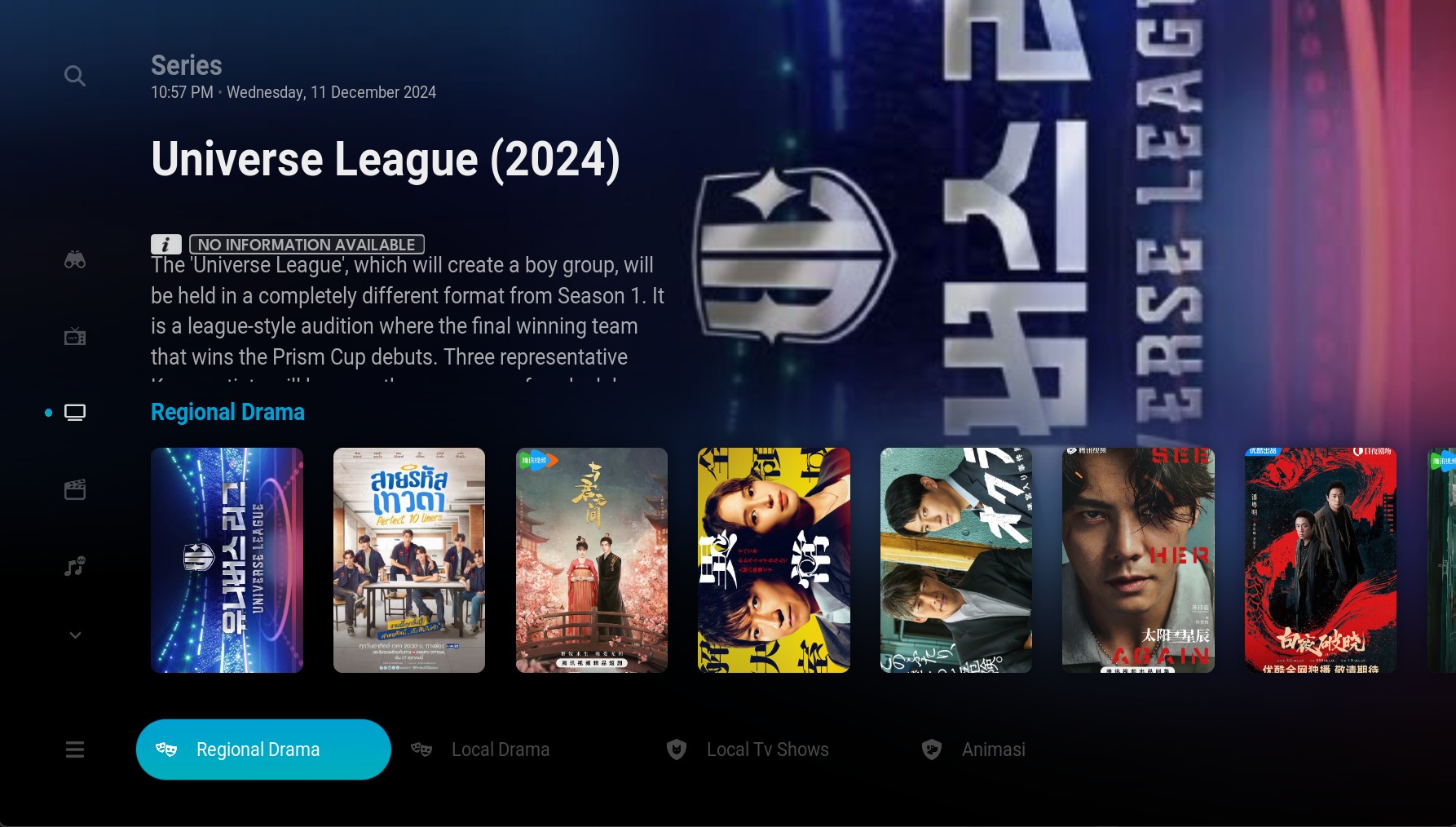

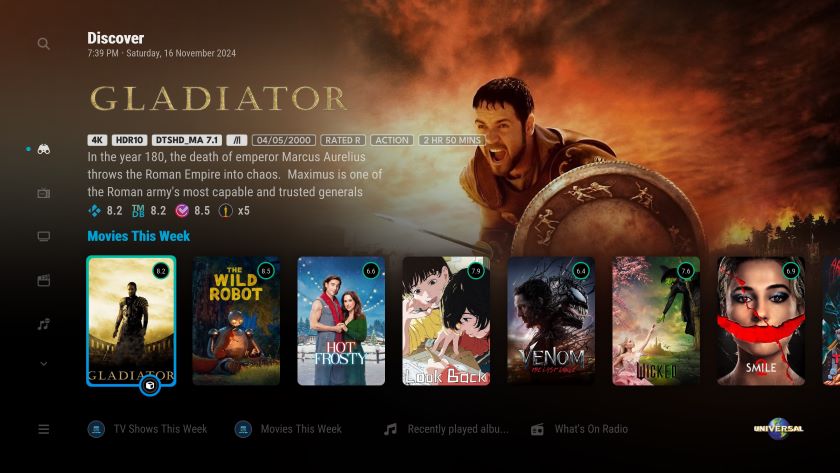
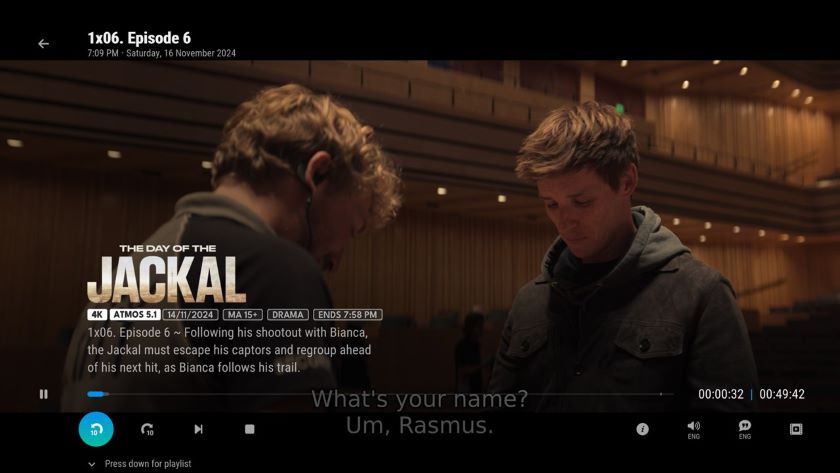
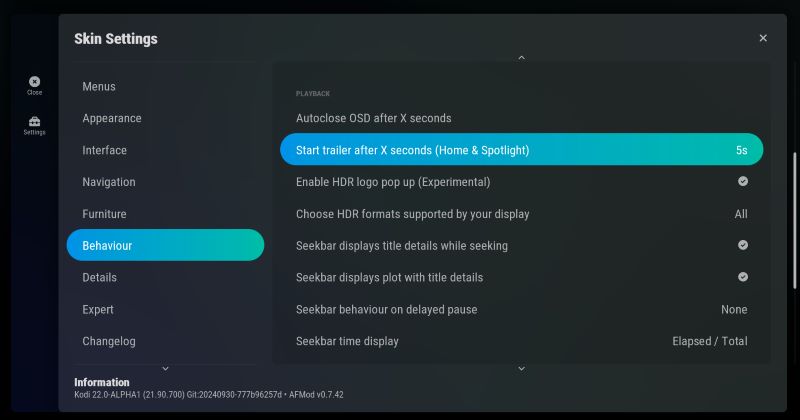
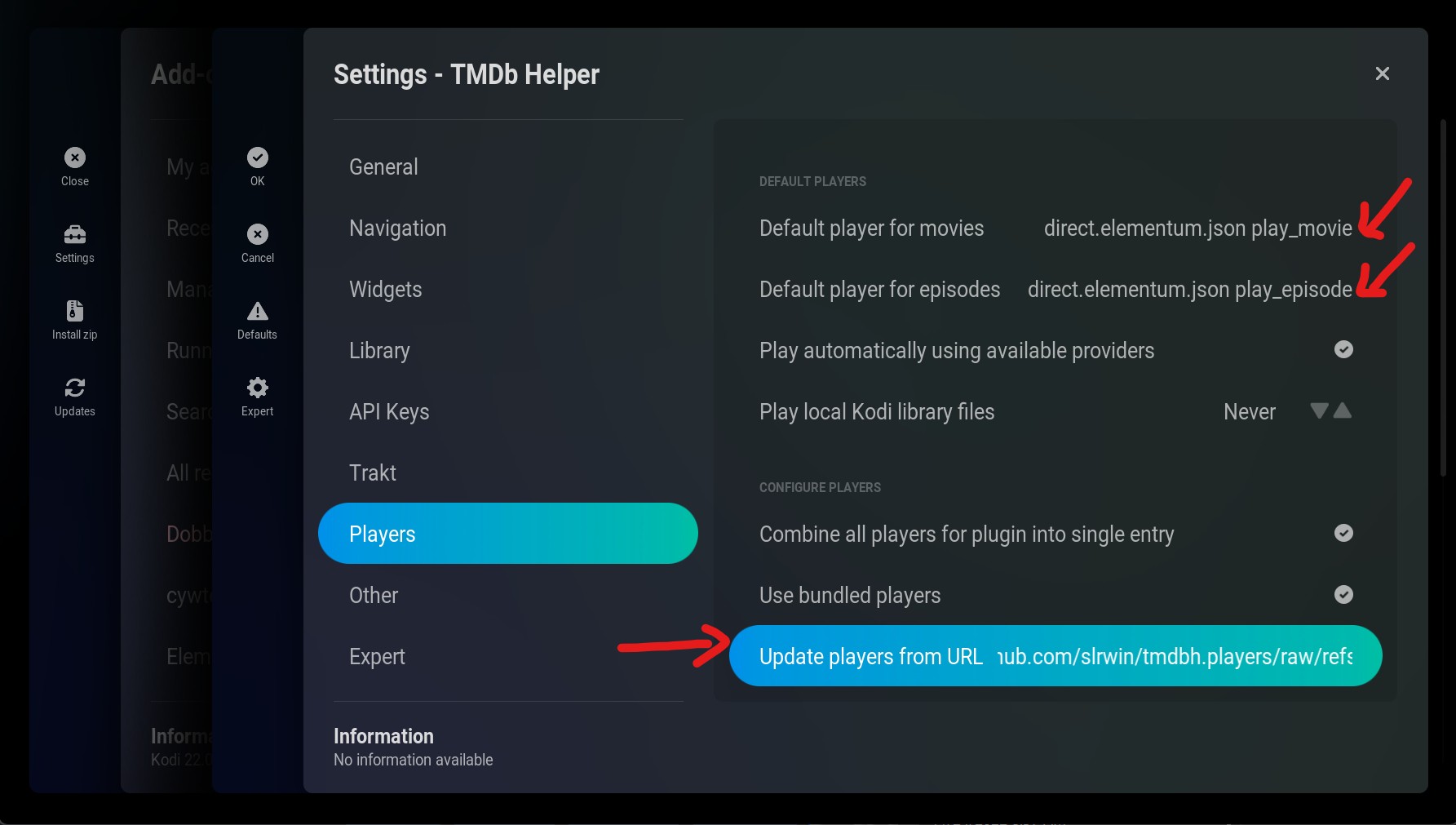
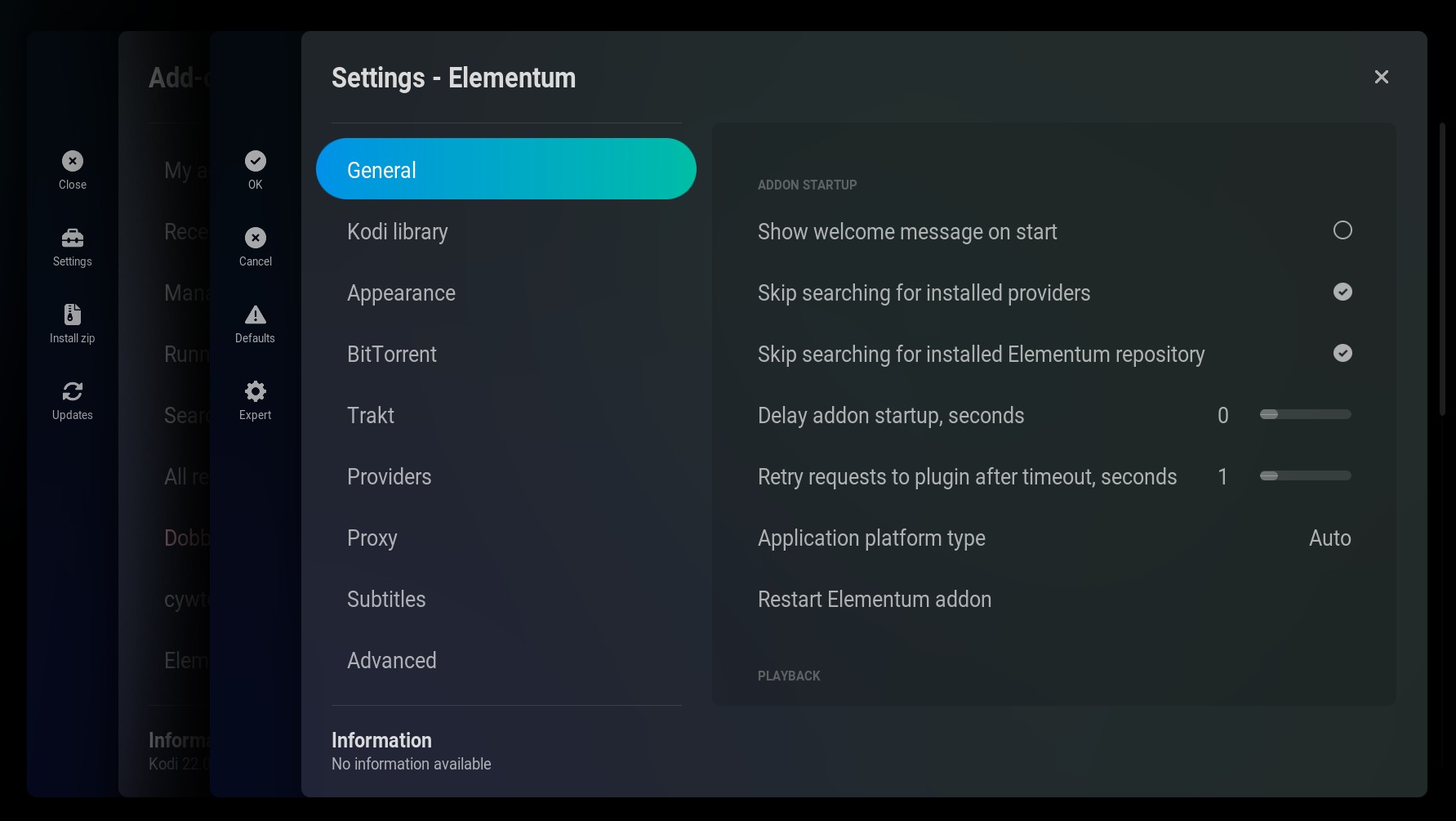
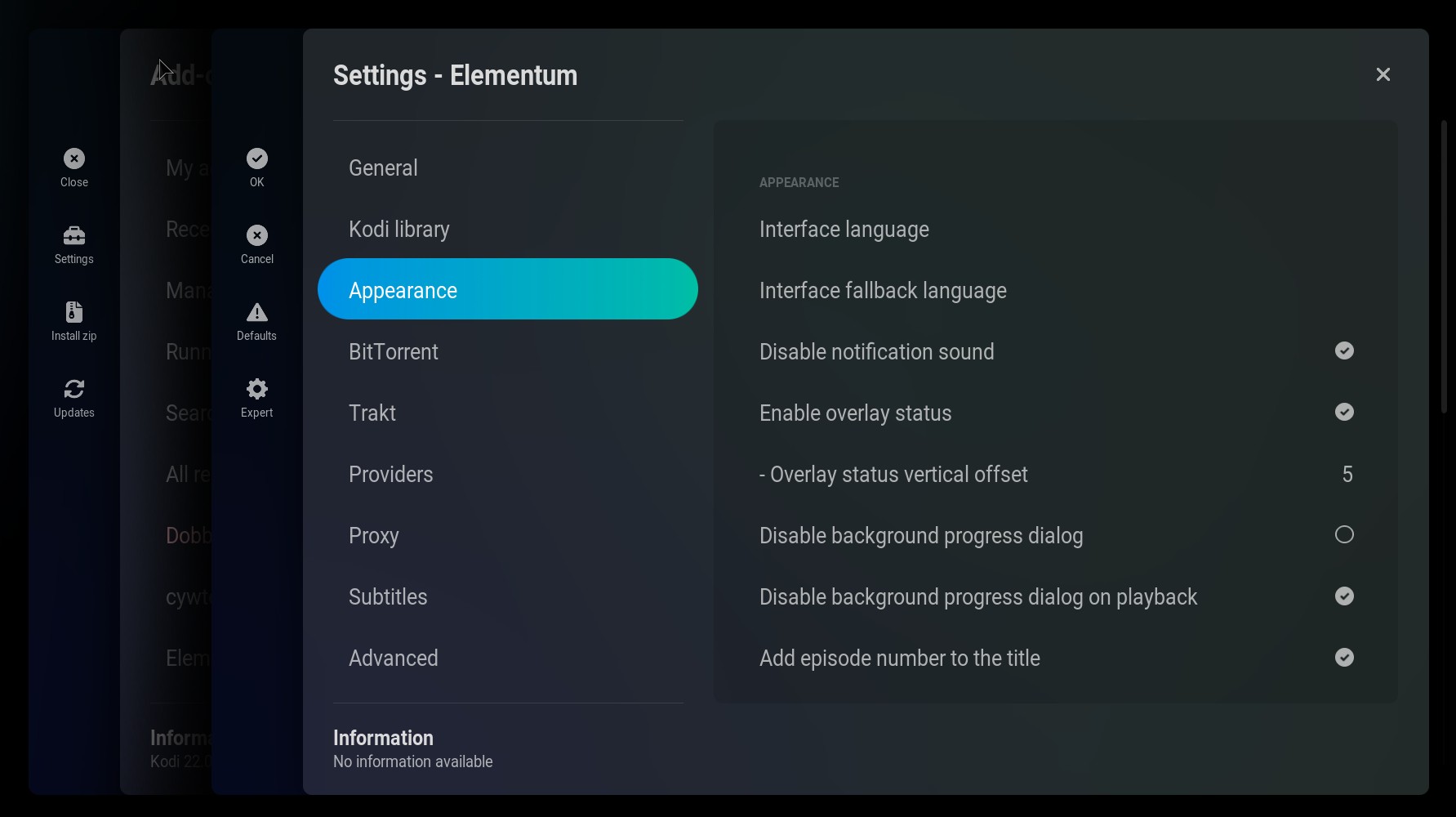
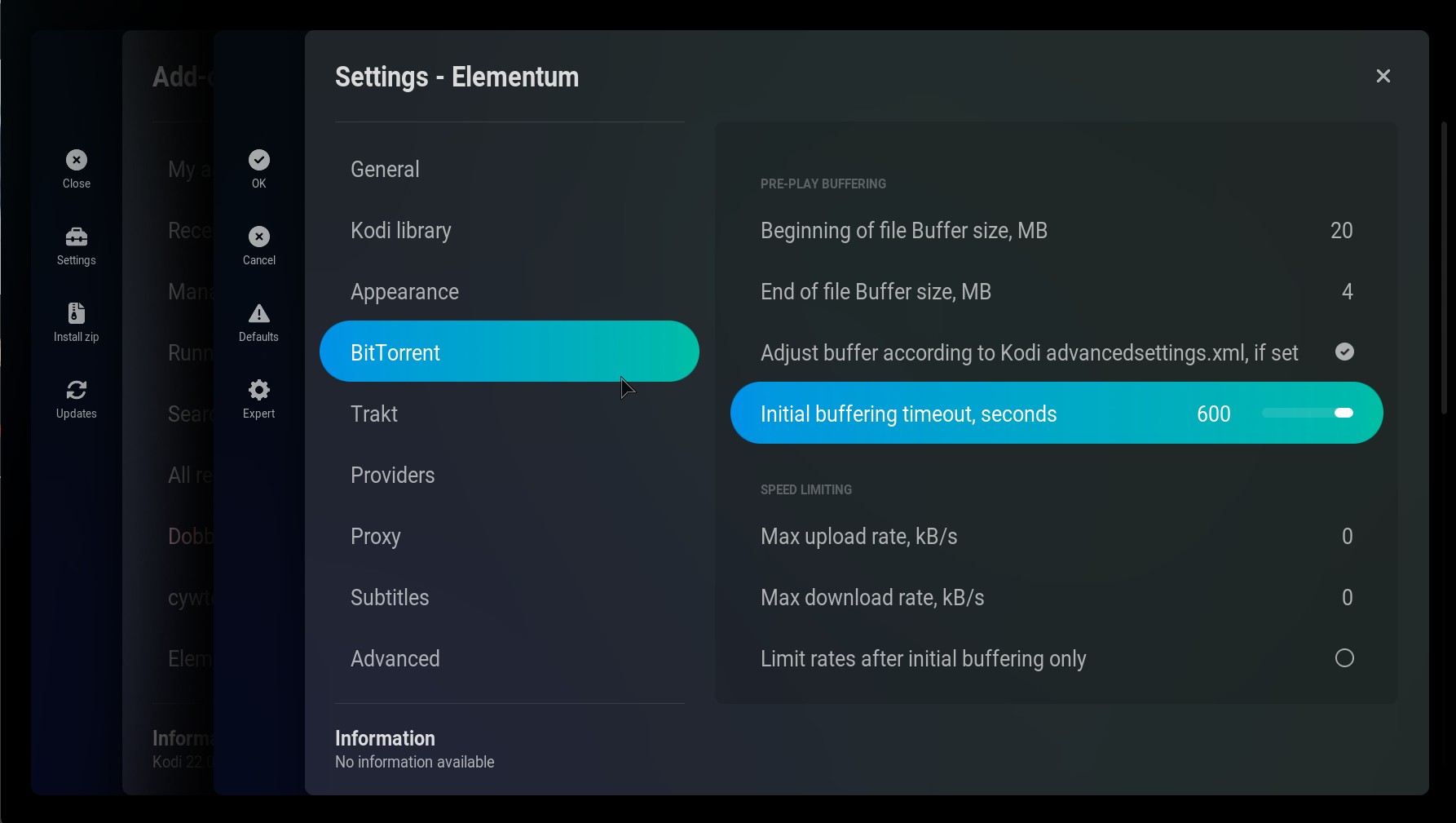
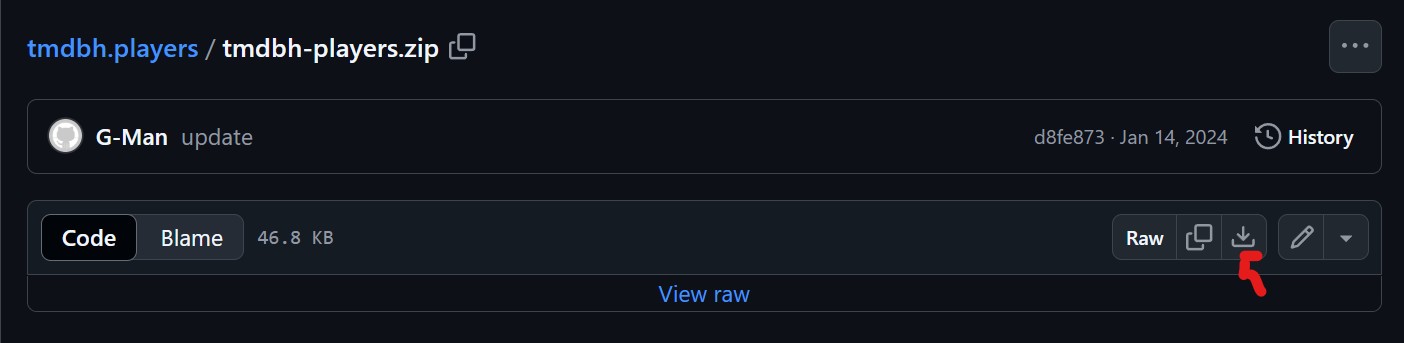
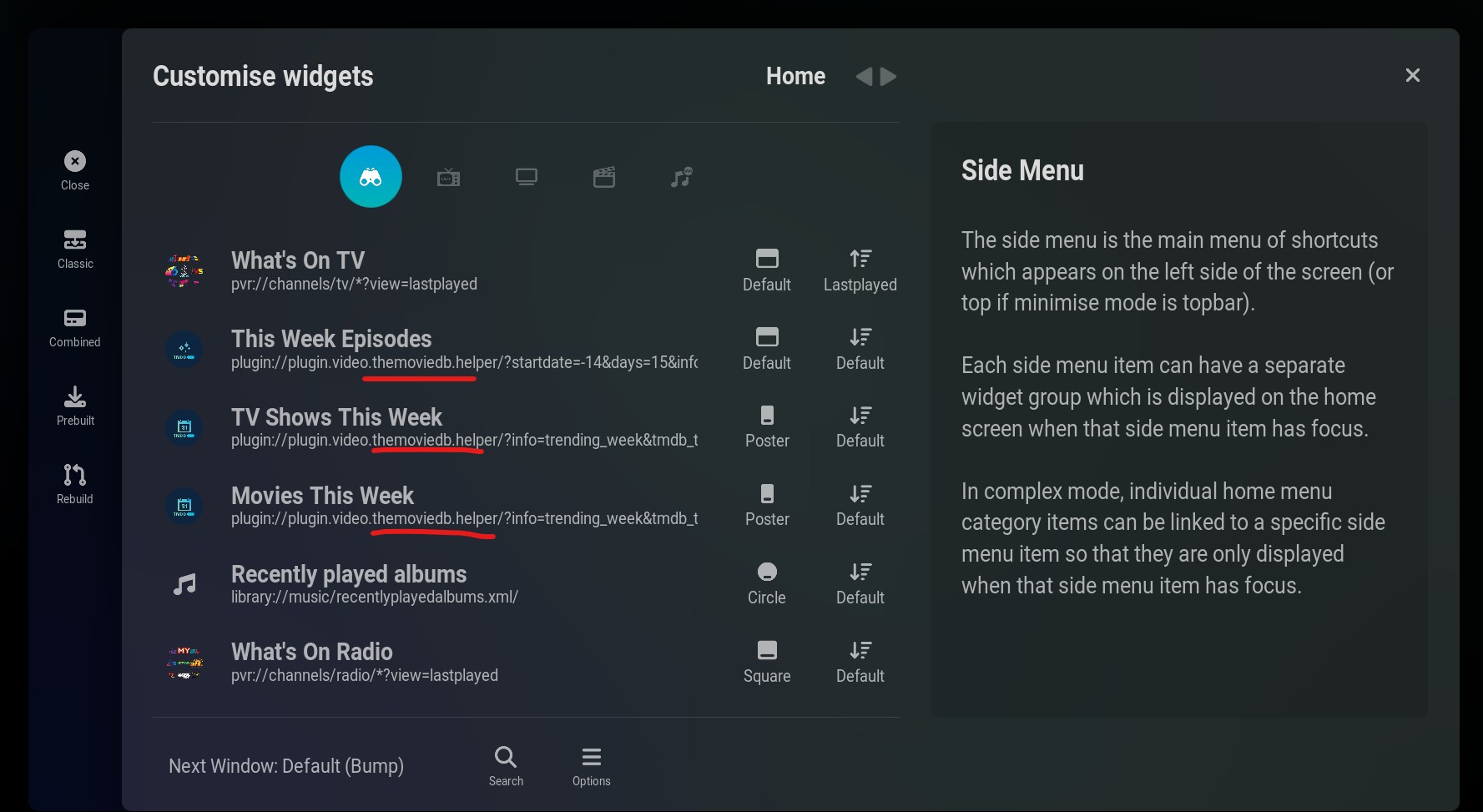
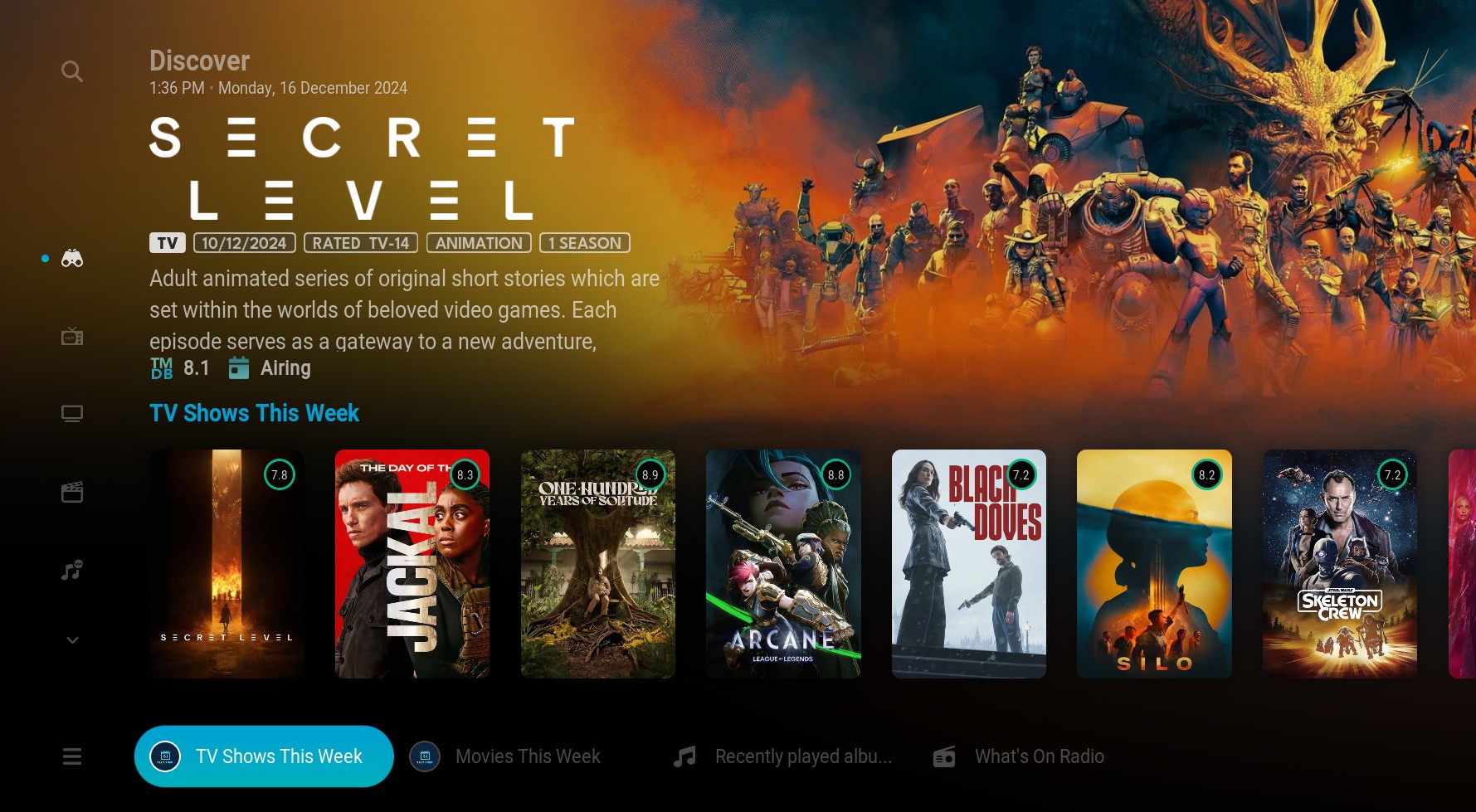
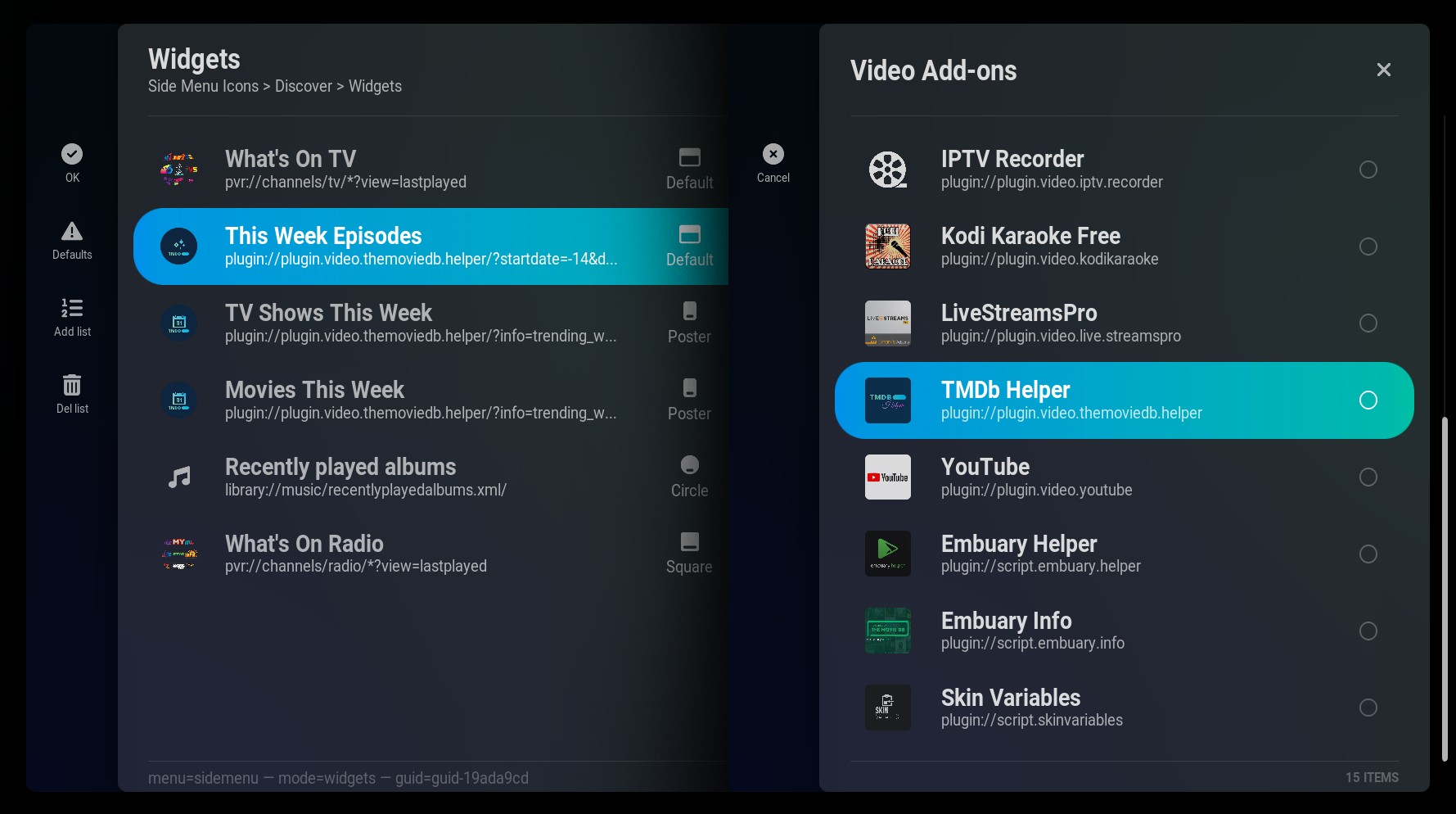
 0.0251sec
0.0251sec
 0.85
0.85
 5 queries
5 queries
 GZIP Disabled
GZIP Disabled