My Nvidia Shield 2017
low storage issue has become critical, and I'm not that android savvy to root the device and use adb method to delete the files that have accumulated over the years, reducing the available space to less than 1GB. No conventional methods of deleting cache and thumbnails will solve this. Some people mentioned that older Shields have a WiFi log called
supplicant.log or
wpa_supplicant.log that can bloat up to 9GB, and you can't even search these files with any file explorers. Nvidia Dev has recently updated the Shield with a hotfix that allows users to choose whether to log or not. However, the fix did not delete the existing files, causing them to grow larger with everyday use. This is crucial since Kodi
will keep crashing when streaming media due to a lack of space. After reading some forum discussions:
Solution 1 : Factory reset
Solution 2 : Root shield> adb wireless/ usb wired to PC/ find the file with terminal (learn some linux commands like sudo etc
Anyway i attempted #2 half way and forgotten that the device need to be rooted. According to some people who was succesful with solution 2 took 10 hours to delete the 9GB file.
So nope today i factory reset my shield and solved the problem. Now it has almost 10GB of space after brand new Kodi installed.
Now that my beautiful setup is gone, and I'm back to square one. Some long-forgotten issues have resurfaced as I try to restore that perfect setup. Here are some tips I want to share for those who want to achieve the same or are new to Kodi. Trust me, I will use this post as a reference too when I face issues myself.
1. Kodi installation Get Kodi 22 Piers (unreleased but this is worth it cause Kodi 22 can play mpd with clearkey support which will make your Tivimate and OTT players obsolete apps, ready to be uninstalled and forgotten) Now with Kodi 22 watching assteruk is just like how it meant to be with no delay, no disconection, in high definition, surround sound, directly from it source and not via 3rd party server like right now.

Development build Kodi 22 for all platform
https://kodi.tv/download/When Kodi 22 officially released later just overwrite like usual no issue. Kodi script will take care of everything.
2. Issue able to access network but files invisibleAfter installing and beginning the setup process, you might notice that the addon zip files you wanted to install are not visible on the network. For example, while your Shield can access the directories on your PC, they appear empty. Do NOT meddle with any Kodi network settings like SMB, NFS, or anything that forum users might suggest. Stop right there. The issue lies with your Shield/Android device:
Find this setting in your device > app > and set permission to kodi ALLOW ALL THE TIME
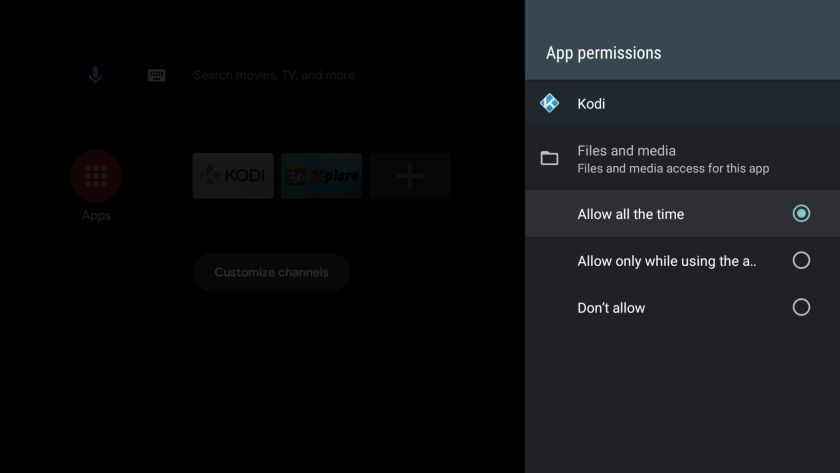 3. Addons installation Issues
3. Addons installation IssuesJust when you thought all the zips file now are visible, you will face installation fail due to some dependencies requirement are not met. No worry the culprit is this:-
Not just you have to toggle to unknown sources but also you have to set "Update official addon from" to "ANY REPOSITORIES" in system settings
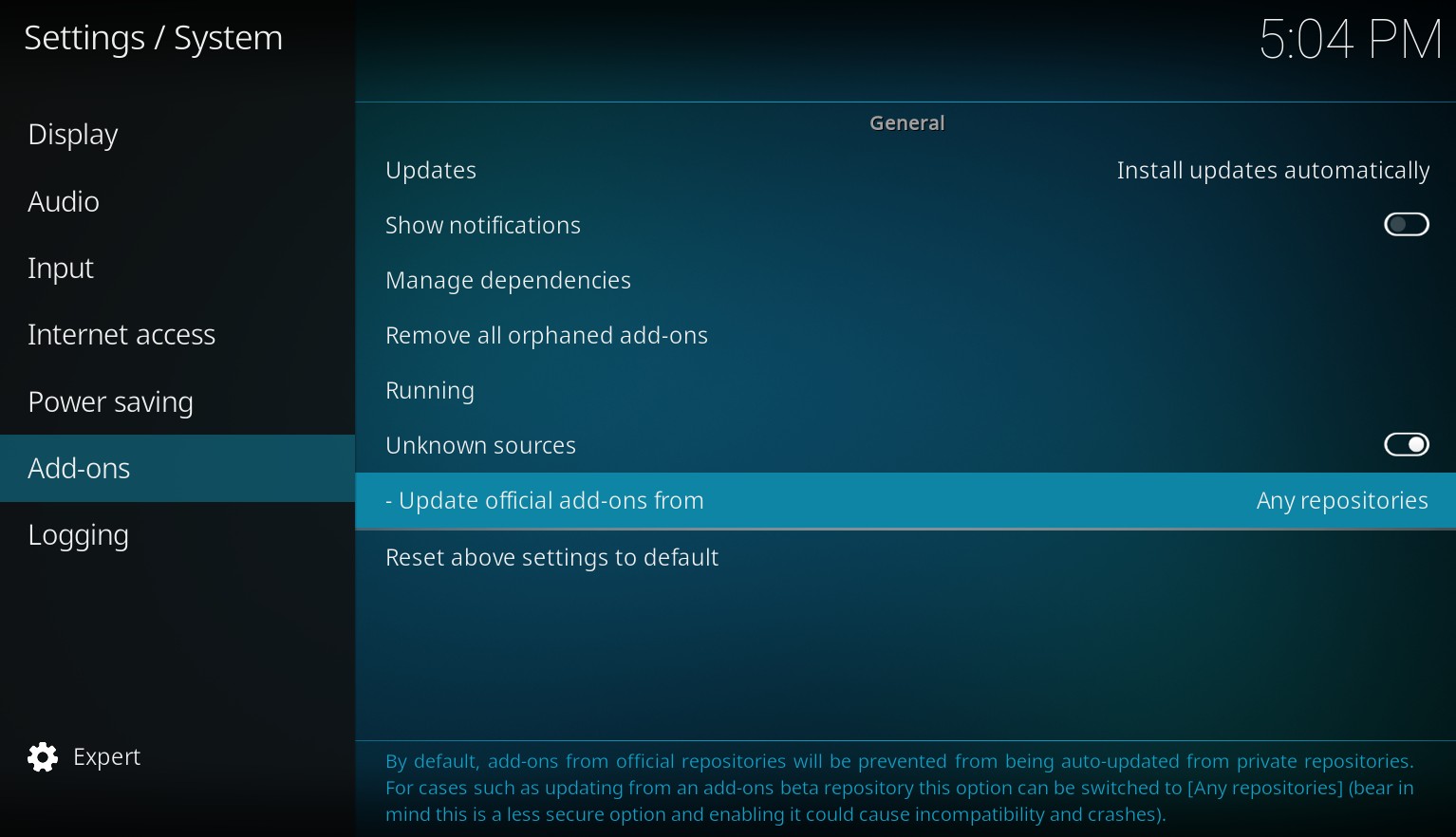 4. Skin Installation
4. Skin InstallationTo install the Arctic Fuse Mod, which I highly recommend, you need to follow these steps to avoid failure due to dependencies from the original Arctic Fuse skin. First, install AF2 from the Jurialmunkey repo . Once AF2 is successfully installed, you can then proceed to install the AF Mod without any issues.
AF Mod forum
https://forum.kodi.tv/showthread.php?tid=379344Direct download
https://officerkd637.github.io/repository.o...erkd637-1.0.zip5. TMDBhelper IssuesTMDBhelper is a Jurialmunkey addon that compiles a beautiful database of movies and TV shows, complete with posters, wall art, fan art, wikis, and more. It integrates seamlessly with all of Jurialmunkey's skins, like the Arctic series and AF Mod. However, the database does not include actual sources. To play the content, you need a third-party player. For high quality, high-resolution video with multichannel surround sound, I recommend Elementum, which is torrent-based.
Here to get Elementum (any OS)
https://github.com/elgatito/plugin.video.el...tum-0.1.106.zipHere's how to connect elementum to TMDB
type in URL
https://bit.ly/tmdbplayer and follow it instruction
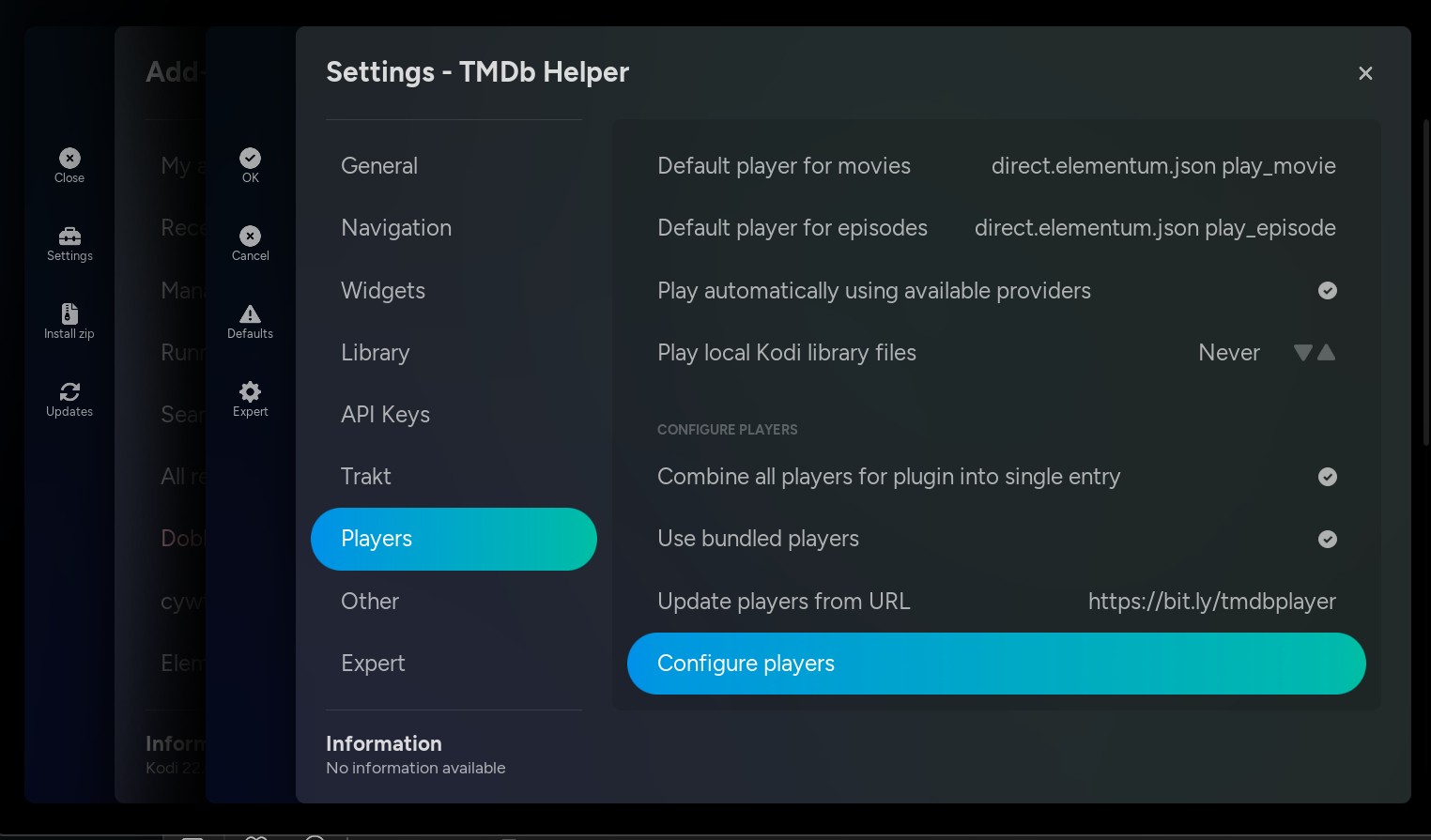
To prevent a dialog to pop up instead of directly let elementum find the source, click configure player
Set like this and save
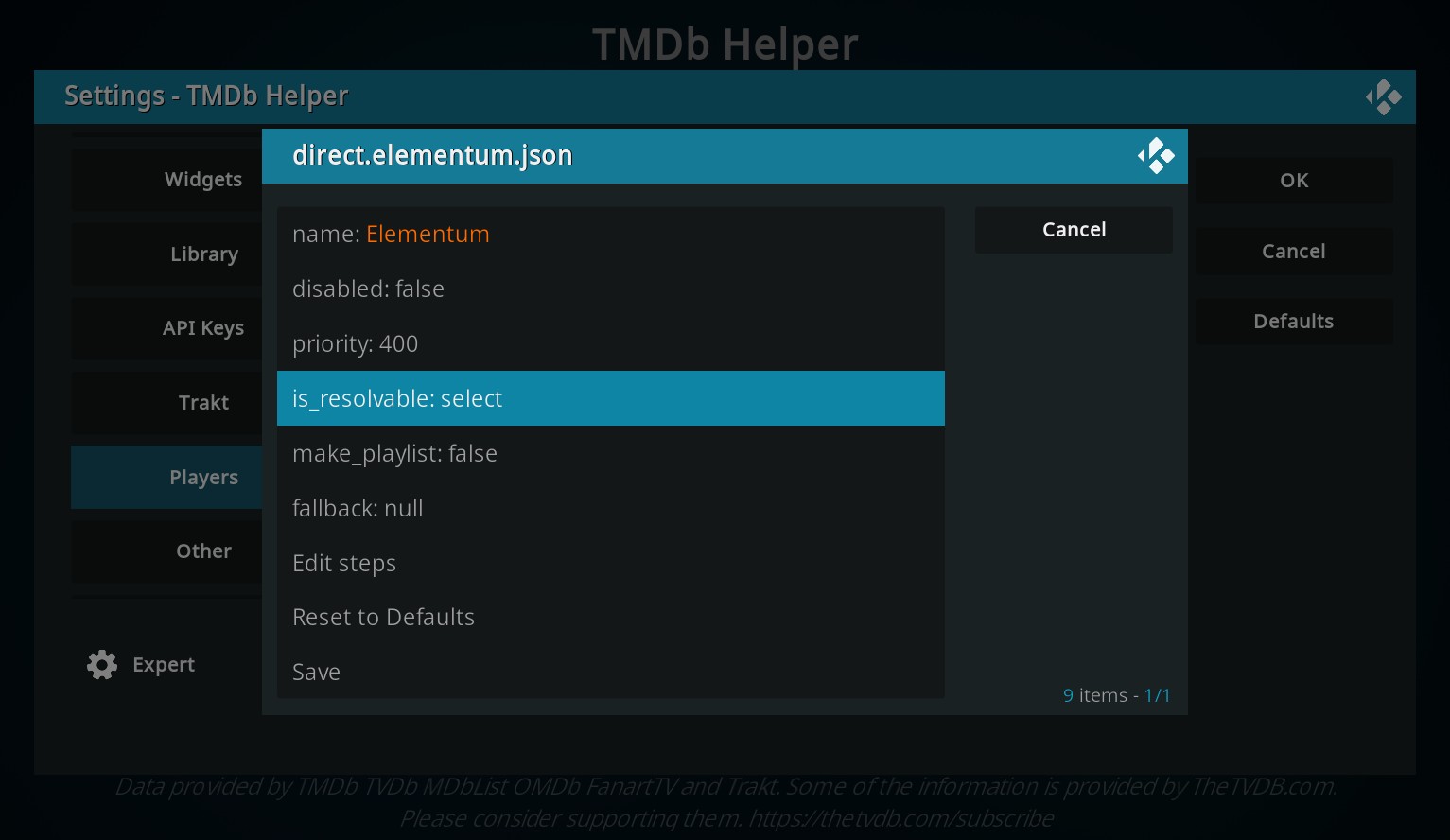
And you're done. No VPN, No RealDebrid needed.
6. IPTV setup in the next post.Stay Tune
This post has been edited by sonypshomer: Jan 13 2025, 08:35 AM 

 May 4 2024, 04:59 PM, updated 2 months ago
May 4 2024, 04:59 PM, updated 2 months ago
 Quote
Quote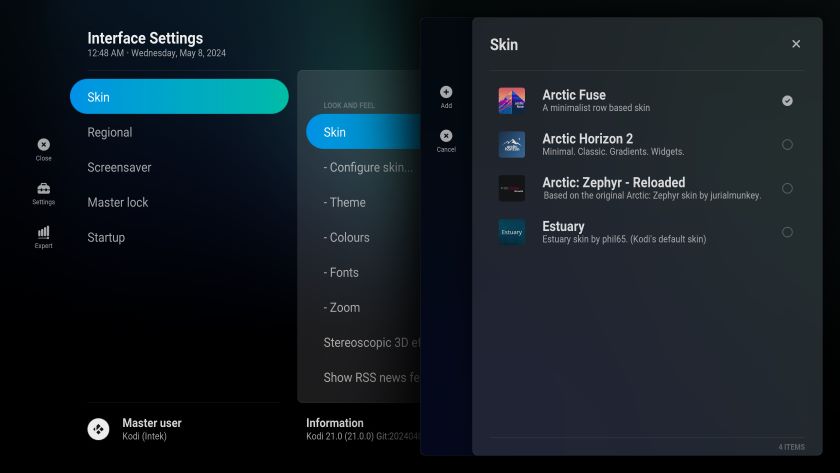
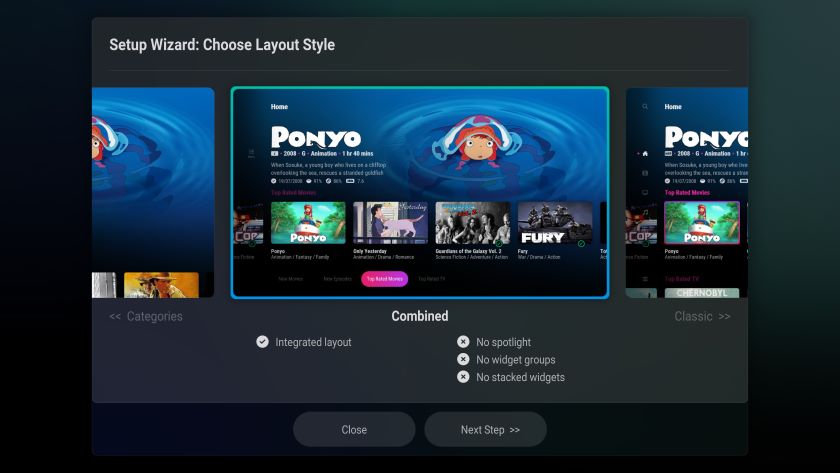
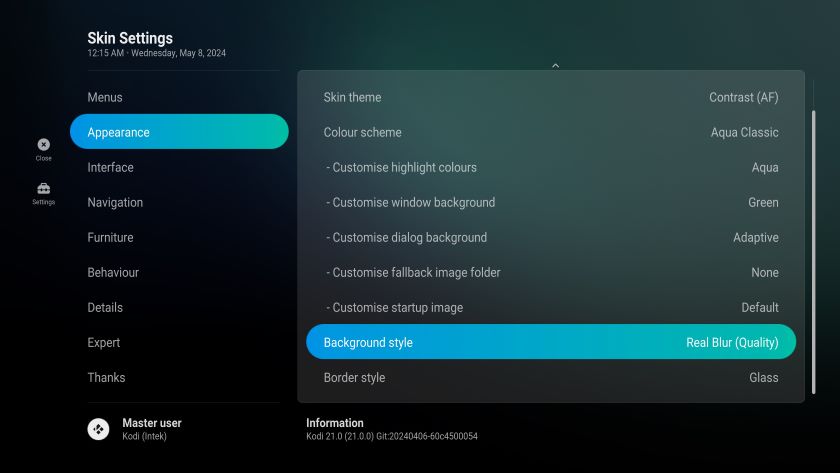
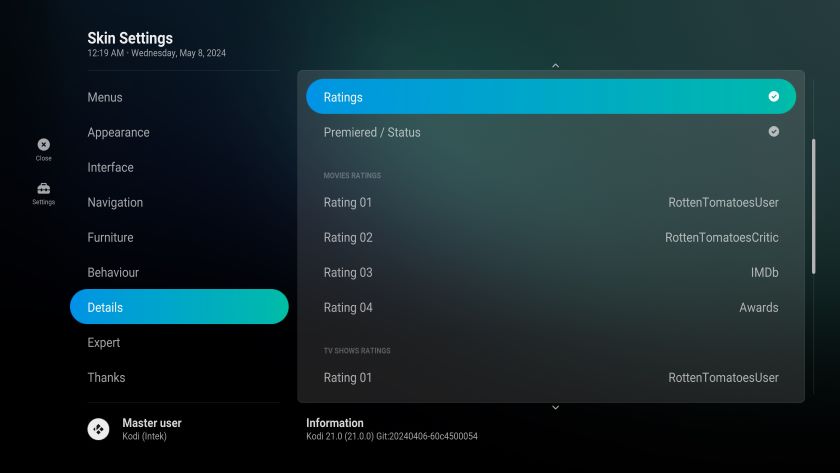
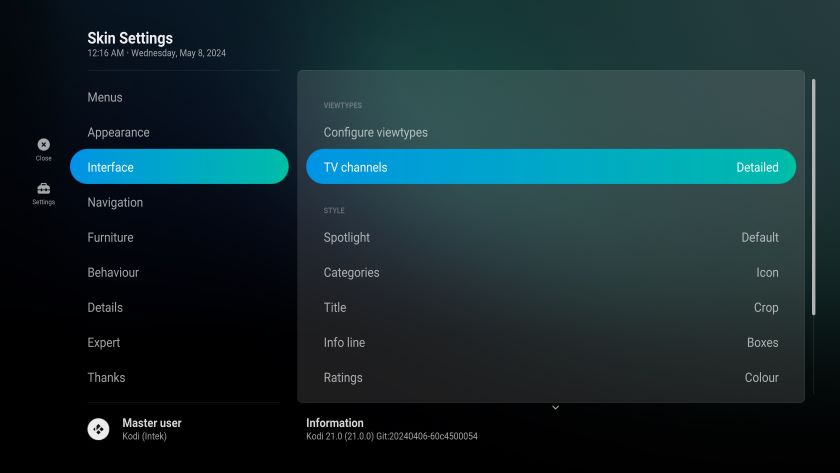
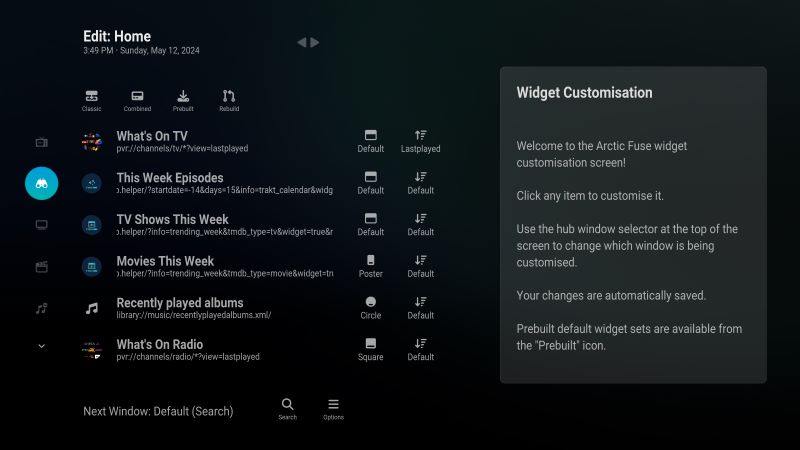
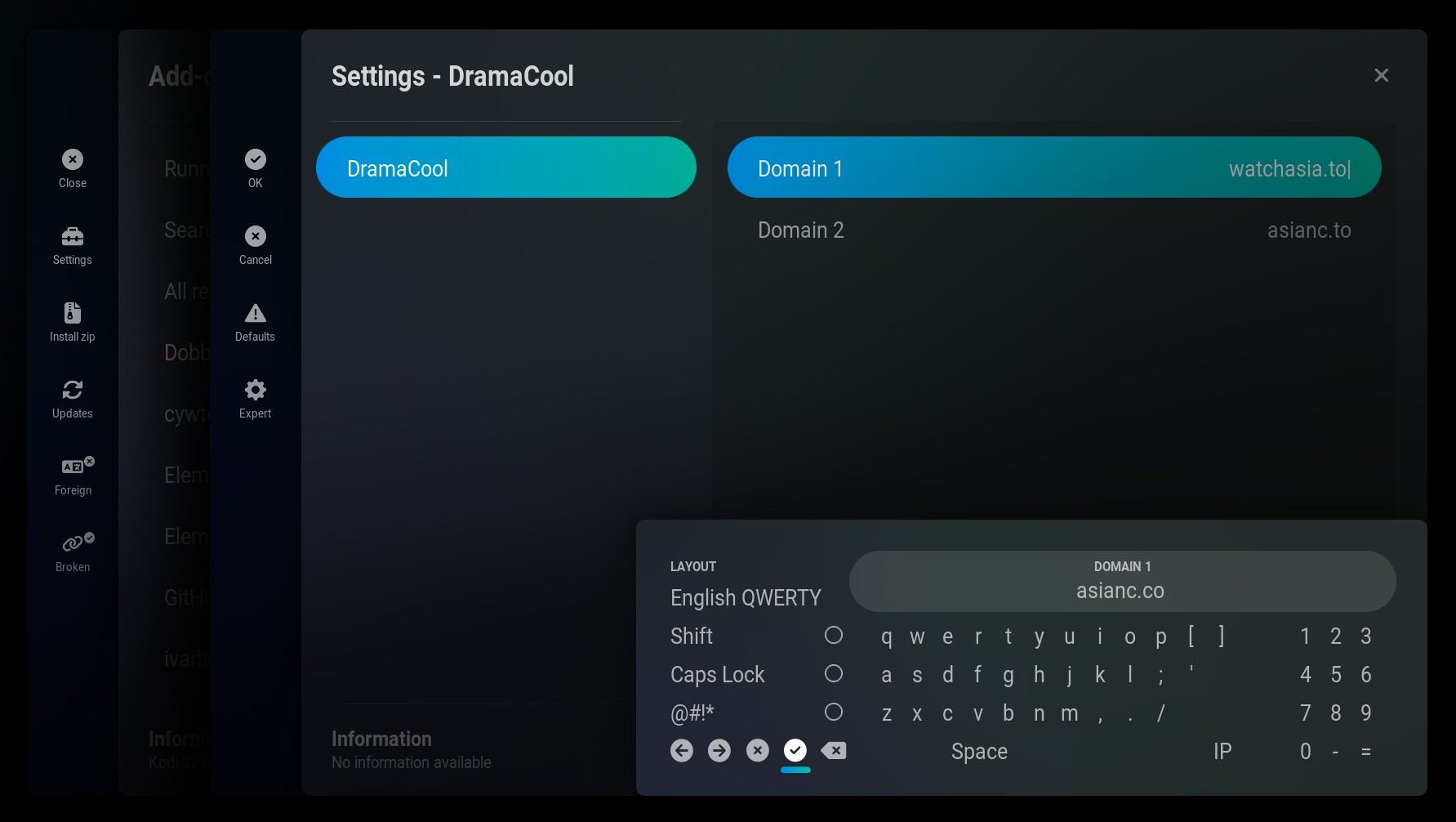
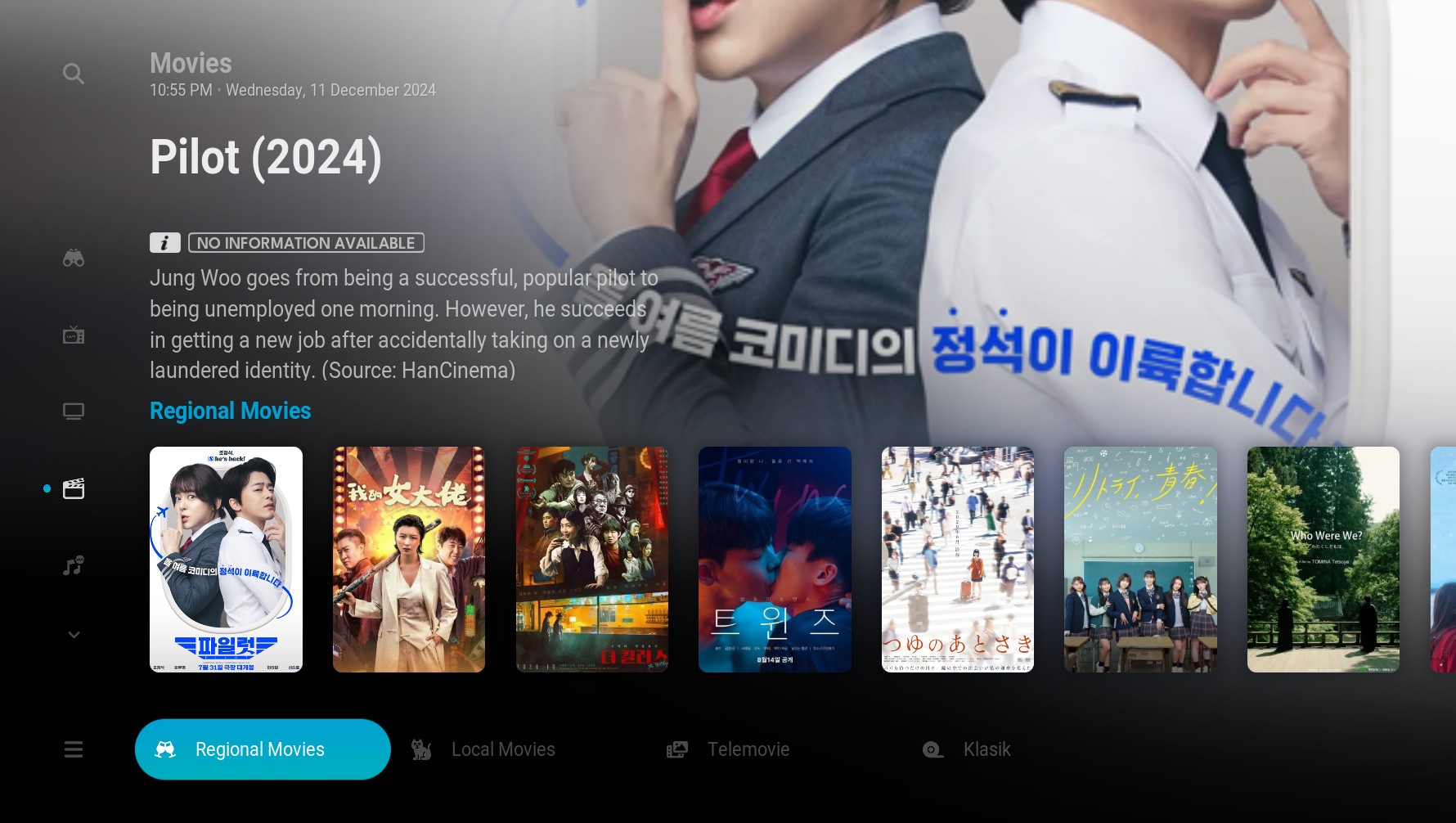
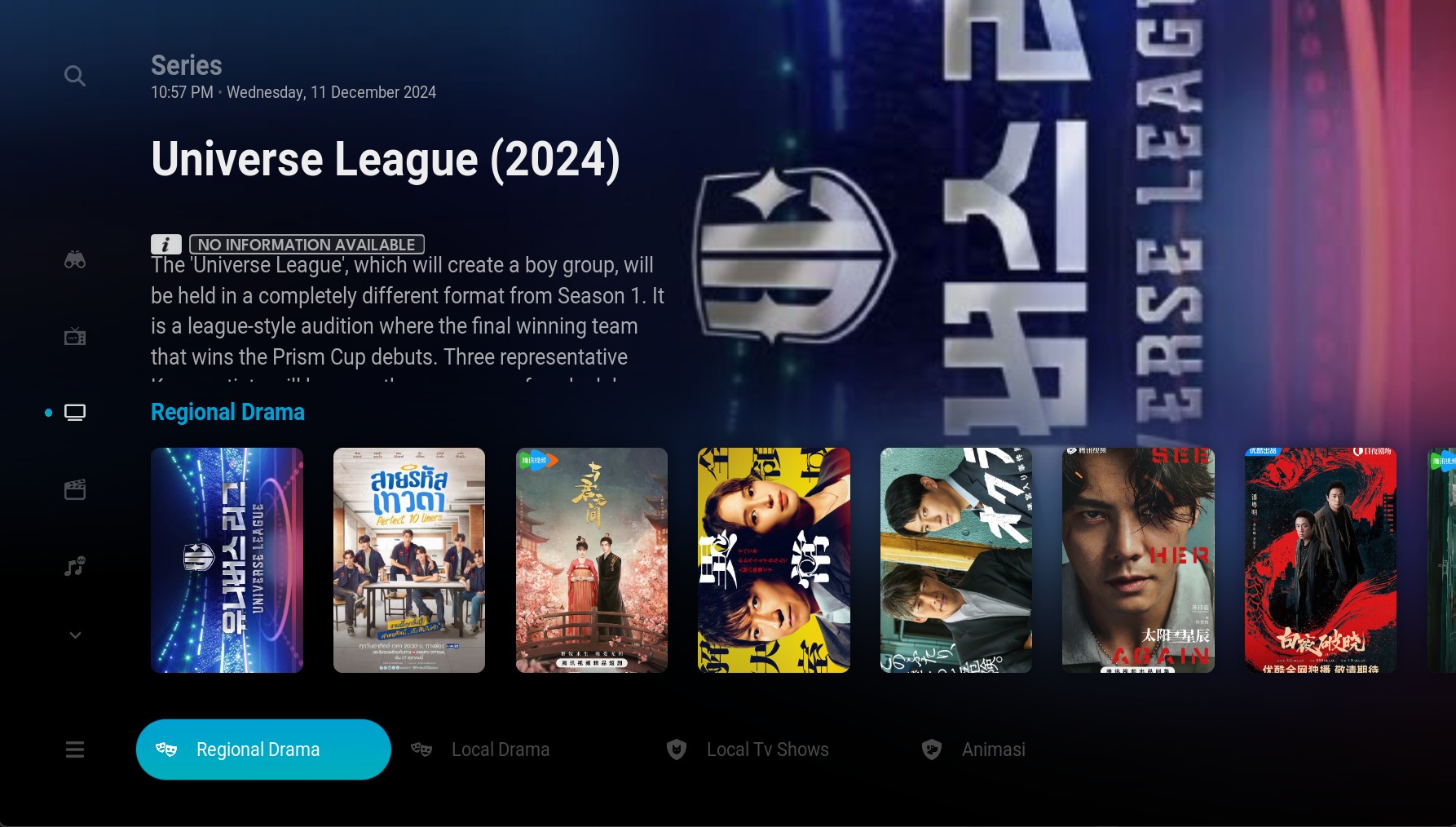
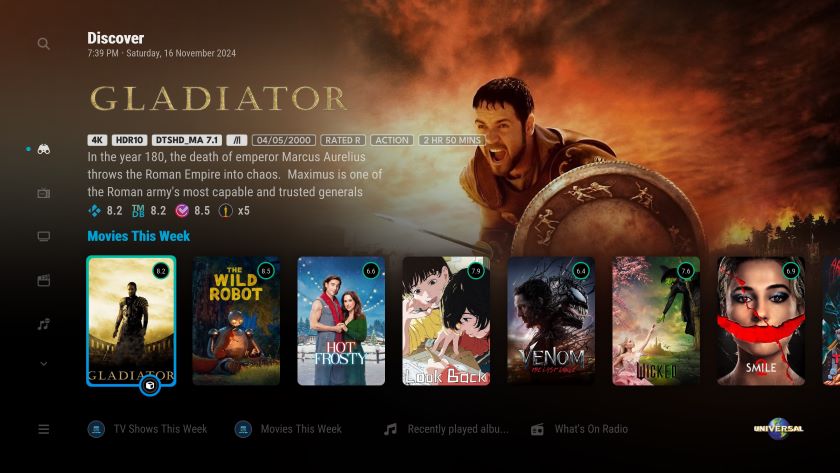
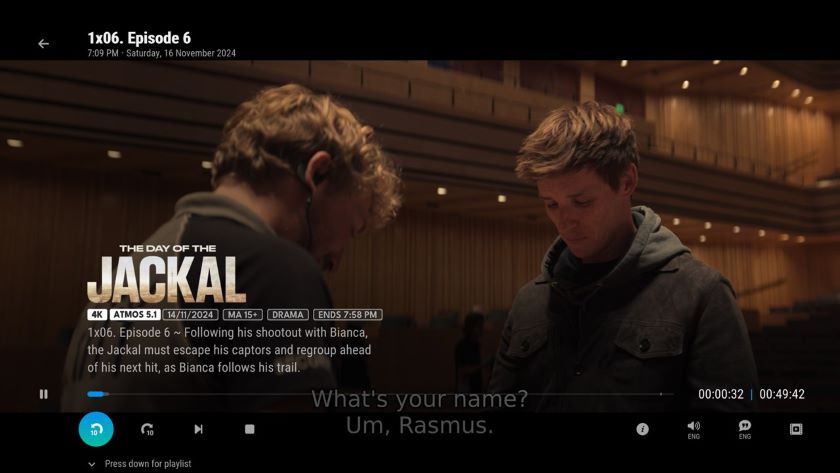
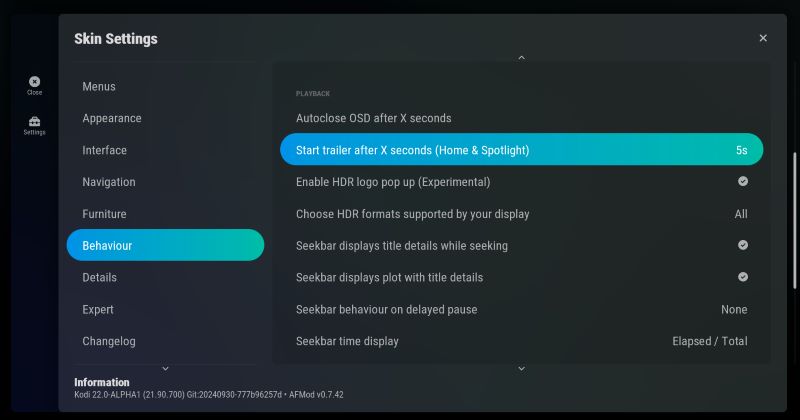

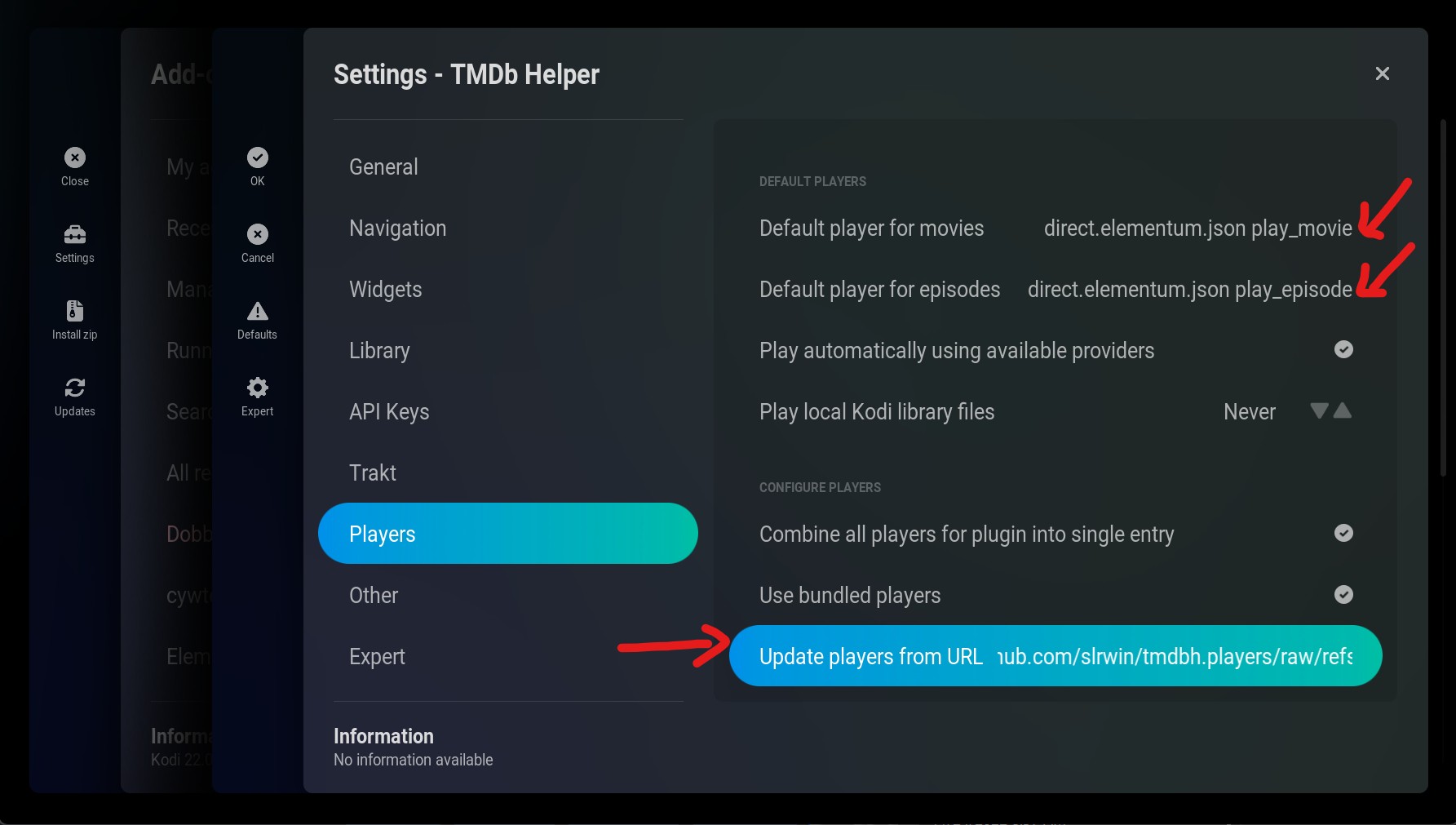
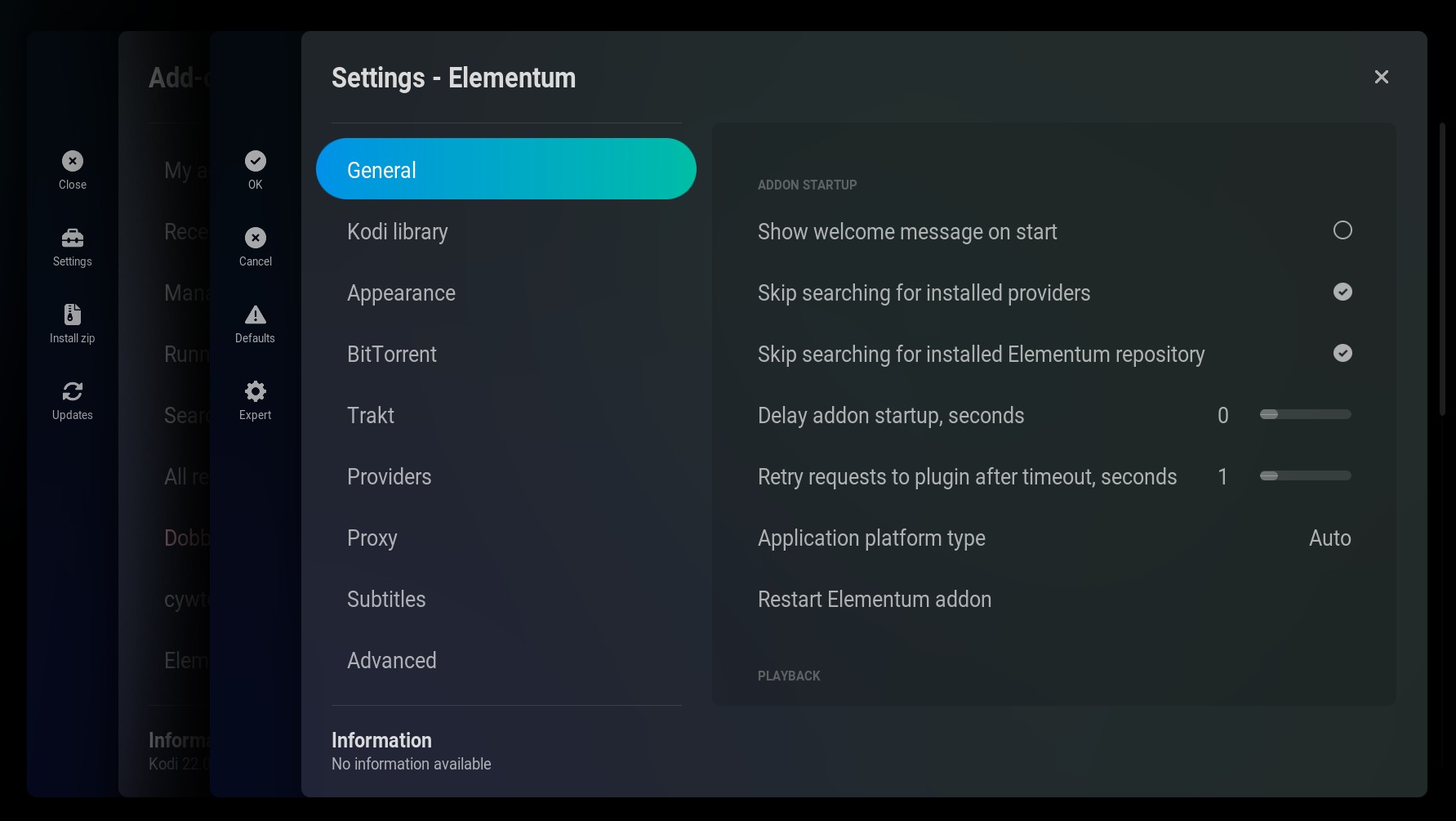
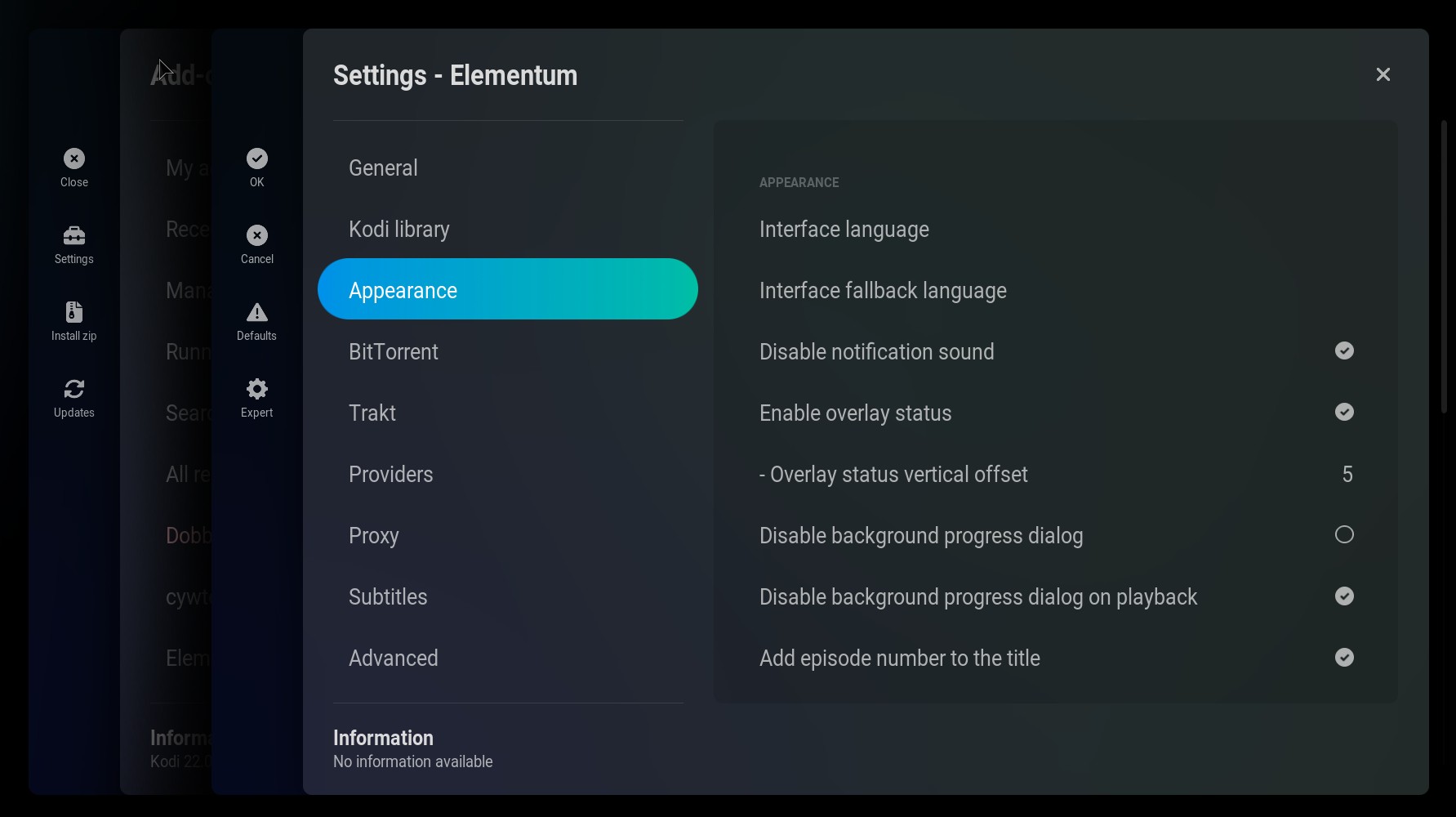
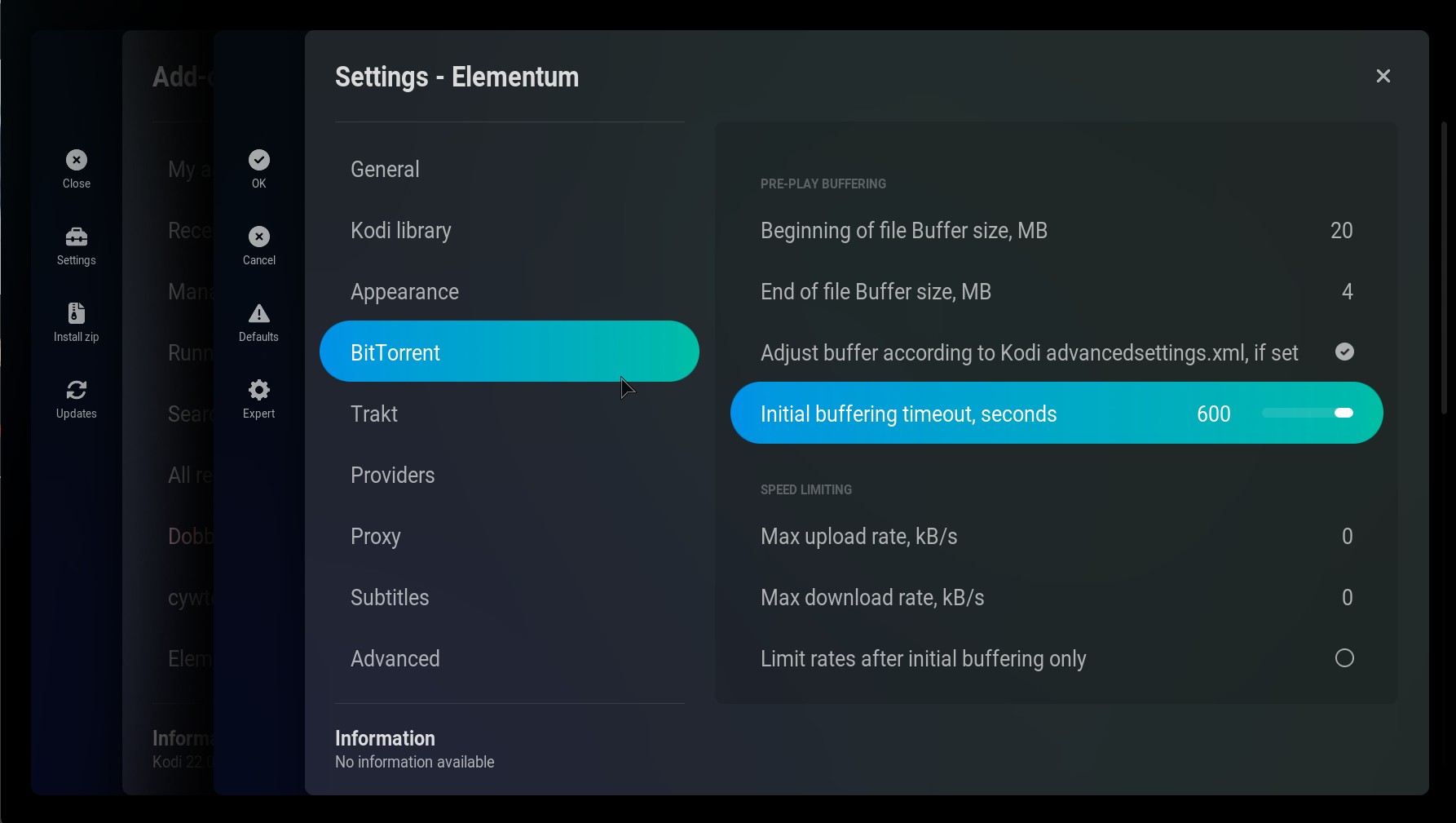
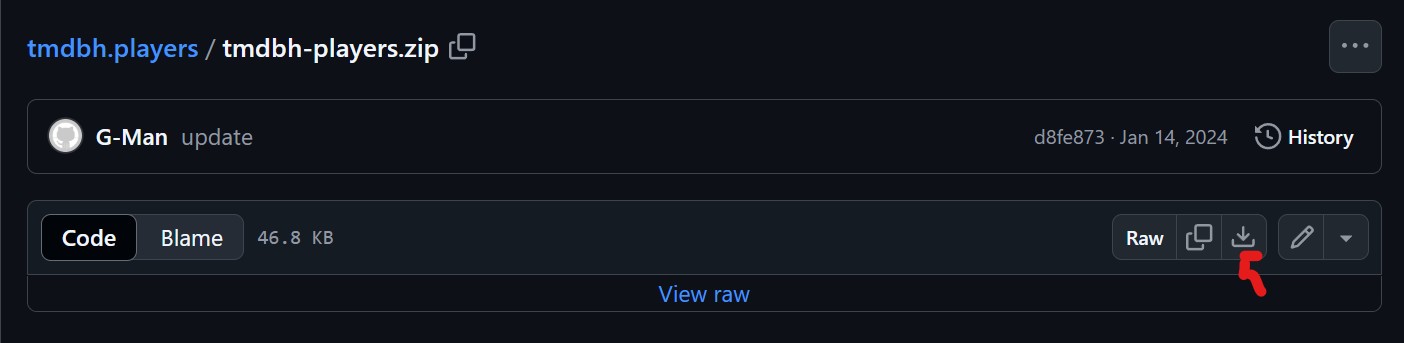
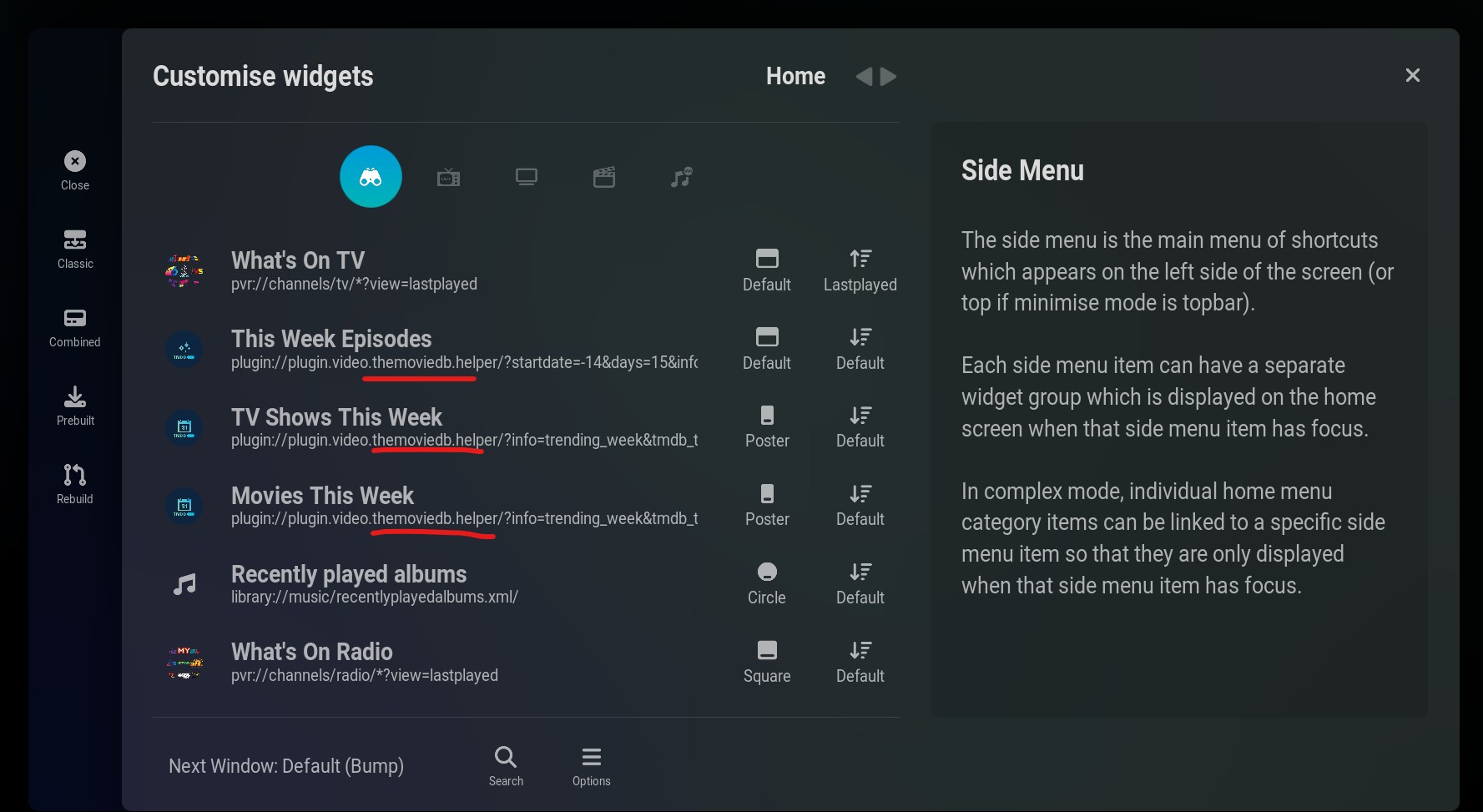
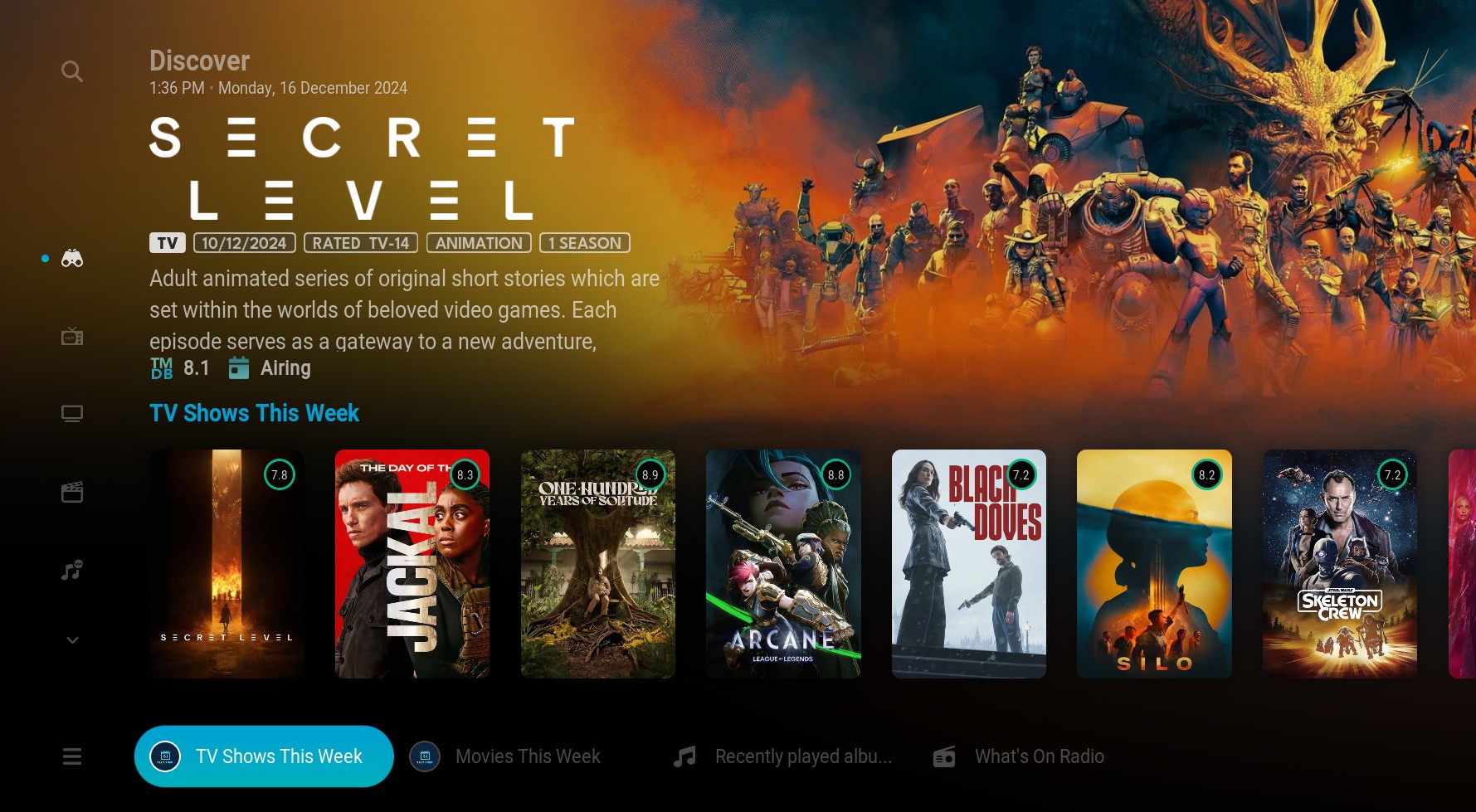
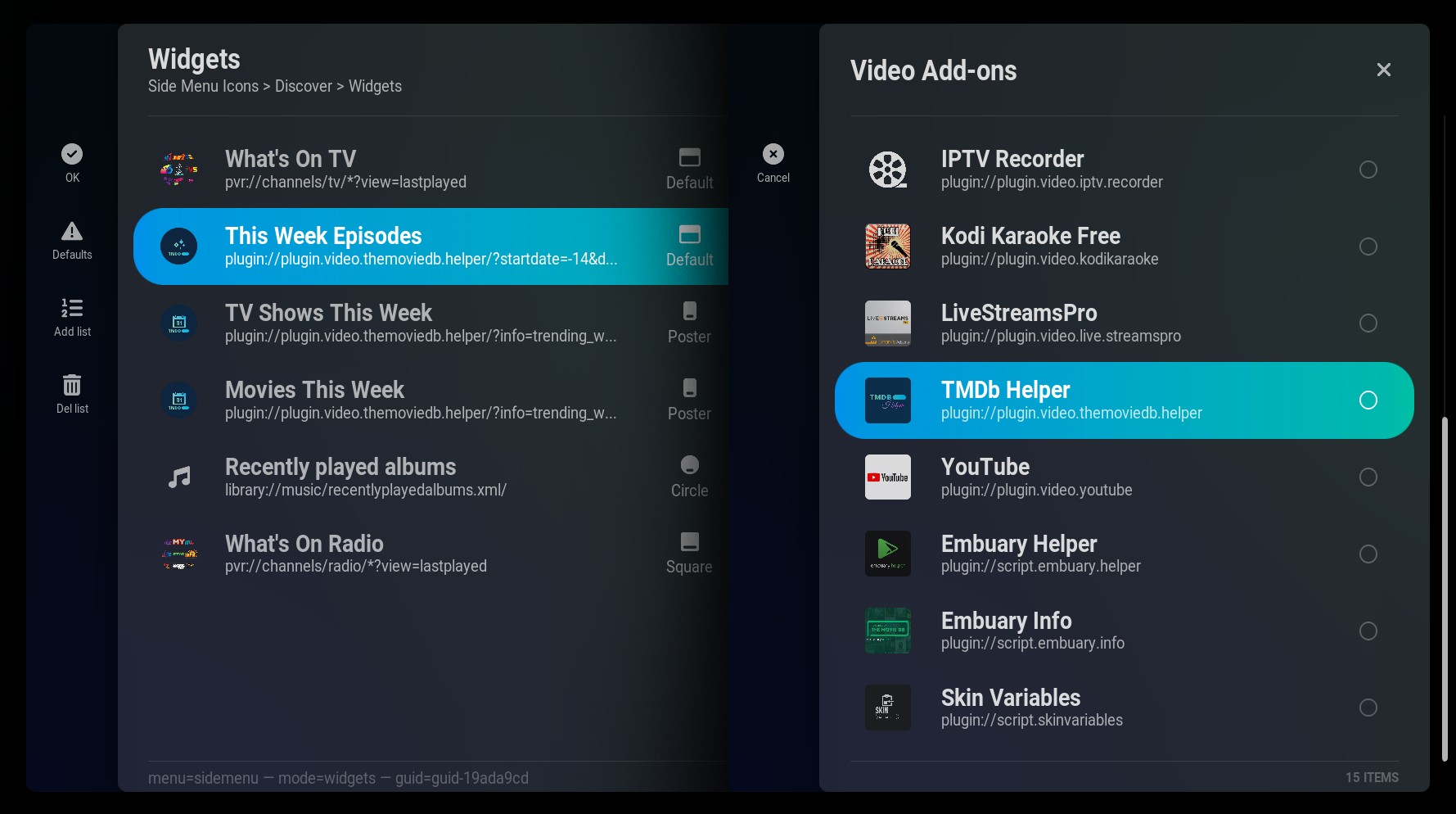


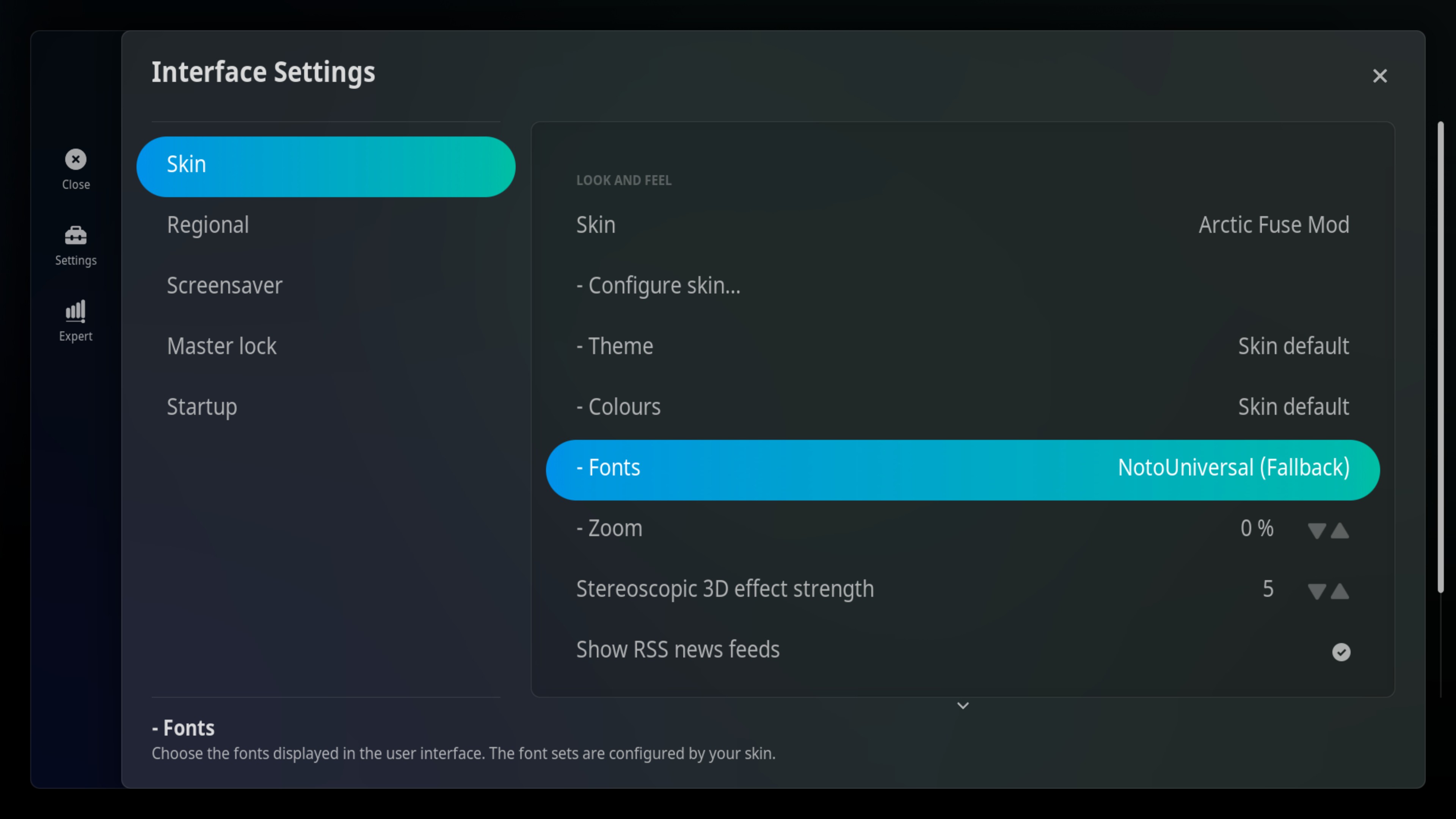
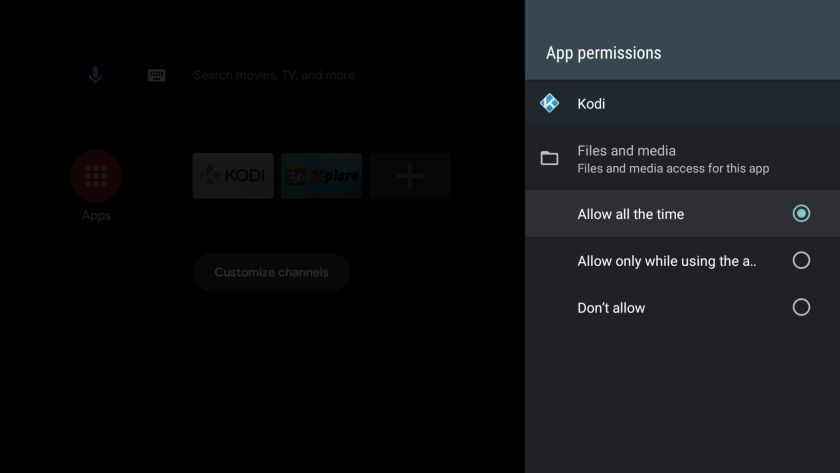
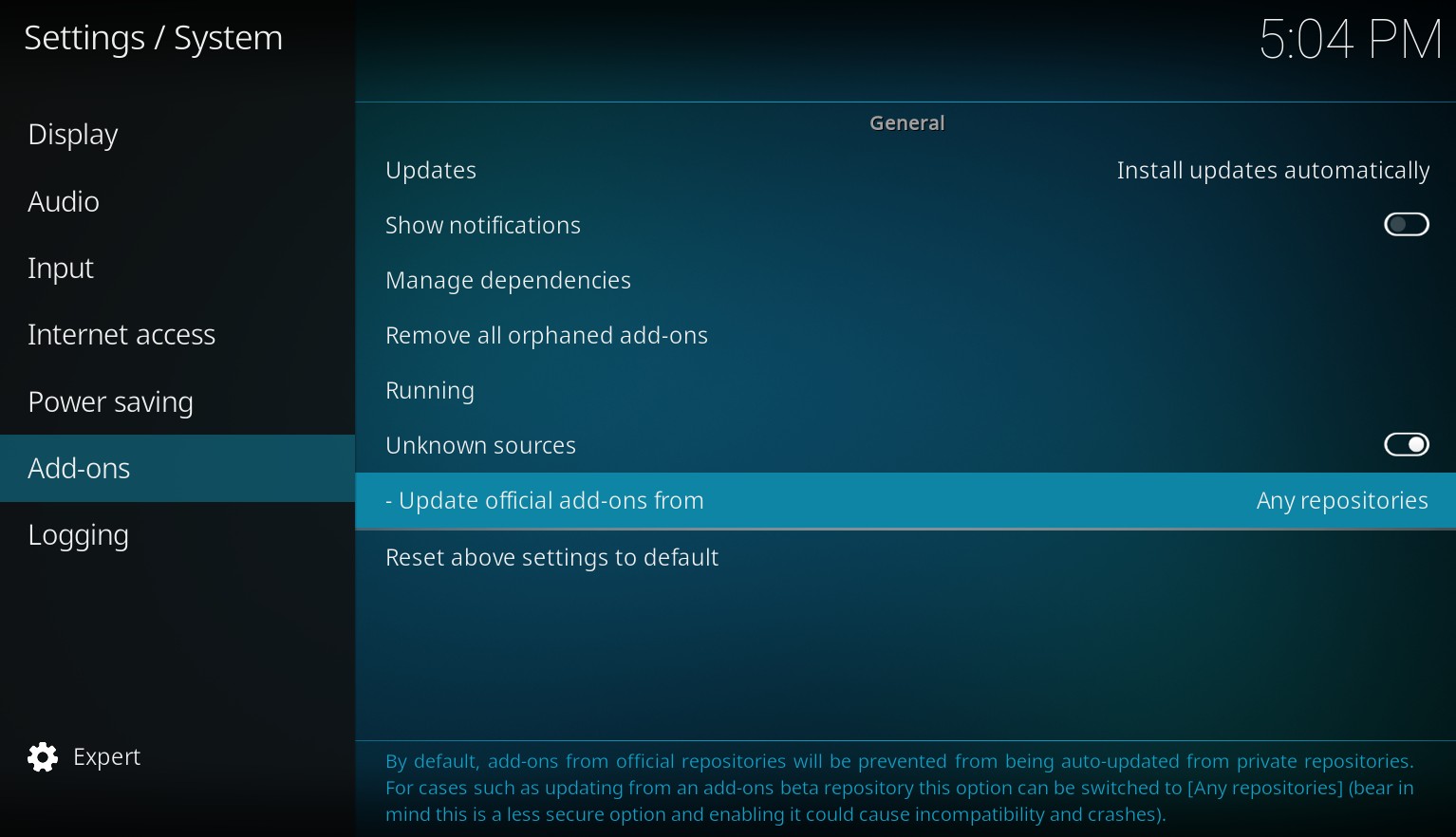
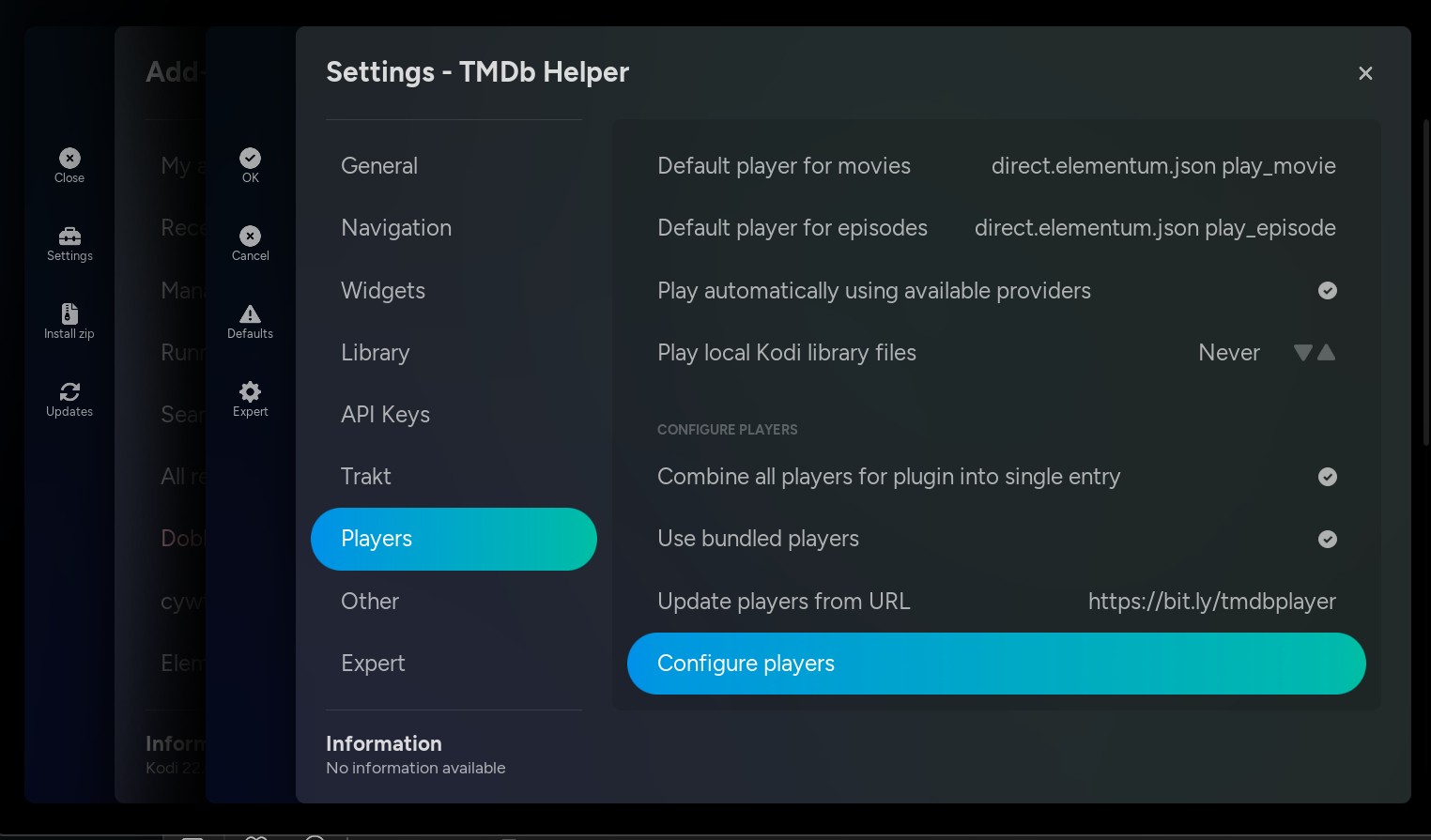
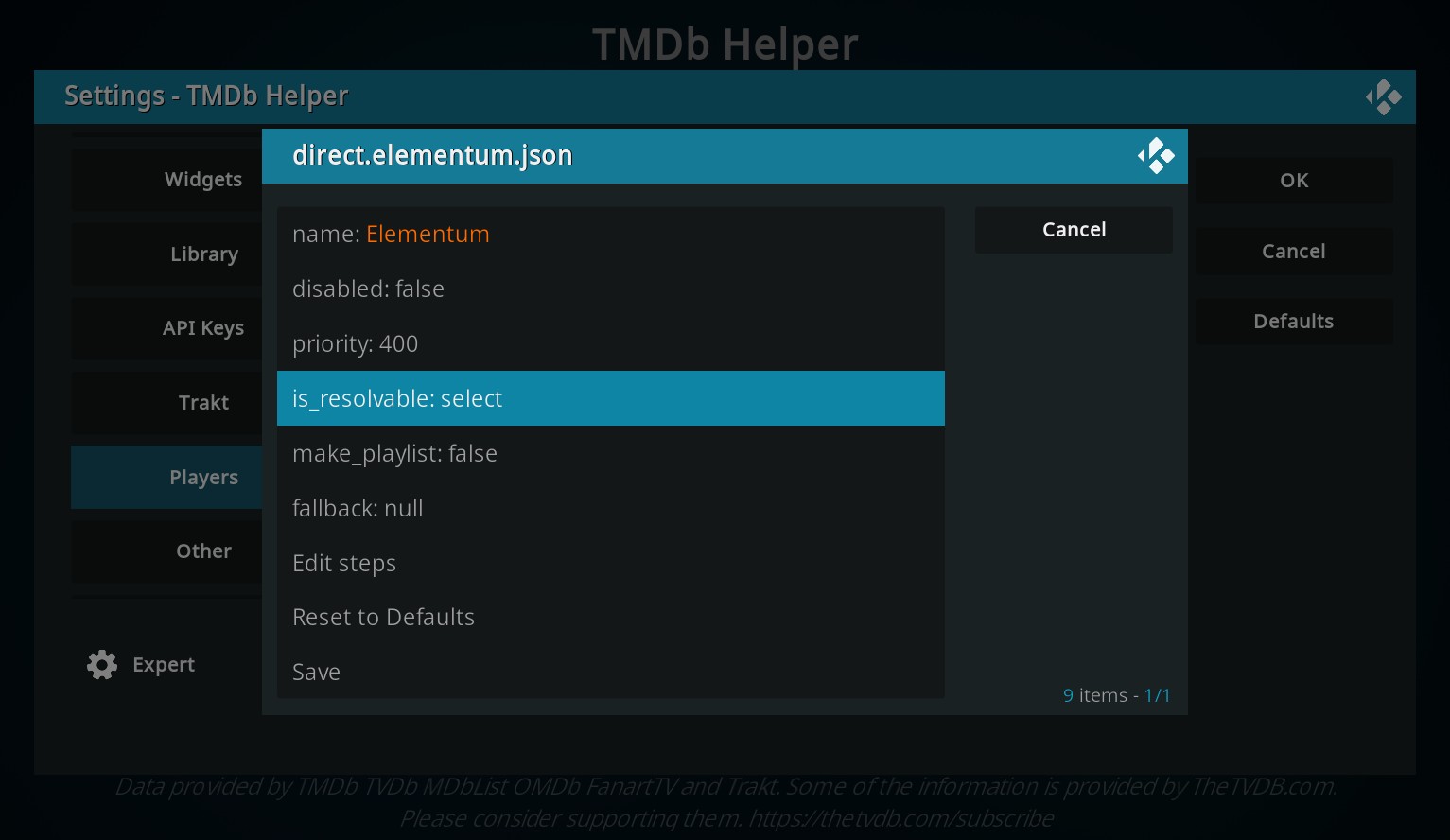
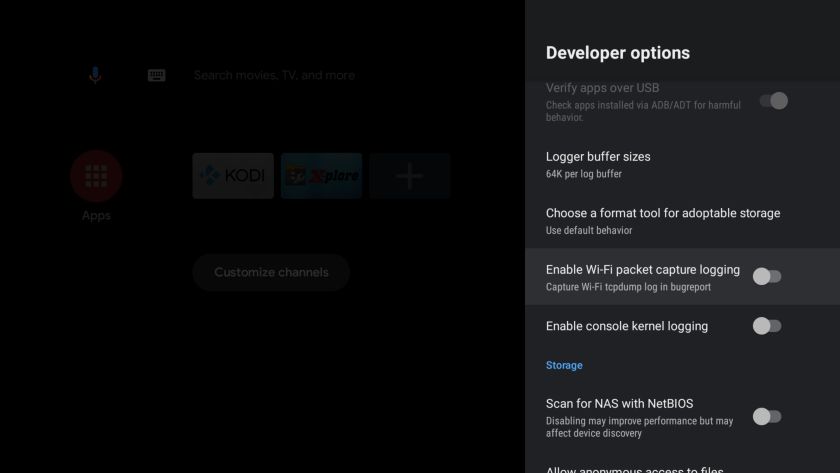
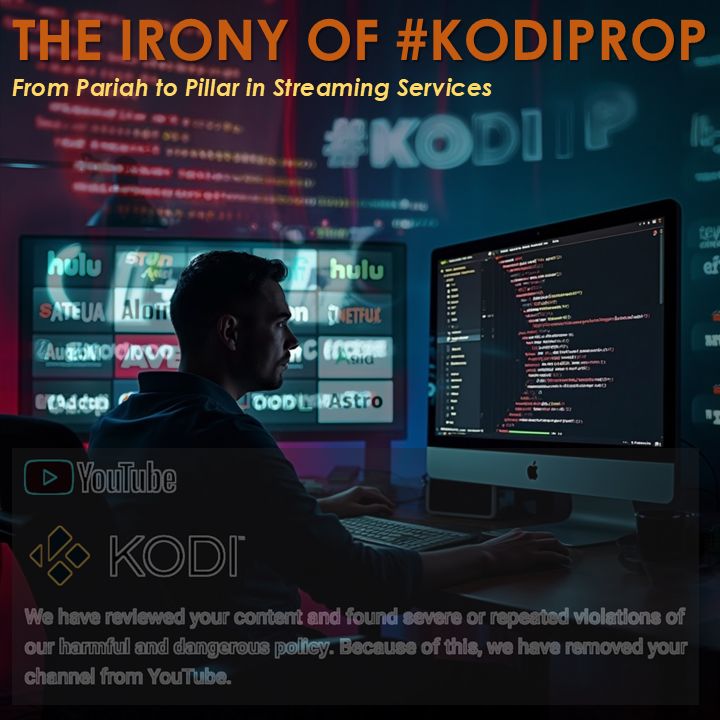
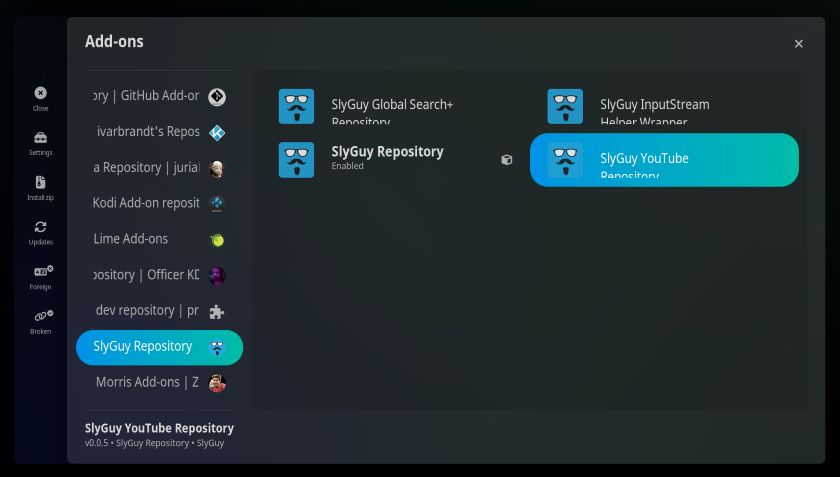
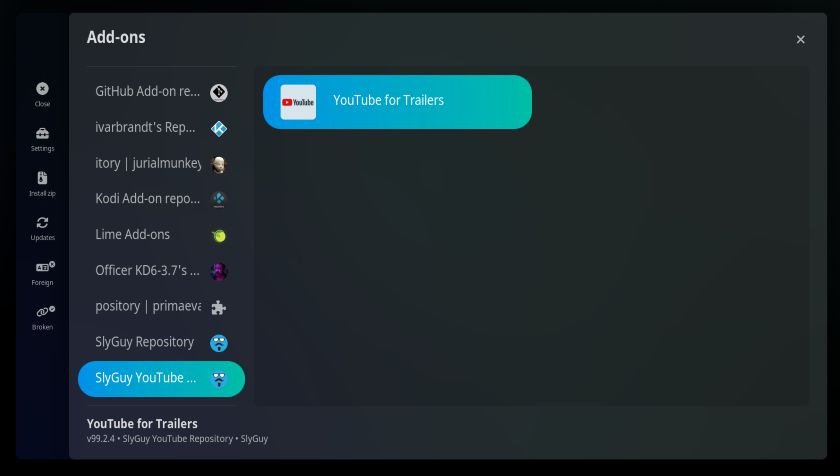

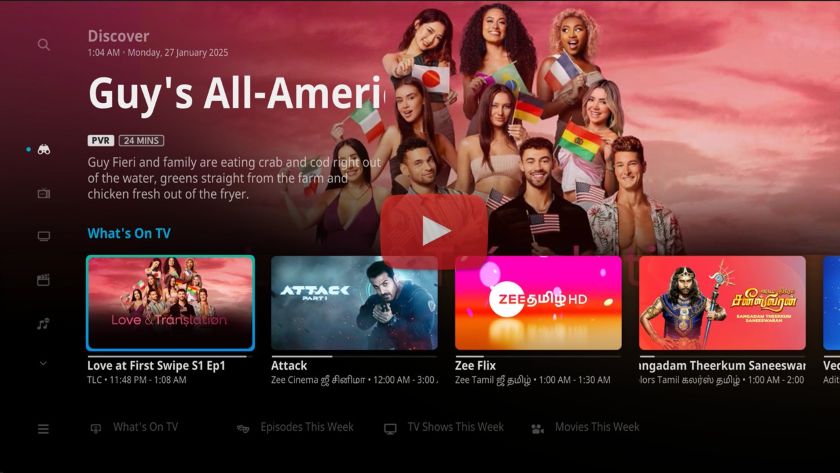

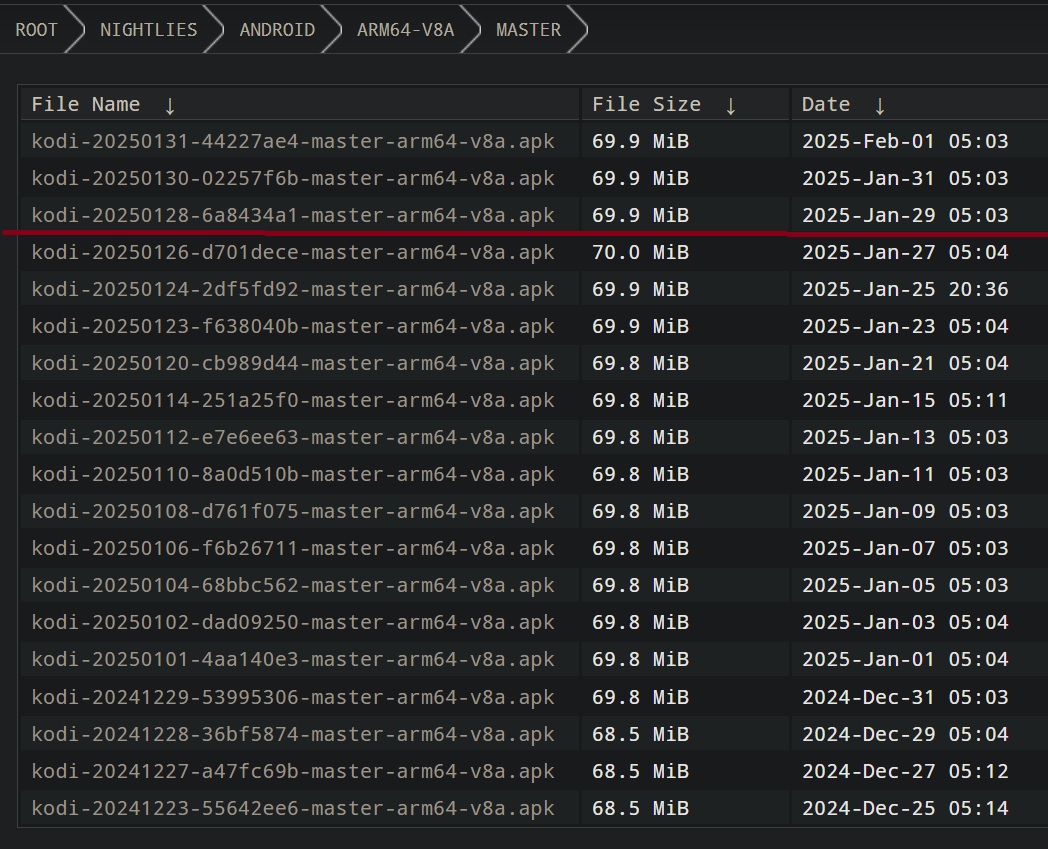

 0.0192sec
0.0192sec
 0.73
0.73
 6 queries
6 queries
 GZIP Disabled
GZIP Disabled