Now you can enjoy pure 2Gbps+ and working VoIP!
This part of my project user replaceable device
1. Ditch ONU/ONR, use GPON SFP on Business Grade Router and get pure 2Gbps!
2. Ditch Router, use Maxis 4G LTE Backup on other device
3. Ditch Router, use Maxis VoIP on other device
4. Turn D-LINK DPN-FX3060V as ATA This Thread
Step 0
If you haven't setup D-LINK DPN-FX3060V yet, please plug UPC fiber and run setup: use Setup Wizard/Quick Setup and with Default GPON Router first!* Important!
Your PPPoE
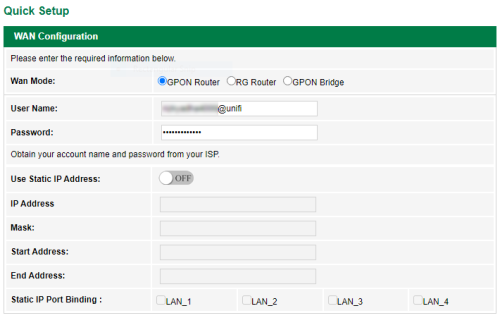
Wireless
Do what ever you want, later can bridge WLAN1 & 5 (no NAT)
And put your VoIP Credential
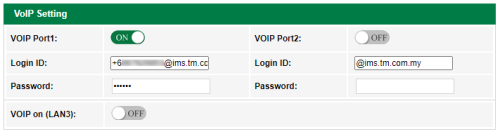
After done setup D-LINK DPN-FX3060V as usual, check VoIP Status, make sure it's show Registered
Step 1
1. After your D-LINK DPN-FX3060V has working internet and VoIP, you can disconnect the UPC fiber and plug back into your GPON ONU SFP
2. Now create VLAN Bridge on your favorite router (Asus ROG Rapture AXE16000 or Mikrotik RB5009)
For Mikrotik user, you can move all VLAN to bridge as parent interface, then sfp-sfpplus1 as bridge member
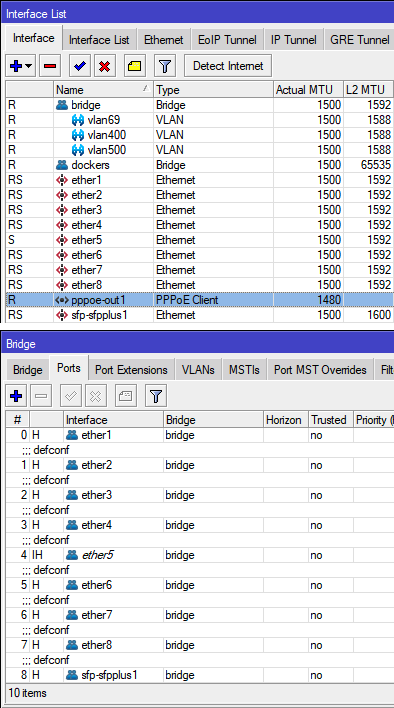
* this will expose Unifi VLAN into your network, you can use any LAN port easily!
* Plus, you can re-use D-LINK DPN-FX3060V as 2nd NAT Router (via DHCP) or Bridge to LAN Port or WiFi !!!
For non-Mikrotik user (Asus, TP-Link, ...) create a VLAN to specific LAN Port, probably those router do PVID (Tagged to Untagged), thus additional D-LINK DPN-FX3060V configuration is needed by disable VLAN of VoIP at D-LINK DPN-FX3060V
Step 2
1. Login into D-LINK DPN-FX3060V, Disable your PPPoE at Setup -> WAN Mode
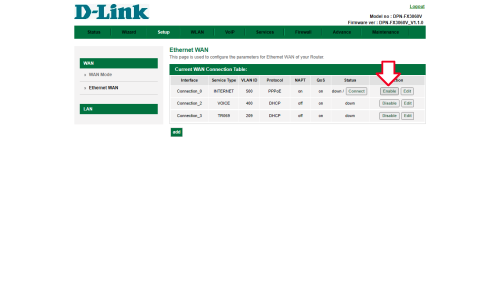
2. Then and go to Setup -> WAN Mode -> Select RG Mode
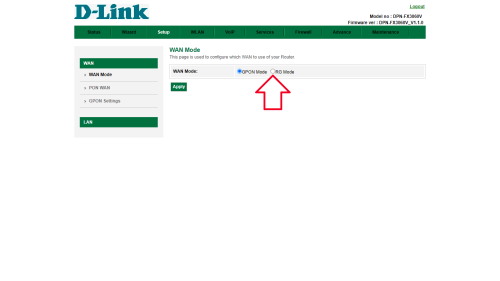
2. Click OK to reboot, because turn this D-Link as normal Router, thus GPON module is disabled
3. LAN 1 of D-LINK DPN-FX3060V as WAN now, plug your LAN cable to WAN
Step 3
1. Once D-LINK DPN-FX3060V is done rebooting, login and verify that VoIP Interface has an IP Address:
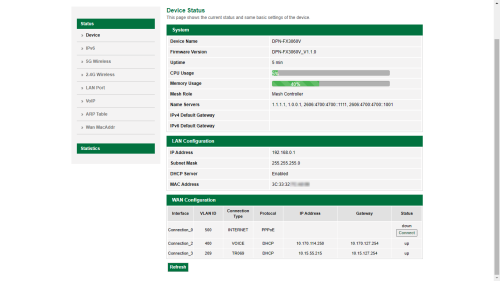
2. Verify VoIP is Registered

Now, you have done make D-LINK DPN-FX3060V as ATA Device!
Take note that you may not getting VoIP IP Address as OLT not provisioned to bridge and GPON ONU SFP simply respecting OLT.
Currently I doing testing to override some OMCI just to bridge VoIP as is, more test is needed.
Huhu
This post has been edited by Anime4000: Oct 23 2023, 01:48 AM


 Oct 23 2023, 01:33 AM, updated 2y ago
Oct 23 2023, 01:33 AM, updated 2y ago
 Quote
Quote
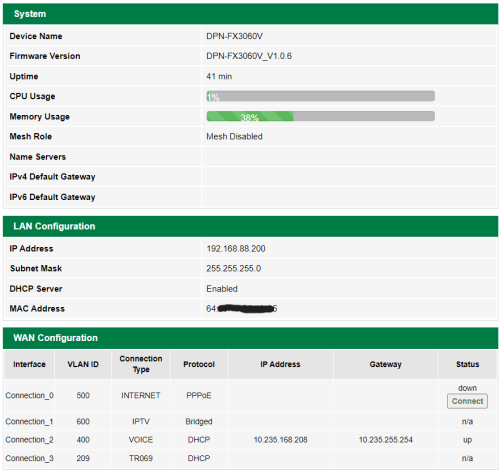
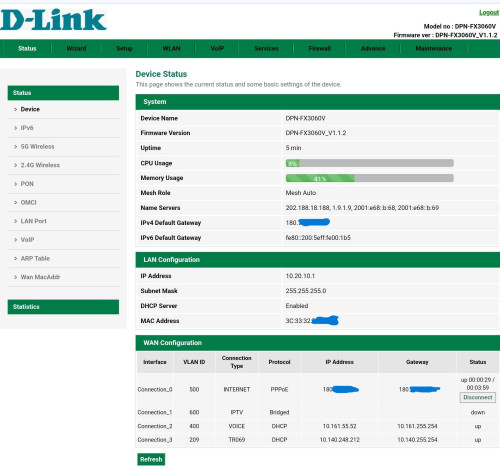
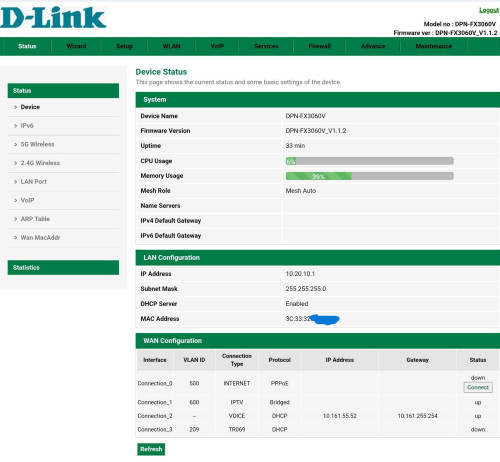
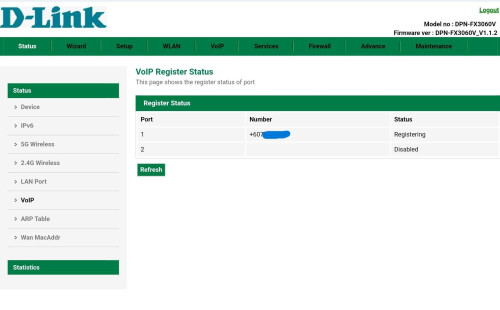
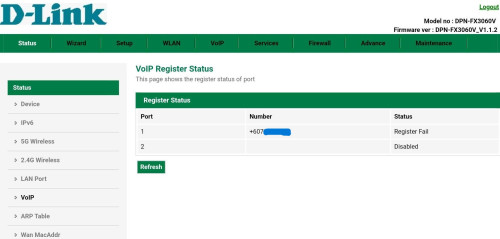
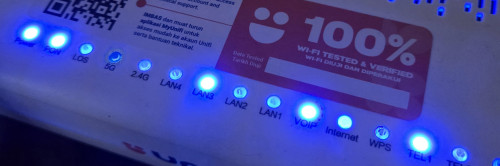
 0.0257sec
0.0257sec
 0.76
0.76
 5 queries
5 queries
 GZIP Disabled
GZIP Disabled