Anyway, let's get on with the mod. Started by flipping the kb onto the back so I can remove all the big black screws.

Then I popped the top piece off.

Removed all the wires n popped off the main keyboard.

Flip it around n u'll c a clear acrylic piece that diffuses the light from the blue LEDs that gives the keys a nice even glow. Remove the 13 chrome screws on that piece and the kb contact n silicone piece comes off.

After removing the chrome screws u can remove the contact n silicone pad. I also removed all the keys at the same time. There's an amazing amount of dust that gets caught in there i tell u.

This post has been edited by ianho: Jan 16 2008, 09:24 AM


 Oct 19 2007, 11:41 AM, updated 18y ago
Oct 19 2007, 11:41 AM, updated 18y ago Quote
Quote




















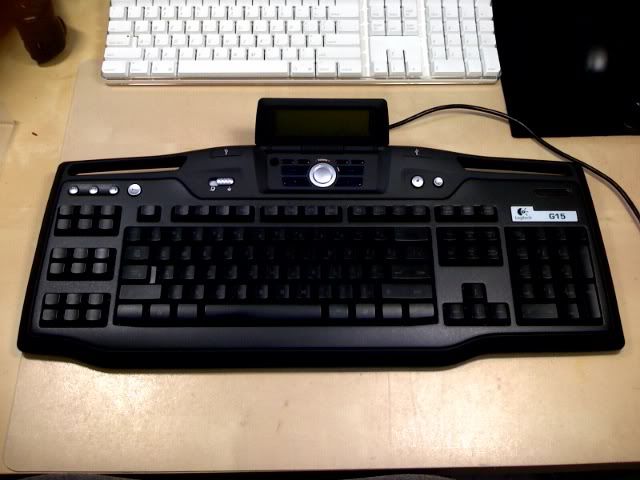






 0.0769sec
0.0769sec
 0.17
0.17
 6 queries
6 queries
 GZIP Disabled
GZIP Disabled