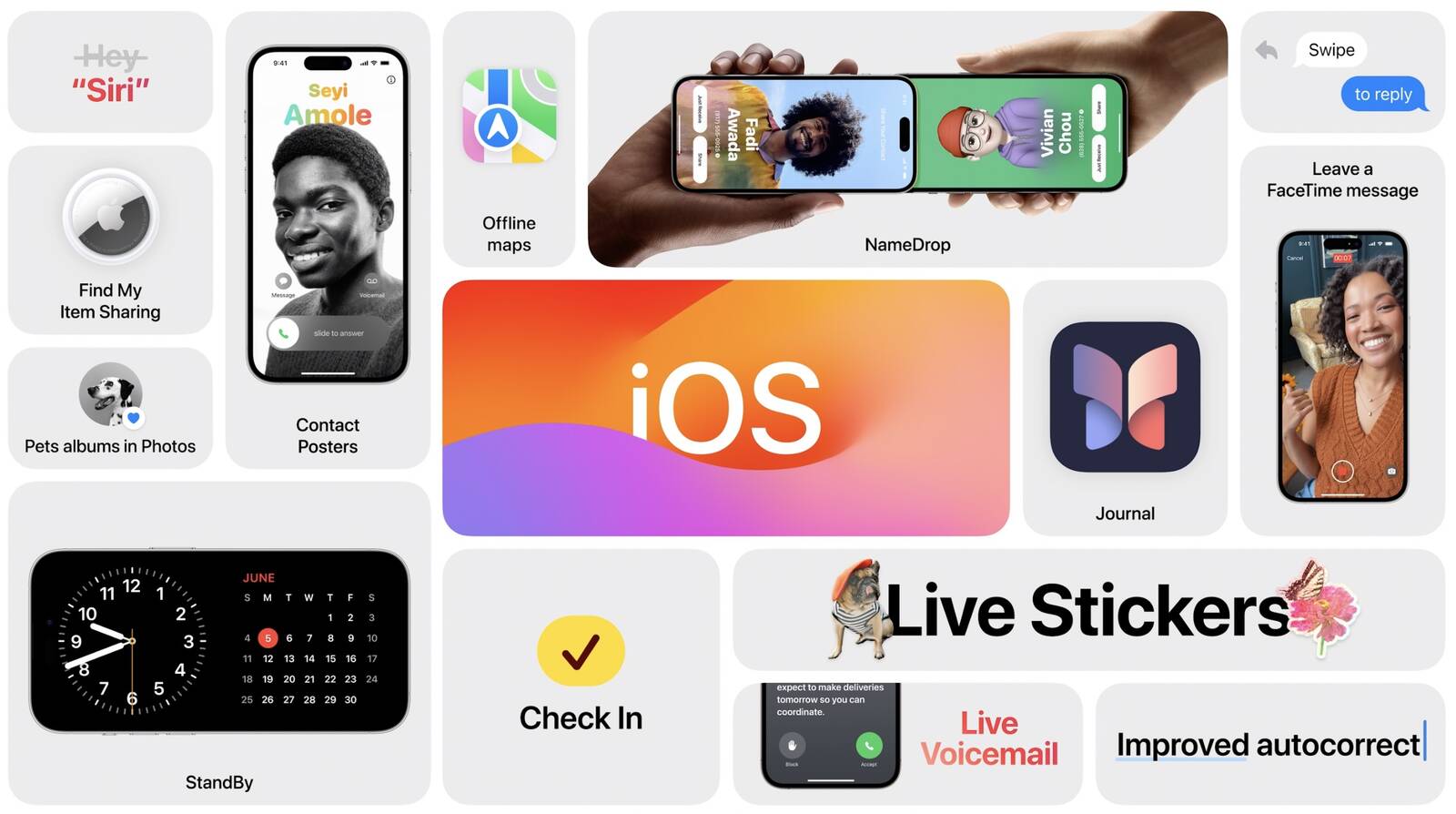

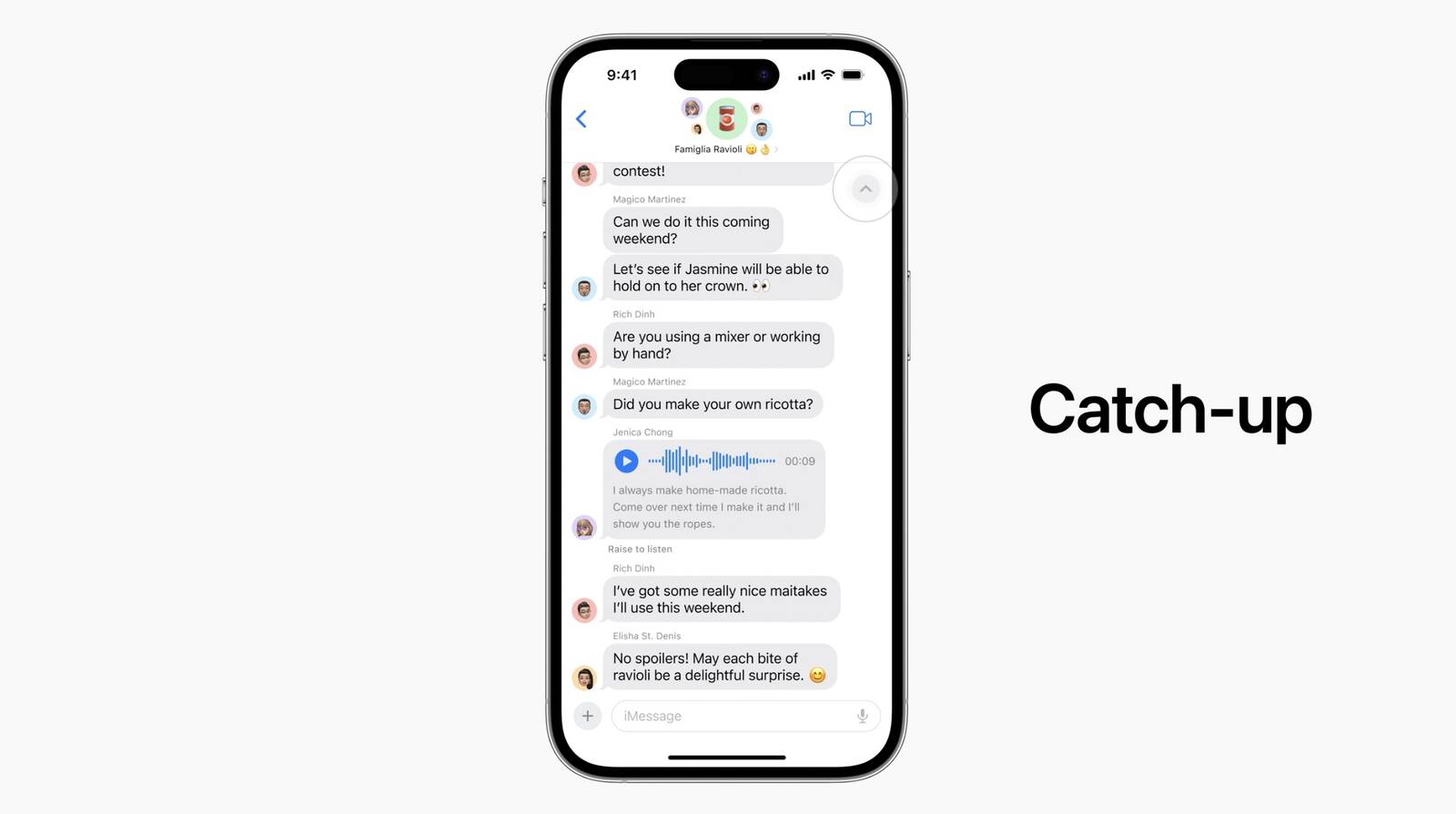

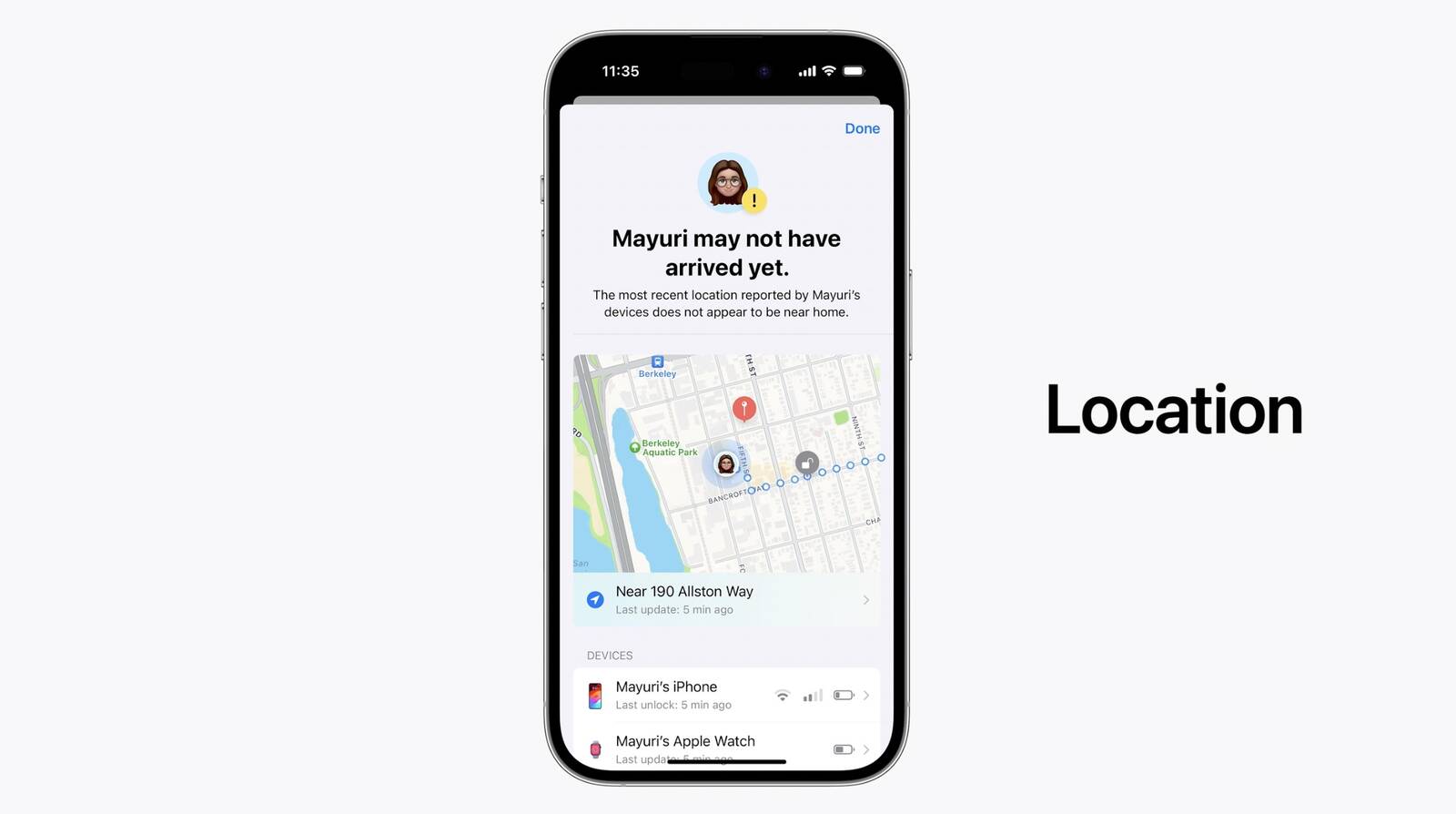
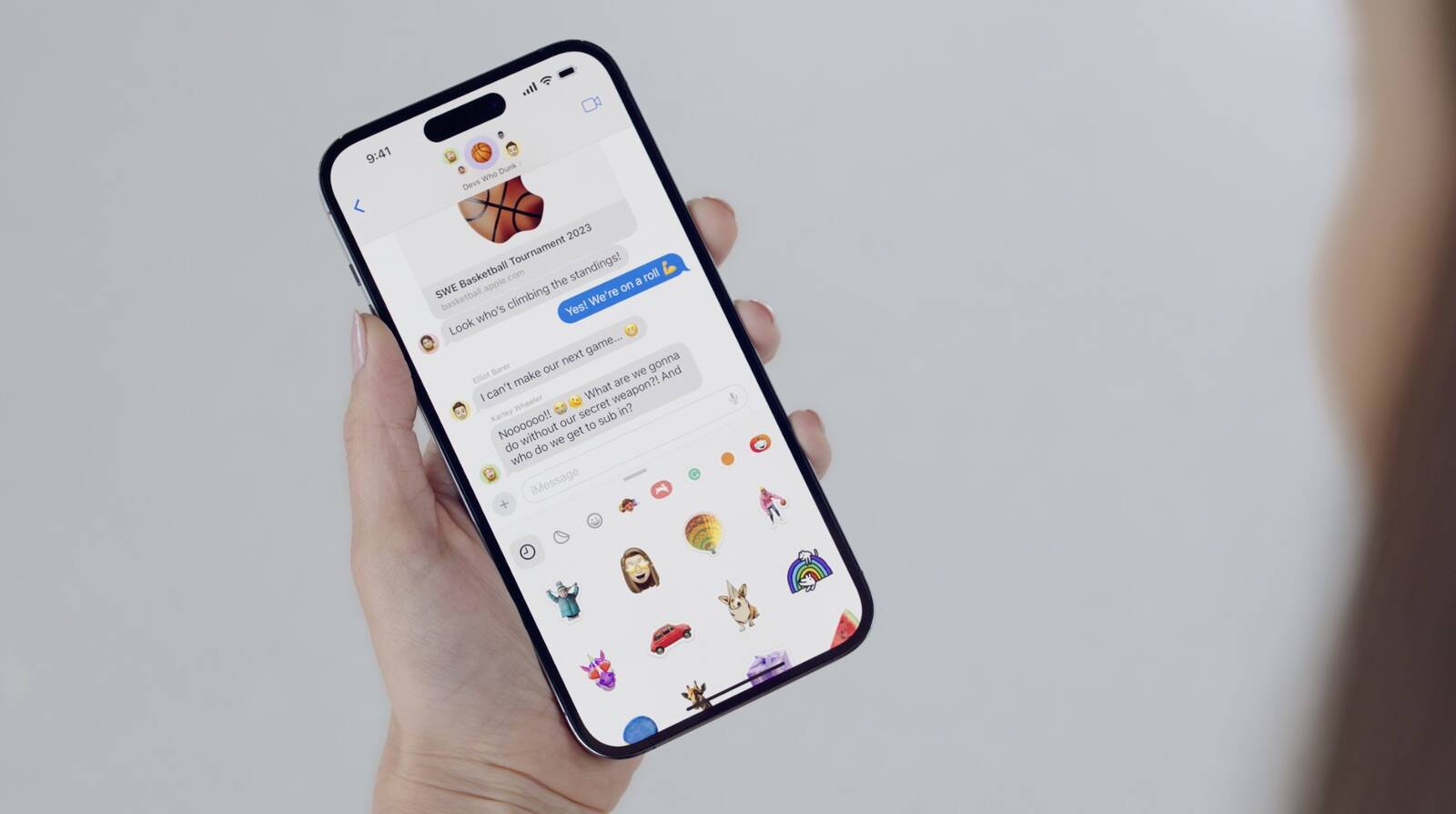

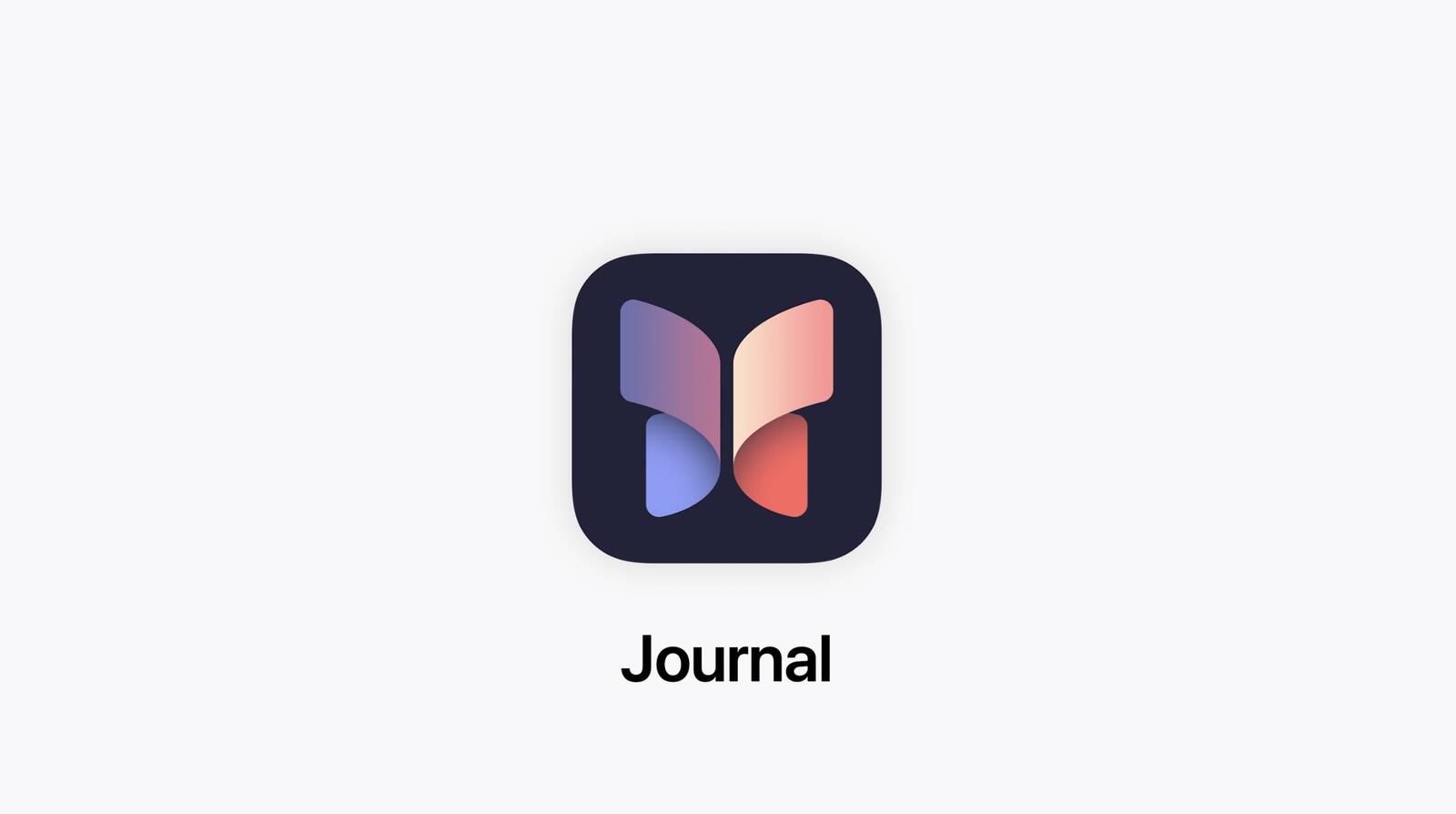


This post has been edited by westlife: Sep 30 2023, 10:20 PM
[2023] iOS 17 Discusssion Thread
|
|
 Jun 6 2023, 01:18 AM, updated 2y ago Jun 6 2023, 01:18 AM, updated 2y ago
Show posts by this member only | IPv6 | Post
#1
|
       
All Stars
14,227 posts Joined: Jan 2011 |
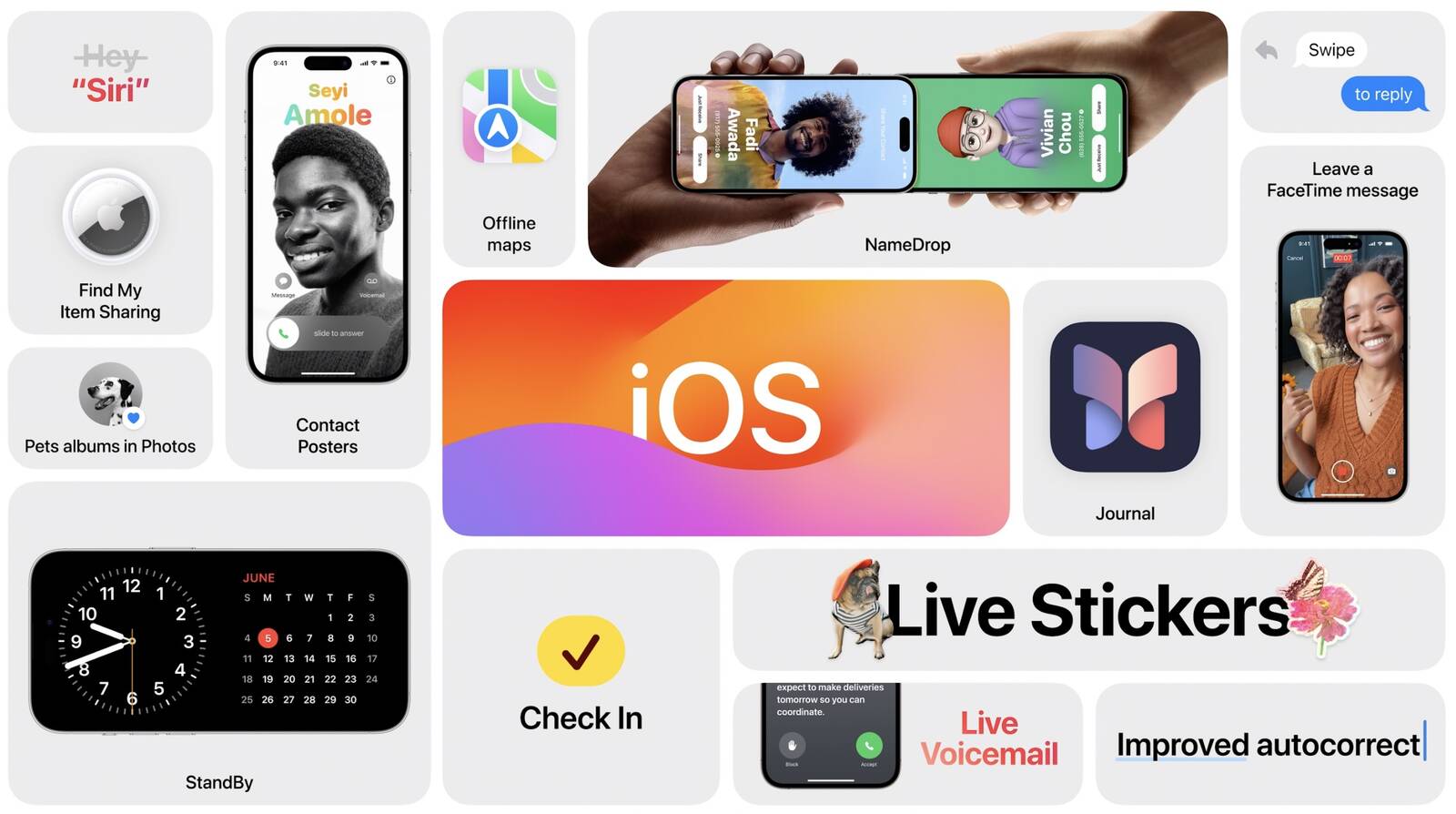  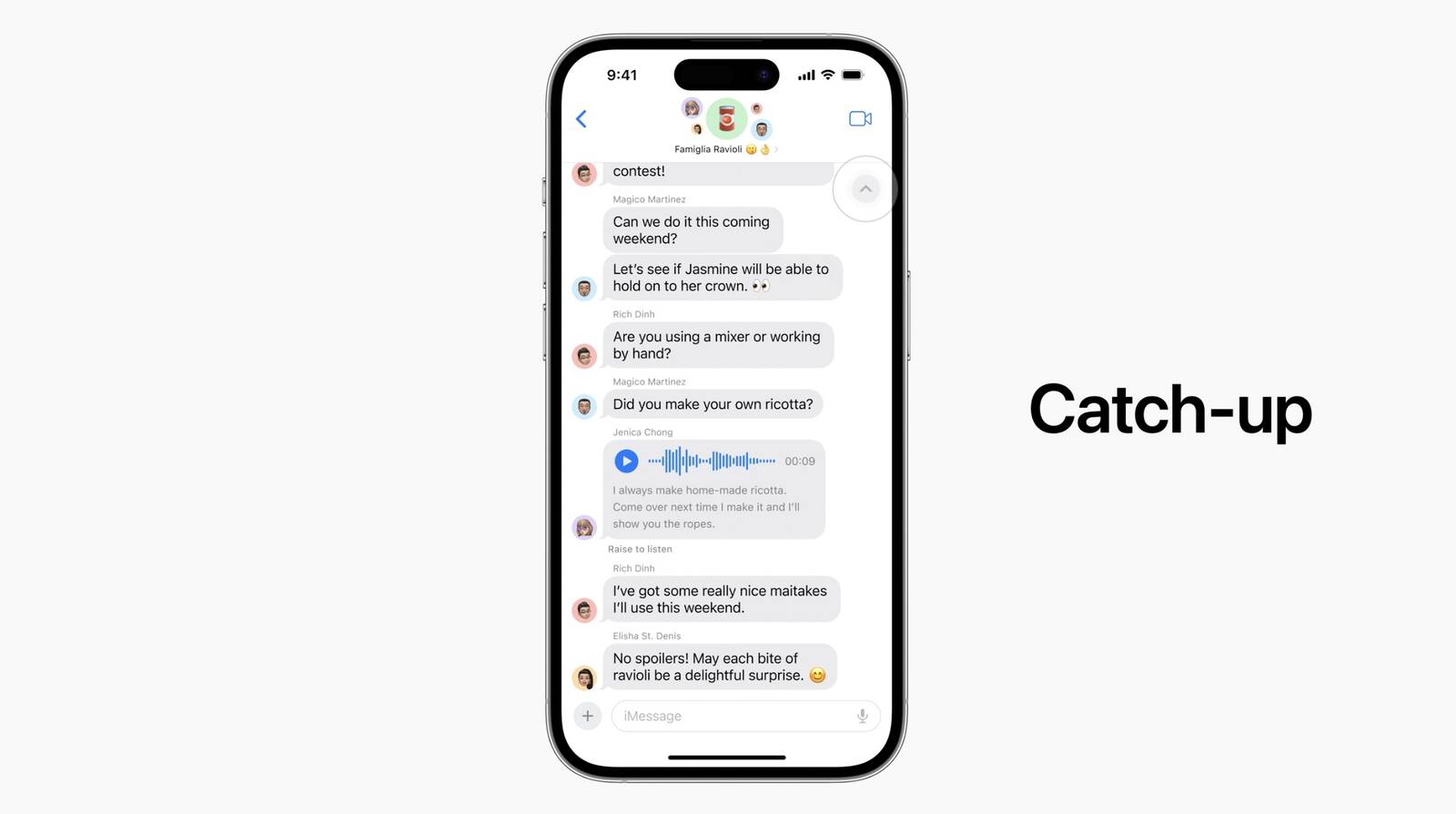  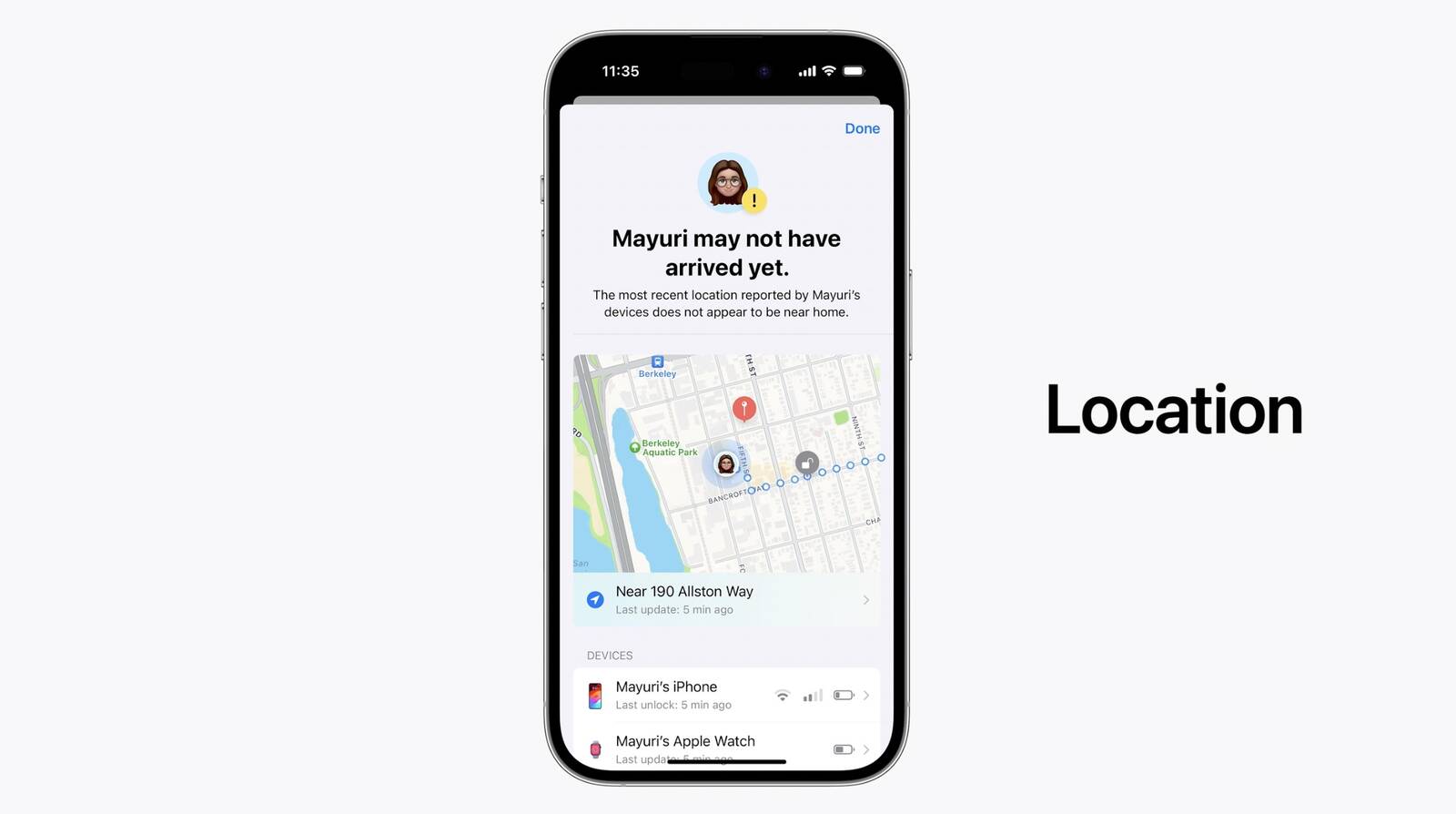 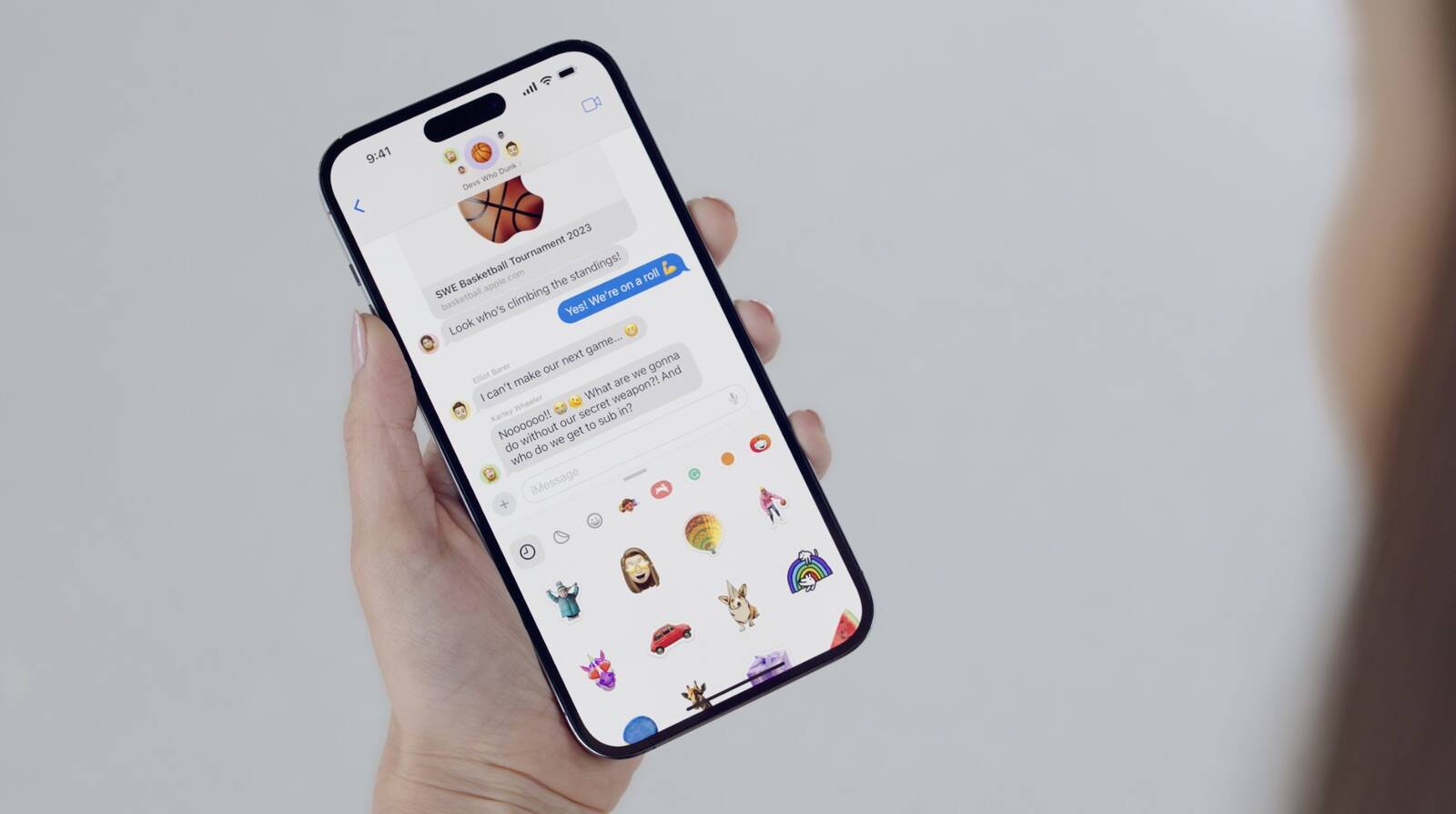  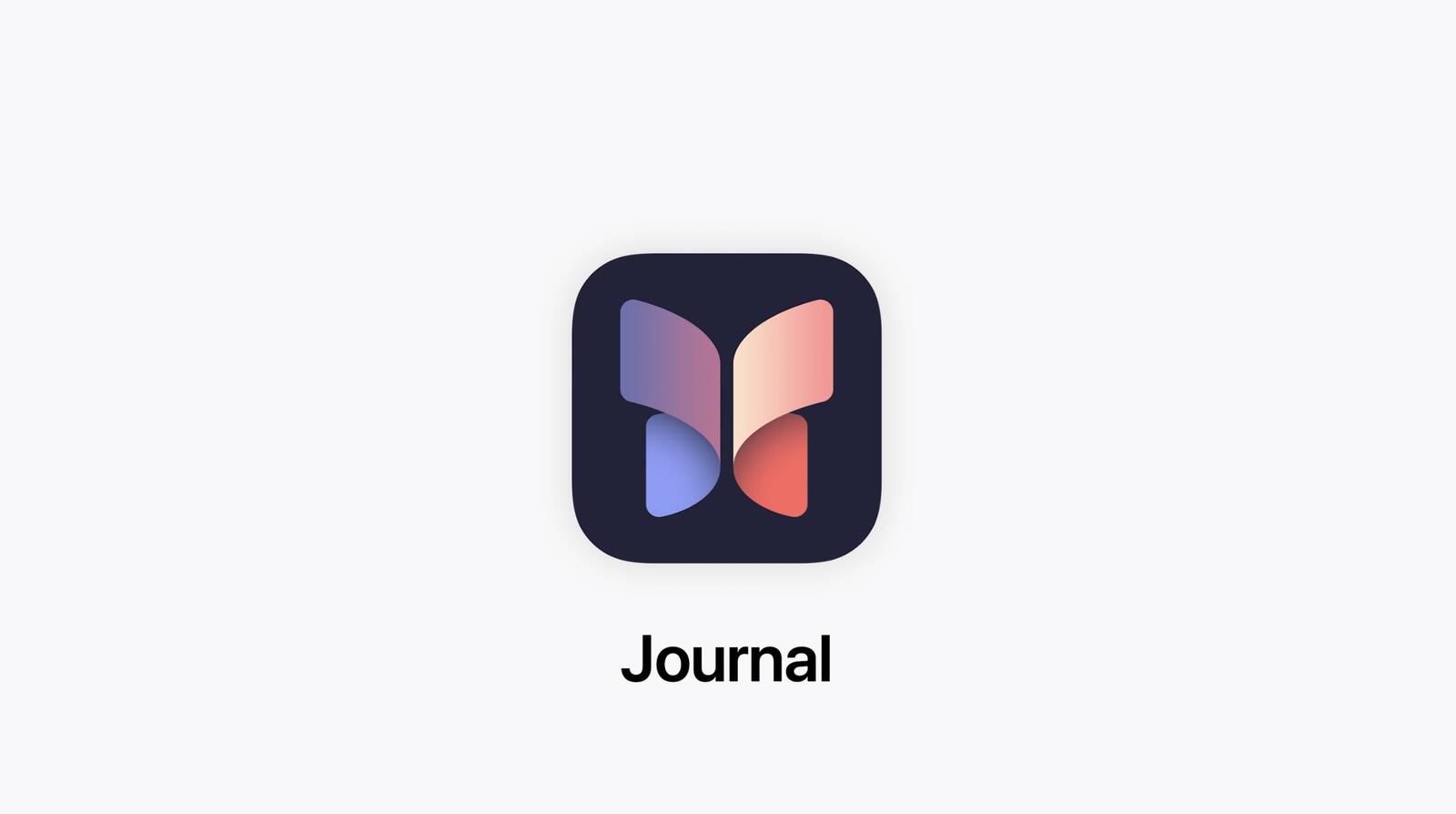   This post has been edited by westlife: Sep 30 2023, 10:20 PM |
|
|
|
|
|
 Jun 6 2023, 01:34 AM Jun 6 2023, 01:34 AM
Show posts by this member only | IPv6 | Post
#2
|
       
All Stars
14,227 posts Joined: Jan 2011 |
a lot of features coming to iOS 17. Especially the 'Standby'.
This post has been edited by westlife: Sep 30 2023, 10:20 PM |
|
|
 Jun 6 2023, 12:01 PM Jun 6 2023, 12:01 PM
Show posts by this member only | Post
#3
|
        
All Stars
32,468 posts Joined: Mar 2005 |
Wow, no live chatter during WWDC… things are slow in the Apple world
|
|
|
 Jun 6 2023, 12:12 PM Jun 6 2023, 12:12 PM
Show posts by this member only | Post
#4
|
       
All Stars
14,227 posts Joined: Jan 2011 |
|
|
|
 Jun 6 2023, 01:07 PM Jun 6 2023, 01:07 PM
Show posts by this member only | Post
#5
|
     
Senior Member
1,841 posts Joined: Feb 2018 |
iOS17 is pretty much a boring update. Brings almost nothing except that Standby feature which has a good reason for it's existance. Other than that, I feel everything else is just a mere gimmick.
|
|
|
 Jun 6 2023, 01:08 PM Jun 6 2023, 01:08 PM
Show posts by this member only | Post
#6
|
     
Senior Member
1,841 posts Joined: Feb 2018 |
|
|
|
|
|
|
 Jun 6 2023, 01:38 PM Jun 6 2023, 01:38 PM
Show posts by this member only | Post
#7
|
     
Senior Member
1,245 posts Joined: Oct 2004 From: Selangor |
It is indeed a very underwhelming update. Improved autocorrect also listed as a feature? really?
|
|
|
 Jun 6 2023, 01:41 PM Jun 6 2023, 01:41 PM
Show posts by this member only | Post
#8
|
      
Senior Member
5,967 posts Joined: Oct 2004 From: Malaysia... Duh! |
QUOTE(PoisonSoul @ Jun 6 2023, 01:07 PM) iOS17 is pretty much a boring update. Brings almost nothing except that Standby feature which has a good reason for it's existance. Other than that, I feel everything else is just a mere gimmick. Watch news outlet for reports of people abusing their "Contact Posters" to harrass girls (and guys) with their dikpik soon lol. |
|
|
 Jun 6 2023, 03:38 PM Jun 6 2023, 03:38 PM
Show posts by this member only | Post
#9
|
  
Junior Member
364 posts Joined: Jan 2018 From: Tim Apple |
was hoping for system wide color that can adapt to your wallpaper change like android material you
|
|
|
 Jun 6 2023, 04:35 PM Jun 6 2023, 04:35 PM
|
        
All Stars
31,606 posts Joined: Aug 2010 |
QUOTE(PoisonSoul @ Jun 6 2023, 01:08 PM) Trust me next year iPhone Xs, XR and Xs Max also not getting iOS 18 updateConsider quite good already, supporting 6 years software update Meanwhile Android getting 4 years of software update (Samsung selected model), while Pixel only 3 years |
|
|
 Jun 6 2023, 05:04 PM Jun 6 2023, 05:04 PM
|
       
All Stars
14,227 posts Joined: Jan 2011 |
QUOTE(XeactorZ @ Jun 6 2023, 04:35 PM) Trust me next year iPhone Xs, XR and Xs Max also not getting iOS 18 update yes. no other manufacturers can beat apple in terms of software support.Consider quite good already, supporting 6 years software update Meanwhile Android getting 4 years of software update (Samsung selected model), while Pixel only 3 years |
|
|
 Jun 6 2023, 08:04 PM Jun 6 2023, 08:04 PM
Show posts by this member only | IPv6 | Post
#12
|
        
All Stars
31,606 posts Joined: Aug 2010 |
|
|
|
 Jun 6 2023, 09:22 PM Jun 6 2023, 09:22 PM
Show posts by this member only | IPv6 | Post
#13
|
       
All Stars
14,227 posts Joined: Jan 2011 |
|
|
|
|
|
|
 Jun 7 2023, 09:36 AM Jun 7 2023, 09:36 AM
Show posts by this member only | IPv6 | Post
#14
|
 
Junior Member
253 posts Joined: Mar 2011 |
most boring and minor update ios i must say, should just name it ios 16.7
|
|
|
 Jun 8 2023, 10:42 AM Jun 8 2023, 10:42 AM
|
      
Senior Member
5,936 posts Joined: Dec 2009 From: City of Subang Jaya |
i think this is probably the first newly launched iOS update that i couldn't be bothered with installing a dev-beta. not worth the hassle.
|
|
|
 Jul 13 2023, 01:10 PM Jul 13 2023, 01:10 PM
|
  
Junior Member
386 posts Joined: Dec 2008 From: Petaling Jaya |
the Public Beta has been launched
|
|
|
 Jul 13 2023, 07:02 PM Jul 13 2023, 07:02 PM
|
  
Junior Member
304 posts Joined: Sep 2012 |
Anyone installed the beta yet? Our banking apps working well?
|
|
|
 Jul 13 2023, 08:09 PM Jul 13 2023, 08:09 PM
|

Junior Member
15 posts Joined: Nov 2019 |
QUOTE(ju69an @ Jul 13 2023, 07:02 PM) I upgraded to iOS 17 when it was just released in Developer Beta, and I have been using it for over a month without encountering any issues with banking apps. The banking apps I frequently use include HBL Connect, MAE, M2U Biz MY, OCBC Bank, Rize, and Standard Chartered. Of course, other finance-related apps such as BigPay, Boost, TnG eWallet, Wise, PayPal, Setel, Atome, etc. can also be used normally. ju69an liked this post
|
|
|
 Jul 14 2023, 06:55 AM Jul 14 2023, 06:55 AM
Show posts by this member only | IPv6 | Post
#19
|
  
Junior Member
324 posts Joined: Jul 2005 From: Kuala Lumpur |
is CIMB Clicks working on the public beta?
|
|
|
 Jul 16 2023, 05:50 PM Jul 16 2023, 05:50 PM
Show posts by this member only | IPv6 | Post
#20
|
      
Senior Member
5,966 posts Joined: Jan 2003 From: KL, Malaysia |
|
|
|
 Jul 19 2023, 07:45 AM Jul 19 2023, 07:45 AM
Show posts by this member only | IPv6 | Post
#21
|
  
Junior Member
324 posts Joined: Jul 2005 From: Kuala Lumpur |
Yup. I finally installed the beta. Currently only 2 items not working:
1) Readdle Scanner Pro 2) Verification notice when log in with Apple ID. It disappeared quickly and unable to tap anything to view the verification code. |
|
|
 Jul 19 2023, 03:34 PM Jul 19 2023, 03:34 PM
Show posts by this member only | IPv6 | Post
#22
|
  
Junior Member
386 posts Joined: Dec 2008 From: Petaling Jaya |
iOS 17 PB installed working well, by that I mean all bank apps (very important). Last year on the first 16 PB, all bank apps crashed. No other complaints. Using on SE 2022 p4n6 liked this post
|
|
|
 Aug 1 2023, 05:48 AM Aug 1 2023, 05:48 AM
|
  
Junior Member
369 posts Joined: Sep 2018 |
|
|
|
 Aug 1 2023, 11:26 AM Aug 1 2023, 11:26 AM
|
      
Senior Member
2,013 posts Joined: Sep 2009 From: Kuala Lumpur |
how to get beta ver. for iOS17?
|
|
|
 Aug 4 2023, 09:11 AM Aug 4 2023, 09:11 AM
|
      
Senior Member
8,287 posts Joined: Feb 2014 |
Knowing how to disable Wi-Fi Assist on iOS might just be the solution to a frustrating issue you're having with your iPhone. Like many of the best phones around, iPhones have a setting that allows your device to utilize cellular data to boost your internet speeds if your Wi-Fi connection is a bit dodgy. On an iPhone, this is called Wi-Fi Assist.
 Wi-Fi Assist can be great — helping you utilize today's rapid 5G network while not using as much data as if you were using cellular data alone. However, having it switched on all the time without realizing can be a double-edged sword. All the time that Wi-Fi Assist is boosting your Wi-Fi signal using data, it's well, using data. Your data. That you pay for, and which may be limited. If you've found yourself running close or over your data allowance, this may be the culprit. At the very least, if you know you're regularly cutting it quite fine with your data allowance, you'll want to have this feature disabled anyway, even if you don't think it's the main cause of your data usage. Likewise, all the time Wi-Fi Assist is checking your signal strength and searching for cellular network connection to boost your speeds, it's using battery, so if you're trying to eek out everything you can from a charge — perhaps if you're travelling or haven't got a charger nearby — knowing how to disable Wi-Fi Assist on iPhone will give you another power-saving tool. For more tips on saving battery, check out our guides on how to disable background app refresh on iPhone, which will definitely help, as well as our 12 tips for saving battery life on iPhone. Without further ado, here's how to disable Wi-Fi Assist on iPhone. How to disable Wi-Fi Assist on iPhone It's important to keep your iPhone as up to date as possible. If your iPhone needs an update, take this opportunity to give it one. We can show you how to update an iPhone if you need some pointers. 1. Go to Settings > Mobile/Cellular Service 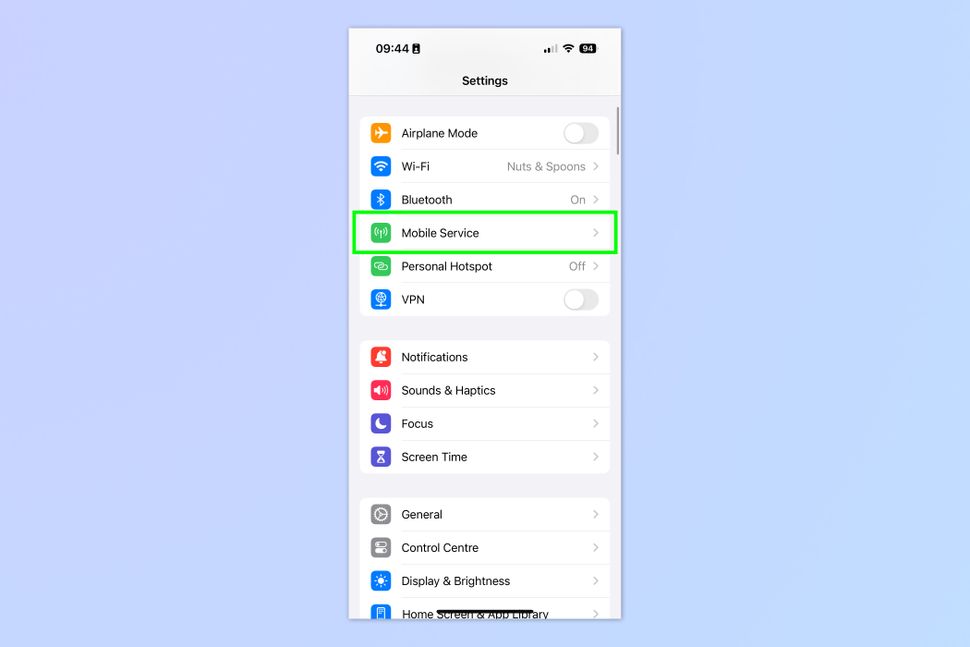 Open the Settings app and tap Mobile Service. You may see Cellular Service, Cellular Data or Mobile Data. 2. Toggle off Wi-Fi Assist 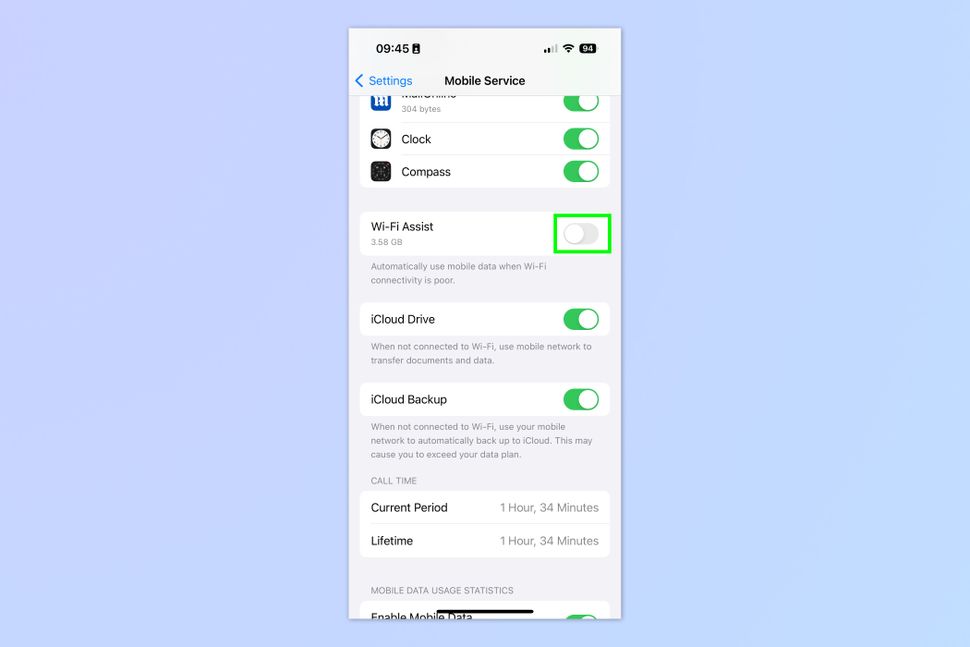 Scroll down (you'll need to go down quite a way, past all the individual apps) and toggle off Wi-Fi Assist. And you're done. That's really all there is to it. You'll notice that to the left of the toggle, there's the amount of data that Wi-Fi Assist has used recorded. In my case, that's over 3.5GB, which shows that Wi-Fi Assist can use a sizeable chunk over time. Source: This iPhone setting could be draining your battery and data — here's how to disable it |
|
|
 Aug 7 2023, 04:51 PM Aug 7 2023, 04:51 PM
|
      
Senior Member
8,287 posts Joined: Feb 2014 |
Apple is introducing new camera shortcuts in its Shortcuts app with iOS 17. The new features will allow users to more easily jump into select camera modes without going through the full camera app first.
 The Shortcuts update, spotted in the iOS 17 beta by Shortcuts enthusiast Matthew Cassinelli, pulls out some of the iPhone's most useful camera modes and places them front and center. With this update, you can now launch directly into the following modes: Cinematic, Pano, Photo, Portrait, Portrait Selfie, Selfie, Slo-Mo, Time-Lapse, and Video. If you're often using your iPhone for portraits, for example, a shortcut that takes you directly there would be appealing. Sure, the time you save might be a little at first, but it all adds up. Shortcuts is already one of our favorite iPhone features, and we've pulled together a list of 6 useful iPhone shortcuts (and another list with 9 iPhone shortcuts, if you need even more). With iOS 17 though, we now know Apple is extending support to one of the iPhone's most well-known features, the camera. It's almost sure to be a hit for some when it launches, and it may even lift the profile of the under-the-radar Shortcuts app more broadly. Apple's iOS 17 is currently in testing, but will properly launch in or around the second half of September, going by previous patterns. Putting focus on the camera Bringing faster access to the camera with the very useful Shortcuts app would be a great move from Apple, but it's just one of many camera-focused improvements expected this year. Apple is also expected to bring camera improvements to the iPhone 15 line-wide. These include the iPhone 15 and iPhone 15 Plus, both of which are rumored to be getting 48MP camera sensors, though possibly not the same sensor as is used in the current iPhone 14 Pro and 14 Pro Max.  The iPhone 15 Pro Max could get better at zoom, with Apple rumored to be equipping this with a periscope lens like some of the best Android phones sport. The iPhone 15 Pro is reportedly the odd one out here, with Apple expected to keep broadly the same camera setup as the iPhone 14 Pro. But there may be a new sensor in play, and we can expect improvements in software and the new A17 Bionic processor to drive image quality improvements. With all these changes coming down the pipeline, it’s no wonder Apple’s making it easier to jump right into your preferred camera mode. If you’ve got it, flaunt it, as they say. Source: Apple's iOS 17 update could make taking photos much faster |
|
|
 Aug 9 2023, 07:05 AM Aug 9 2023, 07:05 AM
|
   
Junior Member
671 posts Joined: Jul 2015 From: Shah Alam |
iOS 17 beta 5 is out
|
|
|
 Aug 11 2023, 09:33 AM Aug 11 2023, 09:33 AM
|
      
Senior Member
8,287 posts Joined: Feb 2014 |
Apple's been steadily rolling out software betas, and as of Tuesday, developers can finally get their hands on the iOS 17 beta 5. Just update the software, and you'll be able to experience some of the upcoming features for the best iPhones before its latest operating system officially releases later this year.
 This test cycle is limited to registered developers at the moment. There's still no word yet on when we can expect the public beta to arrive, but odds are we shouldn't have to wait long. Be sure to check out our guide on how to install iOS 17 public beta if you haven’t done so already. In addition to iOS 17, Apple also rolled out the fifth developer beta versions of iPadOS 17, tvOS 17, watchOS 10 and macOS Sonoma this week. So without further ado, let's dive on into what's new with the latest iOS 17 beta. Redesigned shortcut icons First up, the Shortcuts app has some new icons for Safari functions that make it easier to tell at a glance what each action does. Previously, options like Search Web, Filter Archives and Open URL were all represented by the same default Safari icon. With the fifth beta for iOS 17, these have been updated with more specific icons indicating their functions. Safari's revamped private browsing From the first beta, we already knew iOS 17 introduces a security update for Safari, adding enhancements to Private Browsing sessions to keep your internet usage safe and secure. With Private Browsing, users can block all known trackers from loading and remove tracking added to URLs in private tabs (as well as in Messages and Mail). A new addition, Locked Private Browsing, adds the ability to lock your web sessions behind Face ID, Touch ID or a passcode when you're not actively using them. The latest beta adds a new splash screen for private browsing that pops up when you open a private browser window for the first time after installing iOS 17. The prompt provides a brief description of the feature along with the option to enable Locked Private Browsing. Earlier betas had this option on by default. Redesigned Health app The iOS Health app's new Mental Wellbeing tracking abilities, which were also introduced with the first beta, are getting an update too. A new tracking interface lets you describe your current mood with a slider to keep a running log of your mood day-to-day. The second beta introduced a new animation to the slider, assigning a color and shape to reflect how pleasant or unpleasant you're feeling at the moment. This latest beta adds a new graphic that launches when you tap the mood tracking interface, as well as different graphics, colors and symbols that correspond to each mood. Tweaks to Live Voicemail and App Store Apple's made minor revisions to the wording and punctuation used in several of its apps. For instance, Apple is ditching the all-caps button labels in the App Store. The buttons for Download, Get, Open and Update will now be in title case instead. The message prompt for Live Voicemail has also been changed, presumably to make it more clear that the caller has reached a voicemail box. Previously, the default voicemail message included language that "the person you're calling may pick up," which could be confusing whether callers should stay on hold or leave a message. Apple's replaced that wording, and the message is now as follows: "Your call has been forwarded to voicemail. The person you're trying to reach is not available. At the tone, please record your message. When you have finished recording, you may hang up." Source: iOS 17 beta 5 released to developers — new features for your iPhone |
|
|
 Aug 15 2023, 06:02 PM Aug 15 2023, 06:02 PM
Show posts by this member only | IPv6 | Post
#29
|
      
Senior Member
3,084 posts Joined: Feb 2014 |
|
|
|
 Aug 16 2023, 10:03 AM Aug 16 2023, 10:03 AM
|
      
Senior Member
8,287 posts Joined: Feb 2014 |
If there’s one feature in foldable phones that has proven to be meaningful to me, it’s the way they handle multitasking. This is an area where the iPhone has struggled in, and quite frankly, it’s downright embarrassing when you consider how Android offered multitasking as far back as 2016 with the release of Android Nougat. Before an iPhone Flip is announced, Apple desperately needs to fix the multitasking problem with iOS.
 You might be led to believe that it’s something that the iPhone offers, but Apple’s interpretation works more like app switching rather than true multitasking — like being able to run two apps at the same time, side-by-side to one another. What’s even scarier is that Apple hasn’t really changed this function since it unveiled app switching with iOS 4. I remember this because I shot a video showing off this feature with an iPhone 3GS. Before that, you had to annoyingly go back to the home screen to launch another app. So yeah, it’s long overdue for a makeover if Apple intends on convincing consumers that foldables are the future. Whether the company goes after flip style foldables like the Motorola Razr+, or perhaps mini-tablet sized foldables like the recent Samsung Galaxy Z Fold 5, Apple will need to once and for all bring true multitasking to iOS. Apple’s been using the same implementation since iOS 4  Apple already introduced iOS 17, and now that the public beta has been out, it’s shown us how the mobile platform continues to mature with each iteration. Don’t get me wrong, I love using features like StandBy Mode and Live Stickers, but I’m stumped as to why multitasking remains unchanged. Aside from the visual improvements, there hasn’t been a change functionally to multitasking from iOS 4 to iOS17 — you simply just move from one app to another. That's it! Even though I’ve been accustomed to this process for quite a while now, it needs to be changed in a drastic way for Apple to even consider bringing an iPhone Flip to market. It makes sense for the iPad, it should as well for an iPhone Flip 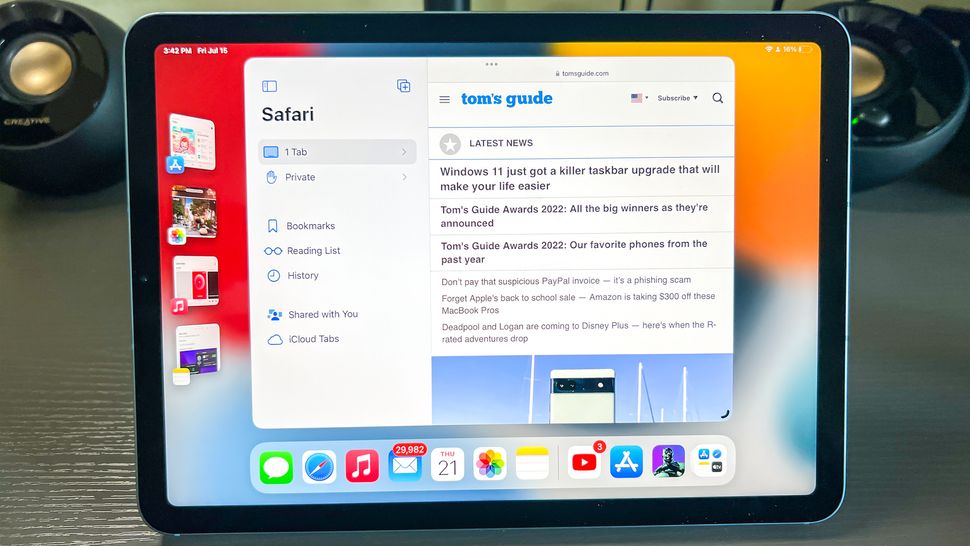 Interestingly enough, there’s real multitasking with iPadOS. It’s called Stage Manager and you can get up to three apps running simultaneously, which is conducive for a device with a much larger screen than any iPhone. People who’ve ditched their laptops in favor of a hybrid setup with the iPad know how effective this feature is with their workflow — so it would make sense for real multitasking on an iPhone Flip. I can’t tell you how effective I am using the various multitasking features on my Galaxy Z Fold 4, so if Apple ends up making a similar foldable, it’s necessary to match what its rivals are offering right now. Apple could essentially bring the same multitasking features in iPadOS to iOS, which would be more than what’s available now, but there are two critical specifications that an iPhone Flip needs to have in order for this to all pan out smoothly. More processing power and RAM  When you’re trying to juggle multiple apps simultaneously, an iPhone Flip would require a lot of processing power and RAM to effectively handle multitasking. Apple takes pride in the intuitiveness of iOS, so in order for this fundamental principle to remain, a faster processor and more RAM would be necessary. You probably experienced at one point or another on your iPhone how a web page in Safari will sometimes have to reload from scratch when you briefly switch to another app. More RAM would enable a foldable iPhone to store an app’s state in memory longer, so it wouldn’t have to relaunch it if you do something else. Of course, running two apps at the same time on screen can be taxing on the processor, but the rumored A17 Bionic chip would be a worthy candidate to test out this new method of multitasking. The 3-nanometer manufacturing process that Apple’s rumored to be using would be able to deliver true multitasking, especially if we’re to see a similar Super Retina XDR OLED display with a 120Hz refresh rate. iPhone Flip multitasking outlook  There’s no denying the impact Apple could make in the world of foldables. New features previewed in the iOS 17 public beta allude to how Apple may be retooling multitasking in iOS. For example, SharePlay in iOS 17 lets you share a movie you’re watching with someone on FaceTime. And given how Dynamic Island offers some ‘light’ multitasking capabilities, it’s still far from the true side-by-side apps multitasking I’ve experienced on Android. With rumors painting a 2024 potential release for Apple’s iPhone Flip, it could be a feature that could perhaps be ready for iOS 18. There’s still time for Apple to work out its implementation, but it would be disappointing if multitasking doesn’t get its long overdue upgrade for an iPhone Flip. Source: iPhone Flip — Apple can’t make a foldable phone until it fixes iOS’ multitasking problem |
|
|
 Aug 16 2023, 12:10 PM Aug 16 2023, 12:10 PM
Show posts by this member only | IPv6 | Post
#31
|
      
Senior Member
3,084 posts Joined: Feb 2014 |
|
|
|
 Aug 16 2023, 12:20 PM Aug 16 2023, 12:20 PM
Show posts by this member only | IPv6 | Post
#32
|
      
Senior Member
3,084 posts Joined: Feb 2014 |
|
|
|
 Aug 16 2023, 03:58 PM Aug 16 2023, 03:58 PM
Show posts by this member only | IPv6 | Post
#33
|
     
Senior Member
1,900 posts Joined: Dec 2010 |
|
|
|
 Aug 18 2023, 09:15 AM Aug 18 2023, 09:15 AM
|
      
Senior Member
8,287 posts Joined: Feb 2014 |
Last week it was revealed that the iOS 17 beta had made some changes to the call screen, and moved some of the buttons around — including the red End Call button. It seems Apple hasn’t quite figured out what sort of layout it wants, because the latest iOS 17 beta has shifted the button positioning yet again.
The iOS 17 public beta 4 (also known as developer beta 6) has just started rolling out, and with it comes this tweaked version of the call screen. It’s very similar to the last version of the call screen, which featured some major changes from the interface on iOS 16. Only this time Apple has swapped the positioning of the End and Keypad buttons. This means the End Call button is now back in the center, albeit still at the bottom of the screen, while the Keypad is sitting in the bottom right. 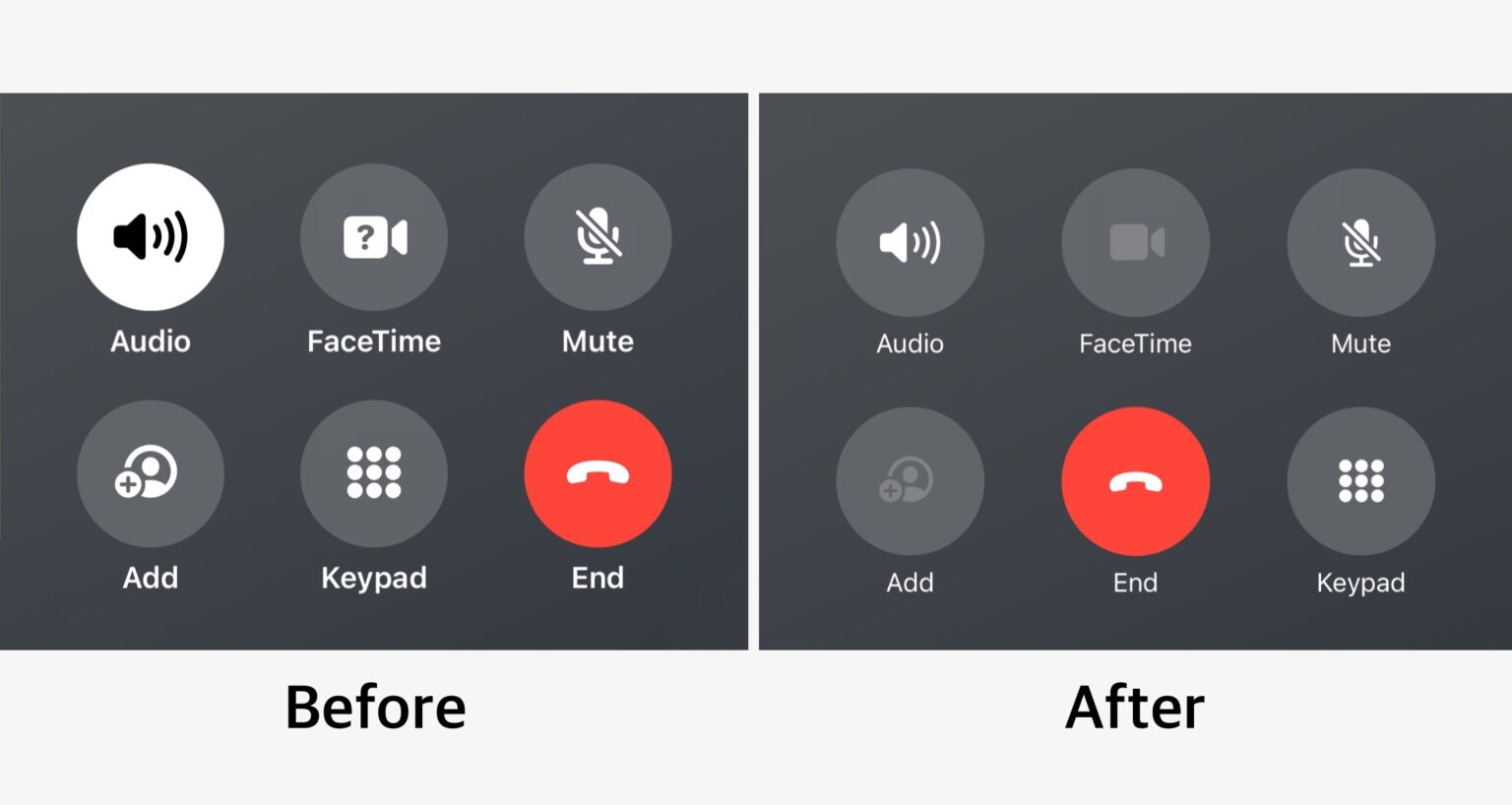 It’s not clear why the interface has been changed again, and Apple doesn’t have a habit of explaining such decisions. There was a bunch of outcry against this change, though, especially since the FaceTime button now lives where the End call button used to be. But that backlash really only gained traction last week, and that would mean a very short turnaround for the latest change. To be fair, people are making considerably less phone calls than they used to — and the younger the user the fewer calls they seem to make. In those instances people tend to look at their screen and hit the big red button, rather than relying on muscle memory alone. Of course some people still do that, and the kind of change Apple preaviously implemented in the iOS 17 beta may have caused them some minor awkwardness for the first few days and weeks after upgrading. At least now the button has moved down the screen by about a quarter of an inch, instead of diagonally. If you are one of those muscle memory fans, that should make it a lot easier to readjust your habits. Other additions in iOS 17 public beta 4 There’s more to the new iOS 17 beta than just a newly-tweaked call screen — though it will no doubt be welcome news to users. In the Messages app, long-pressing the “+” button in the bottom left will now bring up the Photo gallery — saving you the minor hassle of selecting Photos from the menu. The Photos app itself has a new splash screen when you open it for the first time, explaining all the new features that have been included in the update. There's the option to have Albums in the Photos widget, albums of your pet pictures, pinch-to-crop and more customizable memories. Animations for Mood Tracking have also had some tweaks, with faster animations and more rings around each shape. It looks like the wallpaper icons in the Display & Brightness section of the settings app has also had a minor update. The launch of iOS 17 is drawing ever closer, and if past experience tells us anything it’ll arrive right before the iPhone 15 launch. Currently the Apple September Event is rumored to be happening on September 12, which means we could be less than a month away from the full public release. With that in mind, it means all future beta updates will be similar to this — smaller tweaks and enhancements rather than big flashy features. Because at this stage Apple is going to be focussed on refining the iOS 17 update, and not potentially adding things that could cause more problems. Be sure to check out our iOS 17 hub for the rundown of all the latest features coming to your iPhone, and believe me there are a lot of them to sift through. And if you still can’t wait for the public release, we have a guide on how to install the iOS 17 public beta. That gives you the chance to check everything out a little early, but with the risk that some of it may not work as expected. Source: iOS 17 beta just moved the End Call button again — plus other changes |
|
|
 Aug 23 2023, 06:04 PM Aug 23 2023, 06:04 PM
|
      
Senior Member
3,084 posts Joined: Feb 2014 |
|
|
|
 Aug 24 2023, 06:32 PM Aug 24 2023, 06:32 PM
Show posts by this member only | IPv6 | Post
#36
|
     
Senior Member
1,662 posts Joined: Jan 2003 |
We’re just few weeks away.
|
|
|
 Aug 24 2023, 10:17 PM Aug 24 2023, 10:17 PM
Show posts by this member only | IPv6 | Post
#37
|
     
Senior Member
1,900 posts Joined: Dec 2010 |
long live team apple🙉
|
|
|
 Aug 26 2023, 04:40 PM Aug 26 2023, 04:40 PM
|
       
All Stars
17,690 posts Joined: Dec 2007 From: Bandar Baru Bangi , Malaysia |
|
|
|
 Aug 27 2023, 01:12 PM Aug 27 2023, 01:12 PM
Show posts by this member only | IPv6 | Post
#39
|
     
Senior Member
1,662 posts Joined: Jan 2003 |
Maybe we’ll get one more beta before Release candidate which is supposedly the final version.
|
|
|
 Aug 27 2023, 05:09 PM Aug 27 2023, 05:09 PM
|
       
All Stars
17,690 posts Joined: Dec 2007 From: Bandar Baru Bangi , Malaysia |
|
|
|
 Aug 27 2023, 05:50 PM Aug 27 2023, 05:50 PM
Show posts by this member only | IPv6 | Post
#41
|
     
Senior Member
1,662 posts Joined: Jan 2003 |
Final version is already being loaded to the new iPhones. So iOS 17 will be out one week after the Apple event where the preorders start to deliver to the preorder customers.
|
|
|
 Aug 27 2023, 11:13 PM Aug 27 2023, 11:13 PM
Show posts by this member only | IPv6 | Post
#42
|
     
Senior Member
1,900 posts Joined: Dec 2010 |
|
|
|
 Sep 8 2023, 09:43 AM Sep 8 2023, 09:43 AM
|
      
Senior Member
8,287 posts Joined: Feb 2014 |
Your iPhone has a built-in feature that lets you convert any currency quickly. And what’s more, it couldn’t be easier to use.
While there are several ways of converting cash and looking up exchange rates using your iPhone (from Spotlight Search to asking Siri), this nifty feature works faster and a little more discreetly.  If you’ve ever been travelling abroad and needed to translate foreign costs from a restaurant menu, price tag, or supermarket till, you’ll know how useful it can be to subtly convert prices on the fly. The feature was first introduced by Apple with iOS 16. One of the best additions to the update was the expansion of its Live Text function, which enables iPhone users to identify text in an image, then copy, paste, share, search for, and even translate it. Your iPhone can do this by using something called Visual Look Up, which essentially performs searches on the contents of images and videos. It's one of our favorite iPhone features, and a big part of why we think iPhones are some of the best phones around. Anyway, one of the clever new tricks added to the Live Text function included currency conversion. This means that by hovering over and zooming in on a price using your iPhone camera, you can get a real-time conversion in your own region’s currency within seconds. So, next time you’re on holiday and you come across a price tag displaying a foreign currency, follow these easy steps to convert it. How to convert currency quickly using Visual Look Up on your iPhone Open Settings > Camera Toggle on Show Detected Text Point your Camera at prices Tap Live Text View currency 1. Go to Settings > Camera Open the Settings app, then scroll down and tap Camera. 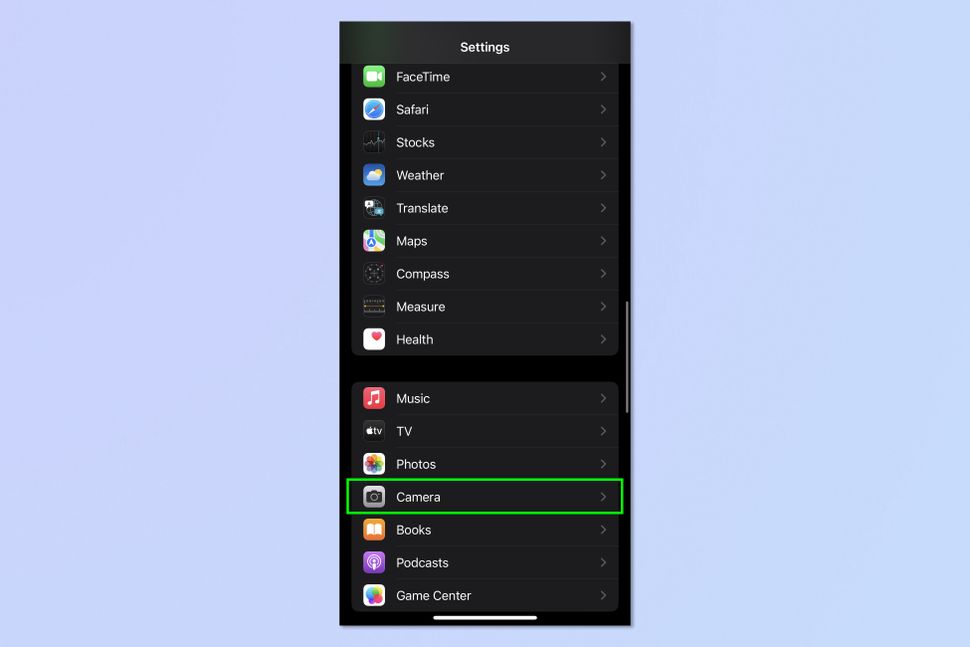 2. Toggle on Show Detected Text Now toggle on Show Detected Text. 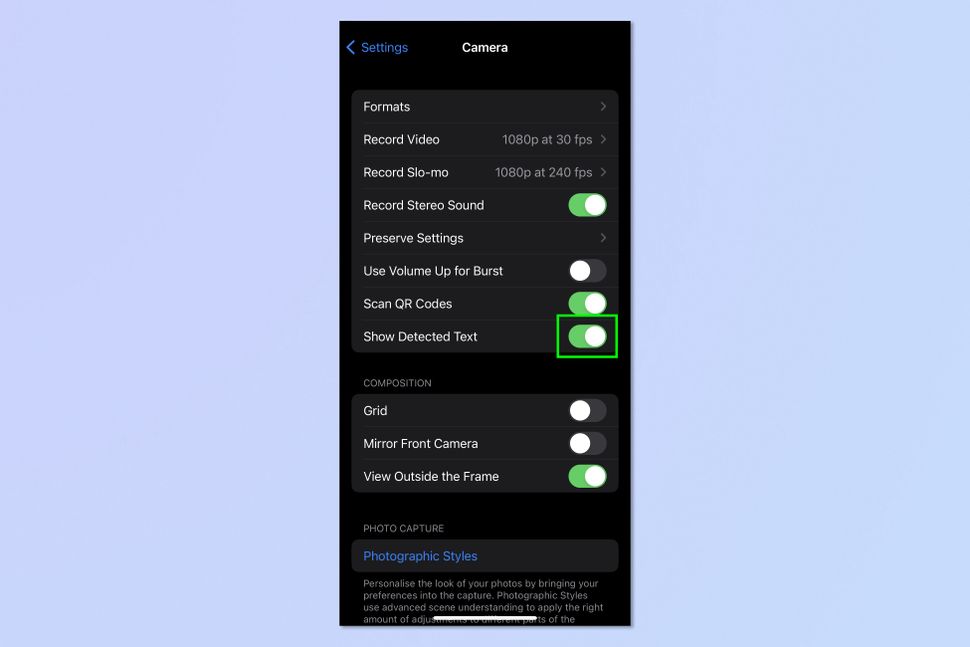 3. Point your camera at prices Open the Camera app and point the camera at the price you want to convert. For example, this could be a menu, a sign, or a price tag. Ensure the price is in focus, clear and within the yellow frame. 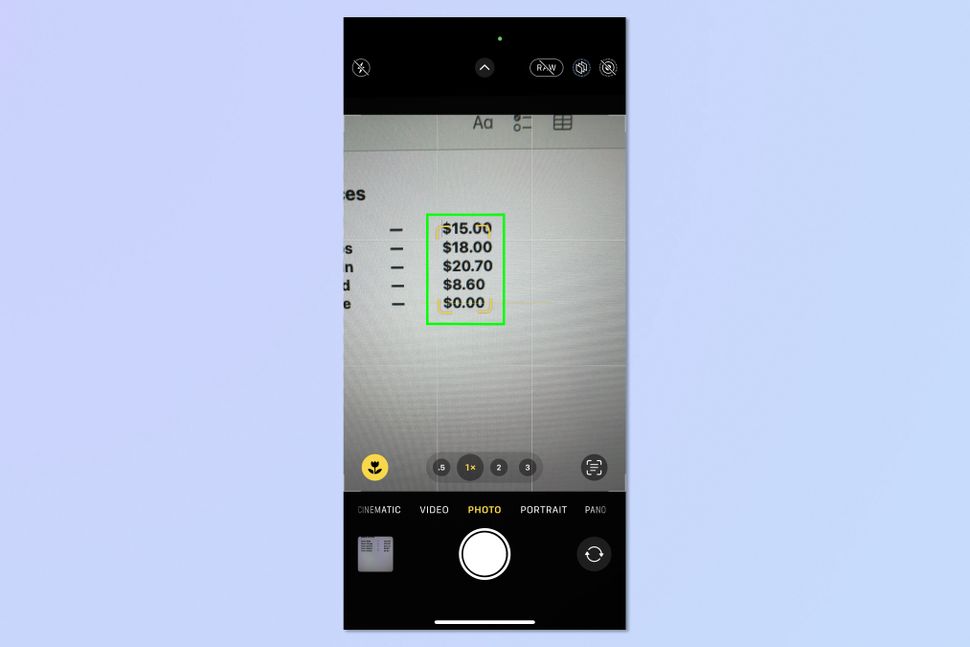 4. Tap Live Text Tap the Live Text icon in the bottom right-hand corner of your screen. Notice that the price to be converted is showing in the bottom left. You can tap More to change the price to be converted, if there are multiple on screen.  5. View Currency From here, a conversion option will appear in the lower left-hand corner where you can view the currency compatible with the region your iPhone is set to. 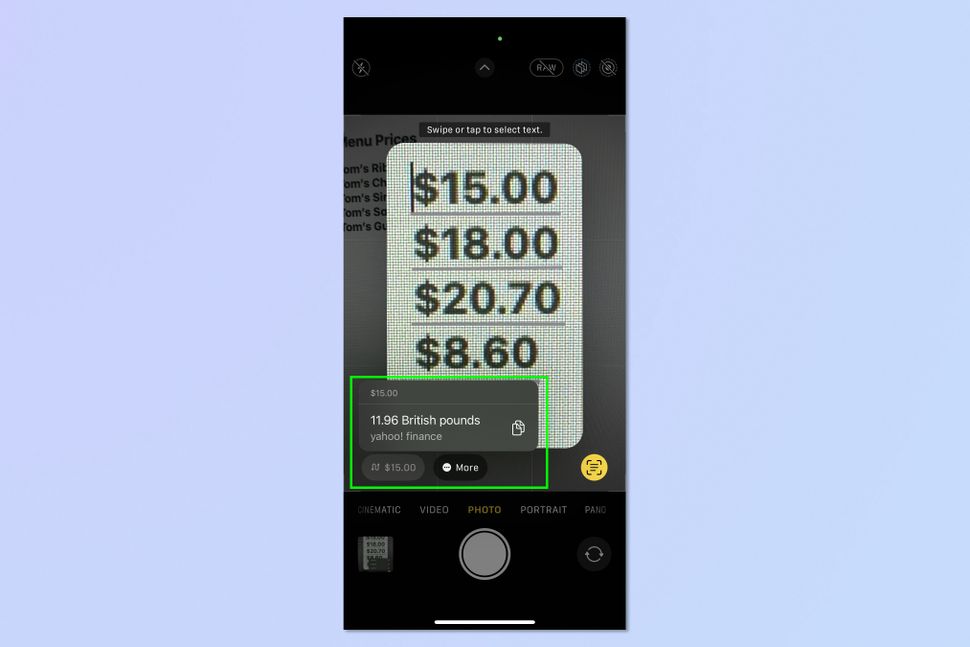 Source: This iPhone camera trick converts any currency instantly — try it now |
|
|
 Sep 13 2023, 08:27 AM Sep 13 2023, 08:27 AM
|
  
Junior Member
436 posts Joined: Nov 2012 |
currently in the software update section, there is no more iOS17 beta3 or any number, just iOS 17. So it is the RC?
|
|
|
 Sep 13 2023, 01:42 PM Sep 13 2023, 01:42 PM
|
   
Junior Member
671 posts Joined: Jul 2015 From: Shah Alam |
QUOTE(uncle_toufu @ Sep 13 2023, 08:27 AM) currently in the software update section, there is no more iOS17 beta3 or any number, just iOS 17. So it is the RC? yes, the build number is now just 21A329 uncle_toufu liked this post
|
|
|
 Sep 19 2023, 06:40 AM Sep 19 2023, 06:40 AM
Show posts by this member only | IPv6 | Post
#46
|
      
Senior Member
2,013 posts Joined: Sep 2009 From: Kuala Lumpur |
|
|
|
 Sep 19 2023, 08:30 AM Sep 19 2023, 08:30 AM
Show posts by this member only | IPv6 | Post
#47
|
  
Junior Member
410 posts Joined: Aug 2005 |
Anyone installed? So far so good?
|
|
|
 Sep 19 2023, 09:18 AM Sep 19 2023, 09:18 AM
Show posts by this member only | IPv6 | Post
#48
|
     
Senior Member
1,245 posts Joined: Feb 2013 From: opis |
|
|
|
 Sep 19 2023, 09:58 AM Sep 19 2023, 09:58 AM
Show posts by this member only | IPv6 | Post
#49
|
      
Senior Member
2,199 posts Joined: Mar 2006 From: OKR KL |
Feels the same. anyway it has been the same since iOS7.
This post has been edited by deepan84: Sep 19 2023, 10:06 AM |
|
|
 Sep 19 2023, 11:00 AM Sep 19 2023, 11:00 AM
|
      
Senior Member
2,013 posts Joined: Sep 2009 From: Kuala Lumpur |
|
|
|
 Sep 19 2023, 11:08 AM Sep 19 2023, 11:08 AM
|
       
All Stars
14,227 posts Joined: Jan 2011 |
Does it slow down the phone after iOS 17?
|
|
|
 Sep 19 2023, 11:46 AM Sep 19 2023, 11:46 AM
|
      
Senior Member
3,963 posts Joined: Nov 2006 |
I like the standby mode very much.
|
|
|
 Sep 19 2023, 12:10 PM Sep 19 2023, 12:10 PM
Show posts by this member only | IPv6 | Post
#53
|
     
Senior Member
1,245 posts Joined: Feb 2013 From: opis |
|
|
|
 Sep 19 2023, 12:25 PM Sep 19 2023, 12:25 PM
|
       
All Stars
17,690 posts Joined: Dec 2007 From: Bandar Baru Bangi , Malaysia |
|
|
|
 Sep 19 2023, 12:27 PM Sep 19 2023, 12:27 PM
|
      
Senior Member
3,963 posts Joined: Nov 2006 |
QUOTE(GamersFamilia @ Sep 19 2023, 12:25 PM) I managed to keep the standby mode "always on" on my iPhone 13. GamersFamilia liked this post
|
|
|
 Sep 19 2023, 12:29 PM Sep 19 2023, 12:29 PM
|
       
All Stars
17,690 posts Joined: Dec 2007 From: Bandar Baru Bangi , Malaysia |
|
|
|
 Sep 19 2023, 12:29 PM Sep 19 2023, 12:29 PM
|
      
Senior Member
2,013 posts Joined: Sep 2009 From: Kuala Lumpur |
later nite will update also.. hehe
|
|
|
 Sep 19 2023, 01:14 PM Sep 19 2023, 01:14 PM
Show posts by this member only | IPv6 | Post
#58
|
     
Senior Member
1,245 posts Joined: Feb 2013 From: opis |
|
|
|
 Sep 19 2023, 01:20 PM Sep 19 2023, 01:20 PM
Show posts by this member only | IPv6 | Post
#59
|
     
Senior Member
1,766 posts Joined: Feb 2008 |
Anyone know how to remove transparent background when someone call us?
|
|
|
 Sep 19 2023, 02:10 PM Sep 19 2023, 02:10 PM
Show posts by this member only | IPv6 | Post
#60
|
 
Junior Member
174 posts Joined: Jan 2005 |
QUOTE(Justin.Loong @ Sep 8 2023, 09:43 AM) Your iPhone has a built-in feature that lets you convert any currency quickly. And what’s more, it couldn’t be easier to use. yes, thanks Bro.While there are several ways of converting cash and looking up exchange rates using your iPhone (from Spotlight Search to asking Siri), this nifty feature works faster and a little more discreetly.  If you’ve ever been travelling abroad and needed to translate foreign costs from a restaurant menu, price tag, or supermarket till, you’ll know how useful it can be to subtly convert prices on the fly. The feature was first introduced by Apple with iOS 16. One of the best additions to the update was the expansion of its Live Text function, which enables iPhone users to identify text in an image, then copy, paste, share, search for, and even translate it. Your iPhone can do this by using something called Visual Look Up, which essentially performs searches on the contents of images and videos. It's one of our favorite iPhone features, and a big part of why we think iPhones are some of the best phones around. Anyway, one of the clever new tricks added to the Live Text function included currency conversion. This means that by hovering over and zooming in on a price using your iPhone camera, you can get a real-time conversion in your own region’s currency within seconds. So, next time you’re on holiday and you come across a price tag displaying a foreign currency, follow these easy steps to convert it. How to convert currency quickly using Visual Look Up on your iPhone Open Settings > Camera Toggle on Show Detected Text Point your Camera at prices Tap Live Text View currency 1. Go to Settings > Camera Open the Settings app, then scroll down and tap Camera. 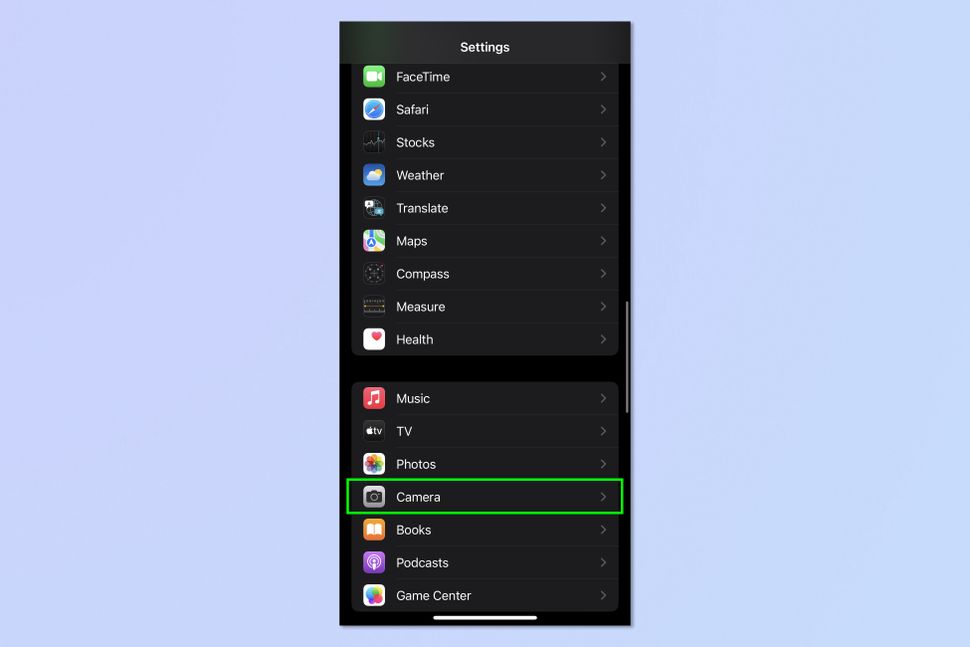 2. Toggle on Show Detected Text Now toggle on Show Detected Text. 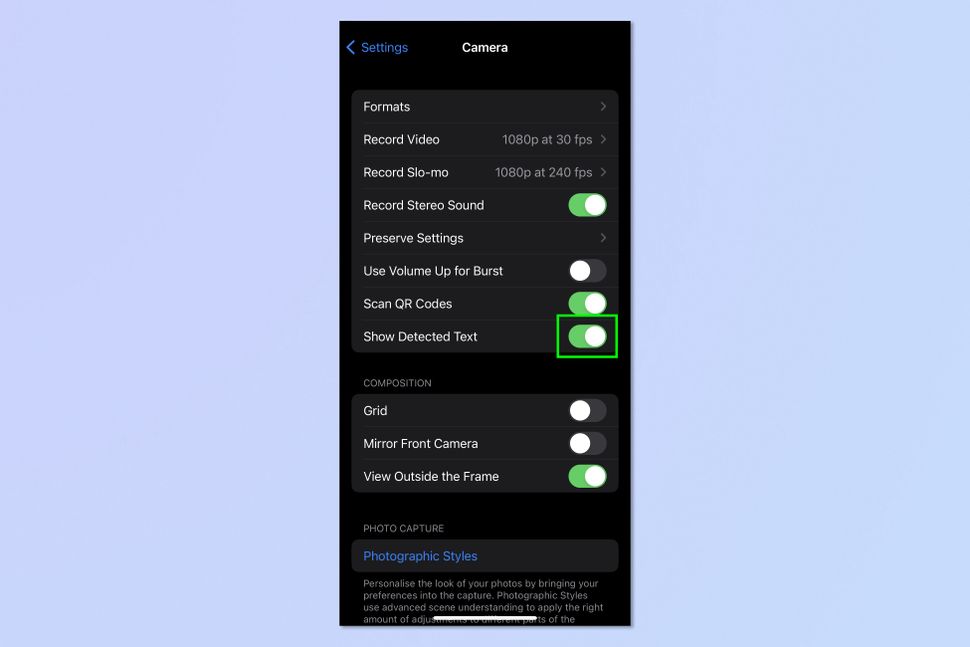 3. Point your camera at prices Open the Camera app and point the camera at the price you want to convert. For example, this could be a menu, a sign, or a price tag. Ensure the price is in focus, clear and within the yellow frame. 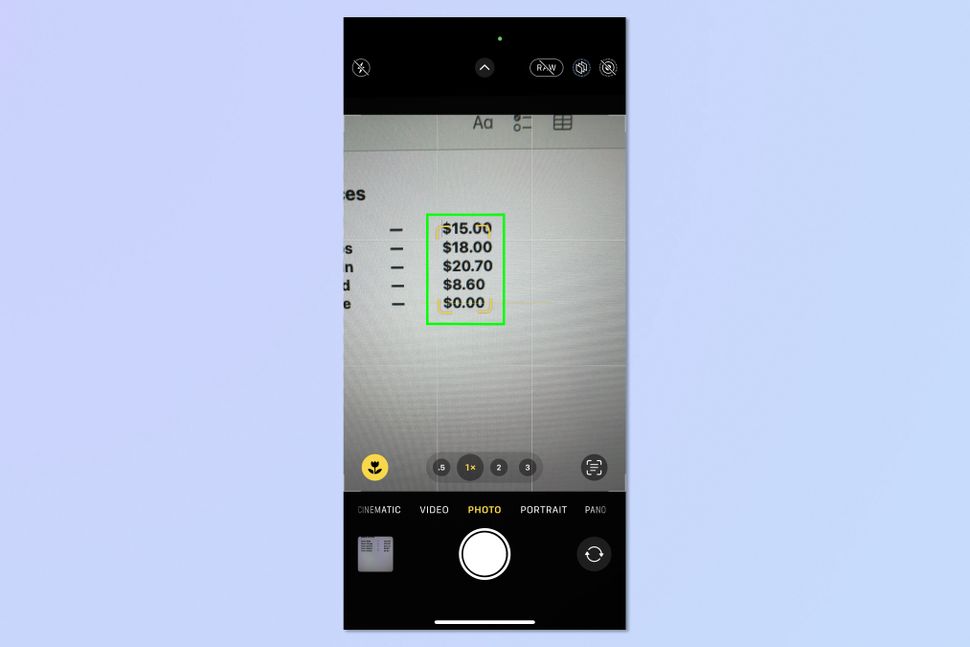 4. Tap Live Text Tap the Live Text icon in the bottom right-hand corner of your screen. Notice that the price to be converted is showing in the bottom left. You can tap More to change the price to be converted, if there are multiple on screen.  5. View Currency From here, a conversion option will appear in the lower left-hand corner where you can view the currency compatible with the region your iPhone is set to. 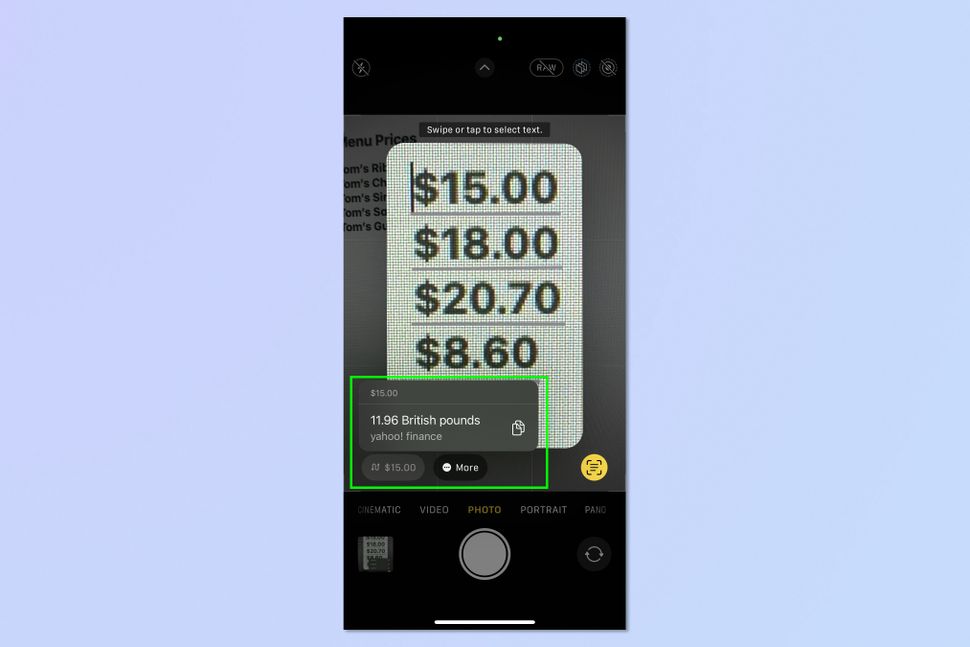 Source: This iPhone camera trick converts any currency instantly — try it now This is definitely useful. ezypepper liked this post
|
|
|
 Sep 19 2023, 03:08 PM Sep 19 2023, 03:08 PM
|
      
Senior Member
3,963 posts Joined: Nov 2006 |
QUOTE(tahfeikei @ Sep 19 2023, 01:14 PM) doesnt work on my phone---in settings its enabled Actually u don't need to tap the screen, once u start to charge the phone while your phone is in landscape mode, it will automatically display standby mode info.plug in and put on side and when i tap the screen, the old lockscreen shows tahfeikei liked this post
|
|
|
 Sep 19 2023, 03:22 PM Sep 19 2023, 03:22 PM
|
  
Junior Member
394 posts Joined: Aug 2010 From: 御堂筋 |
After update, my previous ringtone went missing.
I set the "Reflection" as my notification sound, but now I can no longer able to set "Reflection" inside the menu after iOS 17 update, it is forced under Ringtone no longer able to set as notification sound. This post has been edited by darren_yuri: Sep 19 2023, 03:43 PM |
|
|
 Sep 19 2023, 03:53 PM Sep 19 2023, 03:53 PM
|
      
Senior Member
2,013 posts Joined: Sep 2009 From: Kuala Lumpur |
|
|
|
 Sep 19 2023, 04:21 PM Sep 19 2023, 04:21 PM
|
     
Senior Member
1,281 posts Joined: Aug 2014 |
Got problem with Siri. Doesn't work. Tried setting up again and it can't recognize what I'm saying
It feels like it can't hear me very well. Have to shout at it. Previously I can just speak softly and it can pick up everything. It can hear Hey Siri better than Siri This post has been edited by N9484640: Sep 19 2023, 04:33 PM |
|
|
 Sep 19 2023, 04:28 PM Sep 19 2023, 04:28 PM
Show posts by this member only | IPv6 | Post
#65
|
        
All Stars
24,217 posts Joined: Mar 2007 From: Kuala Lumpur |
QUOTE(Justin.Loong @ Sep 8 2023, 09:43 AM) Your iPhone has a built-in feature that lets you convert any currency quickly. And what’s more, it couldn’t be easier to use. Though not an IOS17 feature, but still a good tip/feature. While there are several ways of converting cash and looking up exchange rates using your iPhone (from Spotlight Search to asking Siri), this nifty feature works faster and a little more discreetly.  If you’ve ever been travelling abroad and needed to translate foreign costs from a restaurant menu, price tag, or supermarket till, you’ll know how useful it can be to subtly convert prices on the fly. The feature was first introduced by Apple with iOS 16. One of the best additions to the update was the expansion of its Live Text function, which enables iPhone users to identify text in an image, then copy, paste, share, search for, and even translate it. Your iPhone can do this by using something called Visual Look Up, which essentially performs searches on the contents of images and videos. It's one of our favorite iPhone features, and a big part of why we think iPhones are some of the best phones around. Anyway, one of the clever new tricks added to the Live Text function included currency conversion. This means that by hovering over and zooming in on a price using your iPhone camera, you can get a real-time conversion in your own region’s currency within seconds. So, next time you’re on holiday and you come across a price tag displaying a foreign currency, follow these easy steps to convert it. How to convert currency quickly using Visual Look Up on your iPhone Open Settings > Camera Toggle on Show Detected Text Point your Camera at prices Tap Live Text View currency 1. Go to Settings > Camera Open the Settings app, then scroll down and tap Camera. 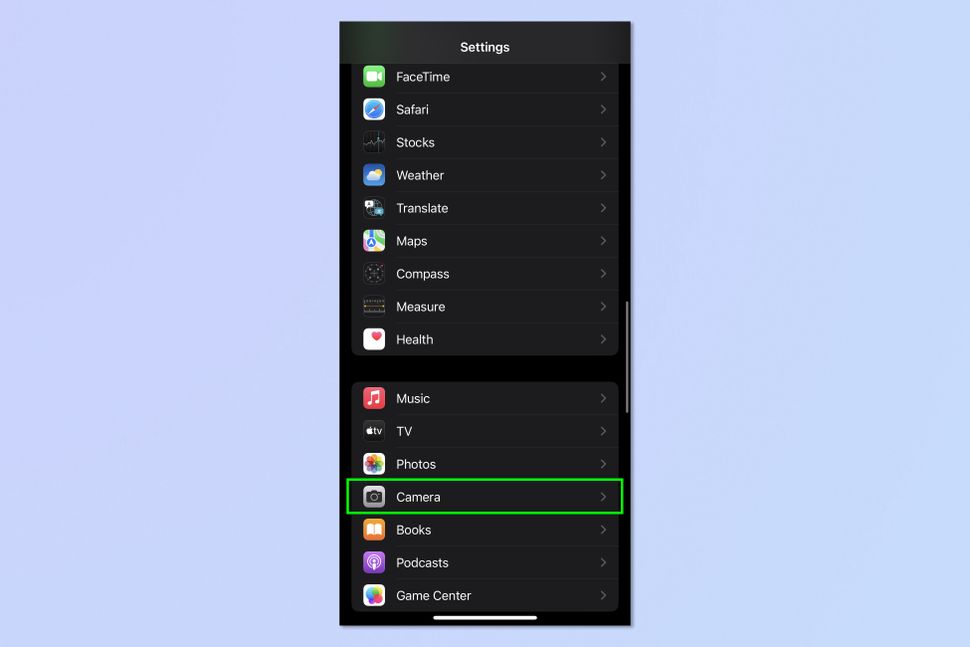 2. Toggle on Show Detected Text Now toggle on Show Detected Text. 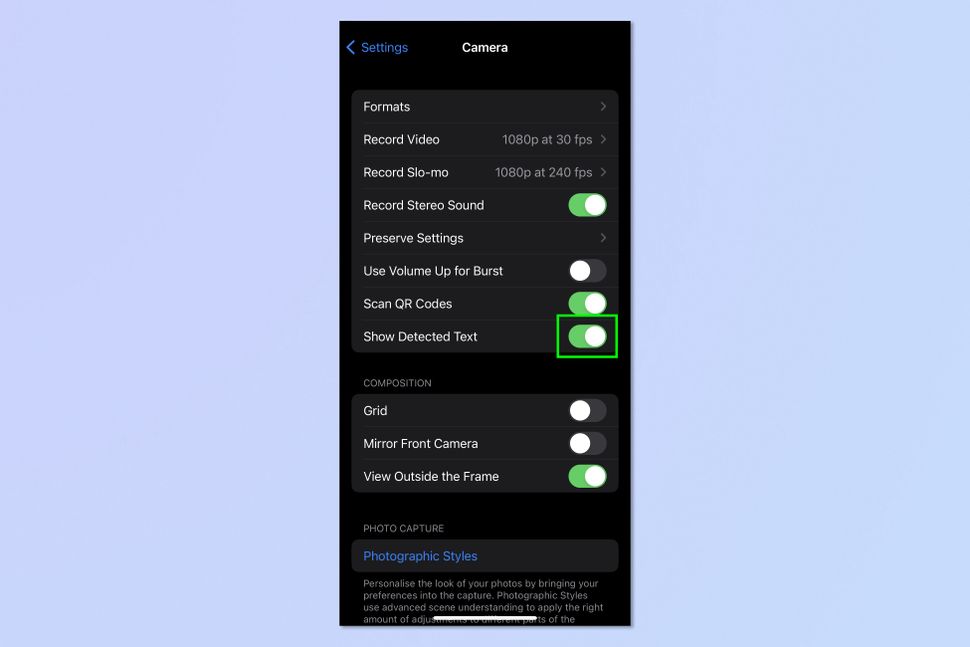 3. Point your camera at prices Open the Camera app and point the camera at the price you want to convert. For example, this could be a menu, a sign, or a price tag. Ensure the price is in focus, clear and within the yellow frame. 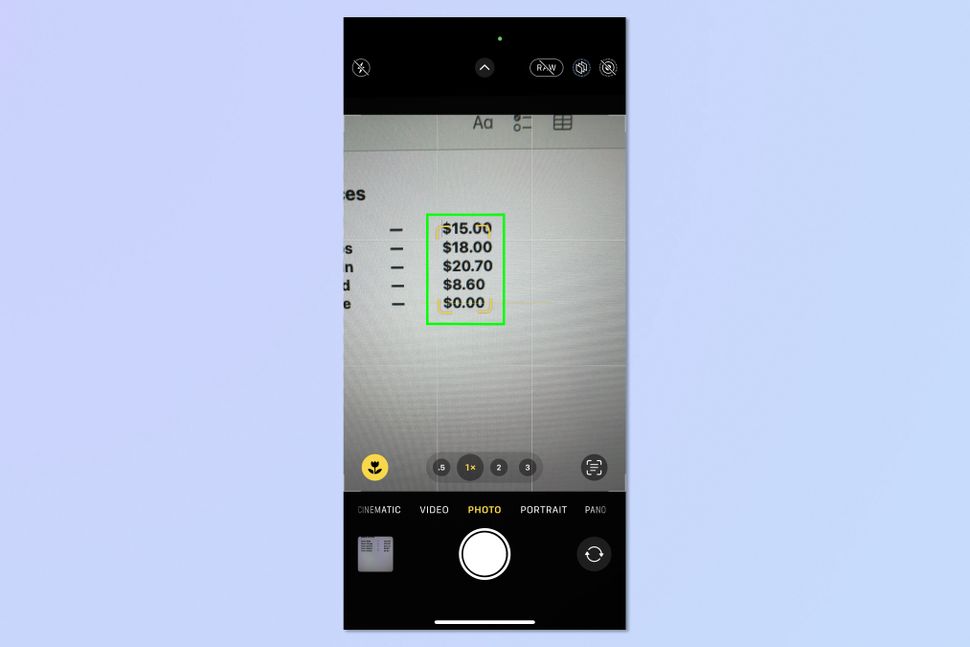 4. Tap Live Text Tap the Live Text icon in the bottom right-hand corner of your screen. Notice that the price to be converted is showing in the bottom left. You can tap More to change the price to be converted, if there are multiple on screen.  5. View Currency From here, a conversion option will appear in the lower left-hand corner where you can view the currency compatible with the region your iPhone is set to. 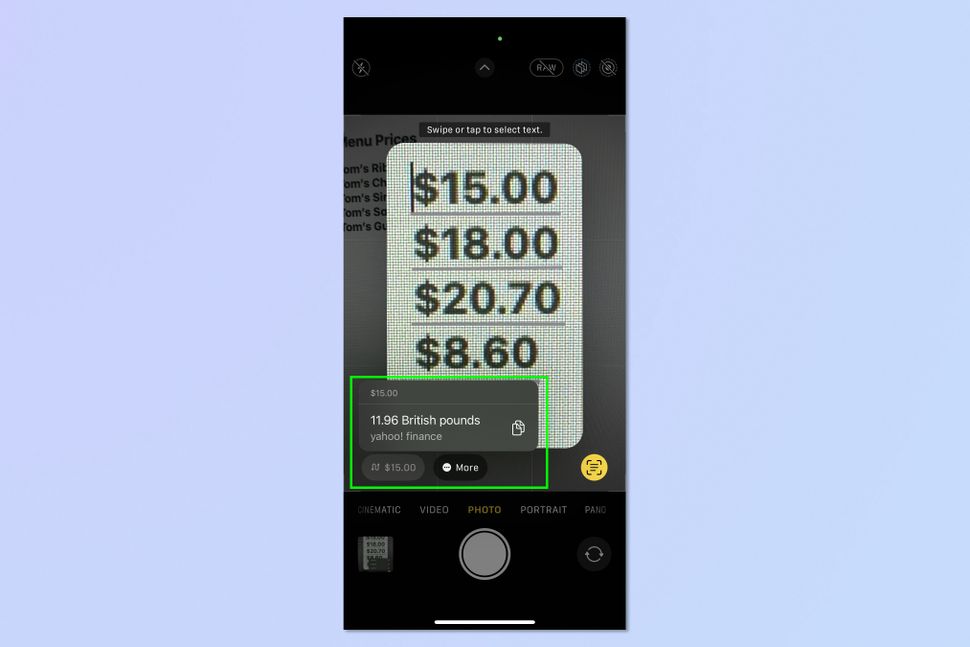 Source: This iPhone camera trick converts any currency instantly — try it now |
|
|
 Sep 19 2023, 04:29 PM Sep 19 2023, 04:29 PM
Show posts by this member only | IPv6 | Post
#66
|
  
Junior Member
410 posts Joined: Aug 2005 |
|
|
|
 Sep 19 2023, 04:36 PM Sep 19 2023, 04:36 PM
Show posts by this member only | IPv6 | Post
#67
|
     
Senior Member
1,245 posts Joined: Feb 2013 From: opis |
|
|
|
 Sep 19 2023, 04:50 PM Sep 19 2023, 04:50 PM
|
    
Junior Member
909 posts Joined: Apr 2019 From: BuKeYi Wonderland |
|
|
|
 Sep 19 2023, 04:53 PM Sep 19 2023, 04:53 PM
|
  
Junior Member
394 posts Joined: Aug 2010 From: 御堂筋 |
QUOTE(sasuke8678 @ Sep 19 2023, 03:53 PM) Because of indexing existing data from pre-update. Hence why phone processor will heat up and battery life will be affected for few days. AhJian liked this post
|
|
|
 Sep 19 2023, 05:03 PM Sep 19 2023, 05:03 PM
Show posts by this member only | IPv6 | Post
#70
|
 
Junior Member
174 posts Joined: Jan 2005 |
|
|
|
 Sep 19 2023, 05:10 PM Sep 19 2023, 05:10 PM
|
    
Junior Member
909 posts Joined: Apr 2019 From: BuKeYi Wonderland |
QUOTE(AhJian @ Sep 19 2023, 05:03 PM) I'm a beta user, didn't follow up much. But I'm pretty sure mine one is updated on Sat/Sun as it prompt out on my phone that time.So it's been using for few days on this new ios for few days, previous beta also wont drain like this AhJian liked this post
|
|
|
 Sep 19 2023, 05:14 PM Sep 19 2023, 05:14 PM
|
      
Senior Member
2,013 posts Joined: Sep 2009 From: Kuala Lumpur |
AhJian liked this post
|
|
|
 Sep 19 2023, 05:40 PM Sep 19 2023, 05:40 PM
|
     
Senior Member
1,281 posts Joined: Aug 2014 |
I got Reminders set up as a widget. I hate it now you can check off a reminder on the widget itself. I already accidentally checked off one
|
|
|
 Sep 19 2023, 08:38 PM Sep 19 2023, 08:38 PM
Show posts by this member only | IPv6 | Post
#74
|
 
Junior Member
174 posts Joined: Jan 2005 |
|
|
|
 Sep 19 2023, 09:00 PM Sep 19 2023, 09:00 PM
|
|
Staff
72,748 posts Joined: Sep 2005 From: KUL |
I updated it this morning. My text tone is a customized one made using Garageband. Now, my text tone is still showing that customized tone. However, once I want to change to another customized tone, it shows "None" and my customized tones are no longer visible on text tone. They can only be seen on "ringtone."
Also, finally, we can select two different tones for two mobile no. (useful for dual SIMs), though this has been available on Android for years. |
|
|
 Sep 19 2023, 10:00 PM Sep 19 2023, 10:00 PM
|
  
Junior Member
316 posts Joined: Aug 2021 |
After updating to ios17, all my favourite transfers in Maybank MAE app all gone. I deleted the app and reinstalled. So now i try requesting the OTP but the OTP never comes. What is going on?
|
|
|
 Sep 19 2023, 11:06 PM Sep 19 2023, 11:06 PM
|
|
Staff
72,748 posts Joined: Sep 2005 From: KUL |
|
|
|
 Sep 19 2023, 11:36 PM Sep 19 2023, 11:36 PM
Show posts by this member only | IPv6 | Post
#78
|
     
Senior Member
1,900 posts Joined: Dec 2010 |
QUOTE(fruitie @ Sep 19 2023, 09:00 PM) I updated it this morning. My text tone is a customized one made using Garageband. Now, my text tone is still showing that customized tone. However, once I want to change to another customized tone, it shows "None" and my customized tones are no longer visible on text tone. They can only be seen on "ringtone." nice update 👍Also, finally, we can select two different tones for two mobile no. (useful for dual SIMs), though this has been available on Android for years. |
|
|
 Sep 20 2023, 12:32 AM Sep 20 2023, 12:32 AM
|
    
Junior Member
909 posts Joined: Apr 2019 From: BuKeYi Wonderland |
QUOTE(sexysarah1992 @ Sep 19 2023, 10:00 PM) After updating to ios17, all my favourite transfers in Maybank MAE app all gone. I deleted the app and reinstalled. So now i try requesting the OTP but the OTP never comes. What is going on? that's weird, favourite should be store in Maybank server as the web also refer to the same |
|
|
 Sep 20 2023, 12:57 AM Sep 20 2023, 12:57 AM
|
 
Junior Member
293 posts Joined: Mar 2005 From: K.L, USJ, Klang |
hi all. not sure why. i dont see the option to change Hey Siri to Siri only. Its only able to turn listen to Hey siri on or off. AhJian liked this post
|
|
|
 Sep 20 2023, 07:13 AM Sep 20 2023, 07:13 AM
|
  
Junior Member
316 posts Joined: Aug 2021 |
|
|
|
 Sep 20 2023, 07:17 AM Sep 20 2023, 07:17 AM
Show posts by this member only | IPv6 | Post
#82
|
      
Senior Member
2,516 posts Joined: Mar 2016 |
QUOTE(newbuyer @ Sep 20 2023, 12:57 AM) hi all. not sure why. i dont see the option to change Hey Siri to Siri only. Its only able to turn listen to Hey siri on or off. You can only choose the following( settings > Siri and search)Siri or hey siri Hey siri Off There’s no way to switch to Siri only This post has been edited by yongtjunkit: Sep 20 2023, 07:19 AM |
|
|
 Sep 20 2023, 08:41 AM Sep 20 2023, 08:41 AM
|
        
All Stars
32,468 posts Joined: Mar 2005 |
Updated to iOS 17 last night and love the Standby Mode - though my Analog clock shows Cupertino time, hahaha… didn’t bother changing it yet coz I was gonna go to bed… Will fix it tonight
|
|
|
 Sep 20 2023, 09:01 AM Sep 20 2023, 09:01 AM
|
      
Senior Member
2,013 posts Joined: Sep 2009 From: Kuala Lumpur |
QUOTE(fruitie @ Sep 19 2023, 09:00 PM) I updated it this morning. My text tone is a customized one made using Garageband. Now, my text tone is still showing that customized tone. However, once I want to change to another customized tone, it shows "None" and my customized tones are no longer visible on text tone. They can only be seen on "ringtone." Also, finally, we can select two different tones for two mobile no. (useful for dual SIMs), though this has been available on Android for years. |
|
|
 Sep 20 2023, 09:52 AM Sep 20 2023, 09:52 AM
Show posts by this member only | IPv6 | Post
#85
|
 
Junior Member
174 posts Joined: Jan 2005 |
QUOTE(newbuyer @ Sep 20 2023, 12:57 AM) hi all. not sure why. i dont see the option to change Hey Siri to Siri only. Its only able to turn listen to Hey siri on or off. Hey there, I have the same problem on 13pro.After checking - it is only available to some languages and some regions. The option appear after I change from English - Singapore to English - US. 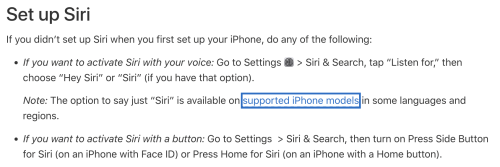 |
|
|
 Sep 20 2023, 01:08 PM Sep 20 2023, 01:08 PM
|
      
Senior Member
2,309 posts Joined: Apr 2011 |
» Click to show Spoiler - click again to hide... « you are probably experiencing the same glitch that happens whenever someone changes to a new phone. try to uninstall and then reinstall back the application - that should sort it out. i encountered this when i bought my 12pro, the bank calls it "security feature". do update. QUOTE(attw @ Sep 20 2023, 08:41 AM) Updated to iOS 17 last night and love the Standby Mode - though my Analog clock shows Cupertino time, hahaha… didn’t bother changing it yet coz I was gonna go to bed… Will fix it tonight Love the standby mode too |
|
|
 Sep 20 2023, 01:23 PM Sep 20 2023, 01:23 PM
|
  
Junior Member
410 posts Joined: Aug 2005 |
|
|
|
 Sep 20 2023, 01:41 PM Sep 20 2023, 01:41 PM
|
        
All Stars
32,468 posts Joined: Mar 2005 |
|
|
|
 Sep 20 2023, 01:51 PM Sep 20 2023, 01:51 PM
|
|
Staff
72,748 posts Joined: Sep 2005 From: KUL |
The standby mode only works with a stand, right?
|
|
|
 Sep 20 2023, 02:01 PM Sep 20 2023, 02:01 PM
|
        
All Stars
32,468 posts Joined: Mar 2005 |
|
|
|
 Sep 20 2023, 02:03 PM Sep 20 2023, 02:03 PM
|
|
Staff
72,748 posts Joined: Sep 2005 From: KUL |
|
|
|
 Sep 20 2023, 02:11 PM Sep 20 2023, 02:11 PM
Show posts by this member only | IPv6 | Post
#92
|
 
Junior Member
174 posts Joined: Jan 2005 |
|
|
|
 Sep 20 2023, 02:19 PM Sep 20 2023, 02:19 PM
|
        
All Stars
32,468 posts Joined: Mar 2005 |
|
|
|
 Sep 20 2023, 02:24 PM Sep 20 2023, 02:24 PM
|
        
All Stars
32,468 posts Joined: Mar 2005 |
QUOTE(jenniferjen @ Sep 20 2023, 01:23 PM) Ok fixed it. In standby mode, long press the clock, you’ll be asked to key in your passcode to edit the widgets in Standby mode. Then you remove the CUPERTINO clock and just add a clock widget that displays the current time…Why Apple makes it so hard is a mystery to me, hahaha… |
|
|
 Sep 20 2023, 02:39 PM Sep 20 2023, 02:39 PM
|
|
Staff
72,748 posts Joined: Sep 2005 From: KUL |
QUOTE(AhJian @ Sep 20 2023, 02:11 PM) No really physical stand... just put it up to anything... wall/ book/ laptop screen.... Thanks, seems nice! I will try it too. as long as it charging. then it will work.   AhJian liked this post
|
|
|
 Sep 20 2023, 03:03 PM Sep 20 2023, 03:03 PM
Show posts by this member only | IPv6 | Post
#96
|
  
Junior Member
316 posts Joined: Aug 2021 |
QUOTE(shaniandras2787 @ Sep 20 2023, 01:08 PM) » Click to show Spoiler - click again to hide... « you are probably experiencing the same glitch that happens whenever someone changes to a new phone. try to uninstall and then reinstall back the application - that should sort it out. i encountered this when i bought my 12pro, the bank calls it "security feature". do update. Love the standby mode too |
|
|
 Sep 20 2023, 03:15 PM Sep 20 2023, 03:15 PM
Show posts by this member only | IPv6 | Post
#97
|
        
All Stars
24,217 posts Joined: Mar 2007 From: Kuala Lumpur |
QUOTE(AhJian @ Sep 20 2023, 02:11 PM) No really physical stand... just put it up to anything... wall/ book/ laptop screen.... Nice tip. Got it up and running already. Thanks.as long as it charging. then it will work.   AhJian liked this post
|
|
|
 Sep 20 2023, 04:01 PM Sep 20 2023, 04:01 PM
|
      
Senior Member
2,013 posts Joined: Sep 2009 From: Kuala Lumpur |
QUOTE(sexysarah1992 @ Sep 20 2023, 03:03 PM) Delete and reinstalled. Went to maybank but they too cant settle this issue. I tried my staff account on my phone , no issue getting the otp. So its either my phone problem or my maxis number problem but checked with Maxis , no issue. Do u try log in ur account by using ur staff phone? |
|
|
 Sep 20 2023, 04:24 PM Sep 20 2023, 04:24 PM
|
      
Senior Member
2,309 posts Joined: Apr 2011 |
QUOTE(sexysarah1992 @ Sep 20 2023, 03:03 PM) Delete and reinstalled. Went to maybank but they too cant settle this issue. I tried my staff account on my phone , no issue getting the otp. So its either my phone problem or my maxis number problem but checked with Maxis , no issue. |
|
|
 Sep 20 2023, 10:00 PM Sep 20 2023, 10:00 PM
Show posts by this member only | IPv6 | Post
#100
|
        
All Stars
24,217 posts Joined: Mar 2007 From: Kuala Lumpur |
Anybody installed IOS17 on their XS Max? How is the performance? Still smooth?
|
|
|
 Sep 21 2023, 09:50 AM Sep 21 2023, 09:50 AM
|
 
Junior Member
96 posts Joined: Feb 2021 |
Hi guys, do ios17 has a better battery management than ios16?
|
|
|
 Sep 21 2023, 12:16 PM Sep 21 2023, 12:16 PM
|
  
Junior Member
394 posts Joined: Aug 2010 From: 御堂筋 |
|
|
|
 Sep 21 2023, 01:13 PM Sep 21 2023, 01:13 PM
|
     
Senior Member
1,245 posts Joined: Feb 2013 From: opis |
today managed to get standby mode to work
the trick is to let the phone rest at an angle of about less than 45 degrees |
|
|
 Sep 21 2023, 02:52 PM Sep 21 2023, 02:52 PM
|
  
Junior Member
316 posts Joined: Aug 2021 |
QUOTE(tahfeikei @ Sep 21 2023, 01:13 PM) today managed to get standby mode to work Its very easy. Just put in landscape mode with charger plugged it. Leave it for 5-10 seconds and it will auto appear.the trick is to let the phone rest at an angle of about less than 45 degrees tahfeikei liked this post
|
|
|
 Sep 21 2023, 02:53 PM Sep 21 2023, 02:53 PM
|
  
Junior Member
316 posts Joined: Aug 2021 |
QUOTE(shaniandras2787 @ Sep 20 2023, 01:08 PM) » Click to show Spoiler - click again to hide... « you are probably experiencing the same glitch that happens whenever someone changes to a new phone. try to uninstall and then reinstall back the application - that should sort it out. i encountered this when i bought my 12pro, the bank calls it "security feature". do update. Love the standby mode too |
|
|
 Sep 21 2023, 03:11 PM Sep 21 2023, 03:11 PM
Show posts by this member only | IPv6 | Post
#106
|
     
Senior Member
1,845 posts Joined: Sep 2015 |
QUOTE(tahfeikei @ Sep 21 2023, 01:13 PM) today managed to get standby mode to work the trick is to let the phone rest at an angle of about less than 45 degrees QUOTE(sexysarah1992 @ Sep 21 2023, 02:52 PM) Its very easy. Just put in landscape mode with charger plugged it. Leave it for 5-10 seconds and it will auto appear. Great idea 👍🏻 Thanks . tahfeikei liked this post
|
|
|
 Sep 21 2023, 03:59 PM Sep 21 2023, 03:59 PM
|
      
Senior Member
2,309 posts Joined: Apr 2011 |
QUOTE(sexysarah1992 @ Sep 21 2023, 02:53 PM) So i bought a new prepaid sim to test . Went to maybank to update my phone number to the new sim number and the OTP came in immediately. So damn weird. Now i am not sure if i shud change back to my main number. sounds to me this is 100% MBB's side of things - perhaps this is their security system being overly sensitive. i would reckon for you to change back to your main number and then see if the OTP comes in or not because if it's a technical issue then it is fine but if it's not, i fear that it may be something worst (eg: risks of fraud) - someone else may be actually receiving your OTPs. |
|
|
 Sep 21 2023, 04:08 PM Sep 21 2023, 04:08 PM
|
  
Junior Member
316 posts Joined: Aug 2021 |
QUOTE(shaniandras2787 @ Sep 21 2023, 03:59 PM) sounds to me this is 100% MBB's side of things - perhaps this is their security system being overly sensitive. i would reckon for you to change back to your main number and then see if the OTP comes in or not because if it's a technical issue then it is fine but if it's not, i fear that it may be something worst (eg: risks of fraud) - someone else may be actually receiving your OTPs. Yes it is definitely MBB server issue. Basically my main number hang in their server. I put in any other number and there is no issue. Anyway, thanks for ur input! shaniandras2787 liked this post
|
|
|
 Sep 21 2023, 04:14 PM Sep 21 2023, 04:14 PM
|
     
Senior Member
1,410 posts Joined: Dec 2009 From: Everywhere |
Should I upgrade to IOS 17?
I'm scared. Or wait for next update |
|
|
 Sep 21 2023, 04:15 PM Sep 21 2023, 04:15 PM
Show posts by this member only | IPv6 | Post
#110
|
     
Senior Member
1,245 posts Joined: Feb 2013 From: opis |
|
|
|
 Sep 21 2023, 04:25 PM Sep 21 2023, 04:25 PM
|
      
Senior Member
2,309 posts Joined: Apr 2011 |
QUOTE(xpole @ Sep 21 2023, 04:14 PM)  perhaps you are unsure whether iOS17 will ruin your iPhone experience since the last iOS16 is pretty much very stable. i have updated to iOS17 and so far, every thing has been running smooth, in fact, smoother than when i was on iOS 16. maybe placebo but everything "feels" more fluid. anyway, you will definitely experience some battery drain and phone heating up issue within the first 24 hours after the update (which is normal) but after that, it is all good but if you think iOS17 has nothing to offer you then you can stay the update and wait for the next iOS 17 push. |
|
|
 Sep 21 2023, 05:11 PM Sep 21 2023, 05:11 PM
|
      
Senior Member
6,579 posts Joined: Aug 2008 From: Malaysia |
QUOTE(xpole @ Sep 21 2023, 04:14 PM) Nothing to scare? Update only and enjoyBut then i still have friends with the mindset of "update will makes the phone lag" AhJian liked this post
|
|
|
 Sep 21 2023, 05:35 PM Sep 21 2023, 05:35 PM
Show posts by this member only | IPv6 | Post
#113
|
  
Junior Member
410 posts Joined: Aug 2005 |
|
|
|
 Sep 21 2023, 07:37 PM Sep 21 2023, 07:37 PM
Show posts by this member only | IPv6 | Post
#114
|
     
Senior Member
1,900 posts Joined: Dec 2010 |
|
|
|
 Sep 22 2023, 10:37 PM Sep 22 2023, 10:37 PM
Show posts by this member only | IPv6 | Post
#115
|
     
Senior Member
1,410 posts Joined: Dec 2009 From: Everywhere |
Okay, already update to IOS 17.
So far no issue 😂😂 Now IOS 17.0.1 update is OUT for u guys to update. 😊 |
|
|
 Sep 23 2023, 06:32 PM Sep 23 2023, 06:32 PM
|
      
Senior Member
6,724 posts Joined: Aug 2008 |
Anyone on iPhone 13 Pro and below series have upgraded to iOS 17? I’m still on the fence about it.
|
|
|
 Sep 23 2023, 08:43 PM Sep 23 2023, 08:43 PM
Show posts by this member only | IPv6 | Post
#117
|
  
Junior Member
324 posts Joined: Jul 2005 From: Kuala Lumpur |
I'm on iphone 11 pro. No issue with ios17
|
|
|
 Sep 24 2023, 02:16 PM Sep 24 2023, 02:16 PM
|
     
Senior Member
1,981 posts Joined: Jan 2003 From: Malaysia |
Don't forget to backup your phone before upgrading.
|
|
|
 Sep 25 2023, 10:35 AM Sep 25 2023, 10:35 AM
|
      
Senior Member
2,013 posts Joined: Sep 2009 From: Kuala Lumpur |
|
|
|
 Sep 25 2023, 11:02 AM Sep 25 2023, 11:02 AM
|
      
Senior Member
6,579 posts Joined: Aug 2008 From: Malaysia |
|
|
|
 Sep 25 2023, 11:24 AM Sep 25 2023, 11:24 AM
Show posts by this member only | IPv6 | Post
#121
|
     
Senior Member
1,766 posts Joined: Feb 2008 |
|
|
|
 Sep 25 2023, 11:29 AM Sep 25 2023, 11:29 AM
|
      
Senior Member
2,013 posts Joined: Sep 2009 From: Kuala Lumpur |
|
|
|
 Sep 25 2023, 11:41 AM Sep 25 2023, 11:41 AM
|
|
Staff
72,748 posts Joined: Sep 2005 From: KUL |
I don't know about you guys but I dislike the keyboard on iOS 17.
|
|
|
 Sep 25 2023, 11:46 AM Sep 25 2023, 11:46 AM
|
   
Junior Member
659 posts Joined: Jan 2005 From: Legio Titanicus |
|
|
|
 Sep 25 2023, 01:00 PM Sep 25 2023, 01:00 PM
|
      
Senior Member
2,309 posts Joined: Apr 2011 |
QUOTE(xpole @ Sep 22 2023, 10:37 PM) Okay, already update to IOS 17. upgraded to iOS 17.0.1, nothing significant - more like specifically for the iPhone 15.So far no issue 😂😂 Now IOS 17.0.1 update is OUT for u guys to update. 😊 QUOTE(miyakochan89 @ Sep 23 2023, 06:32 PM) am on iPhone 12 Pro, updated to iOS 17 and feels virtually no difference compared to iOS 16 - except for the Check-In feature (which is quite fun but only if your recipient is also on iOS 17) and the Standby Mode. While the latter being rudimentary but is actually quite fun and useful.QUOTE(fruitie @ Sep 25 2023, 11:41 AM) in what ways?i know i hate the fact that they tucked away the shortcut tabs (eg: emojis etc) away and i need to go into another layer to access it. seems counter-productive and very "un-Apple-like". |
|
|
 Sep 25 2023, 01:52 PM Sep 25 2023, 01:52 PM
|
|
Staff
72,748 posts Joined: Sep 2005 From: KUL |
|
|
|
 Sep 25 2023, 01:57 PM Sep 25 2023, 01:57 PM
|
      
Senior Member
2,309 posts Joined: Apr 2011 |
QUOTE(fruitie @ Sep 25 2023, 01:52 PM) hahaha i do noticed that as well. perhaps Apple reset the entire dictionary to cause Siri to learn the habits all over again. Not surprising seeing that with iOS17, most of the phone settings were reverted back to factory, no idea why. |
|
|
 Sep 25 2023, 06:04 PM Sep 25 2023, 06:04 PM
|
     
Senior Member
1,281 posts Joined: Aug 2014 |
Saying "Siri" alone doesn't work, I need to shout then only Siri comes on. If I say "Hey Siri" it can activate even if I said it softly
Anyone else have this problem?m Update - Nevermind I found the problem This post has been edited by N9484640: Sep 25 2023, 06:09 PM |
|
|
 Sep 25 2023, 06:31 PM Sep 25 2023, 06:31 PM
Show posts by this member only | IPv6 | Post
#129
|
     
Senior Member
1,900 posts Joined: Dec 2010 |
|
|
|
 Sep 25 2023, 07:47 PM Sep 25 2023, 07:47 PM
|
     
Senior Member
1,281 posts Joined: Aug 2014 |
QUOTE(Piers @ Sep 25 2023, 06:31 PM) I did it wrong. Should say what you want all in one line eg. - "Siri what time is it?" I was calling out "Siri" and waited for it to response. Piers liked this post
|
|
|
 Sep 25 2023, 08:09 PM Sep 25 2023, 08:09 PM
Show posts by this member only | IPv6 | Post
#131
|
 
Junior Member
174 posts Joined: Jan 2005 |
|
|
|
 Sep 25 2023, 08:25 PM Sep 25 2023, 08:25 PM
|
     
Senior Member
1,281 posts Joined: Aug 2014 |
|
|
|
 Sep 25 2023, 08:31 PM Sep 25 2023, 08:31 PM
Show posts by this member only | IPv6 | Post
#133
|
     
Senior Member
1,900 posts Joined: Dec 2010 |
|
|
|
 Sep 25 2023, 08:48 PM Sep 25 2023, 08:48 PM
|
     
Senior Member
1,281 posts Joined: Aug 2014 |
|
|
|
 Sep 25 2023, 08:56 PM Sep 25 2023, 08:56 PM
Show posts by this member only | IPv6 | Post
#135
|
     
Senior Member
1,900 posts Joined: Dec 2010 |
|
|
|
 Sep 26 2023, 04:09 PM Sep 26 2023, 04:09 PM
|
   
Junior Member
553 posts Joined: Oct 2009 |
anyone have problem with touch and go ewallet apps? mine cannot turn on camera. uninstall and install also same
using ios17 latest firmware iphone 13pro max |
|
|
 Sep 26 2023, 04:11 PM Sep 26 2023, 04:11 PM
|
|
Staff
72,748 posts Joined: Sep 2005 From: KUL |
QUOTE(HaN18 @ Sep 26 2023, 04:09 PM) anyone have problem with touch and go ewallet apps? mine cannot turn on camera. uninstall and install also same No issue here. Using the latest iOS 17.0.1 as well, on 12 Pro Max.using ios17 latest firmware iphone 13pro max By the way, I'm very new to iOS widget because I don't use one... However, with the standby mode, it looks cool, how to change the clock? It is analog with calendar. I want to change it to digital clock only. |
|
|
 Sep 26 2023, 04:27 PM Sep 26 2023, 04:27 PM
Show posts by this member only | IPv6 | Post
#138
|
      
Senior Member
2,013 posts Joined: Sep 2009 From: Kuala Lumpur |
QUOTE(fruitie @ Sep 26 2023, 04:11 PM) No issue here. Using the latest iOS 17.0.1 as well, on 12 Pro Max. 👍🏻👍🏻👍🏻By the way, I'm very new to iOS widget because I don't use one... However, with the standby mode, it looks cool, how to change the clock? It is analog with calendar. I want to change it to digital clock only. |
|
|
 Sep 27 2023, 10:55 AM Sep 27 2023, 10:55 AM
|
      
Senior Member
8,287 posts Joined: Feb 2014 |
QUOTE(N9484640 @ Sep 25 2023, 07:47 PM) I did it wrong. Should say what you want all in one line eg. - "Siri what time is it?" I was calling out "Siri" and waited for it to response. QUOTE(AhJian @ Sep 25 2023, 08:09 PM) Well.. strange. I can activate by only "Siri"... no need to add any question/instruction at the back, QUOTE Discovering how to drop the "Hey" from "Hey Siri" on iPhone puts Apple’s voice assistant on a par with Amazon’s alternative — after all, you only need to say, “Alexa” to activate that particular service and it feels more immediate as a result.  So long as you have iOS 17 on your iPhone, you can drop the “Hey” immediately. Try saying, “Siri, what’s the weather” to test whether the “Hey” can be dropped and, if it doesn’t work, delve into the settings to make sure the change is active. We show you how to do that below. It’s also worth remembering that you don’t always have to say “Siri” before you issue a request either. If you’ve already asked Siri one question, you can immediately put in more requests by simply uttering the required commands. It’s all part of Apple’s way to make Siri feel easier to use and more seamless. How to drop the "Hey" from "Hey Siri" on iPhone Remember, you'll need iOS 17 to use this feature. We can show you how to download and install iOS 17 if you need to upgrade your iPhone software. 1. Go to Settings > Siri and Search 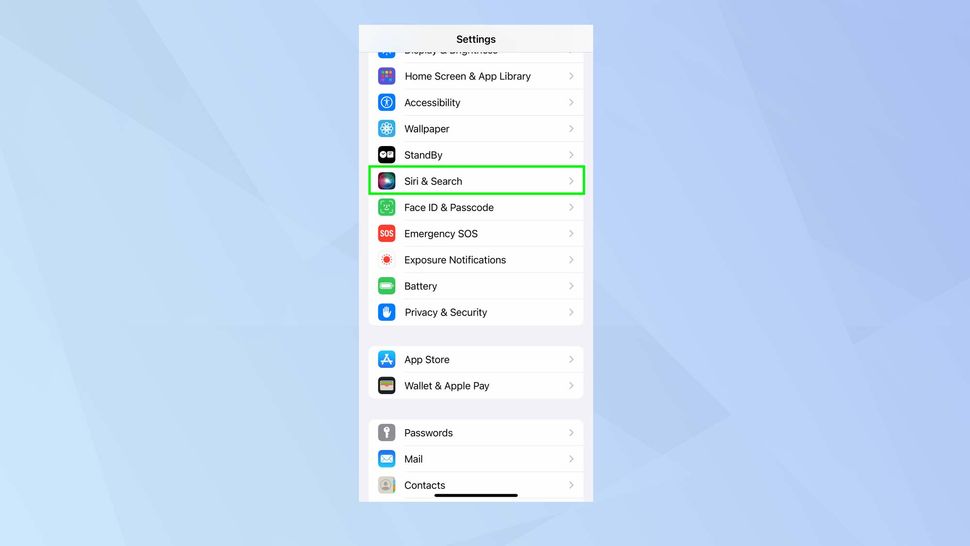 First of all, open the Settings app on your iPhone. Then scroll down and select Siri & Search. 2. Tap Listen For 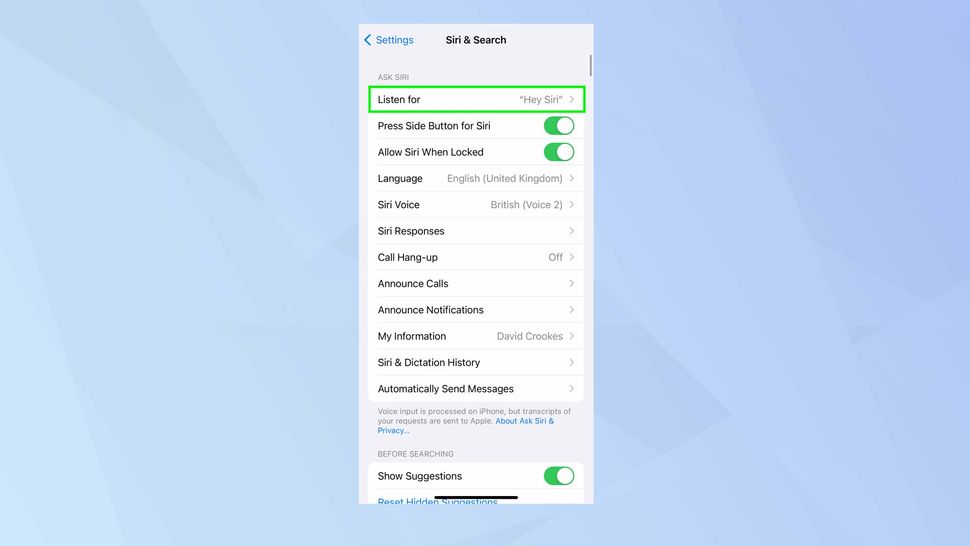 Now, in the Ask Siri box, select Listen For. You will already see a preview of this setting. 3. Select “Siri” or “Hey Siri” 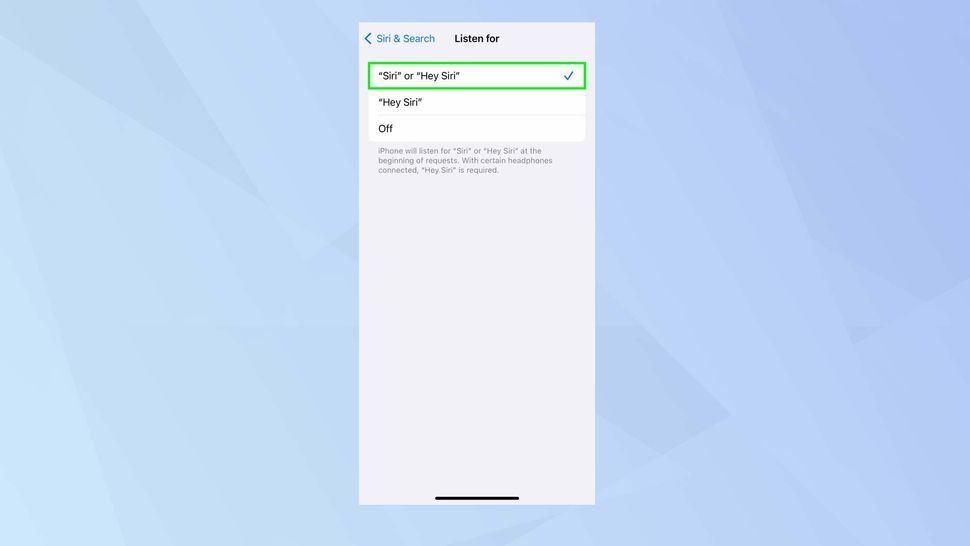 You will see three options. You can choose Off if you don’t want to your iPhone to listen out for “Hey Siri” or “Siri”. You can also select “Hey Siri” if you still want the personal assistant to be triggered in the traditional manner. To drop the “Hey” from “Hey Siri” on iPhone, however, simply tap “Siri” or “Hey Siri”. You can not trigger the assistant without using Hey while still giving you the option of using it if you wish. Source: How to drop the "Hey" from "Hey Siri" on iPhone |
|
|
 Oct 2 2023, 02:01 PM Oct 2 2023, 02:01 PM
|
      
Senior Member
2,309 posts Joined: Apr 2011 |
i just found out that the voice message in iOS17 for iMessage has now become extremely difficult to use. I used to be able to send a voice message by clicking the icon to record and then it will automatically send after i let go but now, it's an extra step.
press to record, lift finger to stop (replay of message made possible) and then to press another time send. to make matters worst, the record buttons seems very difficult to hit. i used to be able to send a voice message to any recipient without looking but now, i can even attempt to send out without taking my eyes of the road. why Apple, whyyyyyy. |
|
|
 Oct 3 2023, 11:15 AM Oct 3 2023, 11:15 AM
|
      
Senior Member
8,287 posts Joined: Feb 2014 |
Apple has responded to the widespread but intermittent reports of the new iPhone 15 and iPhone 15 Pro handsets overheating.
 The company insists that the issue is not hardware related, despite some previously speculating that the titanium shell and new A17 Pro chip on the Pro handsets might be responsible for at least some of the reports. Instead, Apple says, it’s down to three distinct software related conditions. “We have identified a few conditions which can cause iPhone to run warmer than expected,” the company wrote in a statement, shared by MacRumors. Firstly, handsets may “feel warmer during the first few days after setting up or restoring the device because of increased background activity.” This is fairly standard advice with any phone: if you’re setting it up for the first time, it’s likely updating settings, downloading updates and generally working in the background — something magnified if you’re eagerly using your new pride and joy at the same time.  iOS 17 Update coming “We have also found a bug in iOS 17 that is impacting some users and will be addressed in a software update,” Apple continues. The company highlighted to Forbes that this isn’t a euphemism for throttling performance to bring temperatures down, which is good news for buyers sold on the raw speed of the new handsets. Finally, Apple says, there are a handful of specific third-party apps where updates are “causing them to overload the system.” The company namechecked a few: Uber, Asphalt 9 and Instagram, and Apple says it is “working with these app developers on fixes that are in the process of rolling out.” Indeed, Instagram’s update for this arrived on September 27. The specific third-party software issues may explain why some users were complaining of overheating, while others were seemingly unaffected. Indeed, when we used thermal imaging to measure the heat of iPhone 15 handsets in the office, we found our test iPhone 15 and iPhone 15 Pro Max handsets staying well under 95°F, but Kate Kozuch’s own Pro Max model reached as high as 104.1°F. Given she had been on Instagram Reels at the time, it certainly fits Apple’s explanation. So hopefully we’ll see iPhone 15 handsets cooling down over the next week or so as initial setup activities complete, apps get patched and iOS gets fixed. That’s one iPhone 15 problem off the list… Source: iOS 17 update should help fix iPhone 15 overheating — what you need to know ... 2. Color-changing chassis Another problem unique to the iPhone 15 Pro and Pro Max’s titanium shell is just how much of a fingerprint magnet it is, as the tweet below neatly demonstrates. Worse, some users have actually found their fingerprints discolor the titanium frame, which is a bit worrying if you’ve spent hours agonizing over which iPhone 15 Pro color to plump for. The good news, Apple says in a support document, is that any discoloration is temporary. “The oil from your skin might temporarily alter the color of the outside band,” the company writes. “Wiping your iPhone with a soft, slightly damp, lint-free cloth will restore the original look.” 3. Durability concerns There are also a number of question marks over the iPhone 15’s durability, especially when compared to previous generations. Not only have some reported dubious build quality in their day-one devices, but there are questions about how well equipped they are to deal with rough handling. First up, a video from AppleTrack’s Sam Kohl shows the iPhone 15 Pro failing a series of increasingly unpleasant drop tests. Given the heights involved, there would be no shame in this, except that the iPhone 14 Pro tested at the same time came through the same trials relatively unscathed. Another data point comes from smartphone torture specialist JerryRigEverything. He put the iPhone 15 Pro Max through its paces — and it didn’t cope well, with the back glass cracking with only a little thumb pressure (7:20 in the video). 4. FineWoven cases getting scratched and stained One way to dodge this altogether, of course, is by getting a case — but Apple’s new-look FineWoven cases are attracting a whole heap of criticism given their premium $59 price tag. In short, they appear to be extremely susceptible to scratches and stains. Repair experts iFixIt literally put the cases under the microscope to figure out what’s going on. The good news is that minor scratches aren’t damaging the fibres, but it won’t ever look pristine again. “When we scratched the surface, the jostled threads didn’t actually break, nor was the dye damaged,” the site explains. “Rather, the scratch-jostled fibers reflect light irregularly compared to the untouched bunches, creating a lasting visual mark. The thread itself is relatively soft, so most pocket items will leave an impression.” So, fine for protection, but don’t expect it to stay pristine for very long. Indeed, Vox Media’s Parker Ortolani found that display models in one Apple store were showing the strain less than a day after going on display, which isn’t a great look. 5. The data transfer startup loop Plenty of buyers will have been coming from an older iPhone, and they were met with a particularly nasty bug on day one. As we explained at the time, some users (including Bloomberg’s Mark Gurman) were stuck in a boot loop upon trying to transfer their existing iPhone data. Apple quickly issued a software update (iOS 17.0.2) to counter this, but some users weren’t prompted to download it before hitting the problem. For them, the solution involved connecting their new iPhone 15 to a PC or Mac with a cable and following some simple steps. “For me, this was no hassle,” wrote Gurman. “But this is clearly a not-so-hot experience for consumers just getting their hands on a new phone — and an especially tricky undertaking for the uninitiated.” 6. Some laggy performance issues It’s not clear how widely spread this complaint is, but some users are also complaining about performance on the new iPhone 15. Sometimes, this comes by the way of laggy or choppy animations, like below. The good news is that this is likely nothing to do with the hardware itself, but the software. As all iPhone 15s come with iOS 17 preinstalled, it’s likely that Apple still has a bit of optimization to do, so look out for patches over the coming weeks and months with notes referring to “bug fixes” and/or “stability”. Source: iPhone 15 problems — all the biggest issues so far |
|
|
 Oct 5 2023, 04:53 AM Oct 5 2023, 04:53 AM
Show posts by this member only | IPv6 | Post
#142
|
      
Senior Member
3,963 posts Joined: Nov 2006 |
Apple releases iOS 17.0.3 with fix for iPhone 15 overheating issues
https://9to5mac.com/2023/10/04/ios-17-0-3-r...heating-iphone/ |
|
|
 Oct 5 2023, 08:50 PM Oct 5 2023, 08:50 PM
Show posts by this member only | IPv6 | Post
#143
|
      
Senior Member
3,517 posts Joined: Sep 2012 |
After upgraded to iOS 17.0.3 maxis (esim) cannot make outgoing call nor receive call
Neither gsm or vowifi Can receive sms Anyone facing same issue? |
|
|
 Oct 5 2023, 09:38 PM Oct 5 2023, 09:38 PM
Show posts by this member only | IPv6 | Post
#144
|
      
Senior Member
5,859 posts Joined: Mar 2009 From: KL in JB/SG : |
QUOTE(piscesguy @ Oct 5 2023, 04:53 AM) Apple releases iOS 17.0.3 with fix for iPhone 15 overheating issues probably just throttle down iP15 series speed and a placebo for the rest.https://9to5mac.com/2023/10/04/ios-17-0-3-r...heating-iphone/ |
|
|
 Oct 18 2023, 05:46 PM Oct 18 2023, 05:46 PM
|
      
Senior Member
8,287 posts Joined: Feb 2014 |
Your iPhone (thanks to iOS 17) now features a Mental Health Questionnaire to help diagnose anxiety and depression, and to help you understand your risk from either. Mental health issues are often scary, complex and nuanced and you can't always put your finger on exactly what category your feelings fall into. So if you're struggling with your mental health and/or feeling like you need support, this could be a useful tool to try and nail down what kind of issues you're having.  It will ask you a few questions to try and narrow down the thoughts and feelings you're having, to help understand what is going wrong, so that you're better placed to get the right support for you. It'll even generate a PDF for you to hand to a clinician and help them to quickly assess your mental health state. Importantly: this tool will not provide a full medical diagnosis, it will instead give you a preliminary diagnosis based on your answers, allowing you to more easily seek an official medical diagnosis via a clinician. Here's how you find and use it. But before we start, if you are struggling, remember that help is out there for you, and you should seek it. Make a start by using this iPhone tool if you need to, but please do seek professional help as soon as you can. Currently the iPhone tool below only covers generalized anxiety and depression, so if you're having issues which you think fall into a different category, please read the next paragraph. In all cases, we'd advise turning to a registered mental health charity, as these have resources and directions to help you get support. In the U.S. you can check out nami.org, while in the U.K. you can head to mind.org. We're rooting for you. How to use the iPhone's Mental Health Questionnaire to diagnose anxiety and depression You'll need iOS 17 to use this feature. We can show you how to update your iPhone if you need some help getting it up to date. 1. Go to Health > Browse > Mental Health Questionnaire 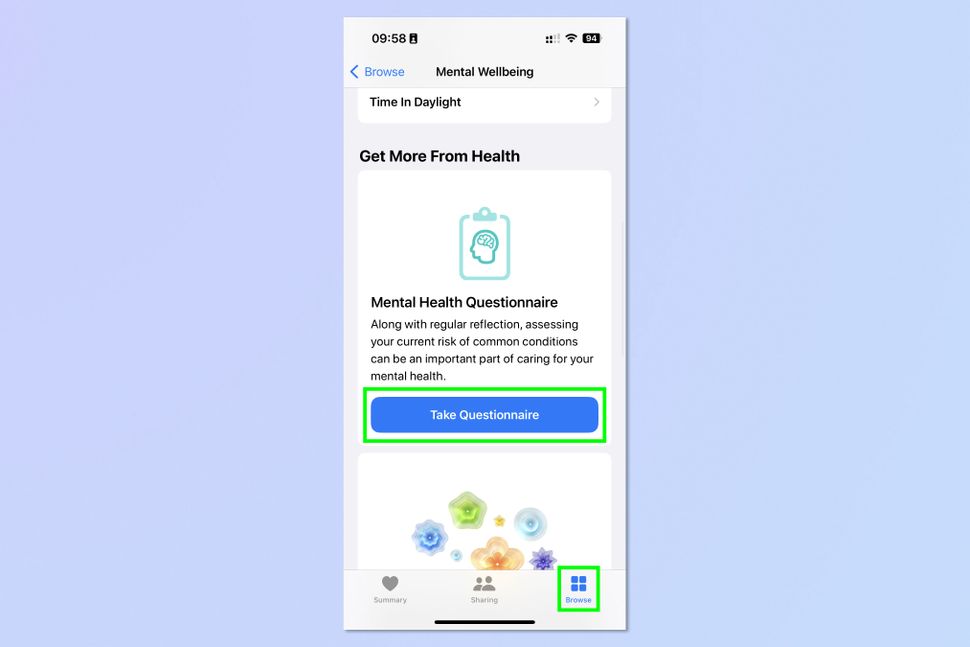 Open the Health app, and tap Browse on the bottom right. Now scroll down to Mental Health Questionnaire and tap Take Questionnaire. 2. Select your age range and tap begin  This tool is designed for those ages 13 and above. Select your age range and then tap Begin. 3. Answer all 16 of the questions 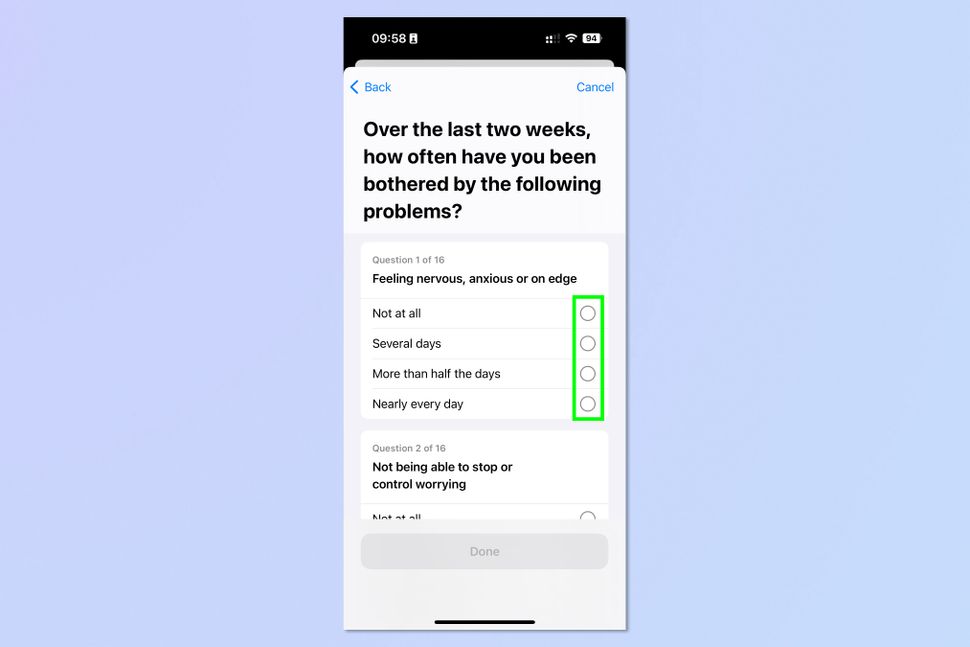 Now answer all 16 of the multiple choice questions. Simply tap the circle next to the answer you want to give. Try to answer as honestly as possible, as this will help you get the right support you need later down the line. 4. Tap Done 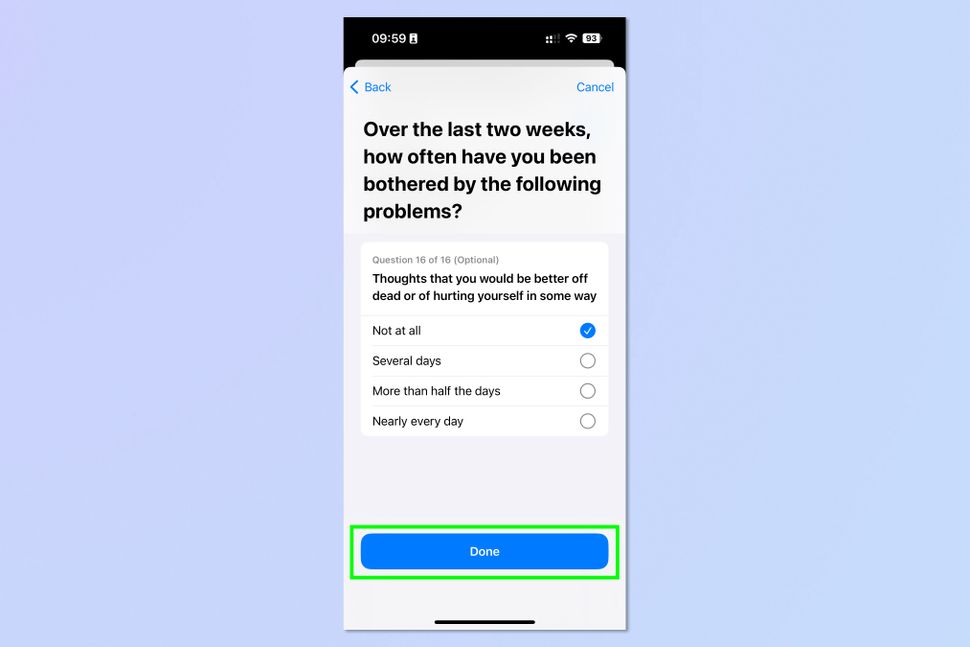 When you've answered all the questions, tap Done. 5. (Option 1) Review your risk levels and tap Done 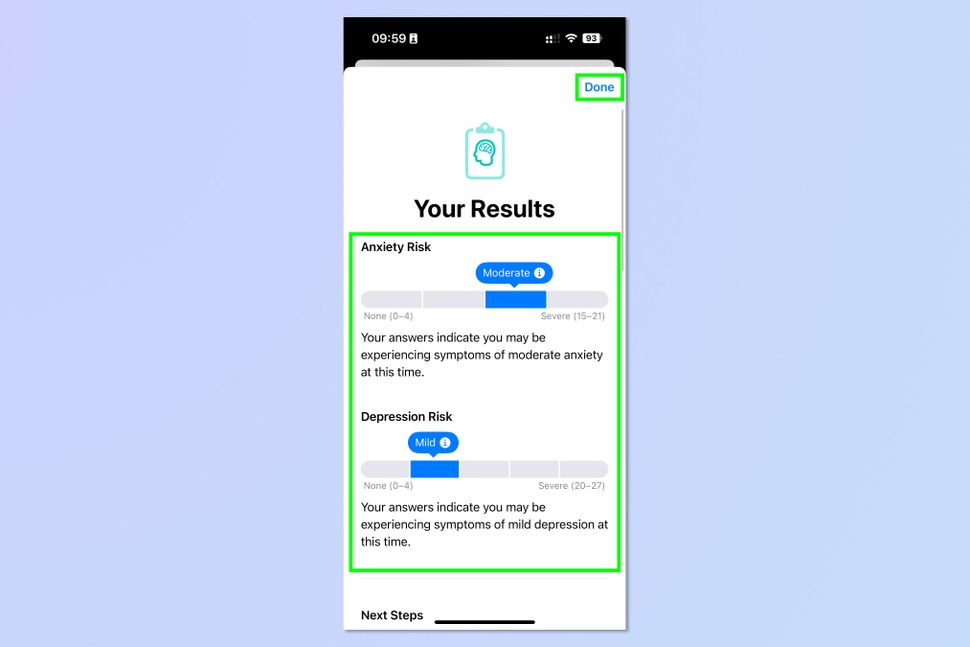 Now you will be shown your risk levels of anxiety and depression based on your answers. At this point, you might feel like you have enough of an understanding about your mental health to speak to an appropriate clinician. If so, tap Done. 6. (Option 2) View resources and/or Export a PDF 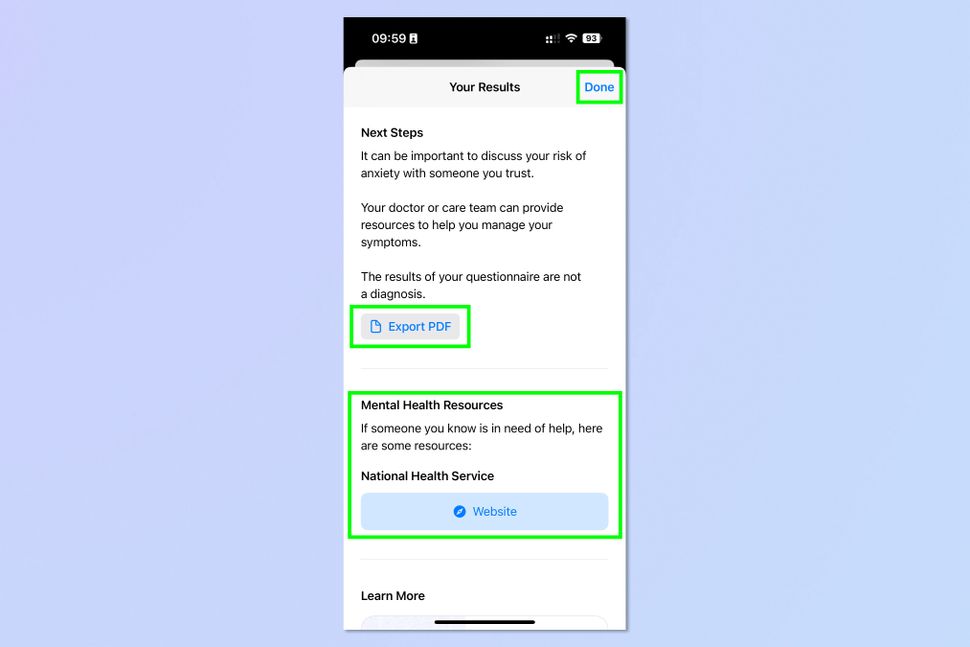 Alternatively, scroll down and tap Website to see mental health resources for your area. Tap Export PDF to export a summary of your risk levels to give to your clinician. Tap Done when finished. Source: Your iPhone can help diagnose anxiety and depression — here's how decavalera and AhJian liked this post
|
|
|
 Oct 18 2023, 08:41 PM Oct 18 2023, 08:41 PM
Show posts by this member only | IPv6 | Post
#146
|
 
Junior Member
174 posts Joined: Jan 2005 |
QUOTE(Justin.Loong @ Oct 18 2023, 05:46 PM) Your iPhone (thanks to iOS 17) now features a Mental Health Questionnaire to help diagnose anxiety and depression, and to help you understand your risk from either. Good one.... just tried on my phone.. Mental health issues are often scary, complex and nuanced and you can't always put your finger on exactly what category your feelings fall into. So if you're struggling with your mental health and/or feeling like you need support, this could be a useful tool to try and nail down what kind of issues you're having.  It will ask you a few questions to try and narrow down the thoughts and feelings you're having, to help understand what is going wrong, so that you're better placed to get the right support for you. It'll even generate a PDF for you to hand to a clinician and help them to quickly assess your mental health state. Importantly: this tool will not provide a full medical diagnosis, it will instead give you a preliminary diagnosis based on your answers, allowing you to more easily seek an official medical diagnosis via a clinician. Here's how you find and use it. But before we start, if you are struggling, remember that help is out there for you, and you should seek it. Make a start by using this iPhone tool if you need to, but please do seek professional help as soon as you can. Currently the iPhone tool below only covers generalized anxiety and depression, so if you're having issues which you think fall into a different category, please read the next paragraph. In all cases, we'd advise turning to a registered mental health charity, as these have resources and directions to help you get support. In the U.S. you can check out nami.org, while in the U.K. you can head to mind.org. We're rooting for you. How to use the iPhone's Mental Health Questionnaire to diagnose anxiety and depression You'll need iOS 17 to use this feature. We can show you how to update your iPhone if you need some help getting it up to date. 1. Go to Health > Browse > Mental Health Questionnaire 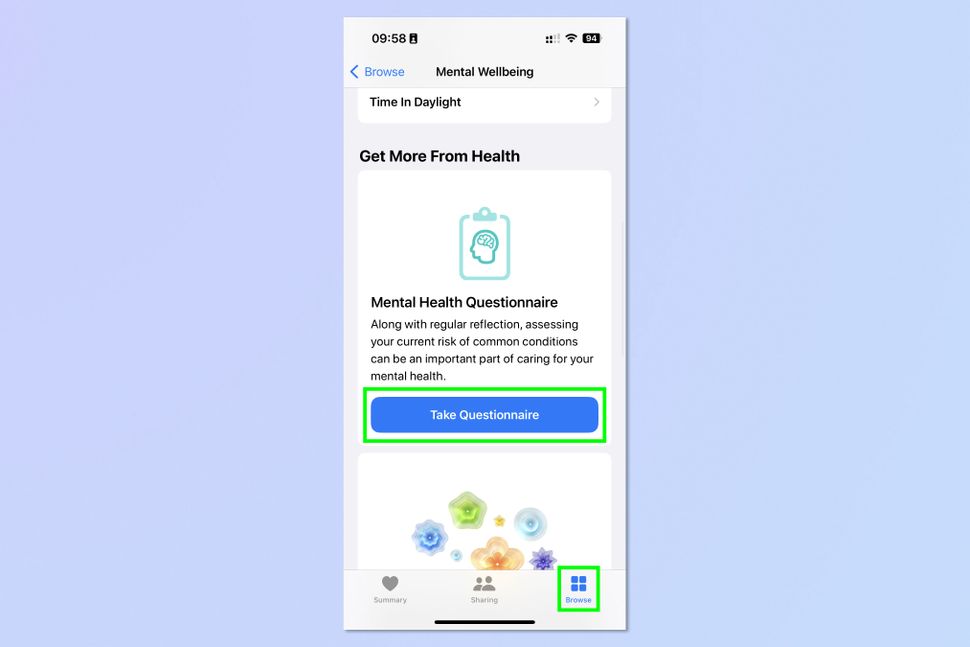 Open the Health app, and tap Browse on the bottom right. Now scroll down to Mental Health Questionnaire and tap Take Questionnaire. 2. Select your age range and tap begin  This tool is designed for those ages 13 and above. Select your age range and then tap Begin. 3. Answer all 16 of the questions 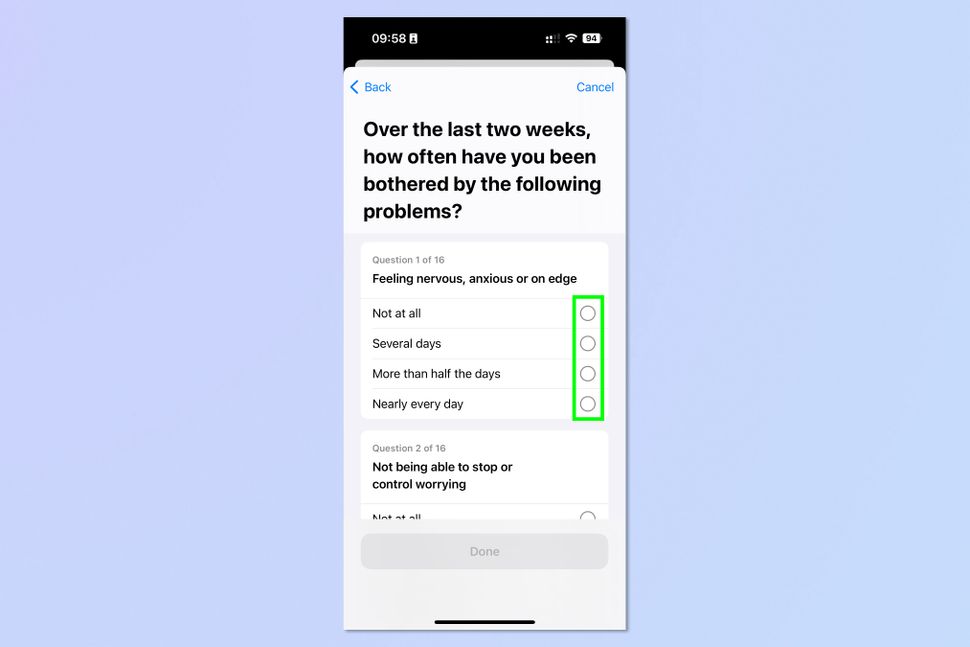 Now answer all 16 of the multiple choice questions. Simply tap the circle next to the answer you want to give. Try to answer as honestly as possible, as this will help you get the right support you need later down the line. 4. Tap Done 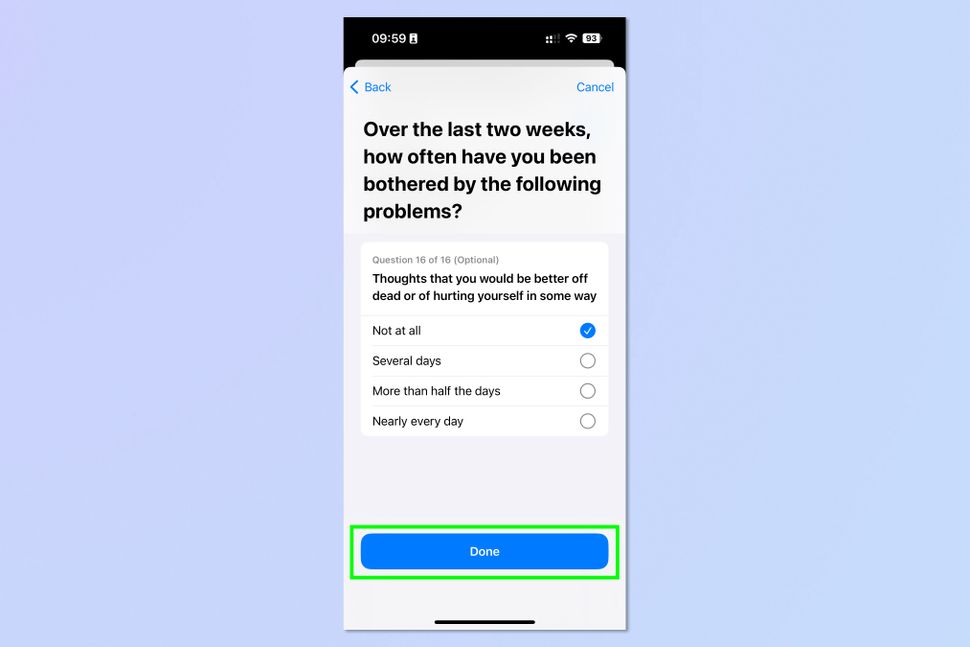 When you've answered all the questions, tap Done. 5. (Option 1) Review your risk levels and tap Done 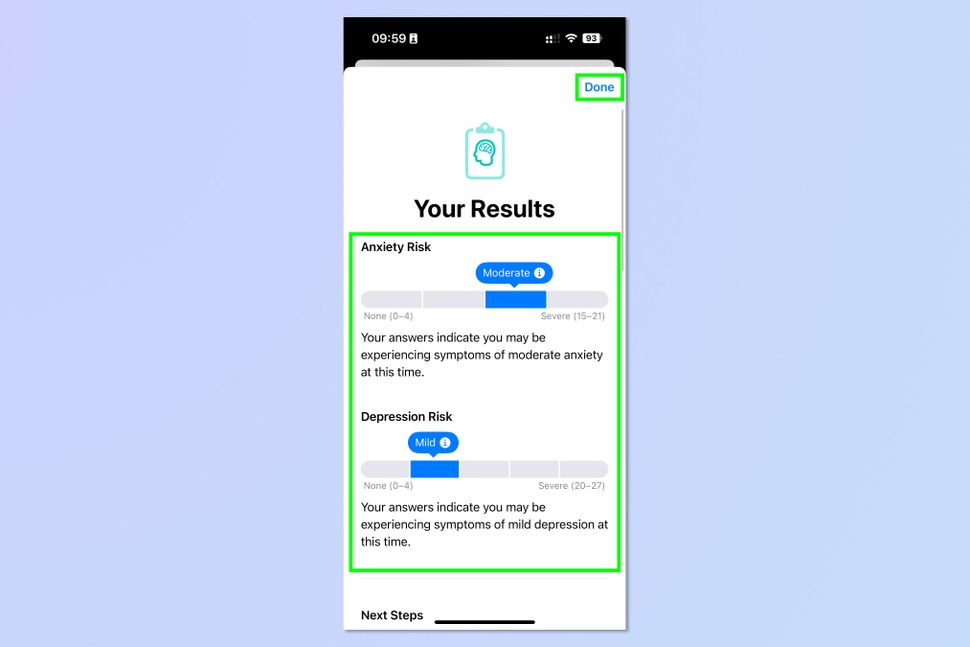 Now you will be shown your risk levels of anxiety and depression based on your answers. At this point, you might feel like you have enough of an understanding about your mental health to speak to an appropriate clinician. If so, tap Done. 6. (Option 2) View resources and/or Export a PDF 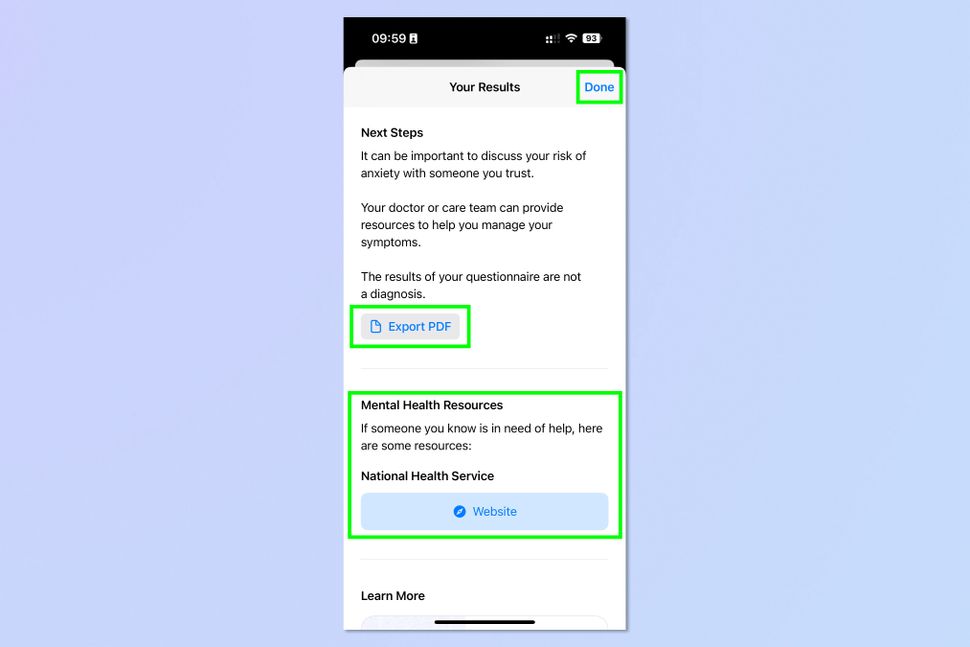 Alternatively, scroll down and tap Website to see mental health resources for your area. Tap Export PDF to export a summary of your risk levels to give to your clinician. Tap Done when finished. Source: Your iPhone can help diagnose anxiety and depression — here's how |
|
|
 Oct 19 2023, 07:54 AM Oct 19 2023, 07:54 AM
Show posts by this member only | IPv6 | Post
#147
|
      
Senior Member
2,305 posts Joined: Sep 2008 From: Selangor |
Really hope the new update will solve the call logs issue from multiple device under same Apple ID.. lazy to create diff ID & use family sharing…
Those having same issue.. do report here ramai2 as others around the world so that Apple will act something to resolve the issue —> https://www.apple.com/feedback/ |
|
|
 Oct 20 2023, 03:42 PM Oct 20 2023, 03:42 PM
|
      
Senior Member
8,287 posts Joined: Feb 2014 |
iOS 17 is about to get its first major update, with a release candidate for iOS 17.1 now in the hands of developers and beta testers. That's usually a sign that a general release is imminent.
 In fact, we have a pretty good idea about when the iOS 17.1 update should drop, thanks to a statement from a French regulator about an upcoming fix to excessive radiation that brought iPhone 12 sales to a halt in France. "Following the withdrawal of the sale of the iPhone 12 for exceeding the 'member' specific absorption rate (SAR), Apple has committed to deploying an update in France," French agency ANFR said. "This hotfix will be available to all users no later than October 24." Apple has already promised that iOS 17.1 would bring an update to iPhone 12 users in France addressing objections from French regulators. So that would likely mean an iOS 17.1 release for everyone on or around October 24. iPhone 15 Pro Max screen burn in fix The radiation issue isn't the only major fix coming via iOS 17.1. According to release notes for the update, there's also an apparent fix for the "screen burn in" problems that some iPhone 15 Pro Max owners have reported. Phones affected by the issue are exhibiting a ghosting effect with some images lingering on the device's OLED panel. 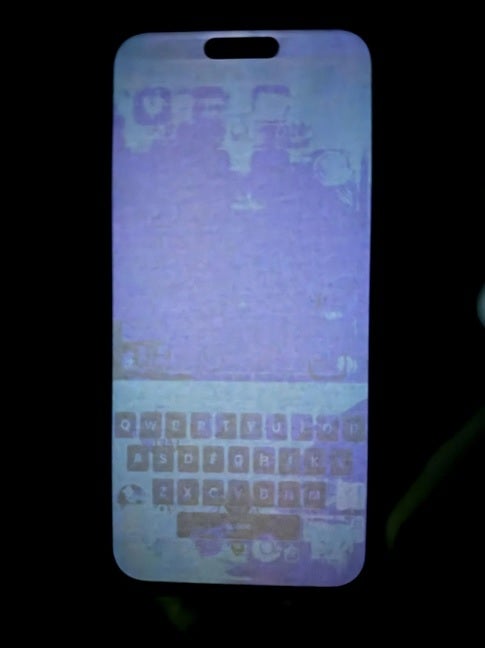 Apple's iOS 17.1 release notes promise a software fix for issues that "may cause display image persistence," with no further information on what that fix entails. We'll find out how effective the software tweak is as iOS 17.1 becomes available to affected phones. iOS 17.1 isn't just about bug fixes, though. The software update also adds new features including some promised during the iOS 17 preview earlier this summer. AirDrop update When Apple detailed changes to AirDrop in iOS 17, it noted that file-tranfser feature would add the ability to complete large transfers even after iPhones were no longer in close proximity to one another. The enhancement was seen as a way to enable transfers of large files such as videos over AirDrop without requiring people to remain in close proximity for the duration of the transfer. 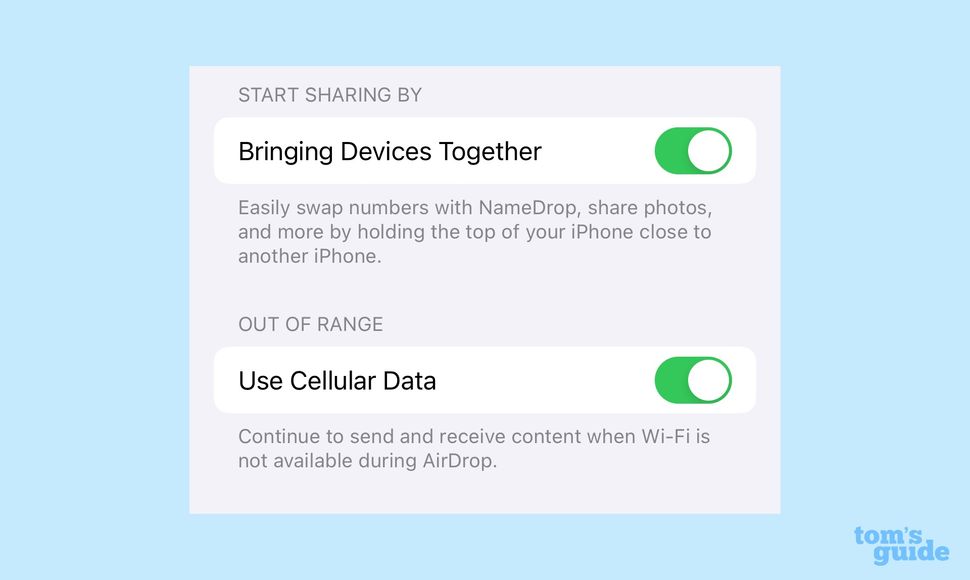 Early on in the iOS 17 beta process, Apple indicated that the ability to complete AirDrop transfers over the internet wouldn't be a part of the initial iOS 17 release. Instead, the feature is arriving in iOS 17.1, and AirDrop settings now give you the option of completing transfers over cellular networks as well. Apple Music changes 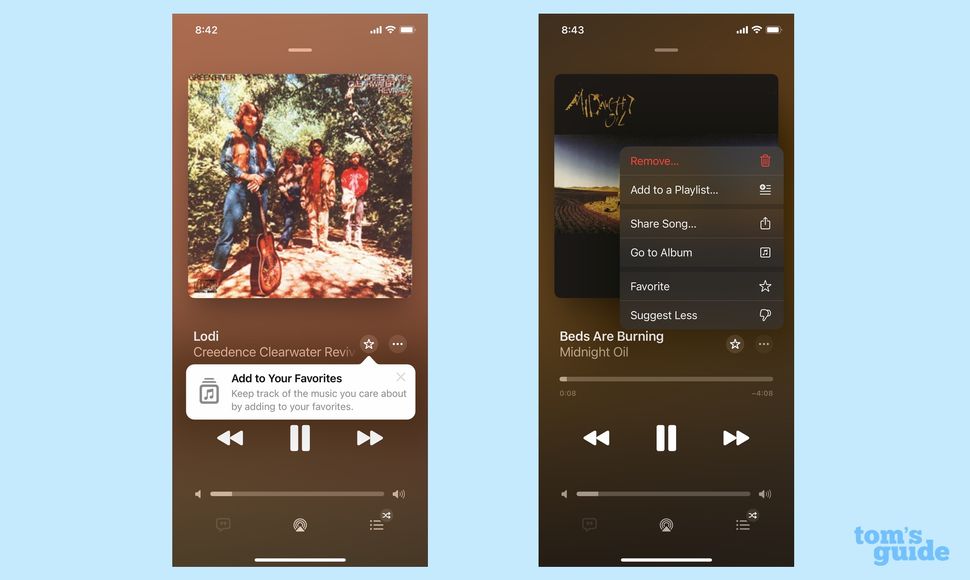 Apple has indicated that a Favorites Playlist is coming to the Music app on your iPhone to gather up all your favorited songs in one place. That's not part of the iOS 17.1 update, but a feature laying the groundwork for that playlist is — you can now tap a star on the Now Playing screen to easily denote a song as one of your favorites. 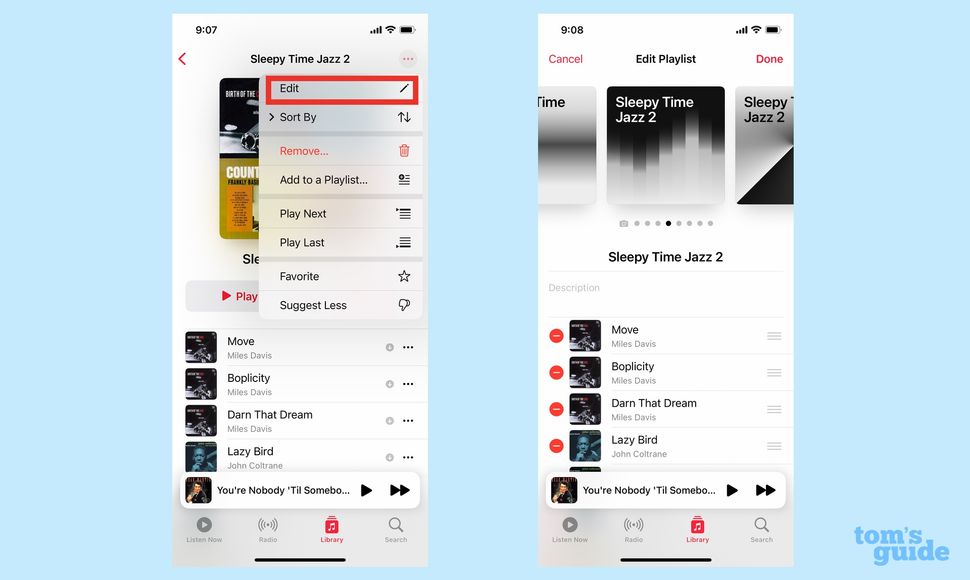 In addition, there's now an option to add cover art for your playlists. By default, the cover art is a collage of album covers for songs featured in your playlist, but now you can tap on an edit option and select from a few additional options that Apple provides. StandBy controls  Anyone with an iPhone that supports an always-on display — the iPhone 14 Pro and iPhone 14 Pro Max as well as the new iPhone 15 Pro and iPhone 15 Pro Max — get additional options for how long iOS 17's StandBy Mode will remain active before your screen dims. The new options include 20 Seconds, Never and Automatically, with that last option putting your phone to sleep at night. Action button changes  Speaking of iOS 17 changes limited to select phones, the update apparently adds more refined controls for the Action button on iPhone 15 Pro models. Using proximity sensors, your iOS 17.1-powered iPhone 15 Pro will be able to determine when its inside your pocket. In that instance, you'll need to press the phone's Action button for longer to trigger any shortcut you've set up. The idea behind this feature is to eliminate the chance of accidental presses activating the Action button. iOS 17.1 Music Playlist covers In addition, there's now an option to add cover art for your playlists. By default, the cover art is a collage of album covers for songs featured in your playlist, but now you can tap on an edit option and select from a few additional options that Apple provides. Flashlight controls iPhones with a Dynamic Island cutout — the new iPhone 15 lineup as well as last year's iPhone 14 Pro models — will now display a flashlight icon in the Live Activities area when the flashlight's on. That should make it easier to turn off the flashlight if you've turned it on accidentally. What's missing 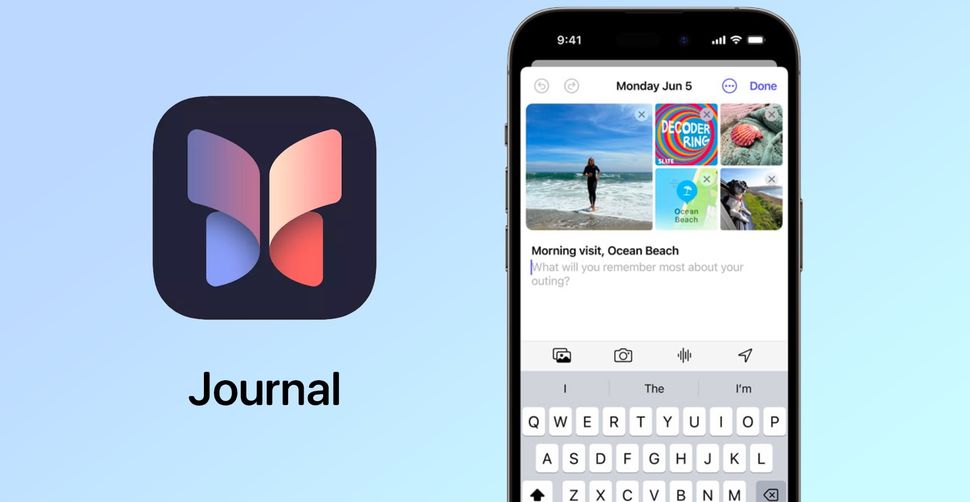 Some promised iOS 17 additions didn't make the cut for iOS 17.1. That includes the Journal app, which will encourage to log memories based on photos, location data and other prompts stored on your iPhone. Apple has promised that Journal will arrive on iPhones later in the year, so we'd expect to see it in a subsequent iOS update. Source: iOS 17.1 arrives soon — here's what's coming to your iPhone |
|
|
 Oct 26 2023, 09:48 AM Oct 26 2023, 09:48 AM
Show posts by this member only | IPv6 | Post
#149
|
     
Senior Member
1,245 posts Joined: Feb 2013 From: opis |
got my 17.1 this morning
1.02GB |
|
|
 Oct 26 2023, 11:50 AM Oct 26 2023, 11:50 AM
|
      
Senior Member
6,579 posts Joined: Aug 2008 From: Malaysia |
The most outdated/wanted feature included in 17.1
TORCH LIGHT ICON (TURN ON) in live activity , lol .. (Applicable to dynamic island iphone only) |
|
|
 Oct 27 2023, 02:05 PM Oct 27 2023, 02:05 PM
|
     
Senior Member
1,109 posts Joined: Mar 2007 |
after updating to ios17.1 , now dialpad sound is activated again. does anyone know where to turn off the dialpad sound
|
|
|
 Oct 30 2023, 10:25 PM Oct 30 2023, 10:25 PM
Show posts by this member only | IPv6 | Post
#152
|
|
VIP
11,882 posts Joined: Jan 2003 |
|
|
|
 Oct 31 2023, 10:38 AM Oct 31 2023, 10:38 AM
|
     
Senior Member
1,109 posts Joined: Mar 2007 |
QUOTE(shockk @ Oct 30 2023, 10:25 PM) Silent Mode will disable dialpad sound. But ya, come to think of it, when it is on during Normal Volume Mode, it is quite annoying. i think the dialpad sound has always been there , it's just the volume is very low...but after updating ios17.1, the volume is loud again...i reduced it to lowest.so this is one of the features that "once you hear it, you cannot unheard it" haha |
|
|
 Oct 31 2023, 12:20 PM Oct 31 2023, 12:20 PM
|
      
Senior Member
3,612 posts Joined: Jan 2009 |
|
|
|
 Oct 31 2023, 02:27 PM Oct 31 2023, 02:27 PM
|
|
Staff
72,748 posts Joined: Sep 2005 From: KUL |
|
|
|
 Nov 1 2023, 12:23 PM Nov 1 2023, 12:23 PM
|
      
Senior Member
8,287 posts Joined: Feb 2014 |
Suffice to say, Apple Maps got off to a rocky start. Inaccurate directions and downright terrible 3D renderings of major landmarks meant that, for a long time, Google Maps was the far superior navigation app of the two. However, recent years have seen the Apple Maps vs Google Maps debate become much more contested.
 Each new iteration of iOS has brought major improvements to Apple Maps, and iOS 17 is no different. Indeed, Apple’s latest software update grants Apple Maps users a helpful feature that Google Maps users have had for years: the ability to download maps for offline use. Yes, you read that right: you’re now able to download directions and information for entire areas in Apple Maps prior to hitting the road, sparing you the frustration of losing connection – or using up precious cellular data – when you’re out and about. So, without further ado, here’s how to download Apple Maps for offline use in iOS 17. Tools and Requirements An iPhone running any version of iOS 17 The latest version of Apple Maps An internet connection Steps for how to download Apple Maps offline Make sure your iPhone and Maps app are up-to-date Open up the Apple Maps app Use the search bar to select an area you want to travel to Tap More on the location of your choice Select Download Map from the drop-down menu Choose the size of the area you want to download Tap Download Step by step guide 1. Check that your iPhone is running iOS 17 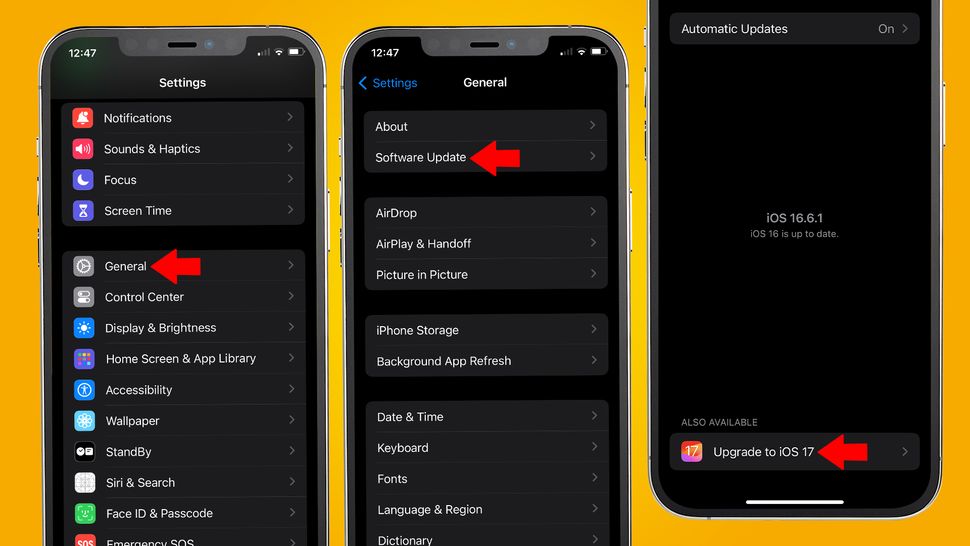 In order to download maps for offline use in iOS 17, you’ll first need to make sure that your iPhone is updated to iOS 17. To do this, simply head to Settings, General, then Software Update (here’s how to download iOS 17 if you haven’t already). 2. Check that your Maps app is up-to-date 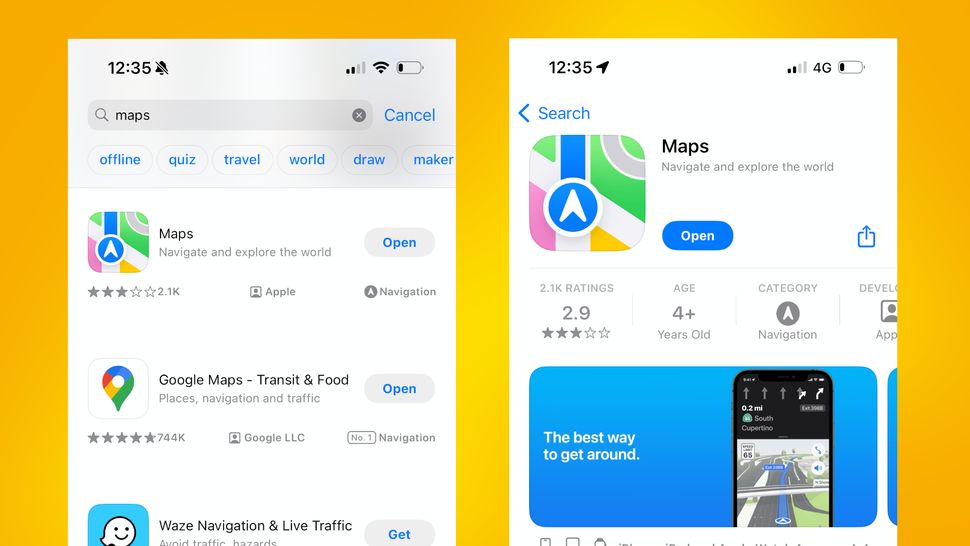 Once you’re sure that your iPhone is updated to iOS 17, you’ll also want to check that your Maps app is up-to-date. To do this, search for Maps in the App Store, then tap Update if one is required. 3. Open the Apple Maps app, and select an area  While connected to the internet, open up the Apple Maps app, and search for an area that you want to travel to. You can type a specific address, city name or place of interest. 4. Tap More on the location of your choice, then Download Map 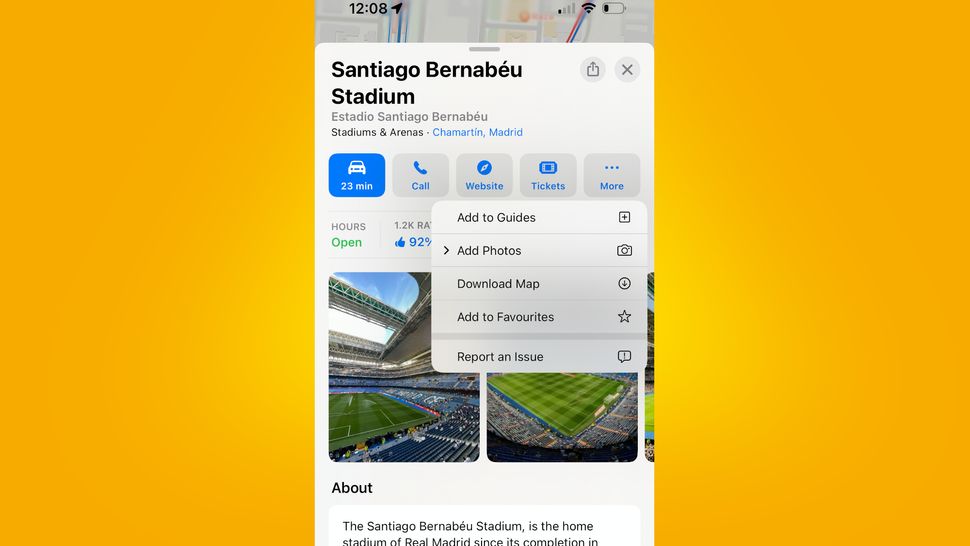 On the information profile for your chosen location, tap More on the far right-hand side. A drop-down menu will appear. Select Download Map. 5. Choose the size of the area you want to download, then tap Download 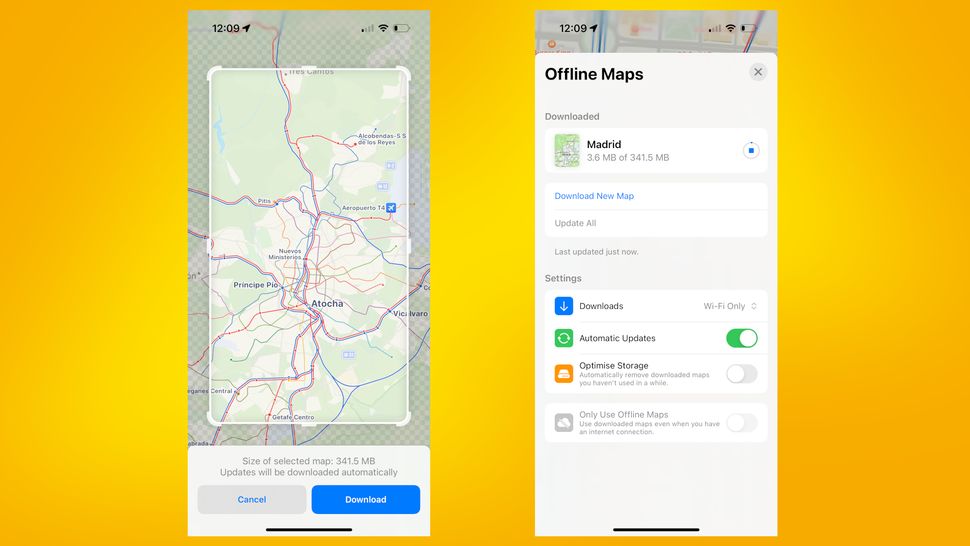 You’ll then be prompted to choose the size of the area you want to download. You can choose between a small, medium or large area, depending on how much information you think you’ll need while offline. Bear in mind, though, that the larger the area, the more free storage space will be required on your device. Tap Download once you’ve made your selection. 6. Access the downloaded map offline 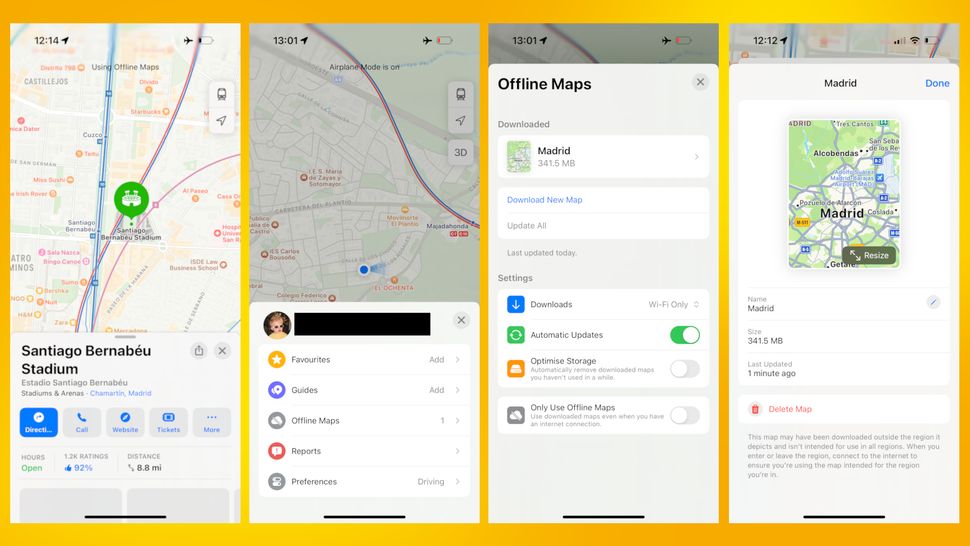 To access your downloaded map offline, open up the Apple Maps app when you’re not connected to the internet, and re-search for the location you originally entered. You should then be able to see detailed information for your chosen location. While using the Maps app offline, a Using Offline Maps message will be displayed. To see which offline maps are downloaded to your iPhone, tap your iCloud profile icon (which is positioned to the right of the Search bar in the Maps app), then select the Offline Maps tab. Additional info Maps information is constantly updated, so if you’re planning on returning to a location again and again while offline, it’s wise to periodically re-download the offline map for that location to avoid receiving outdated information. Alternatively, you can toggle Automatic Updates in the Offline Maps section of the Maps app. As alluded to above, offline maps use up precious storage space, so be frugal when selecting the area you want to download. Also, once you know you no longer need the offline information, we’d suggest deleting it from your device. Whenever possible, download offline maps while connected to Wi-Fi, to avoid consuming large amounts of mobile data. Helpfully, you can toggle a Wi-Fi Only setting in the Downloads tab of the Offline Maps section. Source: How to download Apple Maps for offline use in iOS 17 |
|
|
 Nov 1 2023, 02:02 PM Nov 1 2023, 02:02 PM
Show posts by this member only | IPv6 | Post
#157
|
 
Junior Member
66 posts Joined: Apr 2009 From: at VenriR's Lair waiting for Ragnarok |
so will this new update helps with the overheating issue?
|
|
|
 Nov 2 2023, 11:18 AM Nov 2 2023, 11:18 AM
|
      
Senior Member
3,612 posts Joined: Jan 2009 |
|
|
|
 Nov 2 2023, 11:19 AM Nov 2 2023, 11:19 AM
|
|
Staff
72,748 posts Joined: Sep 2005 From: KUL |
|
|
|
 Nov 2 2023, 11:23 AM Nov 2 2023, 11:23 AM
|
      
Senior Member
3,612 posts Joined: Jan 2009 |
|
|
|
 Nov 2 2023, 11:24 AM Nov 2 2023, 11:24 AM
|
|
Staff
72,748 posts Joined: Sep 2005 From: KUL |
|
|
|
 Nov 2 2023, 11:28 AM Nov 2 2023, 11:28 AM
|
      
Senior Member
3,612 posts Joined: Jan 2009 |
|
|
|
 Nov 4 2023, 03:00 PM Nov 4 2023, 03:00 PM
|
      
Senior Member
6,724 posts Joined: Aug 2008 |
still using ios 16 on my iphone 13 pro. Should i really update to ios17? Stable already?
|
|
|
 Nov 4 2023, 03:13 PM Nov 4 2023, 03:13 PM
|
       
All Stars
14,227 posts Joined: Jan 2011 |
|
|
|
 Nov 4 2023, 03:29 PM Nov 4 2023, 03:29 PM
|
      
Senior Member
6,724 posts Joined: Aug 2008 |
|
|
|
 Nov 4 2023, 04:43 PM Nov 4 2023, 04:43 PM
|
       
All Stars
14,227 posts Joined: Jan 2011 |
|
|
|
 Nov 4 2023, 09:25 PM Nov 4 2023, 09:25 PM
|
      
Senior Member
6,724 posts Joined: Aug 2008 |
Did you all reset your phone after updating to iOS 17? I know some people do that after major update right.
|
|
|
 Nov 4 2023, 09:49 PM Nov 4 2023, 09:49 PM
Show posts by this member only | IPv6 | Post
#168
|
|
Staff
72,748 posts Joined: Sep 2005 From: KUL |
|
|
|
 Nov 14 2023, 08:29 PM Nov 14 2023, 08:29 PM
Show posts by this member only | IPv6 | Post
#169
|
 
Junior Member
176 posts Joined: Feb 2008 |
IOS 17.1 got wifi issue on wifi 5G band.
Anyone else face this issue? |
|
|
 Nov 15 2023, 10:01 AM Nov 15 2023, 10:01 AM
|
      
Senior Member
2,309 posts Joined: Apr 2011 |
does anyone feel that iOS 17 is like a step back in terms of efficiency?
other than the extra step needed to send a voice message in iMessage, i feel that iOS17 is very "user unfriendly" in comparison with iOS16. amongst other things, the keyboard appears to have been degraded - constantly predicting the wrong words and auto correcting when it is not required, the "hit-box" is also very temperamental. Siri have also apparently became an idiot, failing to recognize simple commands (at least 50% of the time) like turning off/on alarms. iPhone was godsent (to me) when in iOS16. |
|
|
 Nov 15 2023, 11:32 AM Nov 15 2023, 11:32 AM
|
       
All Stars
14,227 posts Joined: Jan 2011 |
QUOTE(shaniandras2787 @ Nov 15 2023, 10:01 AM) does anyone feel that iOS 17 is like a step back in terms of efficiency? agreed on the autocorrection portion while doing the typing.other than the extra step needed to send a voice message in iMessage, i feel that iOS17 is very "user unfriendly" in comparison with iOS16. amongst other things, the keyboard appears to have been degraded - constantly predicting the wrong words and auto correcting when it is not required, the "hit-box" is also very temperamental. Siri have also apparently became an idiot, failing to recognize simple commands (at least 50% of the time) like turning off/on alarms. iPhone was godsent (to me) when in iOS16. |
|
|
 Nov 27 2023, 09:55 AM Nov 27 2023, 09:55 AM
|
     
Senior Member
1,281 posts Joined: Aug 2014 |
is there anyway to disable Airdrop popup notifications . very annoying.
|
|
|
 Nov 27 2023, 10:38 AM Nov 27 2023, 10:38 AM
|
|
Staff
72,748 posts Joined: Sep 2005 From: KUL |
QUOTE(shaniandras2787 @ Nov 15 2023, 10:01 AM) does anyone feel that iOS 17 is like a step back in terms of efficiency? I don't like the keyboard on iOS 17. Made me having more typos and sometimes I just wanted to edit one character but it highlighted the whole word and it is very inefficient. other than the extra step needed to send a voice message in iMessage, i feel that iOS17 is very "user unfriendly" in comparison with iOS16. amongst other things, the keyboard appears to have been degraded - constantly predicting the wrong words and auto correcting when it is not required, the "hit-box" is also very temperamental. Siri have also apparently became an idiot, failing to recognize simple commands (at least 50% of the time) like turning off/on alarms. iPhone was godsent (to me) when in iOS16. |
|
|
 Nov 29 2023, 10:05 AM Nov 29 2023, 10:05 AM
|
      
Senior Member
2,013 posts Joined: Sep 2009 From: Kuala Lumpur |
After i updated to IOS 17, My face ID hard to detect, even i have try to reset it and register back, but still the same, anyone facing the same issue?
|
|
|
 Nov 29 2023, 10:23 AM Nov 29 2023, 10:23 AM
Show posts by this member only | IPv6 | Post
#175
|
|
Staff
9,183 posts Joined: Aug 2010 |
QUOTE(sasuke8678 @ Nov 29 2023, 10:05 AM) After i updated to IOS 17, My face ID hard to detect, even i have try to reset it and register back, but still the same, anyone facing the same issue? so far no issue with face ID, both devices running on 17.0.3 and 17.1This post has been edited by dikae: Nov 29 2023, 10:26 AM |
|
|
 Nov 29 2023, 11:00 AM Nov 29 2023, 11:00 AM
|
|
Staff
72,748 posts Joined: Sep 2005 From: KUL |
|
|
|
 Nov 29 2023, 03:03 PM Nov 29 2023, 03:03 PM
|
      
Senior Member
2,013 posts Joined: Sep 2009 From: Kuala Lumpur |
|
|
|
 Nov 29 2023, 03:04 PM Nov 29 2023, 03:04 PM
|
      
Senior Member
2,013 posts Joined: Sep 2009 From: Kuala Lumpur |
|
|
|
 Nov 29 2023, 06:11 PM Nov 29 2023, 06:11 PM
Show posts by this member only | IPv6 | Post
#179
|
       
All Stars
14,227 posts Joined: Jan 2011 |
|
|
|
 Nov 30 2023, 09:23 AM Nov 30 2023, 09:23 AM
|
  
Junior Member
423 posts Joined: Jan 2007 |
both iPhone 15 Pro Max and 12 Pro Max no issue for me.
|
|
|
 Nov 30 2023, 12:47 PM Nov 30 2023, 12:47 PM
|
      
Senior Member
2,309 posts Joined: Apr 2011 |
|
|
|
 Dec 12 2023, 03:31 AM Dec 12 2023, 03:31 AM
Show posts by this member only | IPv6 | Post
#182
|
       
All Stars
14,227 posts Joined: Jan 2011 |
AhJian liked this post
|
|
|
 Dec 12 2023, 10:16 AM Dec 12 2023, 10:16 AM
Show posts by this member only | IPv6 | Post
#183
|
 
Junior Member
174 posts Joined: Jan 2005 |
|
|
|
 Mar 8 2024, 10:44 PM Mar 8 2024, 10:44 PM
Show posts by this member only | IPv6 | Post
#184
|
     
Senior Member
1,614 posts Joined: Apr 2010 |
WhatsApp save image twice in gallery? On 17.3.1 AhJian liked this post
|
|
|
 Mar 10 2024, 03:48 PM Mar 10 2024, 03:48 PM
Show posts by this member only | IPv6 | Post
#185
|
  
Junior Member
304 posts Joined: Sep 2012 |
Any apps in Malaysia that use the Pass feature on Apple Wallet? As I know we have Airasia and Agoda. Anything else?
|
|
|
 Mar 10 2024, 08:33 PM Mar 10 2024, 08:33 PM
|
|
Staff
72,748 posts Joined: Sep 2005 From: KUL |
|
|
|
 Mar 11 2024, 06:00 PM Mar 11 2024, 06:00 PM
Show posts by this member only | IPv6 | Post
#187
|
 
Junior Member
174 posts Joined: Jan 2005 |
|
|
|
 Mar 11 2024, 07:13 PM Mar 11 2024, 07:13 PM
|
  
Junior Member
316 posts Joined: Aug 2021 |
How come so many apps cant load anything after update to 17.4? Shopee , ispeed all not working. It says connection error as though my phone is not connected to data but other apps all working fine. If i connect to wifi, shopee and ispeed works fine. On 15PM btw
Oh just found out my Grab is not working as well This post has been edited by sexysarah1992: Mar 11 2024, 07:19 PM |
|
|
 Mar 11 2024, 07:32 PM Mar 11 2024, 07:32 PM
Show posts by this member only | IPv6 | Post
#189
|
     
Senior Member
1,614 posts Joined: Apr 2010 |
QUOTE(AhJian @ Mar 11 2024, 06:00 PM) It’s been a few days but no fixes yet… AhJian liked this post
|
|
|
 Mar 11 2024, 08:03 PM Mar 11 2024, 08:03 PM
Show posts by this member only | IPv6 | Post
#190
|
|
Staff
72,748 posts Joined: Sep 2005 From: KUL |
QUOTE(sexysarah1992 @ Mar 11 2024, 07:13 PM) How come so many apps cant load anything after update to 17.4? Shopee , ispeed all not working. It says connection error as though my phone is not connected to data but other apps all working fine. If i connect to wifi, shopee and ispeed works fine. On 15PM btw No issue here on both iPhone 15PM and 12PM. Updated to 17.4 since day 1 when it was available.Oh just found out my Grab is not working as well |
|
|
 Mar 11 2024, 08:15 PM Mar 11 2024, 08:15 PM
|
 
Junior Member
222 posts Joined: May 2016 |
QUOTE(sexysarah1992 @ Mar 11 2024, 07:13 PM) How come so many apps cant load anything after update to 17.4? Shopee , ispeed all not working. It says connection error as though my phone is not connected to data but other apps all working fine. If i connect to wifi, shopee and ispeed works fine. On 15PM btw Is the time/date/time zone in correct setting? Saw someone mention in other forum because time zone goes to EU (Can sideload app).Oh just found out my Grab is not working as well |
|
|
 Mar 12 2024, 02:45 PM Mar 12 2024, 02:45 PM
Show posts by this member only | IPv6 | Post
#192
|
 
Junior Member
174 posts Joined: Jan 2005 |
QUOTE(xHj09 @ Mar 11 2024, 07:32 PM) its fixed after the latest update. xHj09 liked this post
|
|
|
 May 15 2024, 11:05 AM May 15 2024, 11:05 AM
|
     
Senior Member
1,245 posts Joined: Feb 2013 From: opis |
another update and more horrible pride wallpapers !
vomit.gif |
|
|
 May 19 2024, 09:57 AM May 19 2024, 09:57 AM
Show posts by this member only | IPv6 | Post
#194
|
 
Junior Member
101 posts Joined: Jul 2022 From: Kelantan |
Update to 17.5 or wait?
|
|
|
 May 19 2024, 10:15 AM May 19 2024, 10:15 AM
Show posts by this member only | IPv6 | Post
#195
|
       
All Stars
14,227 posts Joined: Jan 2011 |
|
|
|
 May 25 2024, 08:00 AM May 25 2024, 08:00 AM
Show posts by this member only | IPv6 | Post
#196
|
       
All Stars
14,227 posts Joined: Jan 2011 |
|
|
|
 May 31 2024, 09:04 AM May 31 2024, 09:04 AM
|
      
Senior Member
7,847 posts Joined: Sep 2019 |
|
|
|
 May 31 2024, 01:05 PM May 31 2024, 01:05 PM
|
|
Staff
72,748 posts Joined: Sep 2005 From: KUL |
QUOTE(hksgmy @ May 31 2024, 09:04 AM) I'm now on the latest iOS and it seems the same for me. hksgmy liked this post
|
|
|
 Jun 3 2024, 05:03 PM Jun 3 2024, 05:03 PM
|
      
Senior Member
2,666 posts Joined: Sep 2006 |
My observation on battery health on my ip13p with regards to firmware upgrade:
1X.X = batt life not so good 1X.X.1 = bettter batt life so normally I wouldn't rush upgrading to 1X.X until 1X.X.1 comes out, in just 1-2 weeks. Again, personal observation, on my phone. |
|
|
 Jun 8 2024, 03:07 AM Jun 8 2024, 03:07 AM
|
  
Junior Member
417 posts Joined: Feb 2022 |
17.5.1 using iPhone mini. battery like sucks. really bad
|
|
|
 Jun 8 2024, 04:08 AM Jun 8 2024, 04:08 AM
|
      
Senior Member
7,847 posts Joined: Sep 2019 |
|
|
|
 Jun 8 2024, 04:16 AM Jun 8 2024, 04:16 AM
|
  
Junior Member
417 posts Joined: Feb 2022 |
|
|
|
 Jun 8 2024, 07:07 AM Jun 8 2024, 07:07 AM
|
      
Senior Member
7,847 posts Joined: Sep 2019 |
|
|
|
 Jun 8 2024, 07:54 AM Jun 8 2024, 07:54 AM
|
  
Junior Member
417 posts Joined: Feb 2022 |
|
| Change to: |  0.0761sec 0.0761sec
 0.51 0.51
 6 queries 6 queries
 GZIP Disabled GZIP Disabled
Time is now: 24th November 2025 - 08:31 PM |