QUOTE(sadlyfalways @ May 29 2021, 10:17 PM)
As for Instagram, you may enable your IPv6 to get better speed.Unifi Connection Issue to International Server, Occured usually at night 9-11pm
Unifi Connection Issue to International Server, Occured usually at night 9-11pm
|
|
 May 29 2021, 11:04 PM May 29 2021, 11:04 PM
Return to original view | IPv6 | Post
#1
|
 
Junior Member
109 posts Joined: Apr 2020 |
|
|
|
|
|
|
 Jun 9 2021, 10:33 PM Jun 9 2021, 10:33 PM
Return to original view | IPv6 | Post
#2
|
 
Junior Member
109 posts Joined: Apr 2020 |
|
|
|
 Jun 25 2021, 03:07 PM Jun 25 2021, 03:07 PM
Return to original view | IPv6 | Post
#3
|
 
Junior Member
109 posts Joined: Apr 2020 |
QUOTE(evilhomura89 @ Jun 25 2021, 01:09 PM) I suspect TM is purposely redirecting all connection for "cloudfare.com" via Singapore so that the speedtest will be tested against SG server since that was one of the main evidence for us to show TM that their routing is inefficient You may try enabling IPv6.However, when it comes to cloudfare CDN, it will route from HK server ( http://smokeping.mywebping.com/smokeping/?target=CDN.CDN-9 ) - 40ms+ for HK connection. If SG it'll be around 10-20ms Same goes for WARP connection, the colocation center is set at HK instead of SG Tried using pingplotter for the following address cloudfare.com - it's running fine, average 20-25ms, routing through Singapore (if-tengige-0-0-0-11-1.ecore3.esin4-singapore.as6453.net) speedtest.cloudfare.com / blog.cloudfare.com / developer.cloudfare.com - all route through HK (0-6.hkck-core01.telstraglobal.net), avg 50-60ms As for my own testing, most Cloudflare sites over IPv6 is route to SG. |
|
|
 Jun 29 2021, 10:54 PM Jun 29 2021, 10:54 PM
Return to original view | IPv6 | Post
#4
|
 
Junior Member
109 posts Joined: Apr 2020 |
QUOTE(hostingmalaya @ Jun 29 2021, 10:27 PM) I didnt saw any pccwglobal route anymore from my test IP. Aduan SKMM use a service (probably anti ddos services) from Nsfocus to protect its server.I saw only packetloss (very less) on testraglobal IP such as discord. Aduan SKMM I dont know why the route are becoming weirder, maybe the server are actually there ? I could say better now, isnt it ? Traceroute to aduan.skmm.gov.my (212.58.157.7) shows that TM route to Nsfocus is going through DE-CIX Frankfurt. This shows that both TM and Nsfocus have public peering with each other in DE-CIX Frankfurt. |
|
|
 Jun 29 2021, 11:02 PM Jun 29 2021, 11:02 PM
Return to original view | IPv6 | Post
#5
|
 
Junior Member
109 posts Joined: Apr 2020 |
QUOTE(hostingmalaya @ Jun 29 2021, 10:59 PM) Yeah, previously it's route through PCCWGlobal HK -> PCCWGlobal SG -> Nsfocus SGProbably TM now preferring DE-CIX route for Nsfocus. This post has been edited by twice1020: Jun 29 2021, 11:02 PM |
|
|
 Jun 30 2021, 07:42 PM Jun 30 2021, 07:42 PM
Return to original view | IPv6 | Post
#6
|
 
Junior Member
109 posts Joined: Apr 2020 |
TM has activated 40Gbps private peering with OVH SG since today noon.
http://weathermap.ovh.net/#apac This post has been edited by twice1020: Jun 30 2021, 07:44 PM |
|
|
|
|
|
 Jul 1 2021, 12:48 AM Jul 1 2021, 12:48 AM
Return to original view | IPv6 | Post
#7
|
 
Junior Member
109 posts Joined: Apr 2020 |
|
|
|
 Jul 1 2021, 12:04 PM Jul 1 2021, 12:04 PM
Return to original view | IPv6 | Post
#8
|
 
Junior Member
109 posts Joined: Apr 2020 |
|
|
|
 Jul 1 2021, 04:28 PM Jul 1 2021, 04:28 PM
Return to original view | IPv6 | Post
#9
|
 
Junior Member
109 posts Joined: Apr 2020 |
|
|
|
 Jul 5 2021, 07:10 PM Jul 5 2021, 07:10 PM
Return to original view | IPv6 | Post
#10
|
 
Junior Member
109 posts Joined: Apr 2020 |
QUOTE(evilhomura89 @ Jul 5 2021, 06:40 PM) How's everyone's experience on international routing nowadays? This is one of the reason why you should enable your IPv6.I noticed cloudfare CDN is now permanently routed to HK with 80-90ms average Switching to ipv6 -> back to 20ms Using VPN, I tend to forget about these issues Cloudflare is better over IPv6. Not to mention that Google, YouTube, Facebook, Instagram also perform better over IPv6. |
|
|
 Jul 8 2021, 01:06 PM Jul 8 2021, 01:06 PM
Return to original view | IPv6 | Post
#11
|
 
Junior Member
109 posts Joined: Apr 2020 |
QUOTE(muok @ Jul 8 2021, 12:15 PM) Seems that its only affects on IPv4.IPv6 is not affected as Cloudflare IPv6 DNS still route via SG. This post has been edited by twice1020: Jul 8 2021, 01:38 PM muok liked this post
|
|
|
 Aug 30 2021, 09:49 PM Aug 30 2021, 09:49 PM
Return to original view | IPv6 | Post
#12
|
 
Junior Member
109 posts Joined: Apr 2020 |
QUOTE(QuantumEdge @ Aug 30 2021, 09:18 PM) 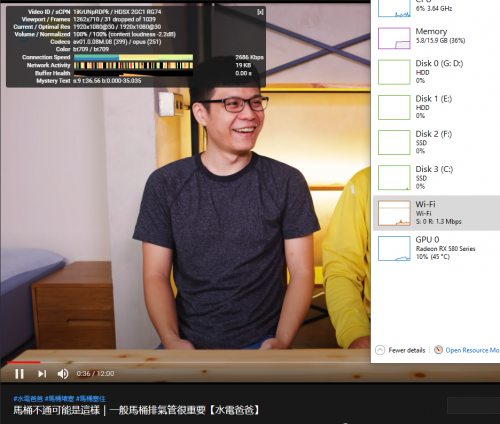 For the past 2~3 days, youtube is totally unwatchable in the night for me, and recently Unifi starts giving me some weird ip range... 60~180 something, all in KL usually I'm getting Johor's IP Did you disabled your IPv6? If you did, kindly enable your IPv6. Youtube is better over IPv6. Not to mention that other sites such as Google, Cloudflare, Facebook, Instagram and many more also perform better over IPv6. This post has been edited by twice1020: Aug 30 2021, 09:52 PM |
|
|
 Dec 18 2021, 08:29 AM Dec 18 2021, 08:29 AM
Return to original view | IPv6 | Post
#13
|
 
Junior Member
109 posts Joined: Apr 2020 |
QUOTE(Kadaj @ Dec 18 2021, 07:45 AM) I did ipv6 ping test from router, it works so I think my router has an ipv6 address. How did you setup IPv6 WAN?But all my devices on LAN can't obtain ipv6 address from router, how to i solve this? 1. router has ipv6. 2. router enabled dhcp ipv6 and dns ipv6. 3. client devices can only obtain ipv4 address from router. IPv6 Address: fe*** Default Gateway IPv6: N/A DNS Server IPv6: N/A [attachmentid=11061093] Unifi is using SLAAC, some router have to tick request address and request prefix delegations. |
|
|
|
|
|
 Apr 8 2022, 12:00 AM Apr 8 2022, 12:00 AM
Return to original view | IPv6 | Post
#14
|
 
Junior Member
109 posts Joined: Apr 2020 |
|
|
|
 Apr 10 2022, 10:53 AM Apr 10 2022, 10:53 AM
Return to original view | IPv6 | Post
#15
|
 
Junior Member
109 posts Joined: Apr 2020 |
|
|
|
 May 9 2022, 06:54 PM May 9 2022, 06:54 PM
Return to original view | IPv6 | Post
#16
|
 
Junior Member
109 posts Joined: Apr 2020 |
|
| Change to: |  0.0859sec 0.0859sec
 1.69 1.69
 7 queries 7 queries
 GZIP Disabled GZIP Disabled
Time is now: 27th November 2025 - 06:43 AM |