QUOTE(shaktiv8 @ May 31 2021, 11:04 PM)
Facebook, Instagram and WhatsApp all use the same server to serve its users.Which DNS are you using now?
If you are using Google DNS, the local fb servers will be used.
Unifi Connection Issue to International Server, Occured usually at night 9-11pm
|
|
 May 31 2021, 11:22 PM May 31 2021, 11:22 PM
Return to original view | IPv6 | Post
#1
|
  
Junior Member
362 posts Joined: Jan 2011 |
QUOTE(shaktiv8 @ May 31 2021, 11:04 PM) Facebook, Instagram and WhatsApp all use the same server to serve its users.Which DNS are you using now? If you are using Google DNS, the local fb servers will be used. |
|
|
|
|
|
 Jun 3 2021, 08:53 PM Jun 3 2021, 08:53 PM
Return to original view | IPv6 | Post
#2
|
  
Junior Member
362 posts Joined: Jan 2011 |
|
|
|
 Jun 9 2021, 10:57 PM Jun 9 2021, 10:57 PM
Return to original view | IPv6 | Post
#3
|
  
Junior Member
362 posts Joined: Jan 2011 |
QUOTE(Patent @ Jun 9 2021, 10:10 PM) Just tested on some random twitch live, seems ok on 1080p source.Streaming from HK server (video-edge-7ea2f4.hkg01.abs.hls.ttvnw.net) without lag. Another live from SG server (video-edge-c684c4.sin01.abs.hls.ttvnw.net) have some random lag, but still watchable. |
|
|
 Jun 9 2021, 10:59 PM Jun 9 2021, 10:59 PM
Return to original view | IPv6 | Post
#4
|
  
Junior Member
362 posts Joined: Jan 2011 |
QUOTE(Chiggah @ Jun 9 2021, 10:55 PM) Connected to core2.sin1 see attached image That's the Twitch homepage IP,I still got like 3 buffering in like 40 minutes though. Not the best compared to last time You need the streaming source IP which can obtain through IPvFoo (Chrome/Firefox extension) or Resource Monitor (Task Manager) This post has been edited by michaelkkl: Jun 9 2021, 10:59 PM |
|
|
 Jun 9 2021, 11:08 PM Jun 9 2021, 11:08 PM
Return to original view | IPv6 | Post
#5
|
  
Junior Member
362 posts Joined: Jan 2011 |
|
|
|
 Jun 9 2021, 11:28 PM Jun 9 2021, 11:28 PM
Return to original view | IPv6 | Post
#6
|
  
Junior Member
362 posts Joined: Jan 2011 |
|
|
|
|
|
|
 Jun 12 2021, 02:12 PM Jun 12 2021, 02:12 PM
Return to original view | IPv6 | Post
#7
|
  
Junior Member
362 posts Joined: Jan 2011 |
Both Cloudflare IPv6 and IPv4 now routing back to SG since today morning.
Both also route via Telstra Global SG link. |
|
|
 Jun 12 2021, 11:38 PM Jun 12 2021, 11:38 PM
Return to original view | IPv6 | Post
#8
|
  
Junior Member
362 posts Joined: Jan 2011 |
QUOTE(iCare @ Jun 12 2021, 10:45 PM) LOL pelik betul Unifi ni ada fetish dengan hongkong ke apa? TM peer with PCCW Global in Hong Kong.PCCW Global vs NTT route ke aduan SKKM padahal ada je pccw sg , tapi itu pun sama gak paling rendah boleh dapat dari unifi ~42ms ke atas latency. That's why we get ~40ms as the traffic going through HK and back to SG. |
|
|
 Jul 1 2021, 09:25 PM Jul 1 2021, 09:25 PM
Return to original view | IPv6 | Post
#9
|
  
Junior Member
362 posts Joined: Jan 2011 |
QUOTE(G-17 @ Jul 1 2021, 09:10 PM) This is what my [mtr --aslookup sg5-wireguard.mullvad.net] says. Educate me please, bro; This is mtr from TM to m247 SG.CODE ThinkPad (192.168.1.138) 2021-07-01T21:01:35+0800 Keys: Help Display mode Restart statistics Order of fields quit Packets Pings Host Loss% Snt Last Avg Best Wrst StDev 1. AS??? stupid.router.me 0.0% 72 2.0 6.1 1.2 107.1 17.5 2. AS4788 60.53.xx.xxx 0.0% 72 4.1 6.6 3.0 41.1 7.2 3. AS??? 10.55.106.5 0.0% 72 10.3 16.0 9.0 126.1 20.1 4. AS??? 10.55.50.52 0.0% 71 8.8 10.7 8.0 43.2 5.2 5. AS??? 10.55.37.90 0.0% 71 9.6 12.5 8.5 119.4 14.0 6. AS3491 63-218-166-1.static.pccwglobal.net 0.0% 71 12.1 13.9 10.5 80.3 10.6 7. AS3491 HundredGE0-5-0-0.br03.sin02.pccwbtn.net 42.3% 71 30.8 37.5 30.8 150.1 20.2 8. AS3491 HundredGE0-5-0-0.br03.sin02.pccwbtn.net 41.4% 71 31.7 35.8 30.6 124.6 15.2 9. AS3491 198148metro.tenGigE0-6-0-20.10.br03.sin02.pccwbtn.net 39.4% 71 35.9 35.7 26.0 73.8 8.8 10. AS??? 37.120.220.219 40.0% 71 33.7 57.1 33.7 145.6 27.9 11. AS9009 193.27.15.40 32.4% 71 34.7 33.9 26.5 78.6 7.4 12. AS9009 94.198.43.50 38.0% 71 37.1 34.2 25.7 149.9 18.6 Hop no.6 is PCCW KUL and pass to PCCW SG on hop no.7 and finally reaching m247 in SG. You may connect to your m247 vpn and try mtr back to your tm 60.53 ip to see how the return route look like. G-17 liked this post
|
|
|
 Jul 5 2021, 11:11 PM Jul 5 2021, 11:11 PM
Return to original view | Post
#10
|
  
Junior Member
362 posts Joined: Jan 2011 |
|
|
|
 Jul 8 2021, 09:55 PM Jul 8 2021, 09:55 PM
Return to original view | IPv6 | Post
#11
|
  
Junior Member
362 posts Joined: Jan 2011 |
|
|
|
 Jul 9 2021, 02:19 PM Jul 9 2021, 02:19 PM
Return to original view | IPv6 | Post
#12
|
  
Junior Member
362 posts Joined: Jan 2011 |
QUOTE(evilhomura89 @ Jul 9 2021, 08:42 AM) It went back to normal around 11.45pm This probably due to congestion issue in your area when many users utilize their connection.So nothing wrong with the fibre connector or cable in my premise Not sure bout what happened at TM's side tho I also experience the same issue few month ago one night. The connection back to normal after midnight. |
|
|
 Aug 31 2021, 07:31 PM Aug 31 2021, 07:31 PM
Return to original view | IPv6 | Post
#13
|
  
Junior Member
362 posts Joined: Jan 2011 |
|
|
|
|
|
|
 Oct 2 2021, 01:39 PM Oct 2 2021, 01:39 PM
Return to original view | IPv6 | Post
#14
|
  
Junior Member
362 posts Joined: Jan 2011 |
QUOTE(tyja @ Sep 30 2021, 08:29 AM) Yesterday i received call from tm representitive asking opinion on connectivity. I said everything is ok morning till afternoon connection is ok, but after 7pm, connectivity will become problem from gaming perspective and slow YouTube loading. It happen, i also follow this thread, i also complaint regarding international website. You may try enable IPv6 to get better performance on YouTube.As far as my observation, content providers that have IPv6 support (such as YouTube, Google, Cloudflare, Netflix, Facebook) have better performance with IPv6 enabled. |
|
|
 Oct 11 2021, 11:44 PM Oct 11 2021, 11:44 PM
Return to original view | IPv6 | Post
#15
|
  
Junior Member
362 posts Joined: Jan 2011 |
QUOTE(a_capybara @ Oct 11 2021, 09:30 PM) For those having extremely slow speeds with Cloudflare servers, try switching DNS. Cisco OpenDNS results give Australia - speeds slower than 56k. Tried Quad9 and got Singapore instead. For those who experiencing slow speed to Cloudflare, kindly enable your IPv6.Bandwidth to Japan still as bad as when I posted that last speedtest image. At least they "fixed" the crazy high latency from then. Still very much unusable during peak hours. Cloudflare is better over IPv6. As far as my observation, Cloudflare in Unifi IPv4 is mostly route via HKG, NRT, SIN, and JHB colo. Problem is HKG, NRT via Telstra Global HK link sometime will get congested. That's why sometime will get lag over Cloudflare IPv4. Cloudflare in Unifi IPv6 will mainly route via SIN, JHB colo which is more better performance. So far I didn't get lag to Cloudflare sites after enabling IPv6. IPv4 only: 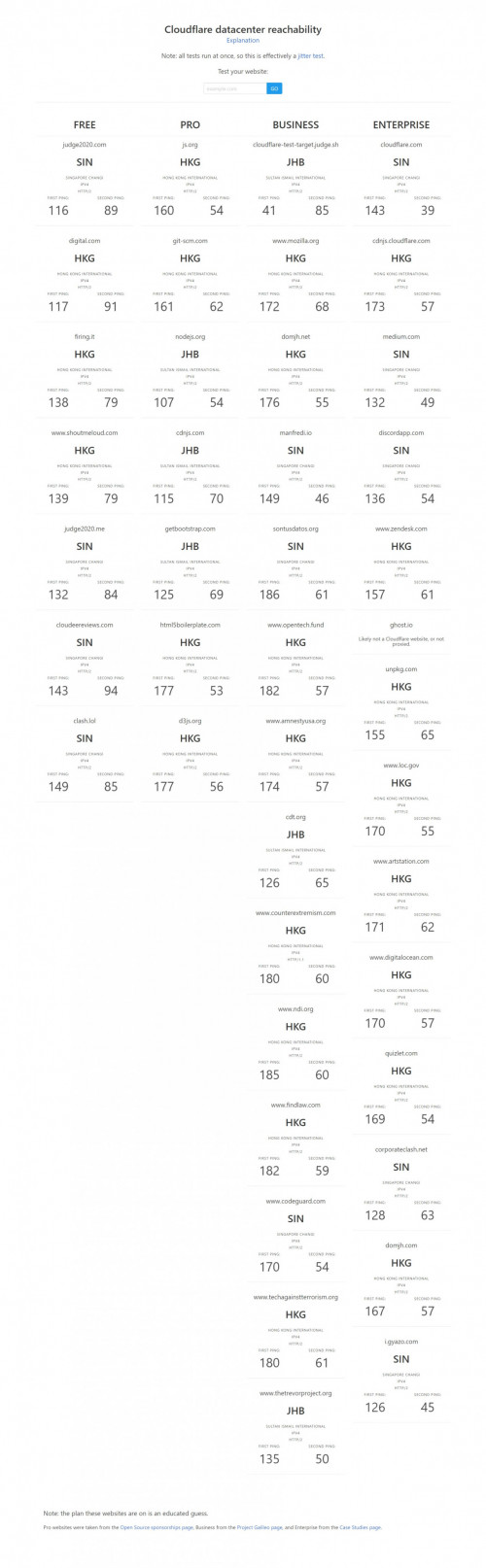 With IPv6 enabled: 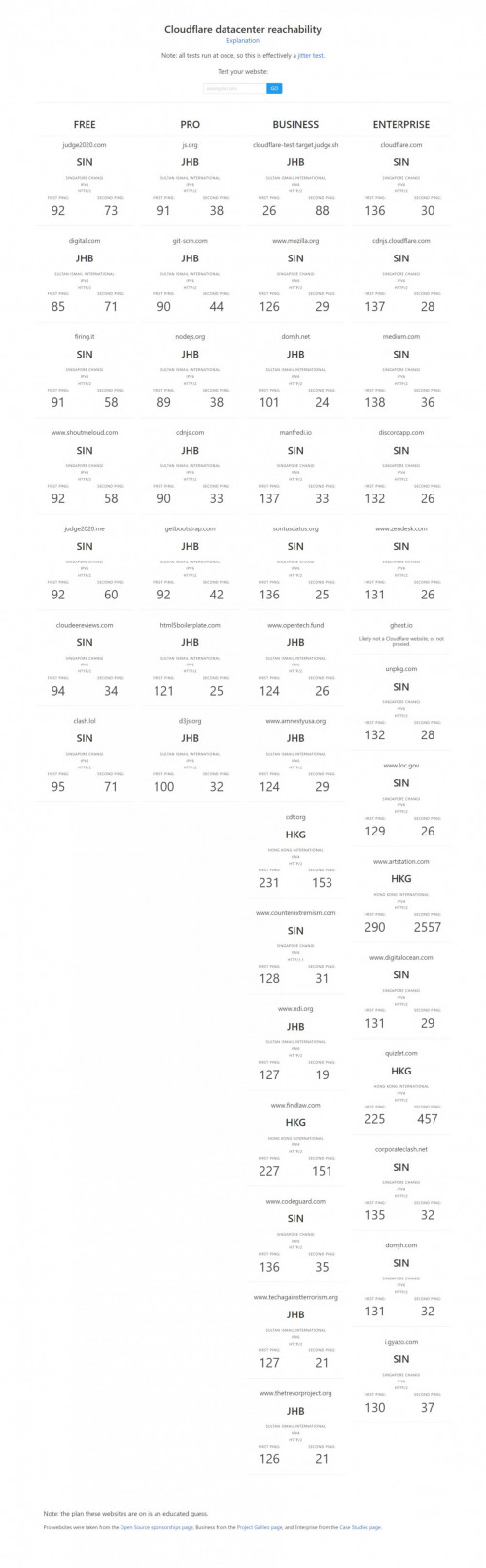 |
|
|
 Oct 12 2021, 08:42 AM Oct 12 2021, 08:42 AM
Return to original view | IPv6 | Post
#16
|
  
Junior Member
362 posts Joined: Jan 2011 |
QUOTE(a_capybara @ Oct 12 2021, 04:03 AM) As for AWS CloudFront, the servers assignment is depend on DNS resolver.DNS that support EDNS subnet (Google DNS, Quad9, OpenDNS) should be getting local KUL or SIN CloudFront server. Cloudflare DNS didn't support EDNS subnet, that's why SIN CloudFront get assigned to users. |
|
|
 Dec 17 2021, 08:27 PM Dec 17 2021, 08:27 PM
Return to original view | IPv6 | Post
#17
|
  
Junior Member
362 posts Joined: Jan 2011 |
For those who experiencing slow speed to Cloudflare, kindly enable your IPv6.
Cloudflare is better over IPv6. TM currently route Cloudflare IPv4 traffic via HKIX. While Cloudflare IPv6 traffic is route through Telstraglobal SG which get lower ping and better performance. Tested just now 17/12/2021 8.15pm. IPv4 only: 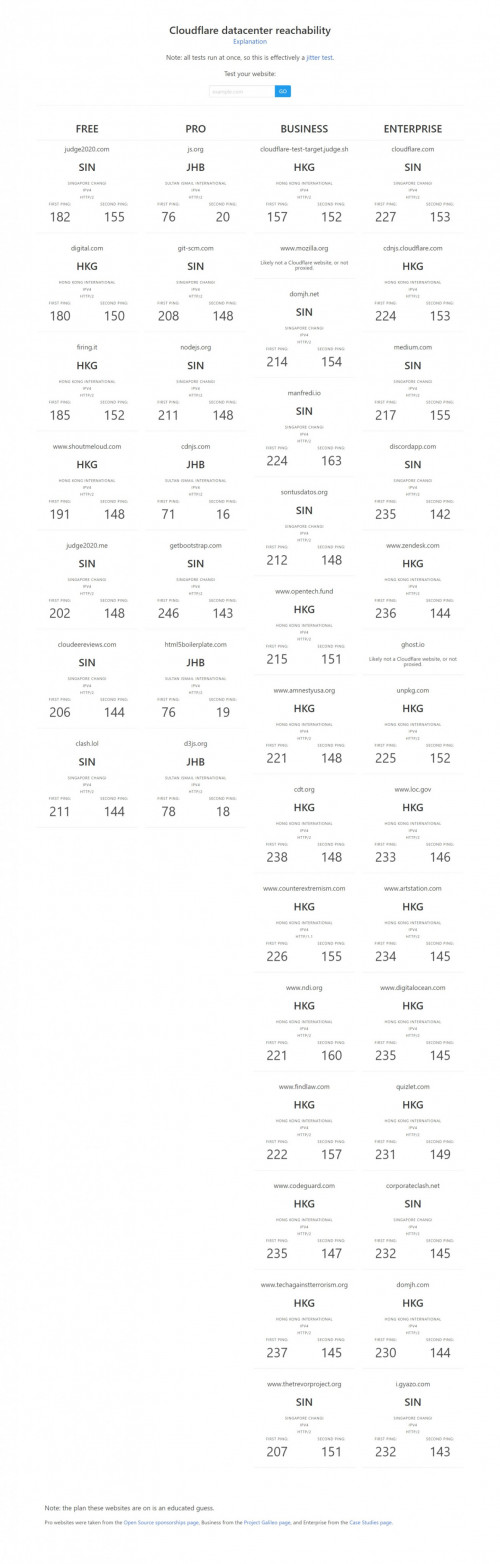 IPv6 enabled: 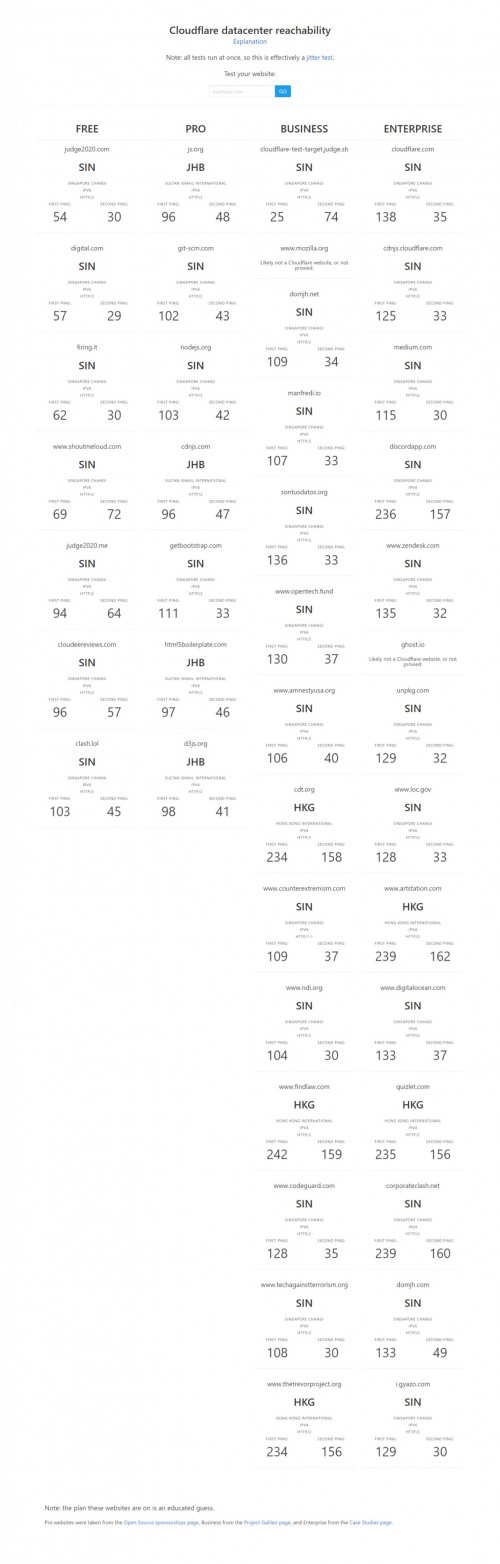 My advice? Enable IPv6 for better performance to Cloudflare as TM messed up their IPv4 route to Cloudflare. This post has been edited by michaelkkl: Dec 17 2021, 08:38 PM |
|
|
 Dec 17 2021, 10:35 PM Dec 17 2021, 10:35 PM
Return to original view | IPv6 | Post
#18
|
  
Junior Member
362 posts Joined: Jan 2011 |
QUOTE(BenYeeHua @ Dec 17 2021, 09:43 PM) Are we having the different UniFi? Not sure if it it related but I'm located in Perak. Is it only affect to some Unifi IP range?My result for cloudflare SG via Telstraglobal is 100kb/s via IPv4, 25kb/s via IPv6. Here is the traceroute. » Click to show Spoiler - click again to hide... « Ya I know, written as HK Telstraglobal, but it is at SG, because lowest ping you can get from HK are 45 ms, not 26ms. Anyways, another method is rewritten all the CloudFlare IP address provided by DNS to local CloudFlare, as not much people are doing it, it will not burst the CloudFlare MY, so, find a method and do it yourself la. So, you means for best experience, it should not be be. May I know how do you test the speed for Cloudflare? I can help to test from my side. Btw, Cloudflare KUL POP is in re-routed maintenance status starting around today evening, so the traffic to Cloudflare is routed through SG and HK. Not sure when the maintenance will end but usually it will happen in few day, after that the traffic will route back to KUL POP. |
|
|
 Dec 17 2021, 11:46 PM Dec 17 2021, 11:46 PM
Return to original view | IPv6 | Post
#19
|
  
Junior Member
362 posts Joined: Jan 2011 |
QUOTE(BenYeeHua @ Dec 17 2021, 11:13 PM) Seek for website that using CloudFlare as their free image hosting, then using host file, exchange the ip address to this. Tested with a gif site by editing host file, seems no problem here.(PS: Because that one I browsing is not publicly available website, so I can only give the IP address... 2606:4700:e4::ac40:ad07 This one is rerouted by TM one, currently is SG. Then, well, just ctrl+F5 to ignore browser caching and see your download speed of your browser from CloudFlare SG. The best will be 10Mbps at full QoS speed, the worst will be slow down of opening of website. --- Based on one user on Sarawak, yes, he are not affected and Twitter are fine for him, but not for Sabah user, strangely.. |
|
|
 Dec 17 2021, 11:59 PM Dec 17 2021, 11:59 PM
Return to original view | IPv6 | Post
#20
|
  
Junior Member
362 posts Joined: Jan 2011 |
QUOTE(BenYeeHua @ Dec 17 2021, 11:50 PM) Facebook fine for me, double check your latency, because Facebook are using CDN at MY. Still public IP for my Unifi 100Mbps, not sure when will get private IP If 5ms no packet loss, then yes, normal. Yes, some are affected, I unsure why. Like when the CS reset port for me, I tried, it is 10M full speed, then QoS like kicked in and lost control, then heavy packet drop until 30kb/s only... Unsure it is intended for private IP or whatever... So you are UniFi with Public IP or? If yes, I will said Private IP have lowest QoS than Public IP one. Are you getting private IP? |
| Change to: |  0.0764sec 0.0764sec
 0.57 0.57
 7 queries 7 queries
 GZIP Disabled GZIP Disabled
Time is now: 15th December 2025 - 04:33 AM |