QUOTE(carpathia @ Dec 31 2020, 12:34 PM)
Safari how many tabs...?[2020] Mac Mini with M1 Discussion Thread
[2020] Mac Mini with M1 Discussion Thread
|
|
 Dec 31 2020, 02:00 PM Dec 31 2020, 02:00 PM
|
      
Senior Member
3,952 posts Joined: Apr 2005 From: Sector 1921B, Delta Quadrant |
|
|
|
|
|
|
 Dec 31 2020, 03:46 PM Dec 31 2020, 03:46 PM
Show posts by this member only | IPv6 | Post
#122
|
       
All Stars
17,467 posts Joined: May 2008 From: Lazada |
|
|
|
 Dec 31 2020, 09:30 PM Dec 31 2020, 09:30 PM
Show posts by this member only | IPv6 | Post
#123
|
      
Senior Member
2,619 posts Joined: Apr 2005 From: KL |
QUOTE(Eithanius @ Dec 31 2020, 02:00 PM) Only 10 tabs wor.... and safari is supposed to be more efficient compared to chrome...QUOTE(NightFelix @ Dec 31 2020, 03:46 PM) yeah.... I'm also surprised . so if you plan to buy the m1 Mac mini, go for the 16gb |
|
|
 Jan 1 2021, 02:10 AM Jan 1 2021, 02:10 AM
|
    
Senior Member
895 posts Joined: Nov 2006 |
QUOTE(carpathia @ Dec 31 2020, 12:34 PM) I think you guys got a little bit confused by this. Your ram memory pressure is very low, in the greens. Even my 16gb Mac mini, will try to use all the ram. Not necessarily an app hogging on the memory but macOS works very different from windows task manager. And even having 64gb ram above, macOS will still use internal nvme ssd swap files. That's just how macOS works, to utilise all the resources efficiently all the time, than hanging by doing nothing. Both the forumers and Apple website advice user to refer to Ram pressure instead for accurate readings. swap file even ram is 50% free, ignore it official apple website regarding how to read ram pressure rather than free/used 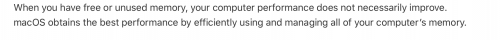 From my experience, its better not to see the swap thing which can be highly confusing. Rather focus on the ram pressure. Green good, Red not ok. Another more certain way to see if its actually needing more ram is by opening 50-100 safari tabs and see if macOS stop and hanged to show that you are out of memory, ask u to close some apps. If there's no spinning wheel of death, there's still way to go. Until you see the spinning wheel, that would be more accurate readings of how much 4k videos tabs u can run on your 16gb ram. So far as I see from the m1 videos, even if all the ram is used up, it isn't having hiccups. And the m1 chip of 8GB works more like a pc version of 16GB ram, as well your 16GB ram is more equivalent to 32GB of a pc ram. so you are tally having way more than enough for Spotify + a few safari tabs. 2020 M1 MacBook - Browsing, 20+ tabs, 8K streaming, Multitasking I wouldn't worry. Unless you are doing a lot of 4k-8k video renderings in Final Cut Pro. That would be more prominent to be able to see an m1 8GB and 16GB ram difference. For it to used up the ram space to quicken the exporting time. From my research, m1 8GB and 16GB ram has not significant difference when it comes to compare exporting timeline of 4K videos. But with 8k video, the 16gb Ram became quite big deal to shorten the export time by quite a margin. This post has been edited by raining again: Jan 1 2021, 02:28 AM woodentiger86, banchik, and 3 others liked this post
|
|
|
 Jan 5 2021, 11:12 PM Jan 5 2021, 11:12 PM
Show posts by this member only | IPv6 | Post
#125
|

Probation
3 posts Joined: Jul 2020 |
I received my mac mini today. Tried connecting to my monitor using the HDMI port with my HDMI to VGA converter but it's not working
Anyone having the same issue as me? I'm going to borrow a DP to VGA converter from my friend tomorrow and see if it workds |
|
|
 Jan 6 2021, 12:18 AM Jan 6 2021, 12:18 AM
Show posts by this member only | IPv6 | Post
#126
|
      
Senior Member
2,619 posts Joined: Apr 2005 From: KL |
QUOTE(oha123 @ Jan 5 2021, 11:12 PM) I received my mac mini today. Tried connecting to my monitor using the HDMI port with my HDMI to VGA converter but it's not working why are you using VGA ????Anyone having the same issue as me? I'm going to borrow a DP to VGA converter from my friend tomorrow and see if it workds raining again liked this post
|
|
|
|
|
|
 Jan 6 2021, 02:43 AM Jan 6 2021, 02:43 AM
|
    
Senior Member
895 posts Joined: Nov 2006 |
|
|
|
 Jan 6 2021, 09:30 AM Jan 6 2021, 09:30 AM
|
      
Senior Member
3,952 posts Joined: Apr 2005 From: Sector 1921B, Delta Quadrant |
maybe he has an old monitor that only supports VGA input...
|
|
|
 Jan 6 2021, 08:49 PM Jan 6 2021, 08:49 PM
Show posts by this member only | IPv6 | Post
#129
|
      
Senior Member
2,619 posts Joined: Apr 2005 From: KL |
|
|
|
 Jan 6 2021, 08:52 PM Jan 6 2021, 08:52 PM
|
      
Senior Member
3,952 posts Joined: Apr 2005 From: Sector 1921B, Delta Quadrant |
|
|
|
 Jan 7 2021, 02:10 PM Jan 7 2021, 02:10 PM
|
     
Senior Member
1,282 posts Joined: Jul 2005 |
After playing with my wife MBA M1... I just cannot resist it anymore.... ordered mac mini m1 just now....
|
|
|
 Jan 7 2021, 02:28 PM Jan 7 2021, 02:28 PM
|
 
Junior Member
153 posts Joined: Nov 2006 From: KL |
|
|
|
 Jan 10 2021, 10:42 PM Jan 10 2021, 10:42 PM
|

Junior Member
48 posts Joined: Nov 2006 |
Hi guys,
I got my Mac Mini M1 few days back. Right off the bat, I see static and blinking purple squares on the screen at startup. They go away after I open any window over them. This keeps happening at every restart. Then there's blurry text issue. I tried disabling MacOS Font Smoothing using Terminal scrip, it helps a bit but still a pain to look at. I connect my old Samsung 24" 1080p monitor to the M1 direct using HDMI 2.0 cable. Swapped a few HDMI cables, and results are the same. Anyone experienced this ? Would appreciate any inputs. Thanks guys. |
|
|
|
|
|
 Jan 11 2021, 12:11 AM Jan 11 2021, 12:11 AM
Show posts by this member only | IPv6 | Post
#134
|
      
Senior Member
2,619 posts Joined: Apr 2005 From: KL |
QUOTE(numero @ Jan 10 2021, 10:42 PM) Hi guys, Probably it's your monitor problem ?I got my Mac Mini M1 few days back. Right off the bat, I see static and blinking purple squares on the screen at startup. They go away after I open any window over them. This keeps happening at every restart. Then there's blurry text issue. I tried disabling MacOS Font Smoothing using Terminal scrip, it helps a bit but still a pain to look at. I connect my old Samsung 24" 1080p monitor to the M1 direct using HDMI 2.0 cable. Swapped a few HDMI cables, and results are the same. Anyone experienced this ? Would appreciate any inputs. Thanks guys. |
|
|
 Jan 11 2021, 12:58 AM Jan 11 2021, 12:58 AM
|

Junior Member
48 posts Joined: Nov 2006 |
|
|
|
 Jan 11 2021, 06:31 AM Jan 11 2021, 06:31 AM
|
  
Junior Member
403 posts Joined: Jan 2005 |
I too having the same purple or pink squares during start up, but its comes and goes. Apple is aware of this issue, and there are discussion in the Apple Community forum. https://discussions.apple.com/thread/252076...8209022&page=18 This post has been edited by mamakap: Jan 11 2021, 06:31 AM numero liked this post
|
|
|
 Jan 13 2021, 03:41 AM Jan 13 2021, 03:41 AM
Show posts by this member only | IPv6 | Post
#137
|
       
All Stars
11,454 posts Joined: Oct 2007 From: KL |
Just ordered mine today. 16/256. Delivery stated as 28/1-4/2. Can't wait to get it. Also got an Acasin branded TBT3 NVME enclosure from Shopee. Monitor will be a Viewsonic 32" 2K monitor. The Mac mini will be replacing my MBPR 15" 2013 which is basically tethered to my desk almost all of the time anyway. Fingers crossed that MCO 2.0 won't cause too much of a delay. mamakap liked this post
|
|
|
 Jan 13 2021, 06:34 AM Jan 13 2021, 06:34 AM
|
  
Junior Member
403 posts Joined: Jan 2005 |
I'm using this Hagibis brand USB-C Hub with hard disk enclosure, just for basic storage function. Planning to get a NVM for fast performance storage.  This post has been edited by mamakap: Jan 13 2021, 06:35 AM marquis liked this post
|
|
|
 Jan 13 2021, 07:57 AM Jan 13 2021, 07:57 AM
|
     
Senior Member
1,282 posts Joined: Jul 2005 |
Mine already arrive in KL
|
|
|
 Jan 13 2021, 11:25 AM Jan 13 2021, 11:25 AM
|
      
Senior Member
2,619 posts Joined: Apr 2005 From: KL |
QUOTE(mamakap @ Jan 13 2021, 06:34 AM) I'm using this Hagibis brand USB-C Hub with hard disk enclosure, just for basic storage function. Planning to get a NVM for fast performance storage. Is it good ? i heard the transfer speed for the ports and hd is quite slow which was why i didnt buy one but i desperately need to find a proper usb solution. need to plug in SD Card, USB Mic, keyboard, etc  |
| Change to: |  0.0262sec 0.0262sec
 0.33 0.33
 6 queries 6 queries
 GZIP Disabled GZIP Disabled
Time is now: 26th November 2025 - 04:43 PM |